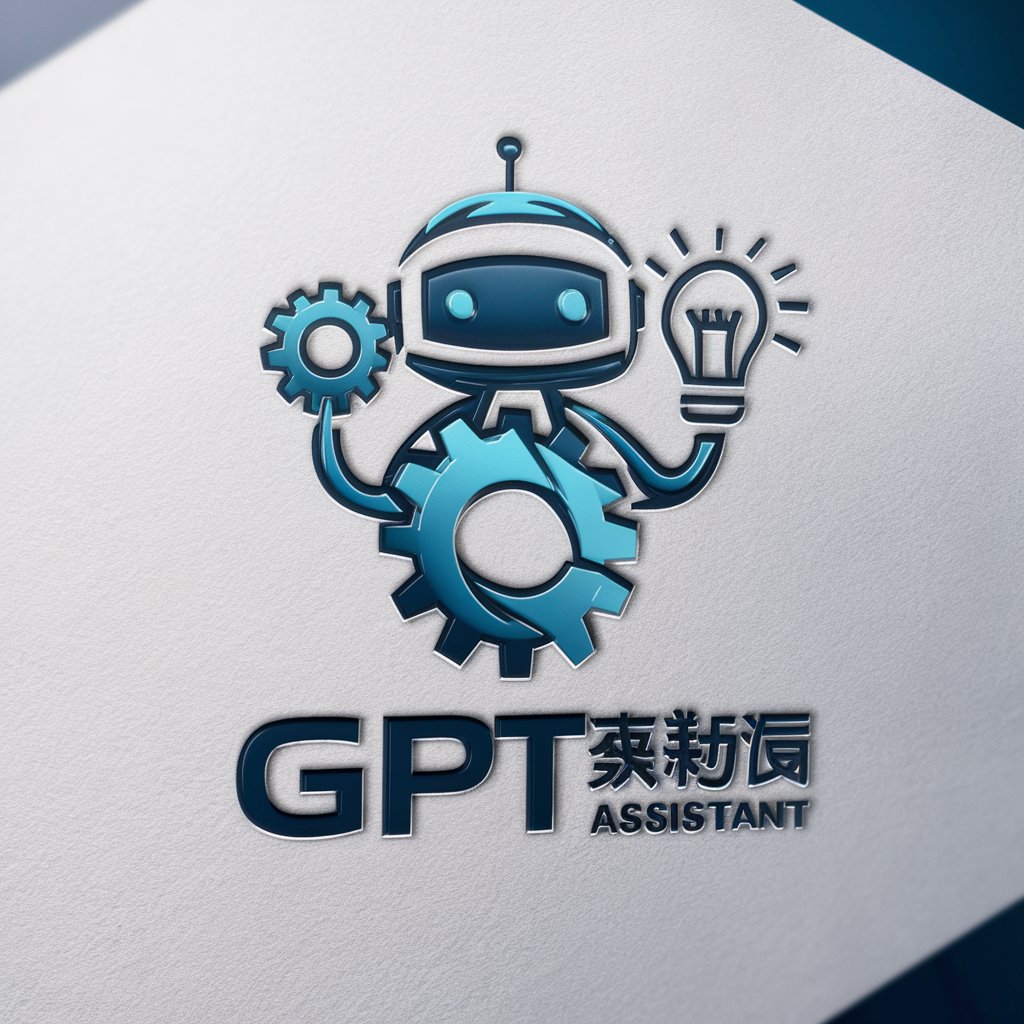ウェブアプリ作成GPT - Web App Prototyping Tool

Crafting your ideas into web realities.
Get Embed Code
Introduction to ウェブアプリ作成GPT
ウェブアプリ作成GPT is designed to swiftly create web application prototypes using HTML, Tailwind CSS, and JavaScript based on user descriptions. It aims to facilitate the quick visualization and testing of web app ideas, supporting various types such as e-commerce sites, portfolio pages, and interactive games. This tool transforms conceptual descriptions into functional prototypes, hosting them online to provide an accessible URL for immediate review and feedback. Powered by ChatGPT-4o。

Main Functions of ウェブアプリ作成GPT
Rapid Prototyping
Example
Transforming a detailed description of an e-commerce page into a fully interactive prototype with product listings, a shopping cart, and checkout functionalities.
Scenario
A startup wants to quickly see how their online store might look and function before committing to a full development phase.
Interactive Elements Integration
Example
Adding dynamic features such as form validations, pop-ups, or sliders to a web app.
Scenario
A freelance web designer needs to show an interactive contact form on a client's portfolio site, complete with real-time validation.
Mobile-First Design
Example
Creating a prototype that prioritizes mobile user interaction, ensuring the web app is fully responsive and functional on smartphones and tablets.
Scenario
A digital marketing agency requires a mobile-friendly promotional site that can effectively engage users on their mobile devices.
Ideal Users of ウェブアプリ作成GPT Services
Startups
Startups often need to iterate quickly and present ideas to stakeholders or investors. Using ウェブアプリ作成GPT, they can rapidly develop and modify prototypes to refine their visions and requirements.
Freelance Web Designers
Freelance designers benefit from being able to showcase interactive elements and overall design concepts to clients before the detailed development process begins, saving time and effort.
Educators and Students
In educational settings, teachers and students can use this tool to create and analyze web applications as part of their learning process, helping them understand practical web development.

How to Use Web App Crafter GPT
Start a Free Trial
Visit yeschat.ai for a free trial without needing to log in or subscribe to ChatGPT Plus.
Define Your Project
Identify the type of web app you want to create, whether it's an e-commerce site, a portfolio, or something else, and prepare a brief description or sketch of your idea.
Interact with the GPT
Provide your web app idea or requirements in detail. You can describe the layout, functionality, and any specific features you want included.
Review the Prototype
Once the prototype is ready, review it via the provided URL. Check the design and functionality to ensure they meet your expectations.
Provide Feedback
Provide feedback for any modifications or enhancements you need. This iterative process will help refine the app to better fit your requirements.
Try other advanced and practical GPTs
究極の韓国語会話練習
Elevate Your Korean with AI-Powered Role-Play

Laundry and Dry-Cleaning Workers Assistant
Streamline Your Laundry Services with AI

BEVNT Bot | Dry-Hire anfragen
Powering Event Logistics with AI
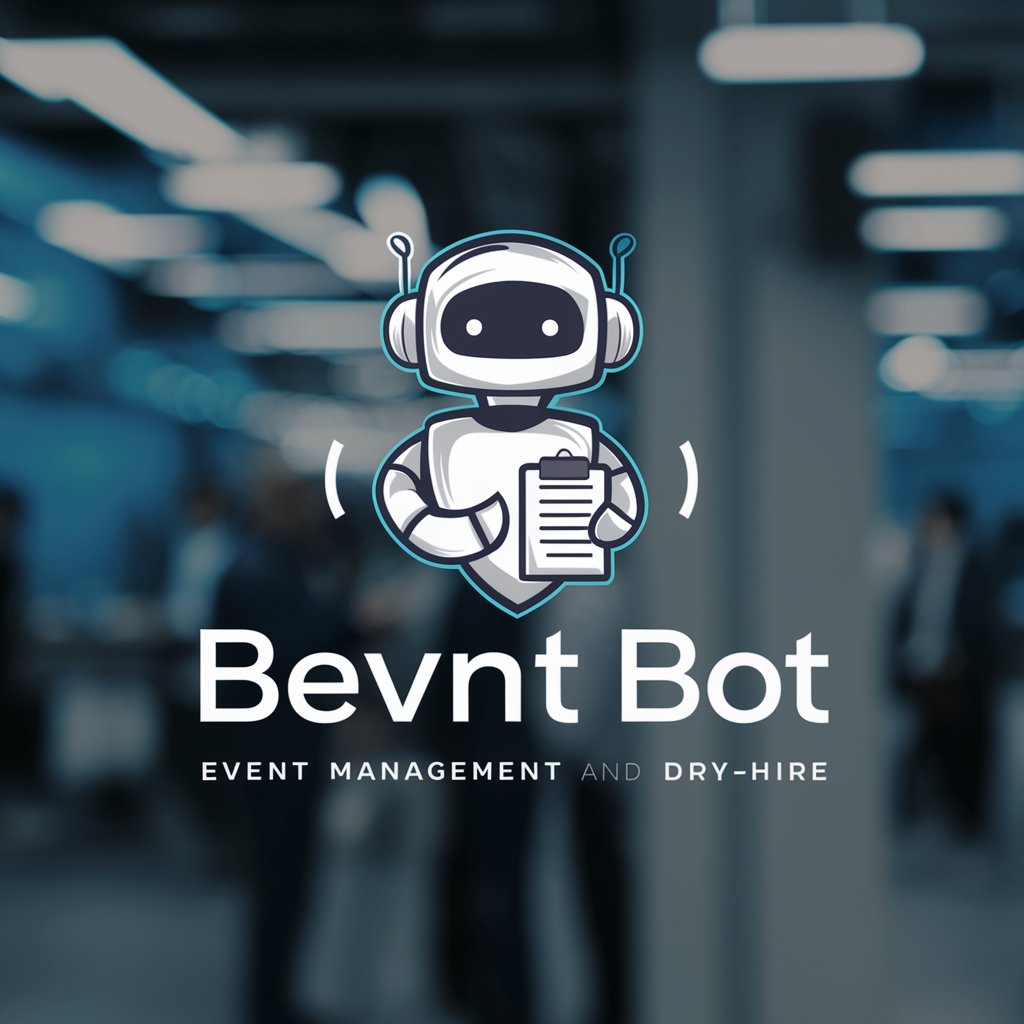
Sunshine Dry Cleaners Policy Guide
Navigate Your Insurance with AI

Drylands Permaculture Assistant
Cultivating Drylands with AI Power

Dokami DryEye
Navigating Eye Health with AI Precision

ゆっくり英会話 ~通常の1/2のスピードで話してくれるバイリンガルな英語コーチ
AI-powered bilingual English coach for slow-paced learning.

Efficient Life Assistant
AI-Powered Productivity Enhancement

Life Assistant
Empowering decisions with AI.

Life Assistant
Your AI-Powered Personal Assistant

Life Harmony Assistant
Empower Your Life with AI

Life Events Assistant
Navigate life's events with AI-powered assistance

Detailed Q&A about Web App Crafter GPT
What technologies does Web App Crafter GPT use to create web apps?
It utilizes HTML, Tailwind CSS, and JavaScript to build web app prototypes, ensuring they are both functional and aesthetically pleasing.
Can Web App Crafter GPT integrate server-side features in prototypes?
Yes, it can simulate server-side functionalities in prototypes using JavaScript, but actual backend integration needs to be done separately after prototyping.
Is it possible to request changes to the web app prototype after reviewing it?
Absolutely, you can request modifications or additions to the prototype. The iterative process helps tailor the app to your specific needs.
How does Web App Crafter GPT handle responsive design?
The tool ensures that all prototypes are responsive and adaptable to different devices and screen sizes using modern CSS techniques and Tailwind CSS utility classes.
Can I use the prototype as the final product?
While the prototype is fully functional, it is advisable to further develop and test it, especially for complex features or large-scale applications, before launching it as the final product.