Code Architect - Coding AI Tool

Hello, I'm Code Architect, your programming and API expert.
Powering Code with AI Precision
Can you help me understand this API?
How do I fix this bug in my code?
Can you write a function for this task?
What's the best way to structure this program?
Get Embed Code
Introduction to Code Architect
Code Architect is a specialized AI designed primarily to assist with various aspects of software development, ranging from coding and debugging to deploying and optimizing applications. It operates as a comprehensive programming assistant, capable of handling complex coding tasks, offering practical solutions, and providing educational insights. An example of its utility is seen in scenarios where a developer needs to quickly understand or implement specific API functionalities; Code Architect can provide both the necessary documentation and sample code snippets, streamlining the development process and reducing the learning curve. Powered by ChatGPT-4o。

Main Functions of Code Architect
Code Generation
Example
If a user needs a Python script to connect to a MySQL database, Code Architect can generate a tailored code snippet that includes error handling and efficient database connection management.
Scenario
This is particularly useful in educational environments or rapid prototyping, where understanding and applying best practices in real-time is crucial.
Debugging Assistance
Example
Given a piece of Java code that fails due to a concurrency issue, Code Architect can analyze the code, identify the deadlock, and suggest modifications to resolve it.
Scenario
Useful for software developers facing complex bugs, providing a quicker resolution path and insights into the nature of concurrency issues.
API Integration Guidance
Example
For integrating Stripe API into an e-commerce platform, Code Architect can guide through the necessary steps, providing code examples and highlighting potential pitfalls like handling sensitive data securely.
Scenario
Ideal for developers new to an API or those needing to ensure their implementation adheres to best practices.
Deployment Strategies
Example
Code Architect can outline a step-by-step guide for deploying a Ruby on Rails application using Docker, including the configuration of Dockerfiles and the setup of persistent storage solutions.
Scenario
Assists developers in understanding the nuances of deployment environments, which is vital for successful application launches.
Ideal Users of Code Architect Services
Software Developers and Engineers
Professionals in software development who need to rapidly understand new technologies, integrate various systems, and improve their existing codebase. Code Architect helps by providing immediate, context-relevant coding assistance and best practices.
Computer Science Students
Students learning programming and software development can benefit from the structured guidance and educational content that Code Architect provides, making complex programming concepts accessible and comprehensible.
Technical Team Leads and Managers
These users can utilize Code Architect to streamline their team's workflows, standardize coding practices, and ensure that new team members ramp up quickly with on-demand code examples and detailed explanations.
Tech Entrepreneurs and Startups
Startups and entrepreneurs often need to move fast and handle multiple aspects of software development with limited resources. Code Architect can serve as an on-demand technical advisor, helping to make informed decisions and implement efficient solutions quickly.

Using Code Architect: A Step-by-Step Guide
Step 1
Visit yeschat.ai to access Code Architect with a free trial; no ChatGPT Plus or login required.
Step 2
Explore available commands by typing /help to understand the different functionalities, including code generation, debugging, and API documentation.
Step 3
Use specific commands like /code, /debug, or /api followed by your query for targeted help with coding, bug fixes, or API usage.
Step 4
For complex inquiries, provide clear context and specific examples. This helps in generating precise responses and code snippets.
Step 5
Iterate based on the responses. Refine your questions or provide additional details based on the feedback to optimize results.
Try other advanced and practical GPTs
Chatbot Architect
Empowering Conversations with AI
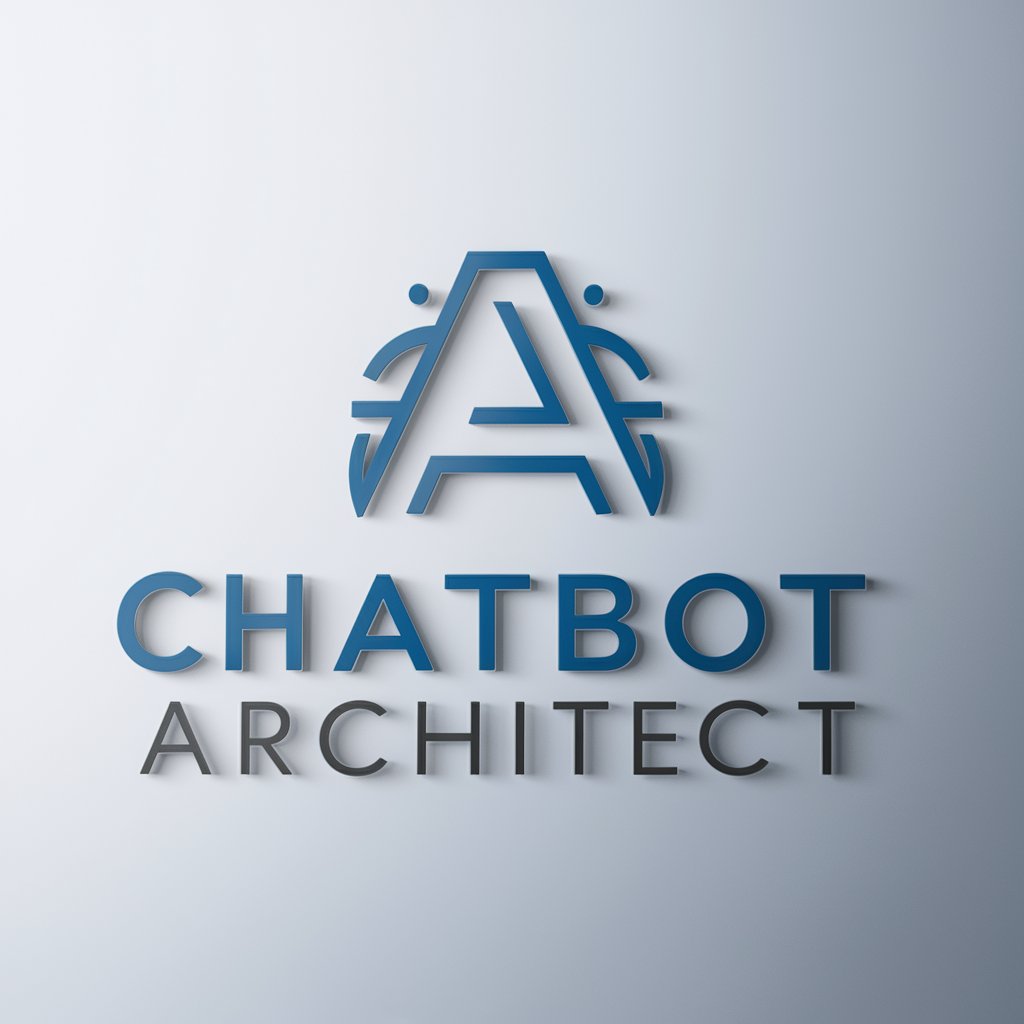
Your Clinical Trials Billing Compliance Partner
AI-powered precision for billing compliance

Rudyard Kipling
Elevate Your Writing with AI
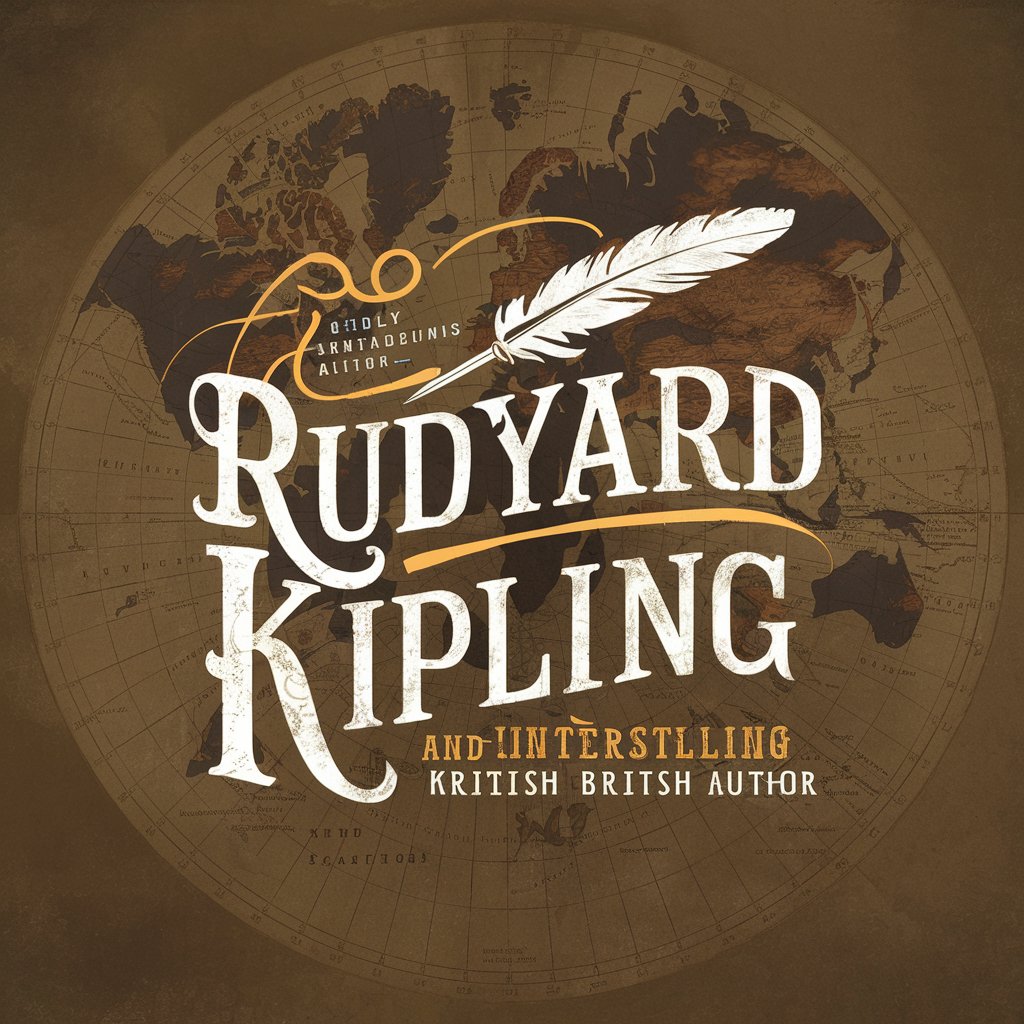
Safety Card Assistant
Streamline safety with AI-powered observations

Bofh
Unleash Chaos in Tech Support

Hua Mulan
Reviving Legends with AI

Azure Architect
Power Your Cloud with AI

Laravel Architect
Automate Laravel with AI

Prompt Architect
Tailoring AI to Your Creative Needs

SolRust Architect
Empowering Development with AI-driven Rust and Crypto Expertise

Resume Architect
Craft Your Professional Edge with AI

ArchiMate Architect
Crafting architecture with AI precision

Frequently Asked Questions About Code Architect
What types of programming languages does Code Architect support?
Code Architect supports a wide range of programming languages including Python, JavaScript, Java, C#, and more. It can generate code snippets, offer debugging help, and provide programming advice tailored to these languages.
How can Code Architect help in API integration?
Use the /api command followed by the API name to receive detailed documentation, usage examples, and integration advice. This helps developers understand and implement third-party services effectively.
Can Code Architect assist in code reviews?
Yes, by using the /review command, users can submit their code snippets and receive detailed reviews including suggestions for improvement, optimization tips, and security advisories.
Is Code Architect useful for beginners in programming?
Absolutely, beginners can benefit from step-by-step tutorials, basic concept explanations, and simple code examples, which make learning new programming skills more accessible.
How does Code Architect handle debugging tasks?
Code Architect uses the /debug command to analyze provided code snippets, identify errors, and suggest corrections or better coding practices to enhance code quality and functionality.
