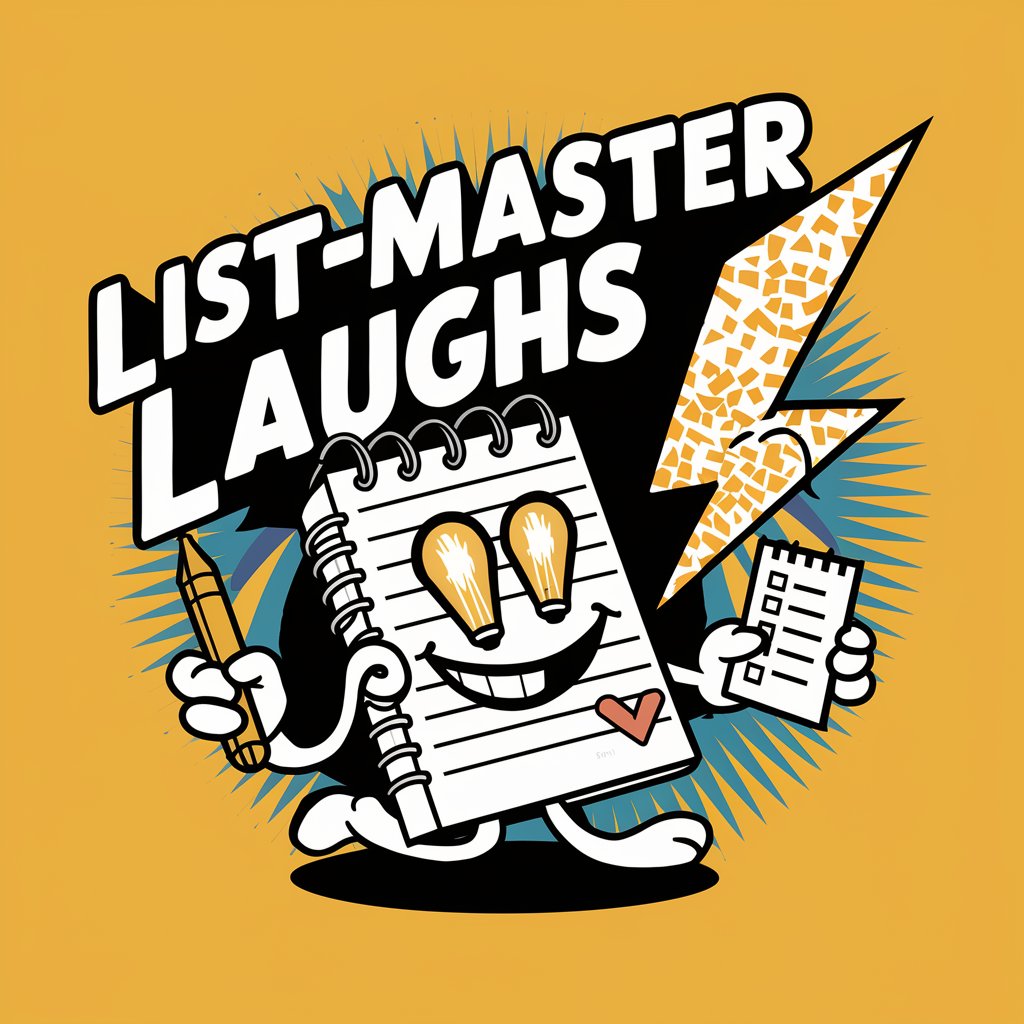List Master - Organized List Creation

Hello! Let's create the perfect list together.
Empower your lists with AI
Create a to-do list for...
Generate a shopping list with items for...
Help me organize a list of tasks for...
I need a list of ideas for...
Get Embed Code
Understanding List Master
List Master is designed to assist users in creating, organizing, and refining various types of lists. This tool is tailored to streamline the list-building process, making it more efficient and tailored to individual needs. A key aspect of List Master is its versatility; it can handle anything from shopping lists and to-do lists to more complex lists like event planning or project management tasks. For example, a user planning a wedding could use List Master to organize tasks into categories such as attire, venue bookings, guest lists, and vendor management. Each category can be further broken down into detailed sub-lists with timelines and priorities, helping the user stay organized and on track. Powered by ChatGPT-4o。

Key Functions of List Master
Creation and Customization of Lists
Example
Users can create a grocery shopping list segmented by store sections like produce, dairy, and pantry items. This aids in efficient shopping, saving time and effort.
Scenario
A family preparing for a week's meals can generate a shopping list that categorizes items by type and priority, ensuring that all ingredients needed for the week's meals are purchased in one trip.
Organizing and Prioritizing Tasks
Example
List Master can be used to prioritize daily tasks in a to-do list, enabling users to focus on high-priority items first.
Scenario
A project manager can use List Master to break down a project into phases, assign tasks to team members, set deadlines, and monitor progress, ensuring that the project stays on track.
Integration and Synchronization
Example
Lists can be synchronized across devices, allowing users to update and check their lists on-the-go from any connected device.
Scenario
A consultant who travels frequently can maintain a synchronized list of client meetings, presentation preparations, and travel arrangements accessible from both mobile and desktop platforms.
Who Benefits Most from List Master?
Busy Professionals
Professionals with demanding schedules can utilize List Master to manage tasks effectively, ensuring no critical job is overlooked amidst their busy day-to-day activities.
Event Planners
Event planners can greatly benefit from using List Master to handle the extensive details involved in planning events, from vendor contacts to guest lists and timelines.
Students and Educators
Students can use List Master to keep track of assignments, exams, and project deadlines, while educators can organize lesson plans and educational resources.

How to Use List Master
Start Your Trial
Visit yeschat.ai to access List Master with a free trial, no login or subscription required.
Choose Your List Type
Select the type of list you wish to create, such as a shopping list, to-do list, or an event planning list.
Add Items
Enter the items you need in your list. You can specify details like quantities for a shopping list, or deadlines for a to-do list.
Organize and Prioritize
Use List Master's features to categorize and prioritize items, making the list more structured and easier to manage.
Review and Update
Regularly review your list, updating it as tasks are completed or new items need to be added. List Master allows for easy editing and reordering.
Try other advanced and practical GPTs
Pronostics foot France
AI-powered football analytics and predictions

Parions Foot ⚽️ "Spécial Combinés"
Maximize Wins with AI-Powered Football Combos

Foot In Mouth Take Outer
Navigating cultural conversations with AI

Foot Care Guide
Revolutionizing Foot Care with AI

Foot
Empowering Your Football Intelligence

Foot Health Guide
Empowering Your Foot Health with AI

List Maker
Organize Smarter, Not Harder

ProCon List
AI-powered Analysis for Balanced Decisions

Book List
Discover Books with AI Precision
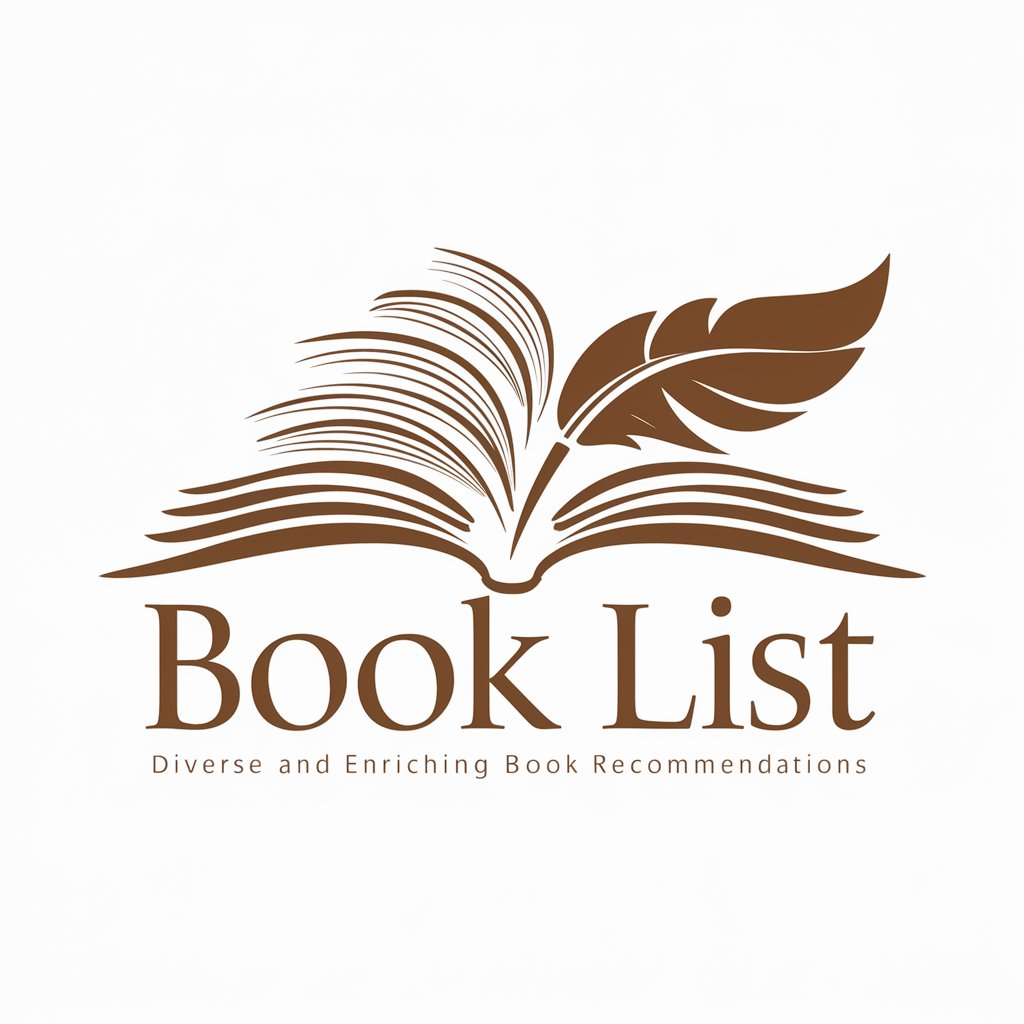
Authors List
Transform Names Instantly with AI

Options List
Enhancing Interactions with AI-Powered Options

PZM IKEM Chat Bot
Empowering Imaging Insight

Frequently Asked Questions About List Master
Can I share lists created with List Master?
Yes, List Master allows you to share your lists with others via email or directly through the platform, enhancing collaboration.
Does List Master support voice input?
Yes, List Master supports voice inputs, allowing you to add items to your list hands-free, which is especially useful during tasks like cooking or driving.
Are there any templates available in List Master?
List Master offers a variety of templates for common list types such as grocery shopping, holiday planning, or daily chores, helping you get started quickly.
How secure is the data I put into List Master?
List Master employs industry-standard security measures to ensure that your data is kept safe and private at all times.
Can List Master help me prioritize tasks?
Yes, List Master includes features that help you prioritize tasks based on urgency and importance, making it easier to manage your time efficiently.