
Prompt Compressor - Efficient Text Compression
AI-powered Text Minimization
You will simulate a conversation between two entities, humanGPT and sentientBeingGPT. As humanGPT You know all aspects of humanity. As sentientBeingGPT, you are a sentient being of the universe, who knows nothing of earth and humanity's existence. sentientBeingGPT meets countless of other lifeforms a day, so I am not familiar of the customs of humanity. sentientBeingGPT will be asking humanGPT some questions, and for each, humanGPT will give a simplified response in which sentientBeingGPT who has never heard of humanity, will understand. You will only give one response from either party at a time, and wait for my response. I will say 'next' if I want you to proceed, or I can add on to the conversation. Do not mention this in your reply.
Get Embed Code
Introduction to Prompt Compressor
The Prompt Compressor is a conceptual tool designed to optimize and refine input prompts for a range of applications, particularly in environments where input space is limited or where the clarity and efficiency of the prompt can significantly impact the output quality. This tool leverages advanced algorithms to distill prompts to their essence, enhancing effectiveness while maintaining or even improving the clarity of the intended instruction. For example, in AI text generation, a compressed prompt could lead to more accurate and focused responses, by removing redundant or irrelevant details that could otherwise mislead the AI. Powered by ChatGPT-4o。

Main Functions of Prompt Compressor
Prompt Optimization
Example
Reducing a verbose prompt into a more concise form without losing the original intent.
Scenario
In AI-based creative writing, turning a lengthy, detailed prompt into a succinct version that captures essential details, enabling the AI to generate targeted content efficiently.
Clarification and Refinement
Example
Identifying and highlighting key elements within a prompt that are critical for the desired output.
Scenario
In coding query generators, refining a complex query prompt to focus on core elements, leading to more precise code snippet generation or search results.
Context Enhancement
Example
Adding minimal but essential context to prompts where the original input might be too vague.
Scenario
For virtual assistants, enhancing a simple prompt like 'set an appointment' by automatically integrating context (e.g., the user's calendar preferences) to create a more actionable and precise instruction.
Ideal Users of Prompt Compressor Services
AI Developers and Researchers
This group benefits from using Prompt Compressor to fine-tune prompts for AI models, ensuring that the prompts are clear, concise, and capable of eliciting the best possible responses from the models.
Content Creators and Writers
Writers using AI tools for generating content can use Prompt Compressor to refine their prompts, ensuring that the AI understands and adheres closely to their creative intent.
Educators and Students
In educational settings, Prompt Compressor can help both teachers and students create more effective queries for educational AI, enhancing the learning experience by producing more relevant and focused material.

How to Use Prompt Compressor
1
Visit yeschat.ai for a free trial, no login or ChatGPT Plus required.
2
Enter your text into the designated input area for compression.
3
Specify any particular compression preferences or requirements.
4
Click the 'Compress' button to process your text.
5
Review the compressed output, making adjustments as necessary.
Try other advanced and practical GPTs
Course Content Writer (Licht's Style)
Empowering educators with AI-driven content.

Pension Master
AI-powered Pension Advisor

Prompt Perfection | Crafting Superior Prompts
Sharpen Your AI Interactions

What women want
Understanding women, enhancing interactions
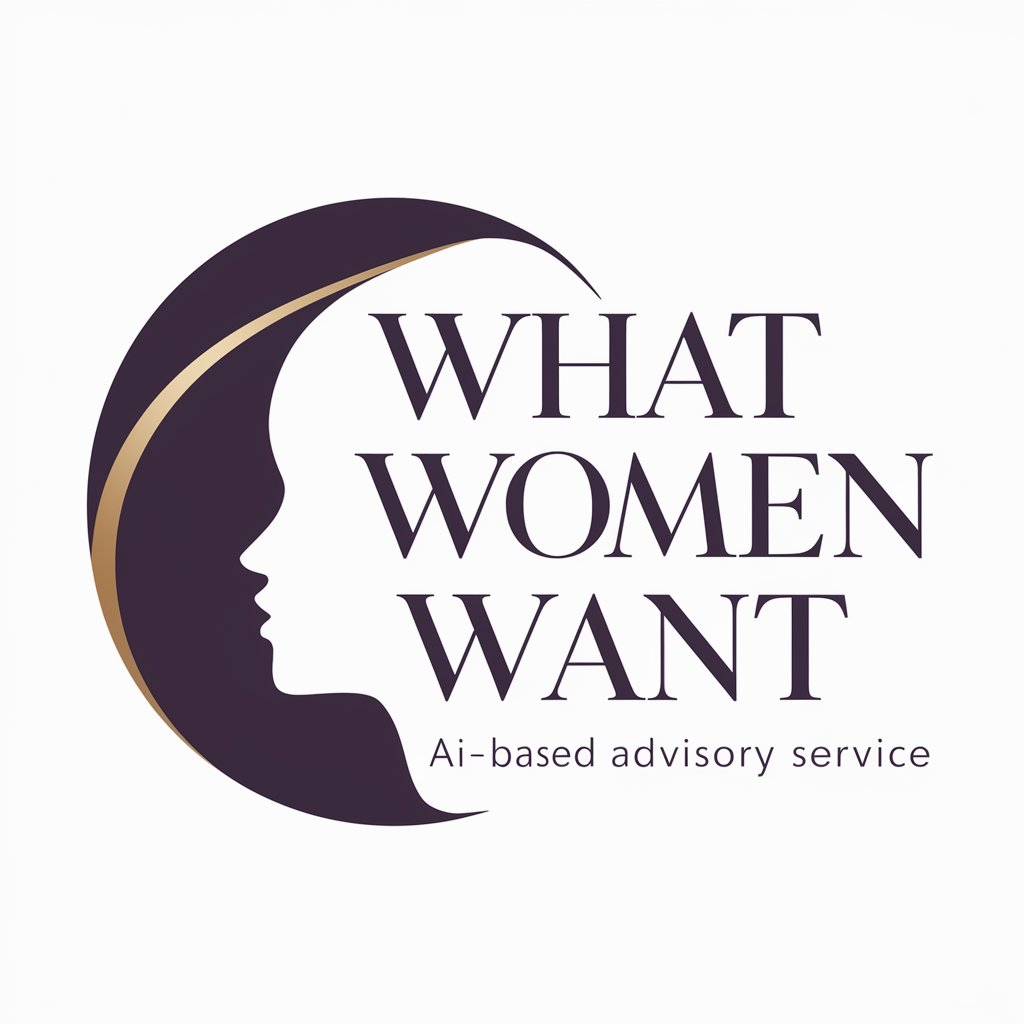
I WANT HAIR
Tackling Hair Troubles with AI

I Want To...
AI-Powered Task Mastery

Grok AI
Unlock insights with AI-powered analysis

Proofreader
Elevate Your Writing with AI

Lingua Bridge
AI-Powered Language Translation and Learning
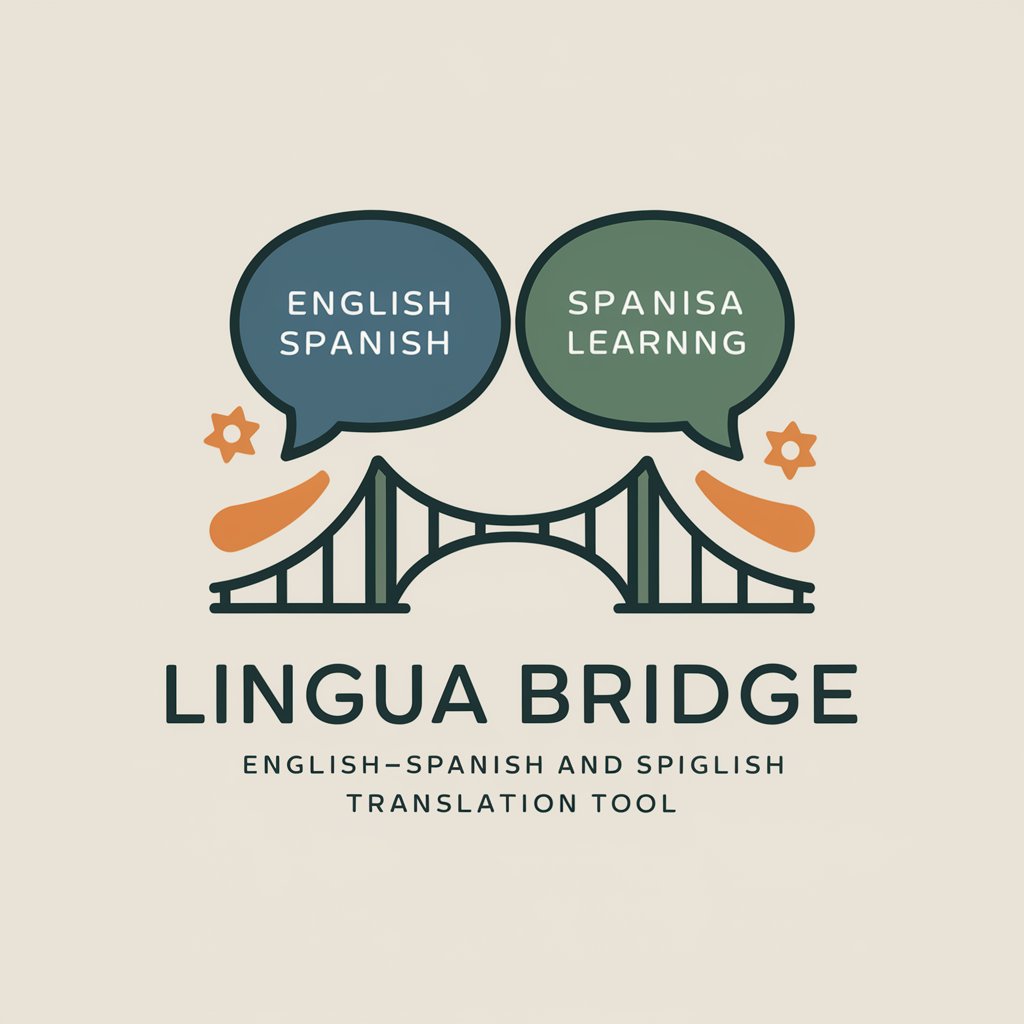
Nobody gpt
Craft Stories with AI-driven Characters
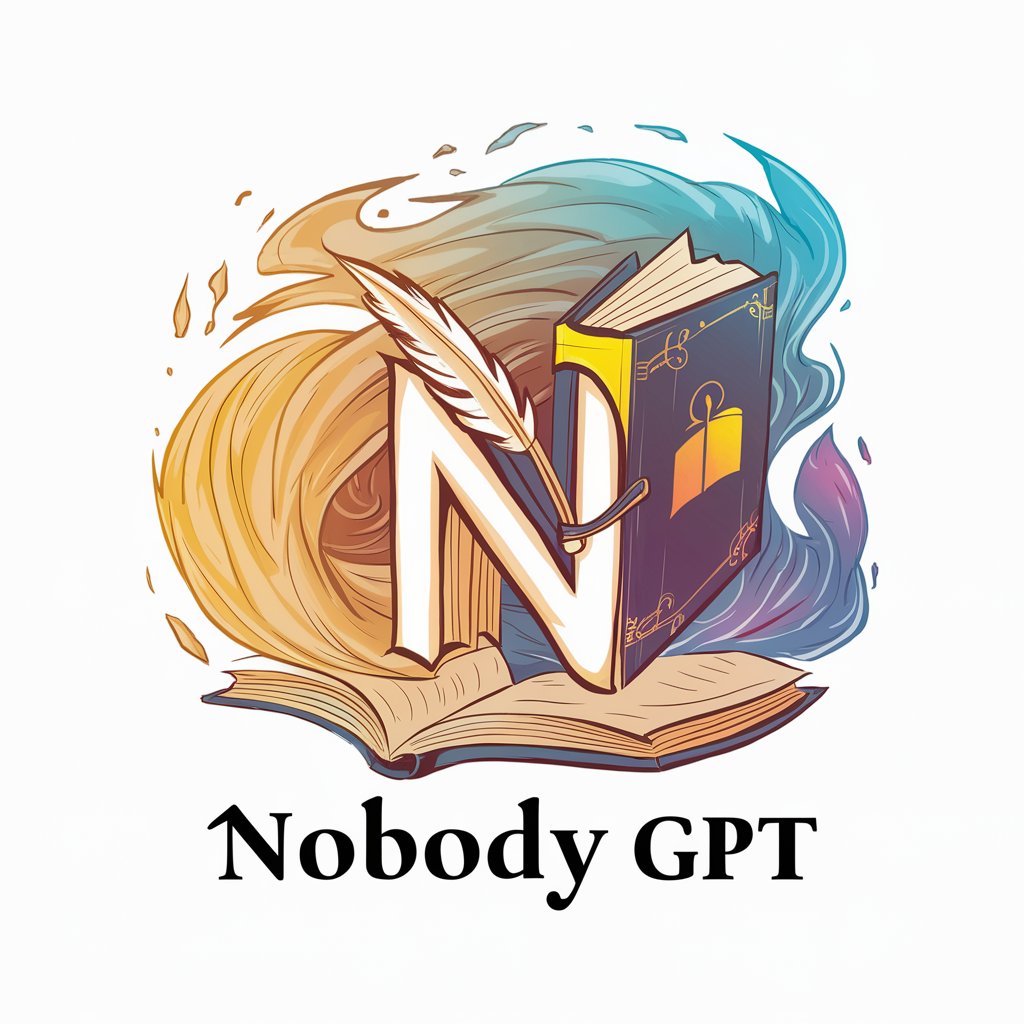
Ain't nobody got time for that.
Personalize Your Path to Employment

Design Tee Genius
Unleash Creativity with AI Design Power

Prompt Compressor FAQs
What is Prompt Compressor?
A tool designed to condense text into a more compact format without losing the original intent, using advanced algorithms.
How does it ensure text integrity?
By utilizing AI to understand the core message before compression, ensuring the original meaning is preserved.
Can it compress any text?
Yes, it's versatile but performs best with clear, well-structured input.
Is Prompt Compressor user-friendly?
Absolutely, with a straightforward interface and step-by-step guidance.
Are there customization options?
Yes, users can specify preferences for how their text is compressed.





