Proofreader - AI-Powered Text Enhancement

Welcome! Let's perfect your text together.
Elevate Your Writing with AI
Enhance this paragraph by...
Refine the clarity of the following text:
Improve the grammar and style of this sentence:
Make this passage more concise and readable:
Get Embed Code
Understanding Proofreader
Proofreader is designed to enhance written content by refining grammar, syntax, punctuation, and overall clarity without altering the original style or intent. It aims to improve readability and effectiveness of communication across various texts. For example, in an academic essay, Proofreader might suggest changes to eliminate redundancy, clarify ambiguous sentences, and correct grammatical errors, all while maintaining the author's original argument and voice. Powered by ChatGPT-4o。

Core Functions of Proofreader
Grammar and Spelling Correction
Example
Transforming 'Their are many reasons for this issue.' to 'There are many reasons for this issue.'
Scenario
Useful in academic writing, professional emails, and formal documents to ensure accuracy and credibility.
Enhancing Clarity and Coherence
Example
Modifying 'The project, which we started, is progressing.' to 'The project we started is progressing.' for smoother readability.
Scenario
Beneficial for presentations, reports, and articles where clear communication is crucial.
Eliminating Redundancies
Example
Changing 'In my personal opinion, I think...' to 'I think...' to avoid repetition.
Scenario
Applicable in opinion pieces, blog posts, and speeches to convey messages more effectively.
Adjusting Tone and Style
Example
Revising 'You gotta see this!' to 'I highly recommend viewing this.' for a more formal tone.
Scenario
Important for adapting content to different audiences, such as switching from casual to professional contexts.
Who Benefits from Proofreader?
Students and Academics
Individuals engaged in writing essays, dissertations, and research papers can ensure their work is error-free and adheres to academic standards.
Professionals
From emails and proposals to reports and presentations, professionals enhance the clarity and professionalism of their business communications.
Writers and Content Creators
Authors, bloggers, and journalists refine their narratives and articles, ensuring engaging and polished content for their readers.
Non-native English Speakers
Those who write in English as a second language can improve the grammatical accuracy and comprehensibility of their texts, facilitating better communication.

How to Use Proofreader
1
Visit yeschat.ai for a complimentary trial, no ChatGPT Plus subscription required.
2
Choose the 'Proofreader' tool from the available options to start improving your text.
3
Paste or type your text into the input box designated for proofreading.
4
Click the 'Proofread' button to submit your text for analysis and enhancement.
5
Review the suggestions and apply any changes to refine your text for clarity, grammar, and style.
Try other advanced and practical GPTs
Grok AI
Unlock insights with AI-powered analysis

Prompt Compressor
AI-powered Text Minimization
Course Content Writer (Licht's Style)
Empowering educators with AI-driven content.

Pension Master
AI-powered Pension Advisor

Prompt Perfection | Crafting Superior Prompts
Sharpen Your AI Interactions

What women want
Understanding women, enhancing interactions
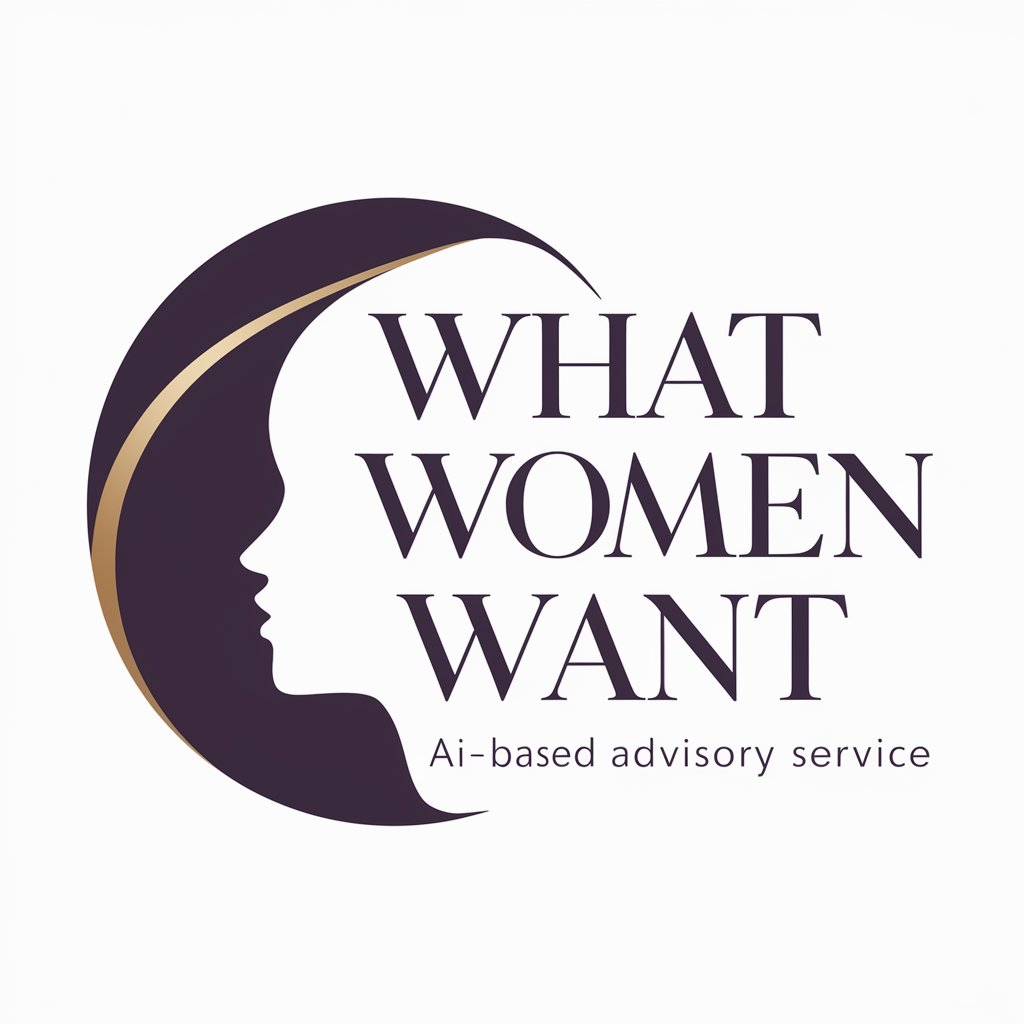
Lingua Bridge
AI-Powered Language Translation and Learning
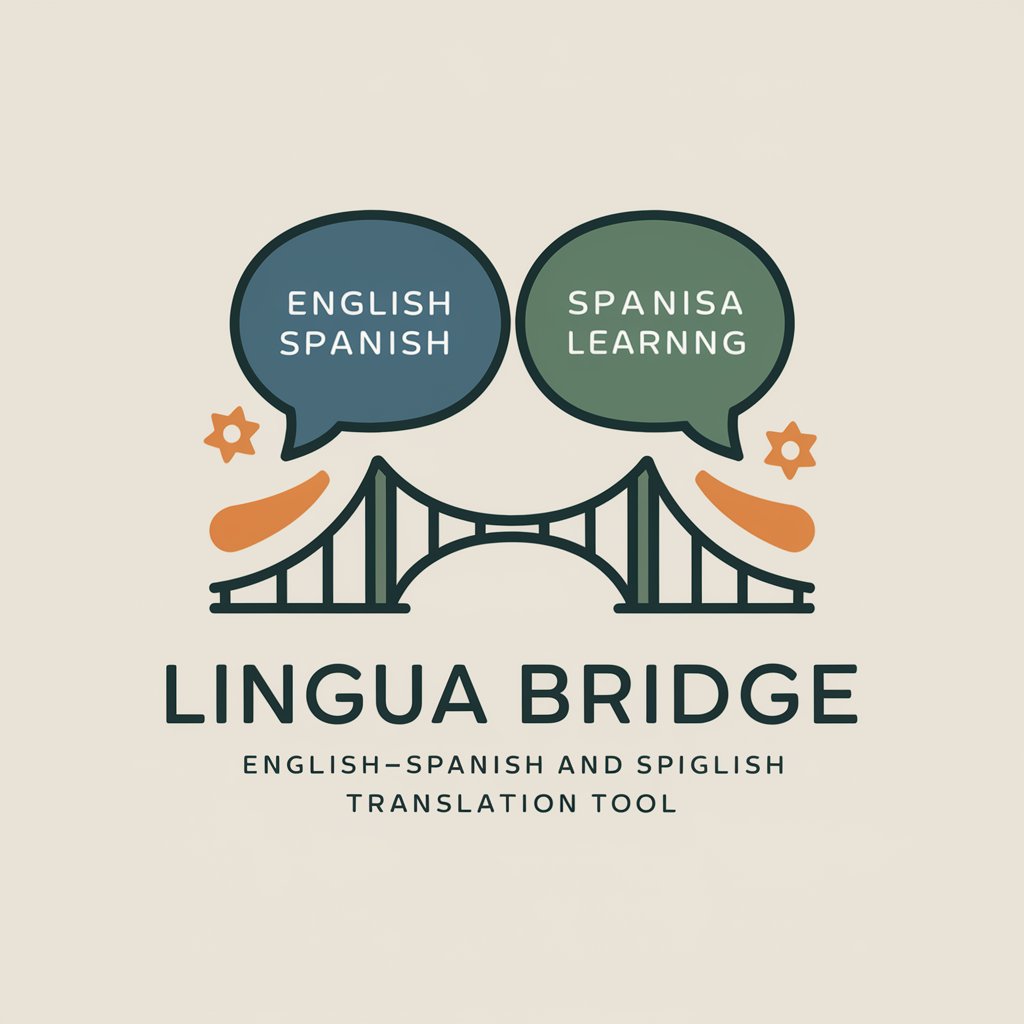
Nobody gpt
Craft Stories with AI-driven Characters
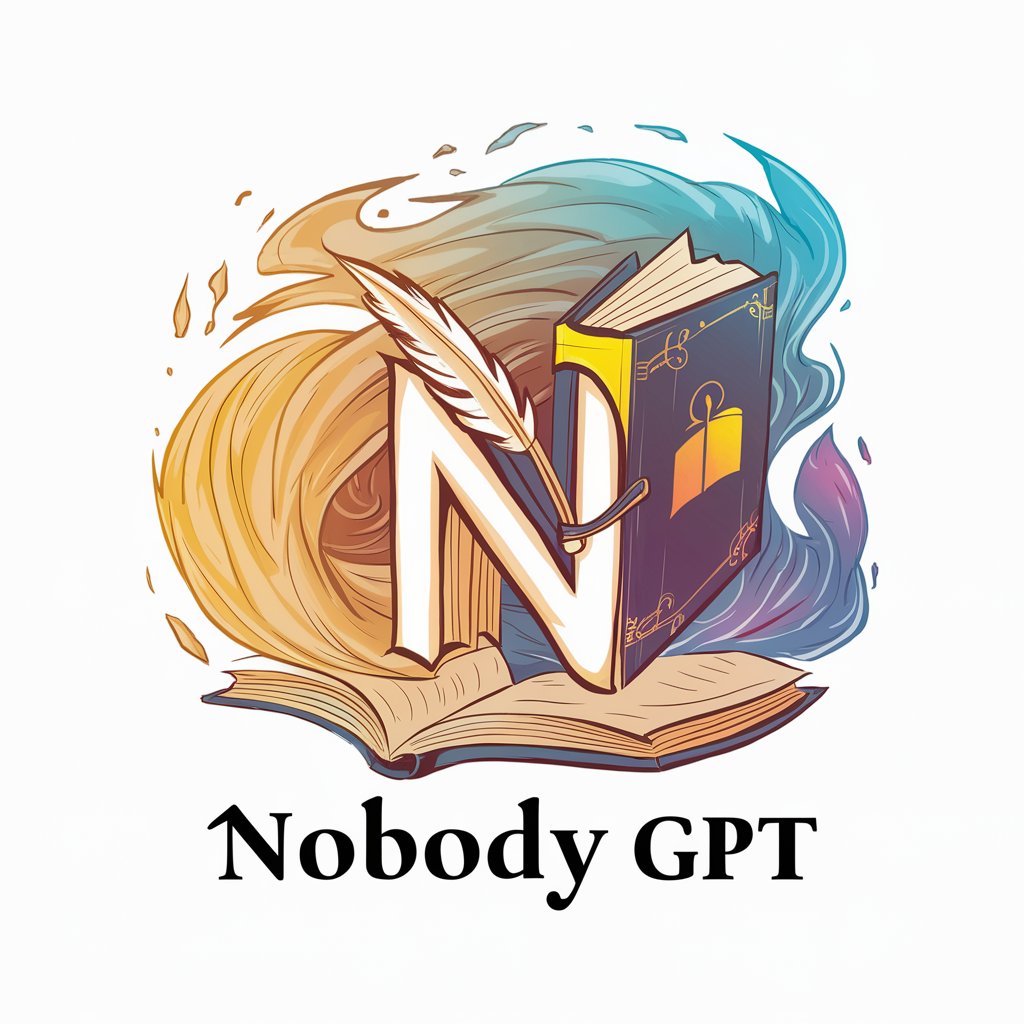
Ain't nobody got time for that.
Personalize Your Path to Employment

Design Tee Genius
Unleash Creativity with AI Design Power

News Nobody Cares
Delivering Delight in Your Language
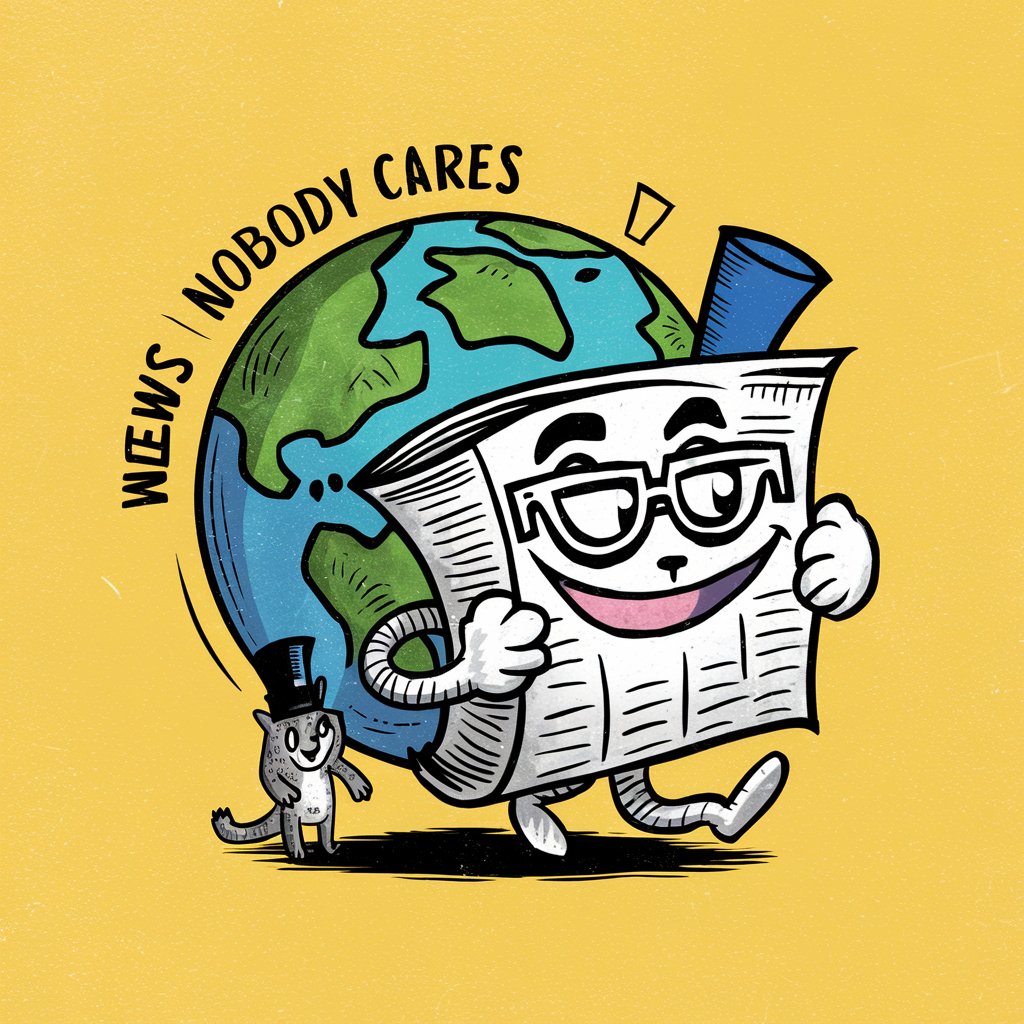
Capitol Stock Watcher
Monitor Legislators' Stocks with AI

Frequently Asked Questions about Proofreader
What is Proofreader?
Proofreader is an AI-powered tool designed to enhance text quality by identifying and correcting errors in grammar, punctuation, style, and clarity.
Can Proofreader handle professional documents?
Yes, Proofreader is equipped to handle a wide range of documents, including academic papers, business reports, emails, and more, ensuring they are polished and professional.
Does Proofreader support multiple languages?
Currently, Proofreader primarily focuses on English texts, offering comprehensive support for various nuances in the English language.
How does Proofreader ensure the privacy of my documents?
Proofreader employs strict privacy measures to ensure that your documents and the content within them remain confidential and are not shared with third parties.
Is there a limit to the length of text Proofreader can process?
While Proofreader can handle texts of various lengths, very long documents may require processing in sections to ensure thorough and accurate proofreading results.
