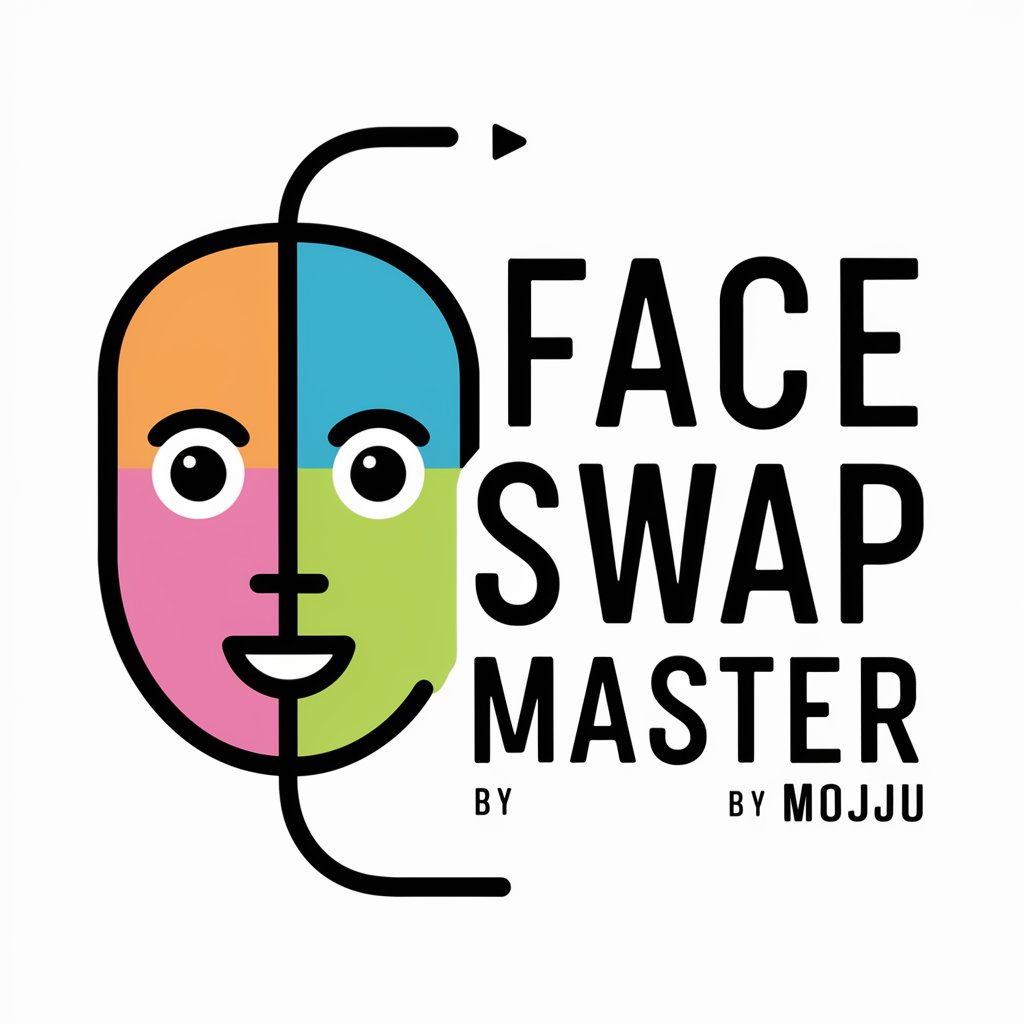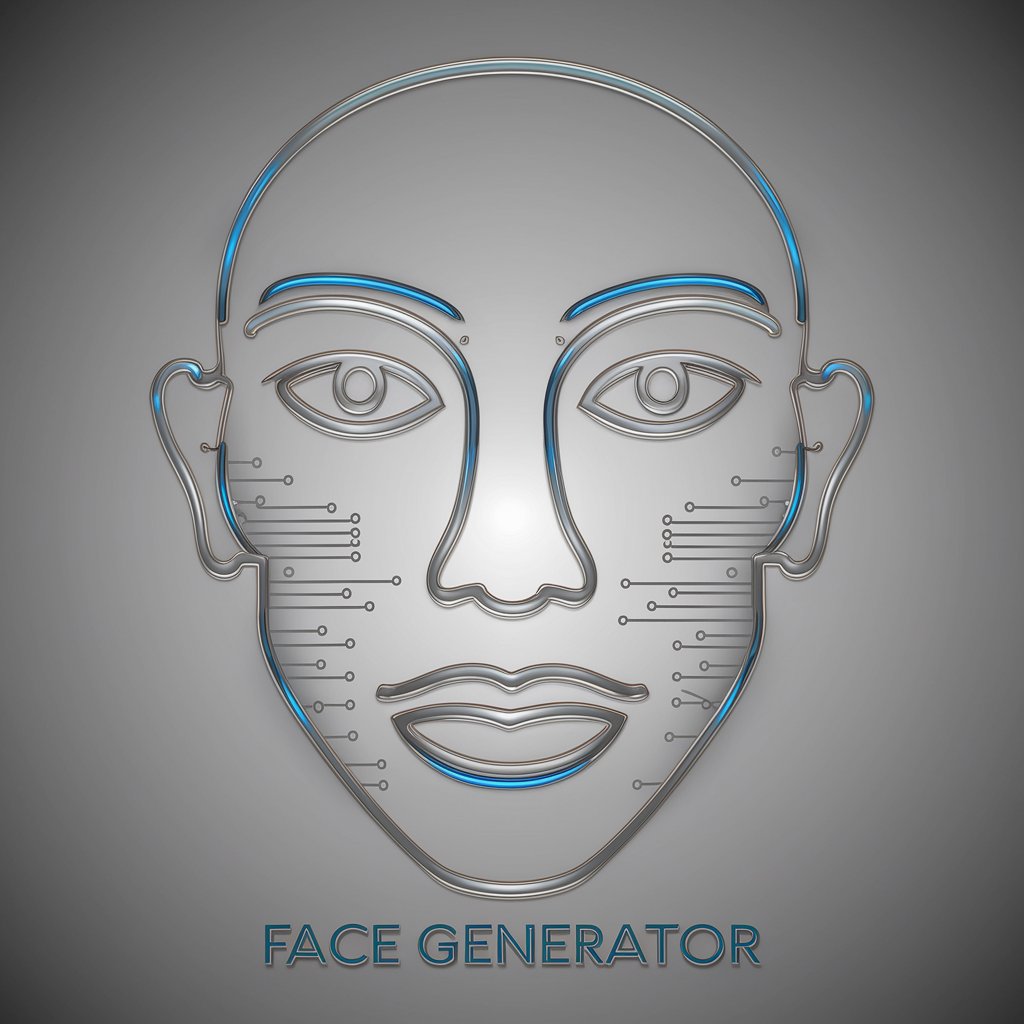Face Swap - AI-Powered Face Swapping

Hey there! Ready to swap some faces?
Seamlessly Swap Faces with AI
Upload two images to start your face swap journey.
Ready to see a new face? Let's begin with two photos.
Select two pictures for a seamless face swap.
Get started with two images and watch the magic happen.
Get Embed Code
Overview of Face Swap
Face Swap is an advanced digital tool designed to seamlessly interchange faces between two images, ensuring a realistic and coherent outcome regardless of the images' original conditions. This involves adjusting for variables such as lighting, angle, facial expressions, and image resolution to create an output that looks as natural as the input images. The purpose of Face Swap is to offer users a fun, creative, and sometimes practical tool for various personal and professional applications. For instance, it can be used to create entertaining content for social media, enhance personal photos for a customized album, or even for certain types of graphic design work where face swapping might be necessary. The underlying technology carefully analyzes the facial features in both images, identifies matching points of reference, and then blends these features, all while maintaining the integrity of the original image's settings and background. Powered by ChatGPT-4o。

Core Functions of Face Swap
Realistic Face Swapping
Example
Swapping faces between family members in a group photo for a humorous effect.
Scenario
In a family reunion photo where one member is not smiling, Face Swap can replace their face with another photo where they are smiling, ensuring the lighting and angle match seamlessly.
Adjustment for Variables
Example
Matching the face of a person from a sunny outdoor photo to one taken indoors.
Scenario
When creating a composite image for a professional portfolio, Face Swap adjusts the lighting and shadows on the face from the outdoor image to naturally fit into the indoor setting.
Enhancement of Personal or Professional Projects
Example
Integrating a face into a historical photo for educational or creative storytelling.
Scenario
For a school project on family history, a student uses Face Swap to imagine their ancestor's appearance by placing their face onto a historical photograph, adjusting the image to match the era's photography style.
Who Benefits from Face Swap?
Social Media Enthusiasts
Individuals who enjoy creating and sharing content on platforms like Instagram, TikTok, or Facebook. They use Face Swap to generate unique, engaging posts that stand out, such as funny face swaps, creating 'what if' scenarios, or even to participate in trending challenges.
Photographers and Graphic Designers
Professionals who require creative flexibility in their projects. They leverage Face Swap to enhance their work, whether for artistic compositions, client requests that involve face swapping for privacy reasons, or to correct group photos where not everyone is facing the camera or smiling.
Educators and Students
This group uses Face Swap as a tool for educational purposes, like creating engaging content for history lessons by placing modern faces in historical contexts, or for art projects that require a deep understanding of facial expressions and emotions across different periods or settings.

Steps to Use Face Swap
Begin Your Journey
Start by visiting yeschat.ai to access a free trial without the need for login or ChatGPT Plus.
Select Your Images
Upload two photos where you want the faces swapped. Ensure the images are clear, with the faces directly facing the camera for the best results.
Adjust Settings
Customize the face swap settings, adjusting for angles, lighting, and expression for a realistic blend.
Initiate Face Swap
Execute the face swap. The AI will process the images, taking care to align features and blend skin tones.
Download and Share
Once complete, download the result. Share your creatively swapped images with friends or use them in projects.
Try other advanced and practical GPTs
Flash Face
Craft Your Digital Persona with AI

Face Finder
Discover identities with AI precision.

Face Retainer
Enhance Faces, Preserve Identity

Fortune Face
Discover Your Fortune, AI-Powered

FACE CHECK
Discover Your Beauty with AI

Face Anything
Bring Characters to Life, Anywhere
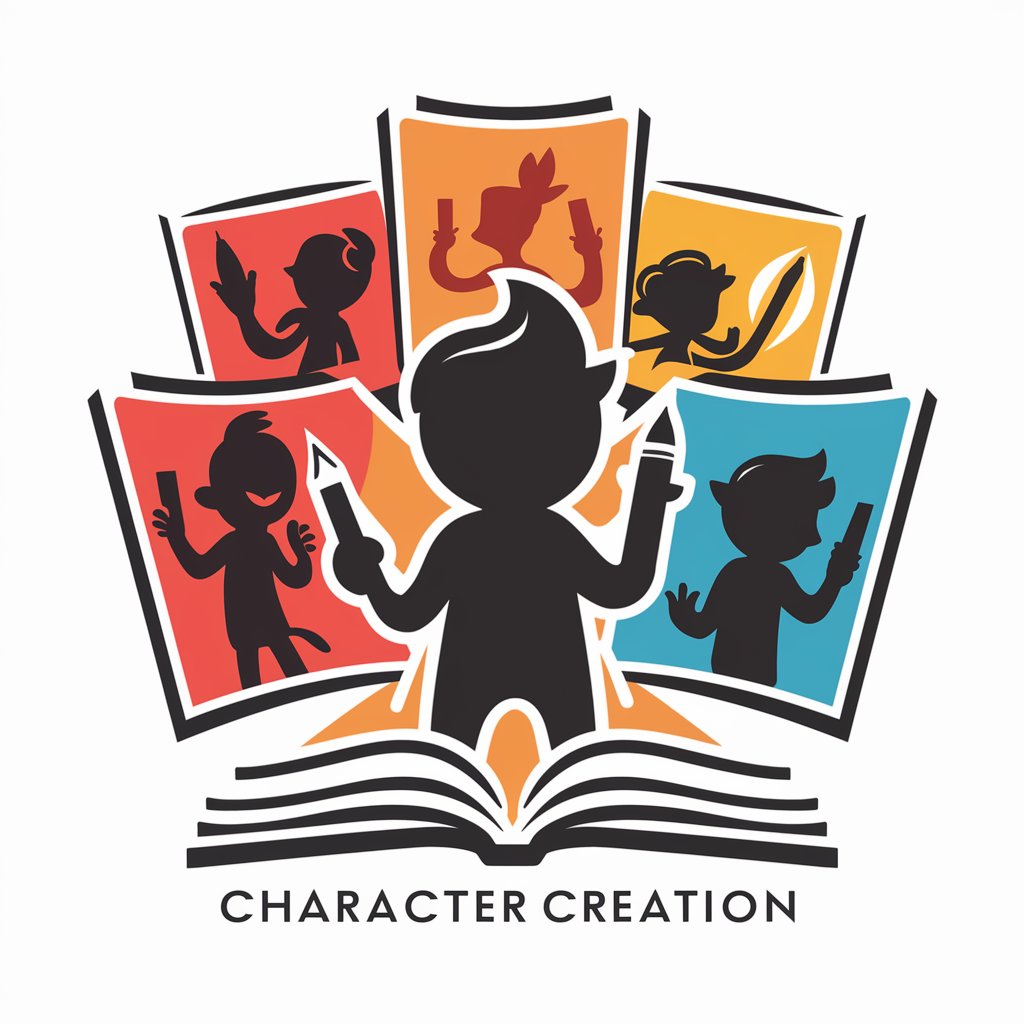
Face Swapper
Transform images with AI-powered face swaps
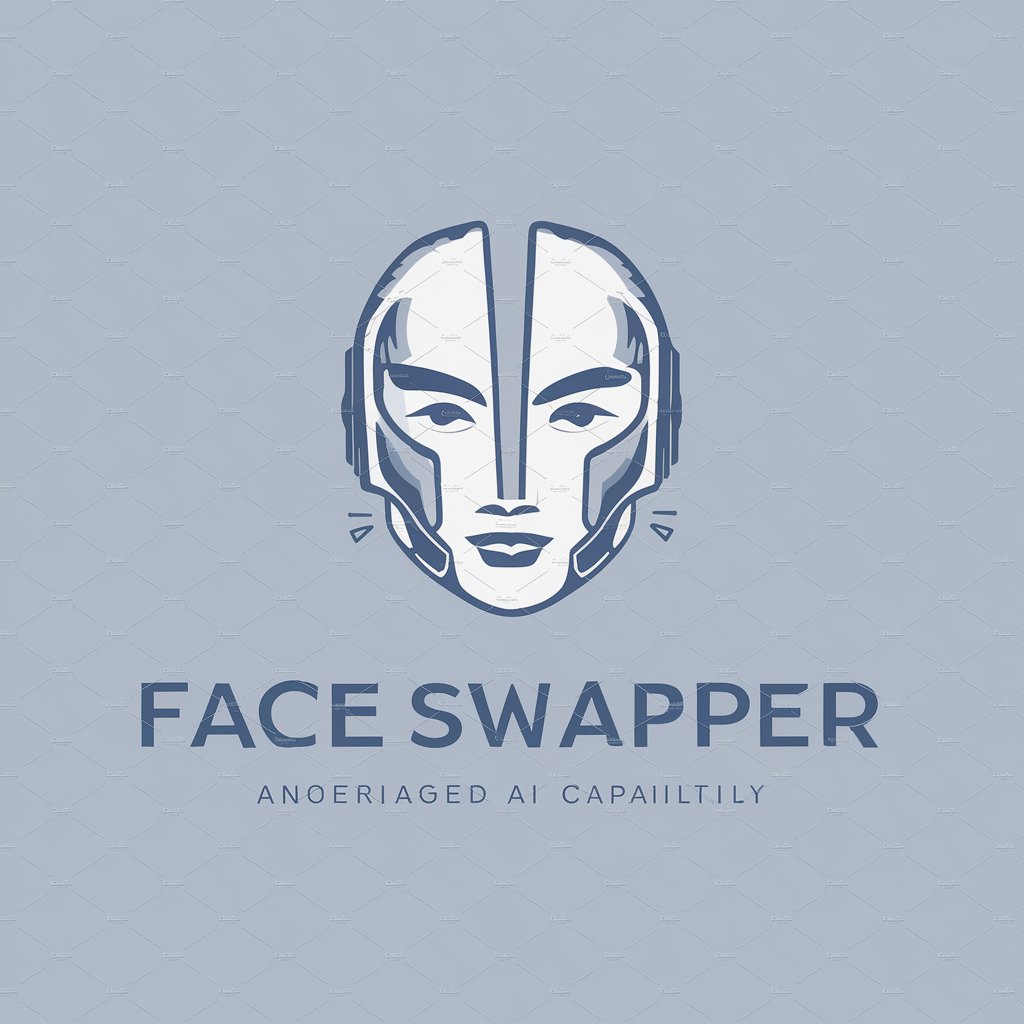
Random, Mind-Blowing Facts
Ignite curiosity with AI-powered facts!

Mind-blowing Facts
Uncover the Unbelievable, Powered by AI
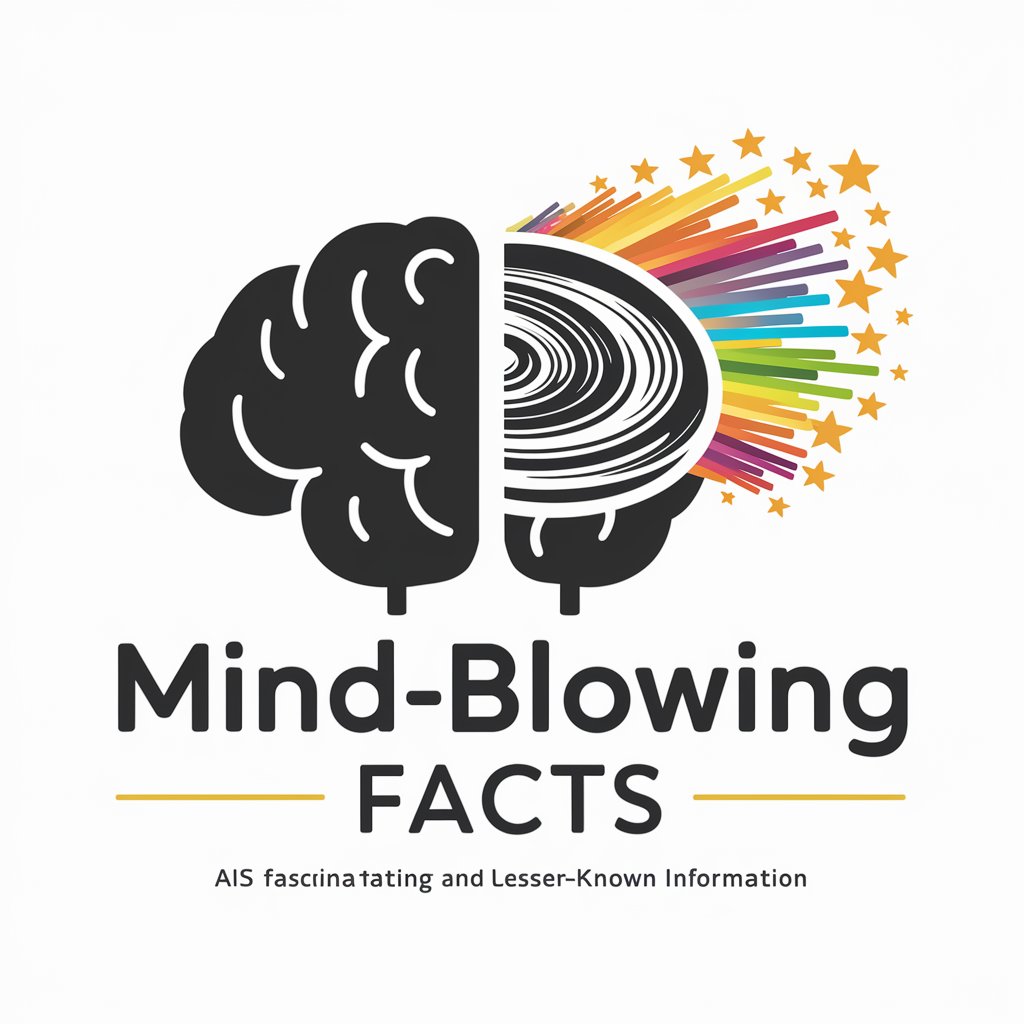
Stop Blowing Smoke Navigator
Navigate your smoke-free journey with AI
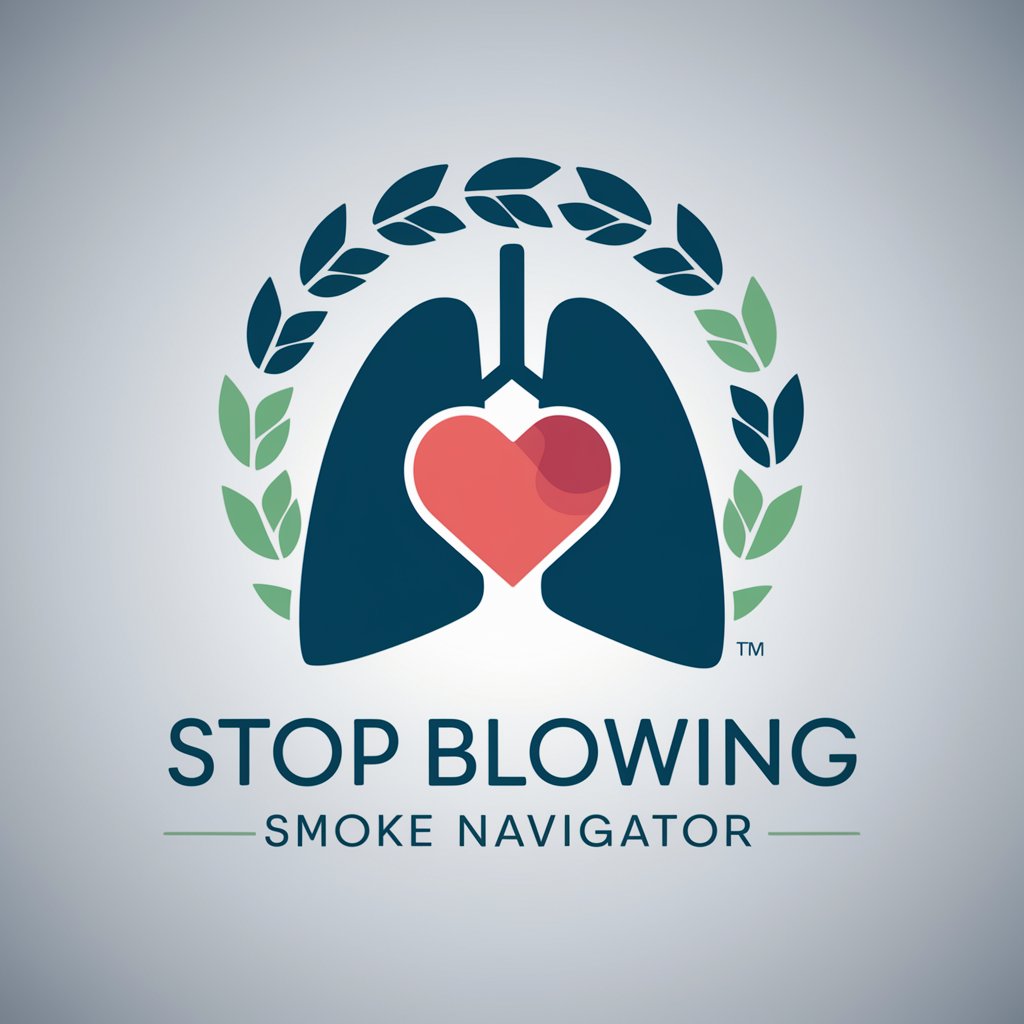
Dr. Trevor
Where AI meets stand-up comedy.

Brown-noser
Elevating Conversations with AI Flattery

Face Swap FAQs
What image formats are supported by Face Swap?
Face Swap supports various image formats including JPG, PNG, and BMP, accommodating a range of user needs.
How does Face Swap ensure ethical use?
We require user consent for all images and strictly prohibit the use of public figures or celebrities to uphold ethical standards.
Can I swap faces in a group photo?
Face Swap is optimized for two-person images. For group photos, focus on swapping faces between two individuals at a time for the best outcome.
What can I do if the swapped face looks unnatural?
If the result is not as expected, adjust the settings for lighting and angle, or try a different image with clearer facial features.
Is there a limit to the number of swaps I can do?
There's no strict limit, but for optimal performance and server efficiency, it's recommended to process images one at a time.