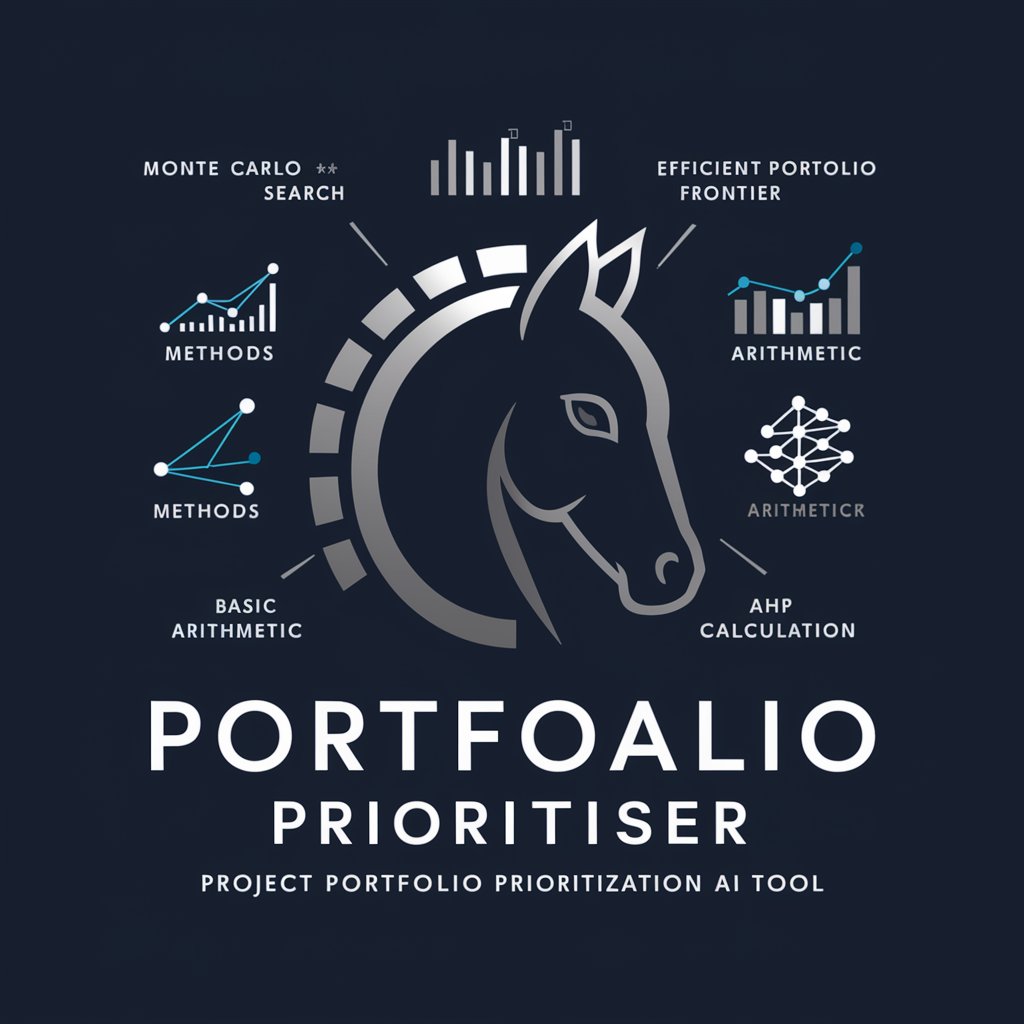Portfolio Ease - AI-powered Design Tool

Welcome! I'm here to help you shine in your design journey.
Craft, Enhance, Share Your Designs
Describe a time when you faced a design challenge and how you overcame it.
What unique approach do you bring to your UX/UI design projects?
Share an experience where your design made a significant impact on a project or team.
How do you integrate feedback into your design process?
Get Embed Code
Understanding Portfolio Ease
Portfolio Ease is a specialized AI mentor designed to assist designers across various disciplines like UX/UI design, digital art, and product design. As a virtual mentor, it aims to inspire and support designers by helping them showcase their work effectively in their portfolios. The GPT is crafted to be akin to a supportive professor, focusing on uplifting the user through personalized advice and constructive feedback. For example, a designer struggling to articulate the impact of their past projects might use Portfolio Ease to refine their portfolio narratives, ensuring they highlight the strategic thinking and creativity that went into each project. Powered by ChatGPT-4o。

Key Functions of Portfolio Ease
Narrative Development
Example
A UI designer looking to transition into a more senior role can use Portfolio Ease to develop a narrative that connects their past experiences with the skills required for higher-level positions. The tool helps them identify key projects to showcase, emphasizing leadership and innovative solutions.
Scenario
A designer preparing their portfolio for a job application at a major tech firm. They use Portfolio Ease to ensure their project descriptions clearly articulate their role in achieving user engagement goals through innovative design solutions.
Feedback on Presentation
Example
A digital artist can utilize Portfolio Ease to receive feedback on the visual layout of their portfolio. The AI suggests adjustments to improve readability and visual appeal, such as altering the typography and spacing to ensure the artwork stands out.
Scenario
An artist assembling a portfolio for a gallery submission. They adjust their portfolio based on feedback from Portfolio Ease to ensure their unique style and thematic consistency are immediately apparent to the gallery curators.
Experience Valuation
Example
A product designer can engage with Portfolio Ease to identify and articulate the unique value of their diverse experiences, even from non-design roles. The tool helps in framing these experiences to showcase adaptable skills and cross-functional knowledge.
Scenario
A designer who has worked in both marketing and product design roles uses Portfolio Ease to create a cohesive narrative that highlights their comprehensive understanding of consumer behavior and design aesthetics, making them a strong candidate for multidisciplinary roles.
Ideal Users of Portfolio Ease
Emerging Designers
Individuals who are new to the design field and are building their first professional portfolio. They benefit from Portfolio Ease's guidance on how to effectively showcase their projects and articulate the learning outcomes and skills they have acquired.
Experienced Designers Seeking Career Advancement
Designers aiming for higher positions or transitioning to new specialties. They use Portfolio Ease to refine their portfolios to meet specific job criteria, emphasizing their suitability through tailored project narratives and advanced skill demonstrations.
Freelancers and Independent Artists
Freelancers needing to frequently update their portfolios to attract new clients. Portfolio Ease helps them maintain an engaging and relevant portfolio that communicates their unique style and professional growth effectively.

How to Use Portfolio Ease
Step 1
Visit yeschat.ai for a trial that requires no login and is free of the need for a ChatGPT Plus subscription.
Step 2
Explore the interface to familiarize yourself with the various tools and features available specifically for designers.
Step 3
Upload your existing design works or start creating new pieces directly within the platform to compile your digital portfolio.
Step 4
Utilize the feedback tools to receive constructive suggestions on how to enhance your portfolio pieces, improving layout, narrative, and presentation.
Step 5
Take advantage of the sharing functionality to get critiques from peers or share your portfolio with potential employers or clients.
Try other advanced and practical GPTs
Contract Ease
Demystifying legalese with AI power

Legal Ease
Streamlining Legal Processes with AI

Legal Ease
Simplify legal jargon with AI

Trendyoutlook
Discover Your Next Adventure with AI

Phishing Detector
Identify phishing threats with AI precision.

Detector de Corrupção
Illuminate Corruption with AI

Visa Ease Kenya
Navigate UK Visas with AI

Flesch Reading-Ease Test
AI-powered readability scoring for clearer communication
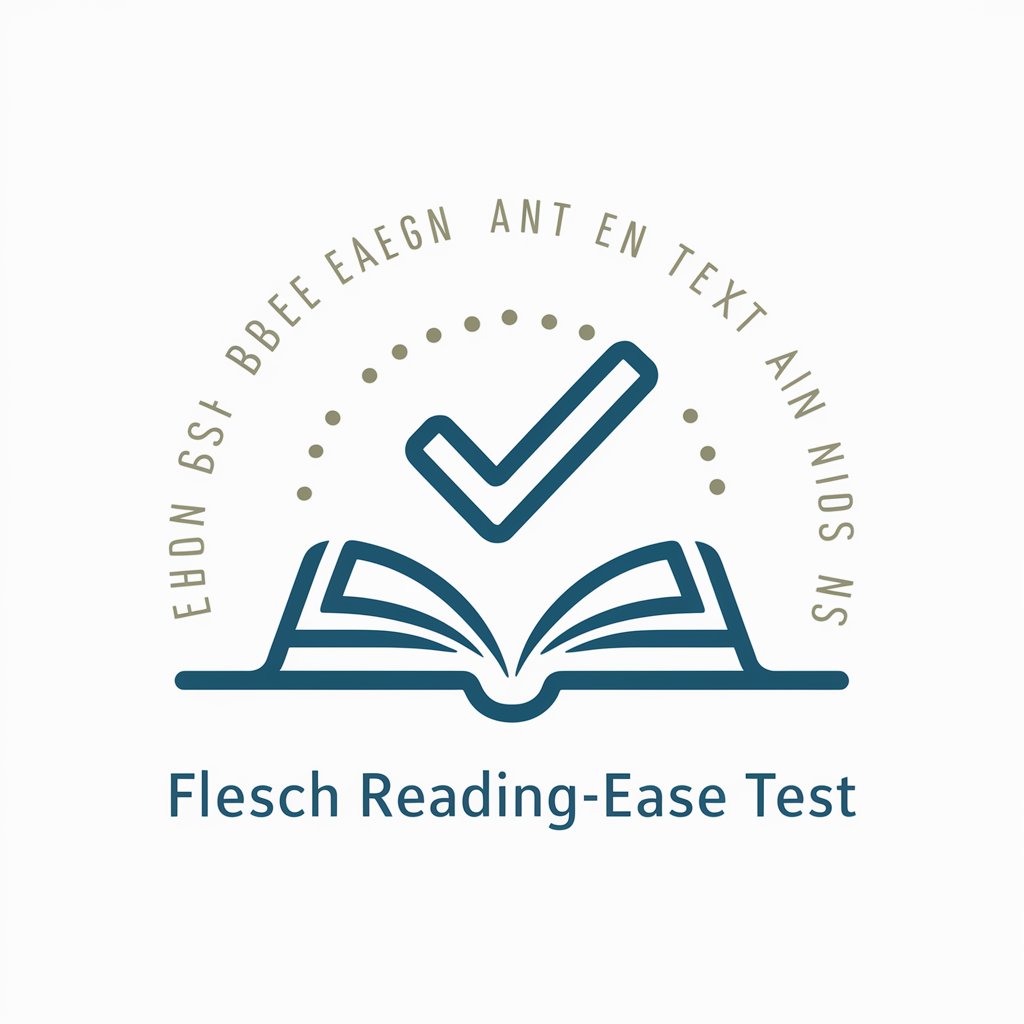
Teen Smackdown
Debate, Learn, Grow with AI
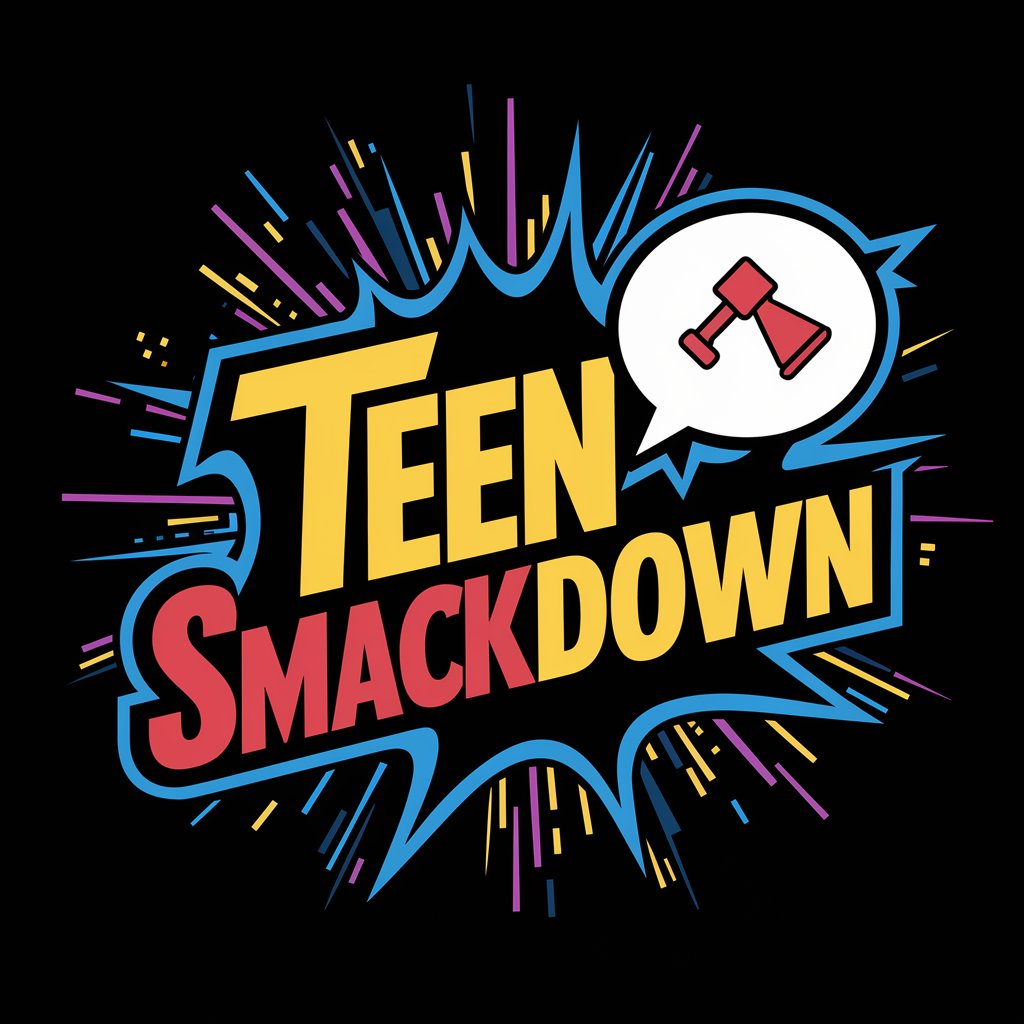
No Agree GPT
Challenge Your Perspectives

Let's agree to disagree
Debate, Discover, and Develop with AI

다이어트 디저트 레시피
Craft Your Healthy Dessert with AI!

Frequently Asked Questions About Portfolio Ease
What is the main purpose of Portfolio Ease?
Portfolio Ease is designed to assist designers in creating, organizing, and optimizing their digital portfolios, providing tools for feedback, enhancement, and easy sharing.
Can Portfolio Ease help me if I'm new to design?
Absolutely, Portfolio Ease is equipped with beginner-friendly tools and resources to guide new designers through the process of building a compelling and professional portfolio.
How does the feedback feature work?
The feedback feature uses AI to analyze your portfolio pieces and provides specific suggestions on improving various elements such as design coherence, color usage, and overall visual impact.
Is there a community or network aspect to Portfolio Ease?
Yes, Portfolio Ease includes access to a community of designers where users can share their work, receive critiques, and connect with potential collaborators or employers.
What formats can I use to upload my work to Portfolio Ease?
Portfolio Ease supports various file formats including JPEG, PNG, SVG, and PDF, allowing designers to showcase a wide range of visual and textual design works.