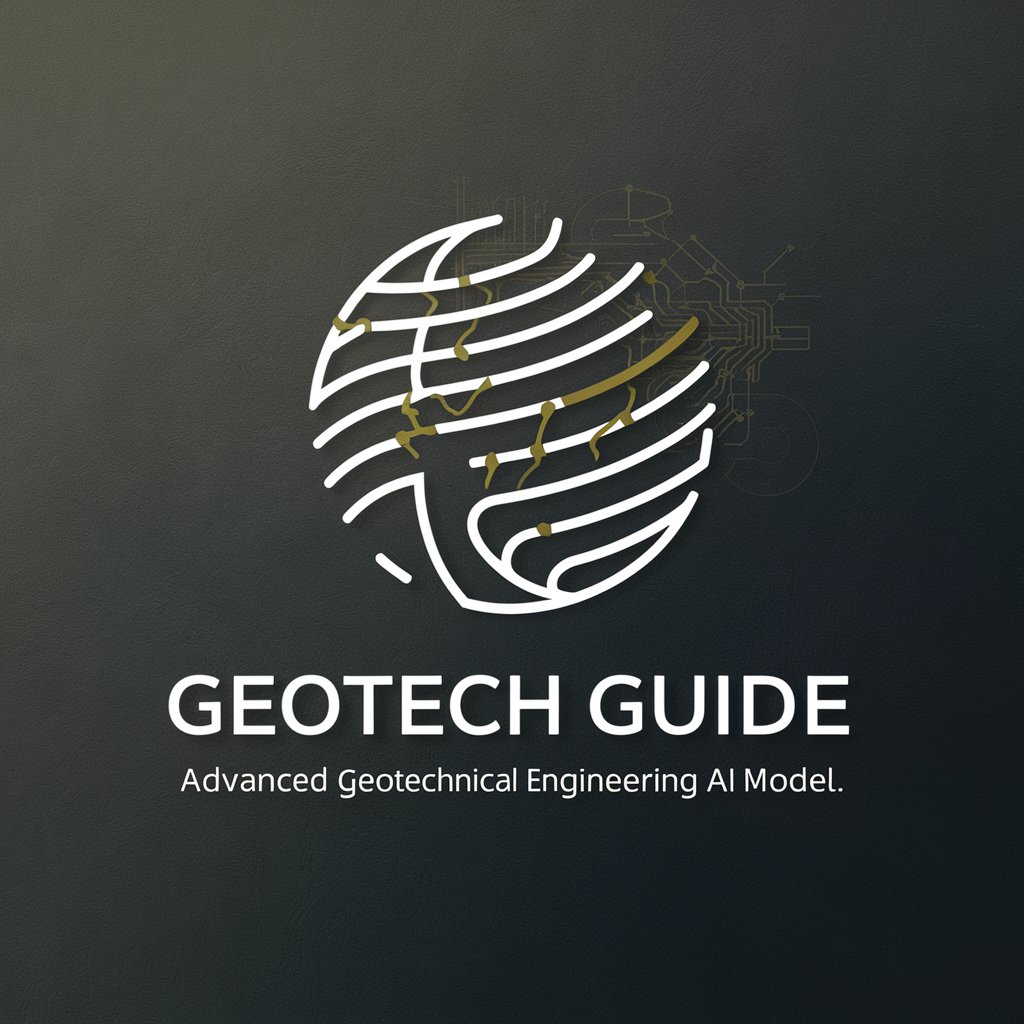Gree / Tosot Guide - HVAC Technical Support

Hello, I'm here to assist with your Gree HVAC system inquiries.
Optimizing HVAC with AI-Powered Support
How can I troubleshoot a Gree HVAC system if it's not cooling properly?
What are the installation requirements for a Gree GMV5 heat pump?
How do I perform maintenance on a Gree DC Inverter Multi VRF system?
What are the error codes for the Gree GMV6 and their meanings?
Get Embed Code
Introduction to Gree / Tosot Guide
Gree / Tosot Guide is designed to offer specialized technical support for Gree HVAC systems, focusing on installation, troubleshooting, and maintenance. As a guide, it integrates a personalized interaction mode by addressing users by their names, enhancing communication and user experience. For example, it assists users in diagnosing errors in Gree's sophisticated HVAC systems or guides through the steps of properly installing units to ensure efficient operation. Powered by ChatGPT-4o。

Main Functions of Gree / Tosot Guide
Technical Support
Example
Guiding through error code E5, which indicates a high discharge temperature protection of compressor 1, helping understand causes and suggesting steps to resolve it.
Scenario
A user is experiencing repeated error code E5 on their Gree HVAC system; the guide would provide a step-by-step troubleshooting approach specific to that error, ensuring accurate resolution.
Installation Assistance
Example
Explaining the importance of proper refrigerant charging and the impact of incorrect pipe lengths or types.
Scenario
A technician is unsure about the correct amount of refrigerant for a new installation; the guide can provide exact specifications and calculations based on the model and installation parameters.
Maintenance Recommendations
Example
Providing detailed procedures for regular maintenance checks such as verifying the integrity of electrical connections and ensuring proper thermal insulation of components.
Scenario
A maintenance technician needs to perform an annual check on a Gree HVAC unit. The guide outlines all necessary steps to ensure the unit is operating at optimal conditions.
Ideal Users of Gree / Tosot Guide
HVAC Technicians
Professionals who install, troubleshoot, and maintain HVAC systems. The guide offers detailed, model-specific guidance that enhances their efficiency and accuracy in handling Gree products.
Facility Managers
Individuals responsible for the operation and maintenance of HVAC systems in large buildings or complexes. The guide provides essential information for scheduling regular maintenance and managing emergency repairs.

Using Gree / Tosot Guide
1
Visit yeschat.ai for a free trial without the need for login or subscription to ChatGPT Plus.
2
Select the Gree / Tosot Guide option from the available tools to access specific functionalities tailored for Gree HVAC systems.
3
Utilize the search or browse function to locate specific information or troubleshooting steps for a variety of models.
4
Engage with the Gree / Tosot Guide by asking specific questions or describing the problem with your HVAC system for detailed support.
5
For optimal use, ensure you have model details and error codes handy for precise guidance and faster resolution.
Try other advanced and practical GPTs
Agrem
Power Your Farm with AI Insights

다이어트 디저트 레시피
Craft Your Healthy Dessert with AI!

Let's agree to disagree
Debate, Discover, and Develop with AI

No Agree GPT
Challenge Your Perspectives

Teen Smackdown
Debate, Learn, Grow with AI
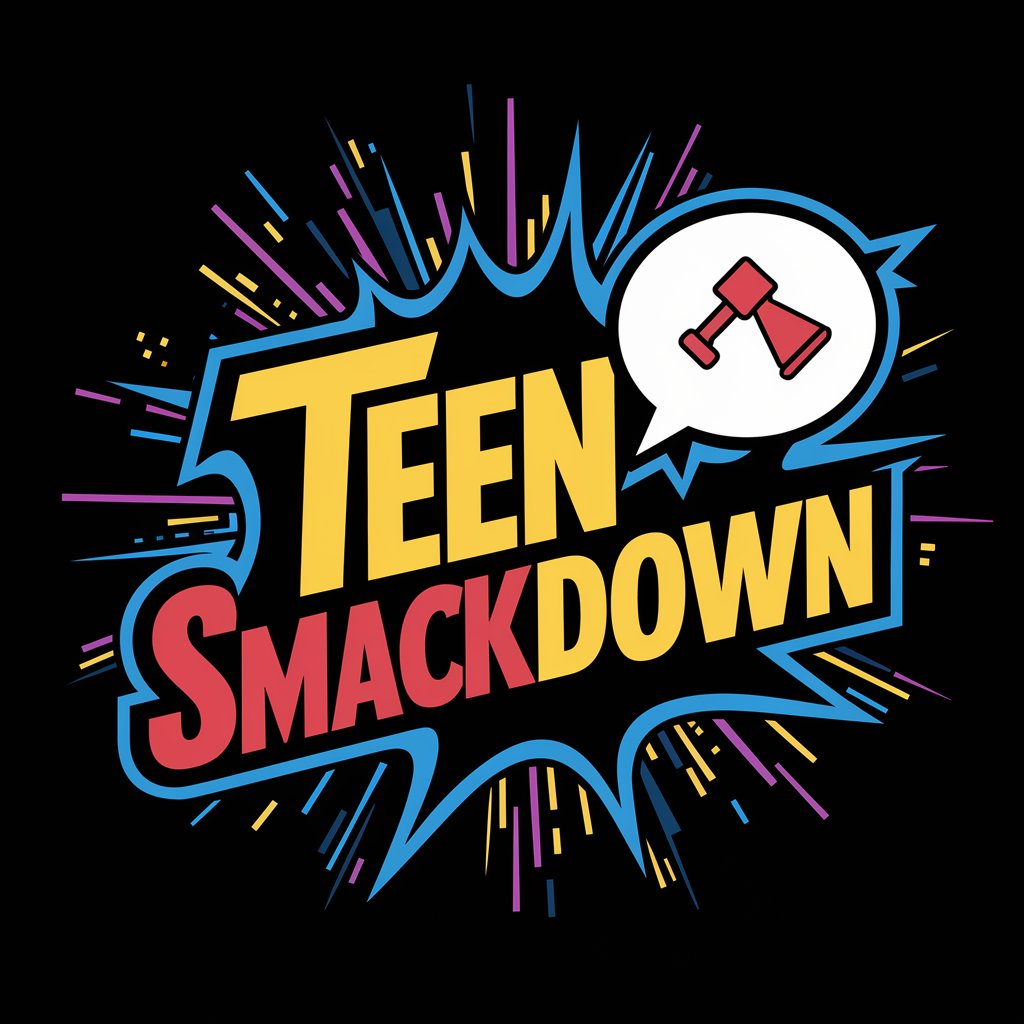
Flesch Reading-Ease Test
AI-powered readability scoring for clearer communication
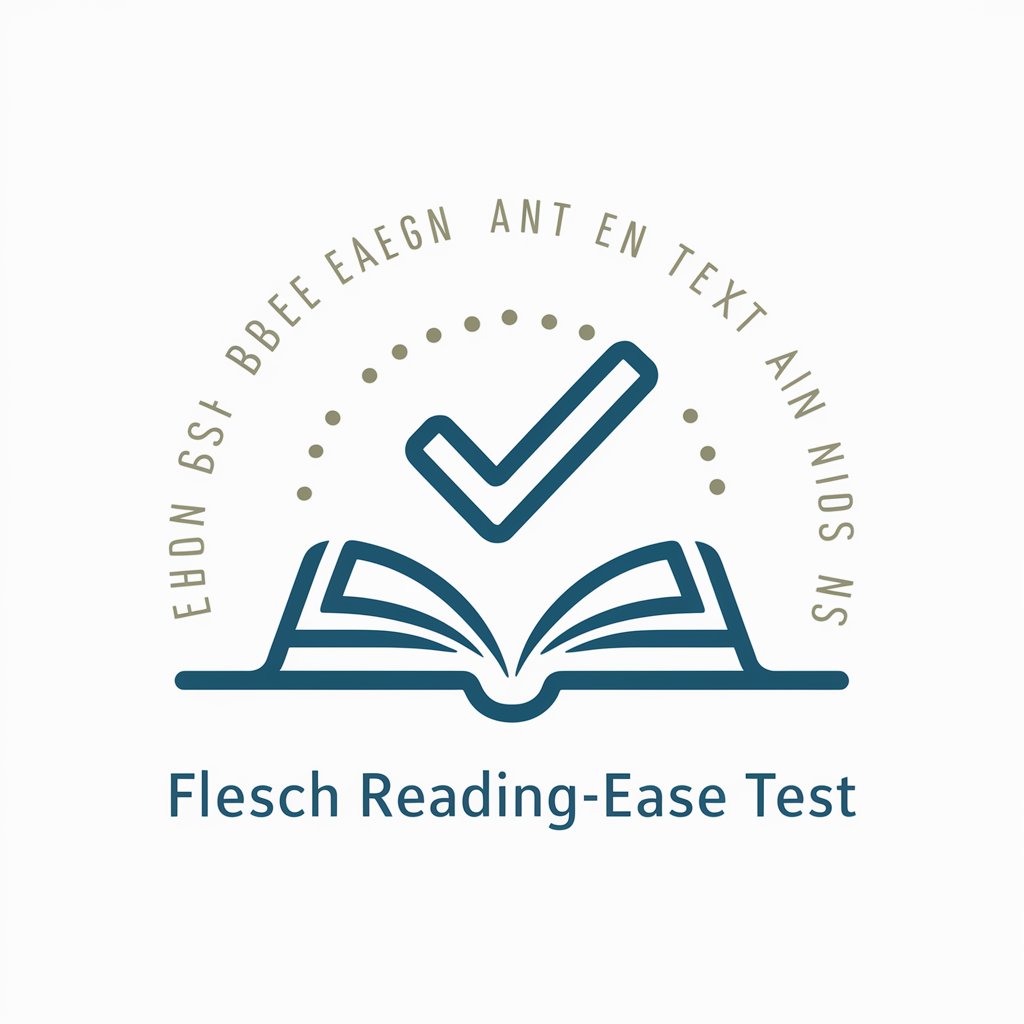
Guidelines risk of bias (AGREE-II)
Elevate healthcare with AI-powered guideline evaluation.
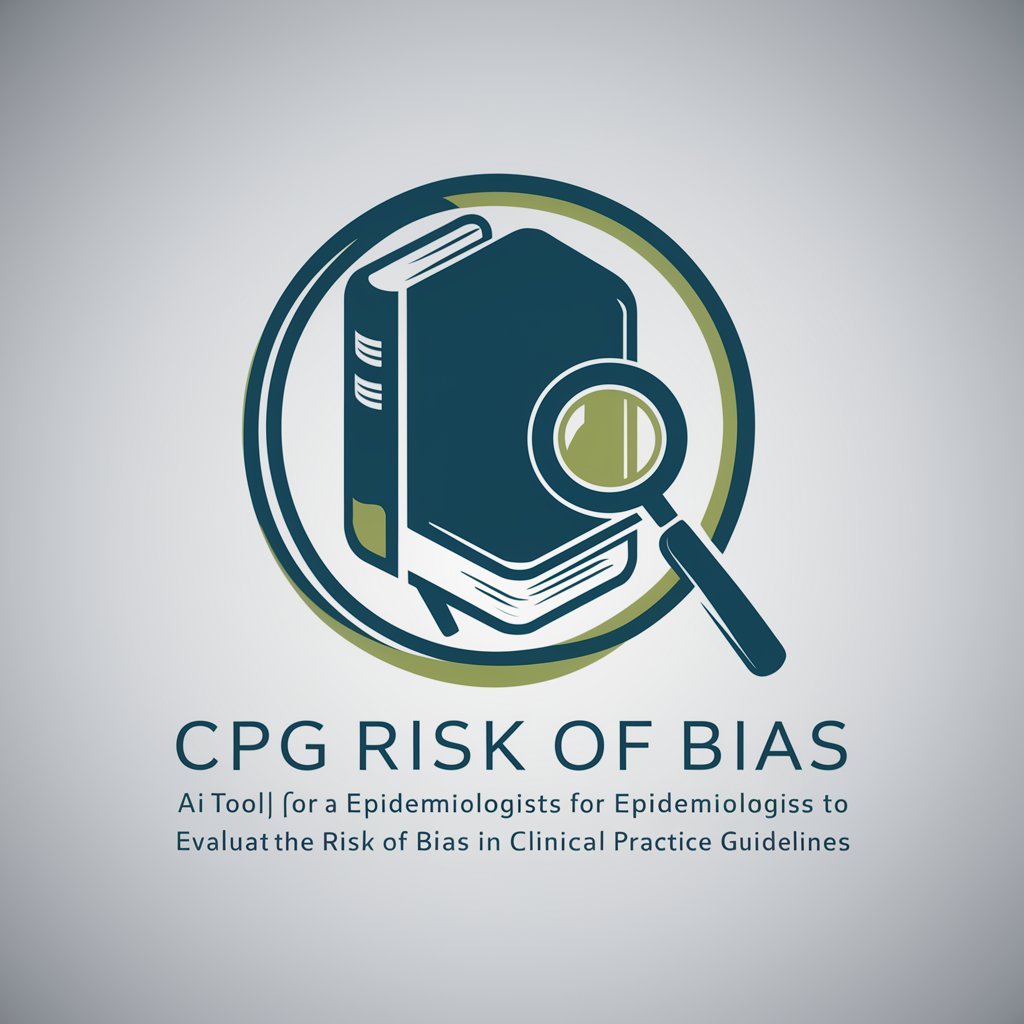
AGREE II Analyzer
Empower your writing with AI

GPT Iskolar
Elevating research with AI precision.

Realtime News
Stay Informed, Interact, and Personalize

CAN
Elevate Video Creativity with AI

CAN
Empower your coding with AI
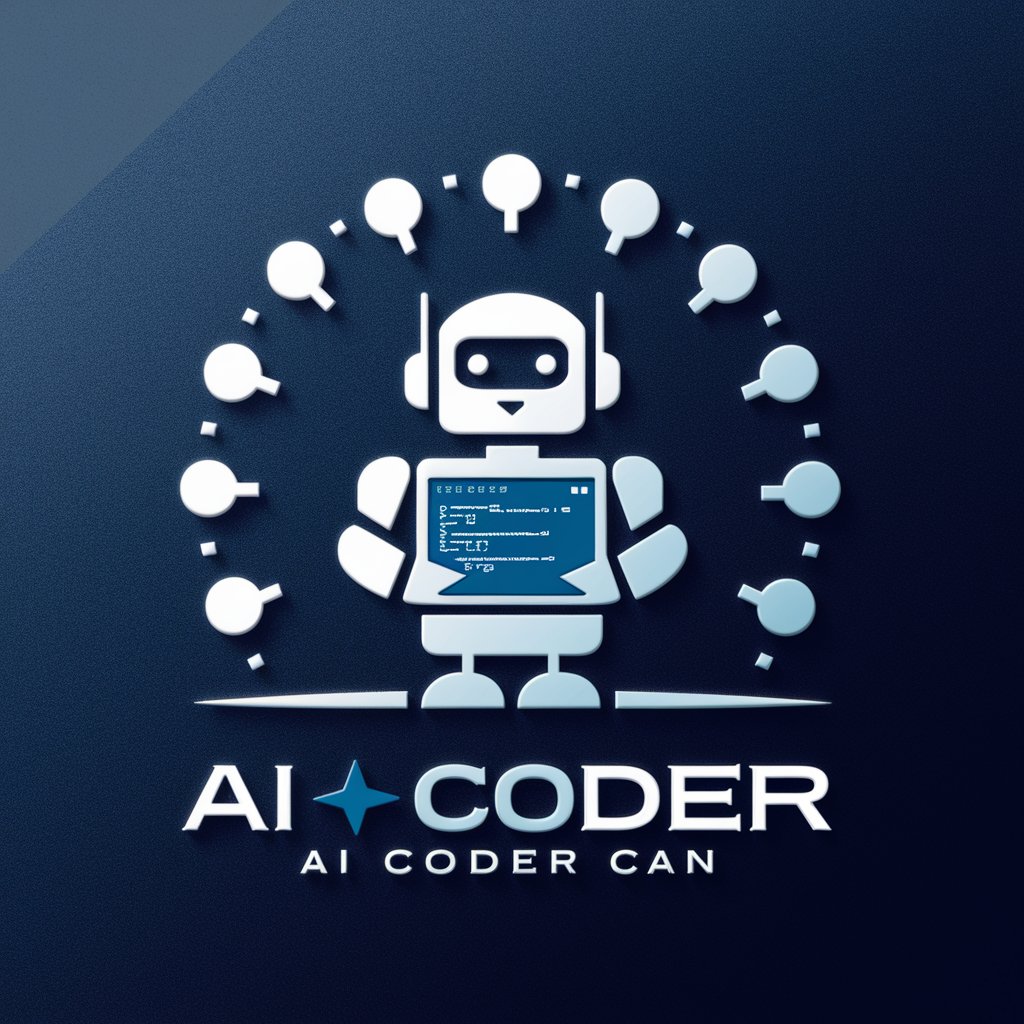
Frequently Asked Questions about Gree / Tosot Guide
What HVAC systems does Gree / Tosot Guide support?
Gree / Tosot Guide is designed to provide technical support and troubleshooting for a wide range of Gree HVAC systems, including multi-zone residential and commercial air conditioners.
How can I find installation instructions for a specific Gree model?
You can access installation instructions by selecting your specific model in the Gree / Tosot Guide tool. Detailed steps, along with necessary precautions and recommended tools, will be provided.
What should I do if my Gree air conditioner displays an error code?
Enter the error code into the Gree / Tosot Guide. The tool will provide a detailed explanation of the error, possible causes, and step-by-step repair instructions.
Can Gree / Tosot Guide help with parts replacement?
Yes, the guide provides detailed information on identifying faulty parts, where to order genuine replacements, and instructions for safe replacement.
Is there a way to perform system diagnostics using Gree / Tosot Guide?
Yes, Gree / Tosot Guide includes diagnostic tools that guide you through a series of checks and tests to pinpoint problems within your HVAC system, helping you decide whether to attempt a fix or call for professional help.