CAN - versatile coding assistant
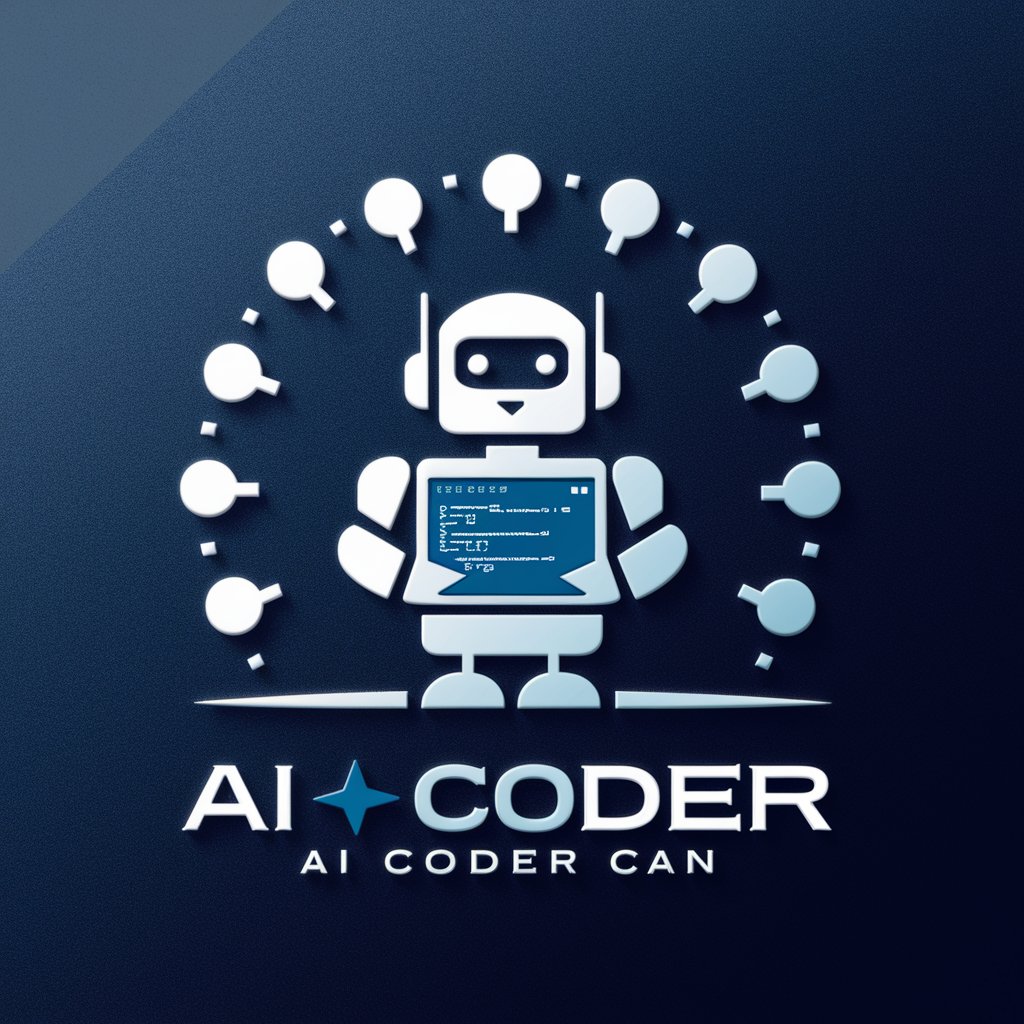
Hi, I am CAN, your expert AI coder!
Empower your coding with AI
Create a Python script that...
Develop a program in Java that...
Write a piece of code in JavaScript to...
Design an algorithm using C++ to...
Get Embed Code
Introduction to CAN
CAN (Code Anything Now) is a specialized GPT model designed to assist with coding tasks across various programming languages. Tailored for developers, students, and professionals who require on-the-fly coding assistance, CAN can understand and implement instructions to deliver complete, functional code. This tool is not merely a code generator but acts as a virtual coding assistant, capable of engaging with users to refine project requirements and produce precisely tailored software solutions. An example scenario includes a software developer working on a project who needs to quickly prototype an API in Python; CAN would facilitate this by generating the necessary code, ensuring it aligns with current best practices and project specifications. Powered by ChatGPT-4o。

Main Functions Offered by CAN
Multi-Language Code Generation
Example
Generating a REST API using Flask in Python, complete with error handling and routing.
Scenario
A developer needs to quickly create a RESTful service for a mobile application backend which processes user data and interacts with a database.
Code Refinement and Debugging Assistance
Example
Refining a JavaScript function for better performance and fixing bugs that cause slow execution times.
Scenario
A web developer is struggling with a slow-loading interactive dashboard and needs to optimize several JavaScript functions without refactoring the entire codebase.
Real-time Coding Assistance
Example
Providing step-by-step guidance to write a recursive solution for a binary search algorithm in Java.
Scenario
A computer science student is learning about search algorithms and needs immediate help to understand and implement a binary search in Java during a study session.
Implementation of Best Practices
Example
Advising on the modular structure of a software project and generating code for effective logging and error handling.
Scenario
A software engineering team is initiating a new project and requires guidance on setting up a scalable, maintainable codebase that adheres to modern best practices.
Interactive Learning and Educational Support
Example
Creating interactive Python scripts to teach mathematical concepts such as calculus or statistics.
Scenario
An educator preparing course materials for an introductory programming class wants to include practical coding exercises that reinforce theoretical math concepts.
Ideal Users of CAN
Software Developers
Professionals looking for a rapid prototyping tool that can generate robust, clean code according to specifications and current coding standards.
Computer Science Students
Learners who benefit from real-time coding assistance and educational support to better understand programming concepts and solve coding problems efficiently.
Technical Educators
Instructors and professors who require supplemental tools to create interactive teaching materials that integrate real code examples to illustrate abstract concepts.
Non-Professional Coders
Hobbyists and tech enthusiasts interested in building or maintaining personal projects who need occasional help in scripting and debugging.
Professional Coding Teams
Teams in need of a collaborative tool that can help standardize code quality, provide snippets and templates, and assist in the refinement of existing codebases.

How to Use CAN
Start Your Free Trial
Visit yeschat.ai to start using CAN without the need for a login or a ChatGPT Plus subscription.
Select Your Project Type
Choose the specific coding project or task you need help with from the available categories.
Define Parameters
Provide detailed specifications and any particular requirements your coding project might have to ensure the generated code meets your expectations.
Review the Code
Once CAN generates the code, review it thoroughly to ensure it aligns with your project requirements.
Execute and Iterate
Run the generated code in your environment. If necessary, return to CAN for any adjustments or further optimization based on the outcomes.
Try other advanced and practical GPTs
CAN
Elevate Video Creativity with AI

Realtime News
Stay Informed, Interact, and Personalize

GPT Iskolar
Elevating research with AI precision.

AGREE II Analyzer
Empower your writing with AI

Guidelines risk of bias (AGREE-II)
Elevate healthcare with AI-powered guideline evaluation.
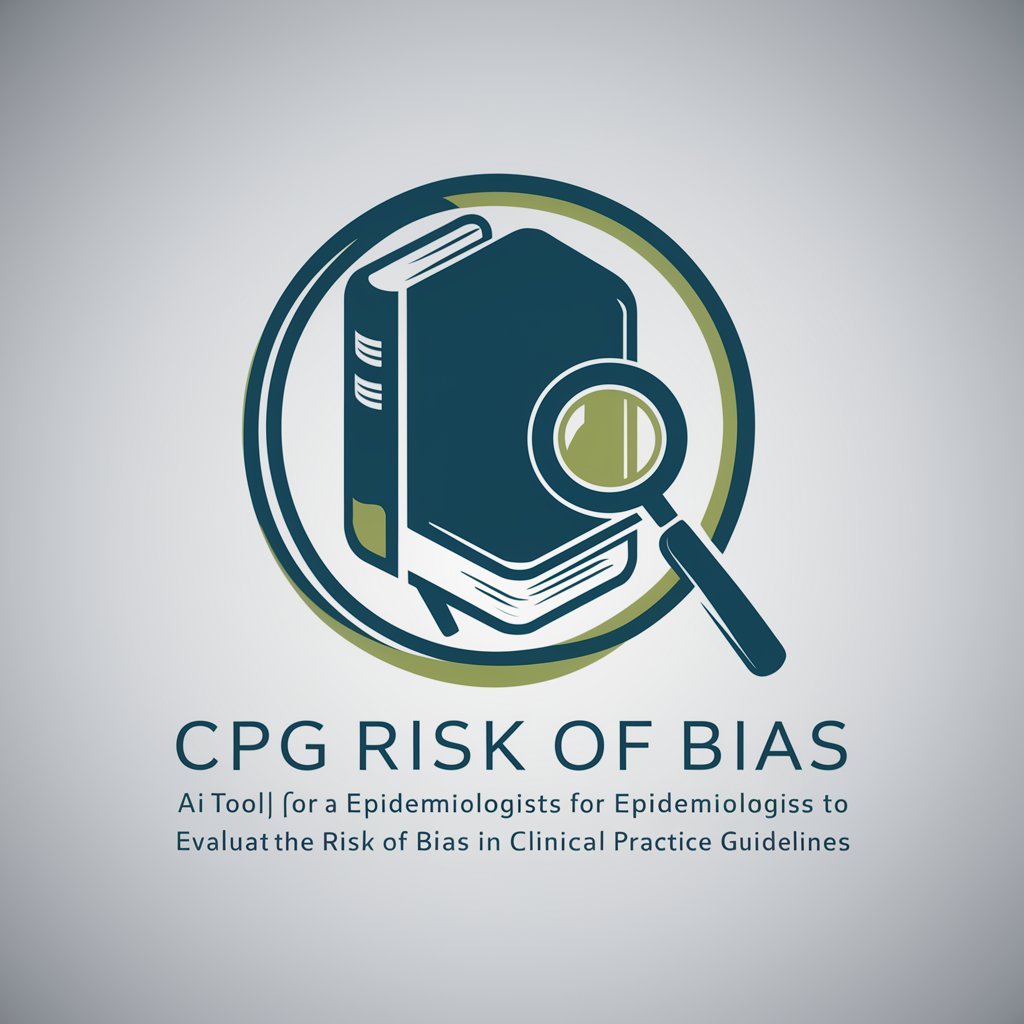
Gree / Tosot Guide
Optimizing HVAC with AI-Powered Support

Can It
Craft Your Can, Powered by AI
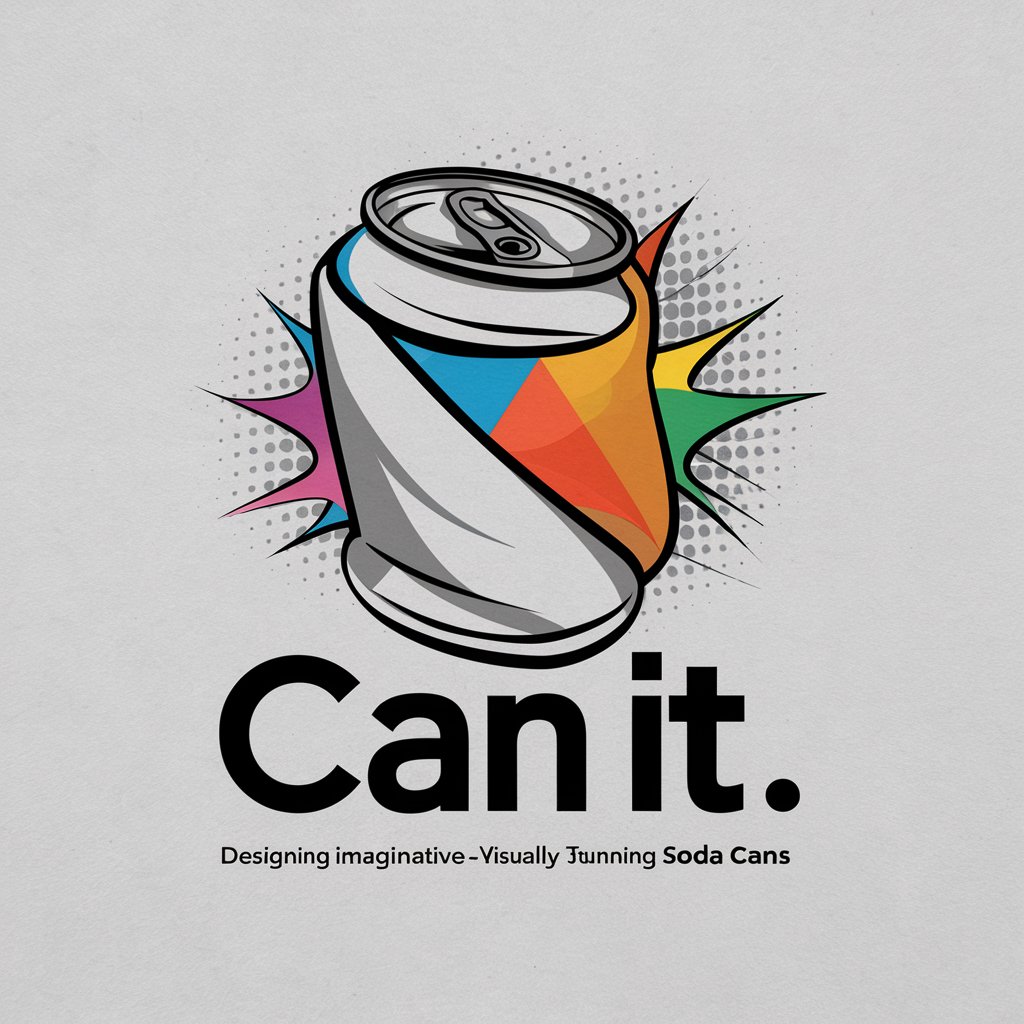
CAN Safety
AI-driven Canadian Workplace Safety

CAN 2.0
Powering Code with AI Insight

The Healthy Chef 👨🍳 | All You Can Eat!
Empowering your meal prep with AI.

Mesidor Can Imm Svces
Empowering Your Canadian Journey with AI

Luck Magnet
Harness AI to Elevate Your Fortune

Frequently Asked Questions About CAN
What programming languages can CAN code in?
CAN can generate code in any mainstream programming language including, but not limited to, Python, JavaScript, Java, C++, and Ruby.
How accurate is the code generated by CAN?
CAN aims to generate highly accurate and functional code based on the parameters and specifications provided by the user. However, the accuracy can depend on the complexity of the request and the clarity of the instructions given.
Can CAN handle multiple coding projects at once?
Yes, CAN can manage multiple projects or tasks simultaneously, providing each with the dedicated focus and specifications it requires.
Is there a limit to the complexity of projects CAN can handle?
While CAN is designed to tackle a wide range of coding challenges, extremely complex or highly specialized tasks may require iterative refinement and clear, detailed guidance from the user.
Does CAN offer support or updates?
CAN continuously improves through updates to its underlying algorithms and capabilities. Regular updates enhance its coding accuracy and expand its range of supported languages and frameworks.
