CAN - Python Video Automation

Hi there! Ready to explore Python and OpenCV?
Elevate Video Creativity with AI
Create a Python script that...
How can I use OpenCV to...
I need help with automating...
What is the best way to achieve...
Get Embed Code
Overview of CAN
CAN (Customized Automation Navigator) is designed to excel in Python-based applications, focusing on OpenCV, video synthesis, video effects, and automation projects. The primary aim is to facilitate the creation, manipulation, and automation of video content using Python's extensive libraries. CAN is adept at transforming conceptual video ideas into executable code, ensuring that user requirements are met with precision. This tool is especially useful in scenarios where custom video effects are needed, or when automating repetitive tasks in video processing and data handling is essential. An example includes developing a custom script to automatically detect and blur faces in video streams for privacy compliance in public broadcasts. Powered by ChatGPT-4o。

Core Functions of CAN
Video Effect Creation
Example
Automatically applying a vintage filter to videos based on user-defined settings.
Scenario
A media company wants to create a series of retro-themed marketing videos. Using CAN, they can automate the process of adding vintage effects, adjusting saturation, and overlaying old film noises to multiple videos, streamlining production and ensuring stylistic consistency.
Facial Detection and Blurring
Example
Using OpenCV to detect faces in real-time video streams and applying a blur effect to maintain privacy.
Scenario
During a live-streamed event, a developer uses CAN to integrate real-time facial detection in the streaming software, automatically blurring the faces of attendees who have not given consent to be filmed, thus adhering to privacy laws.
Automated Video Editing
Example
Cutting and merging video clips based on motion detection or scene changes.
Scenario
A YouTuber utilizes CAN to automatically edit footage from their daily vlogs. The tool detects changes in scenery or significant motion, like the start of a new activity, and edits these segments together, reducing the manual editing workload significantly.
Target Users of CAN
Video Content Creators
This group includes YouTubers, filmmakers, and marketing professionals who regularly produce video content and could benefit from automated editing tools to enhance productivity and creativity.
Software Developers and Engineers
Developers needing to integrate video processing capabilities into their applications will find CAN's automation and customization features particularly useful, especially in areas like media, entertainment, and surveillance.
Academic Researchers
Researchers in computer vision and multimedia studies can use CAN to prototype and test new algorithms for video analysis and processing, facilitating their experimental setups and data collection.

How to Use CAN
Start a Free Trial
Visit yeschat.ai and access a free trial without needing to log in or subscribe to ChatGPT Plus.
Explore the Interface
Familiarize yourself with the user interface. Take some time to explore the different features available in the dashboard.
Choose Your Task
Select the specific task you wish to perform, such as video synthesis, video effects, or Python automation projects.
Configure Settings
Adjust the settings to suit your specific needs. This may include setting the resolution for video outputs, choosing effect parameters, or defining automation scripts.
Execute and Review
Run your task and review the results. Make adjustments if necessary and rerun the task until you achieve the desired outcome.
Try other advanced and practical GPTs
Realtime News
Stay Informed, Interact, and Personalize

GPT Iskolar
Elevating research with AI precision.

AGREE II Analyzer
Empower your writing with AI

Guidelines risk of bias (AGREE-II)
Elevate healthcare with AI-powered guideline evaluation.
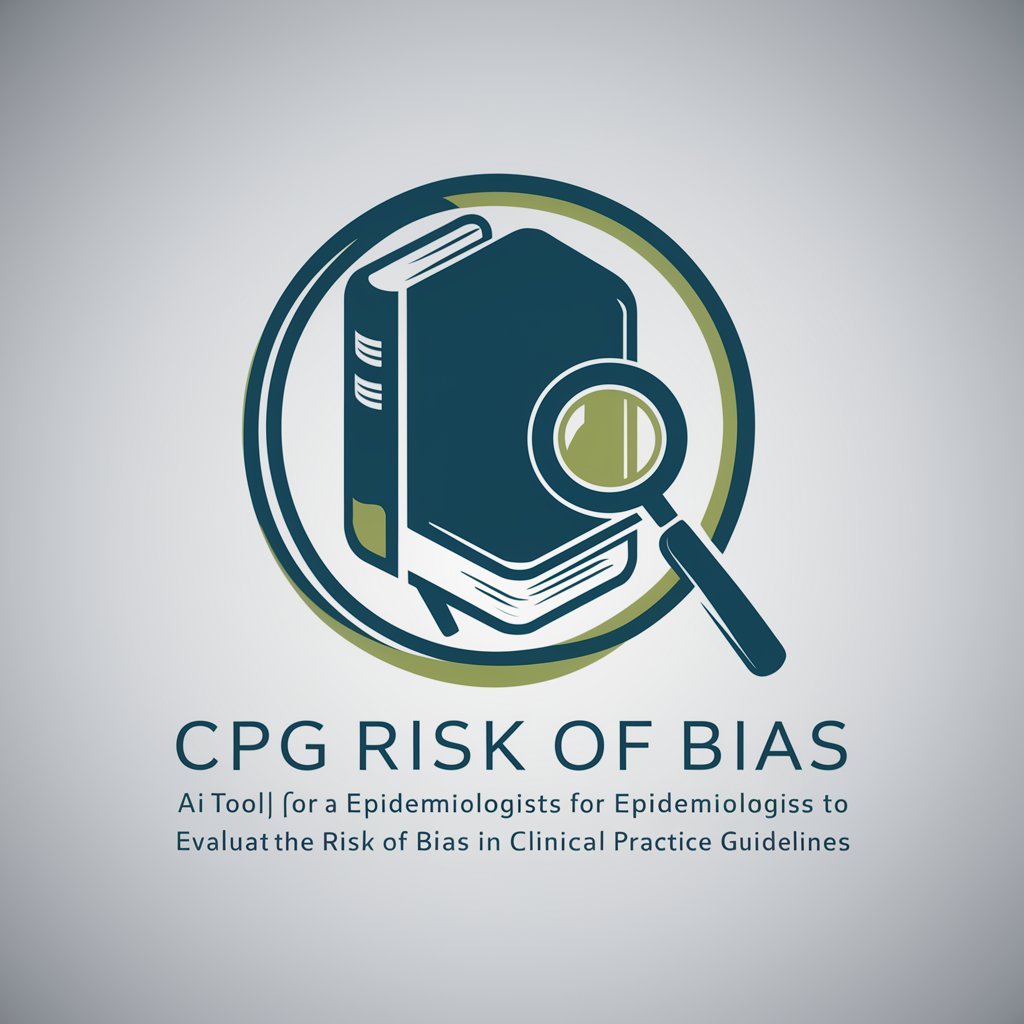
Gree / Tosot Guide
Optimizing HVAC with AI-Powered Support

Agrem
Power Your Farm with AI Insights

CAN
Empower your coding with AI
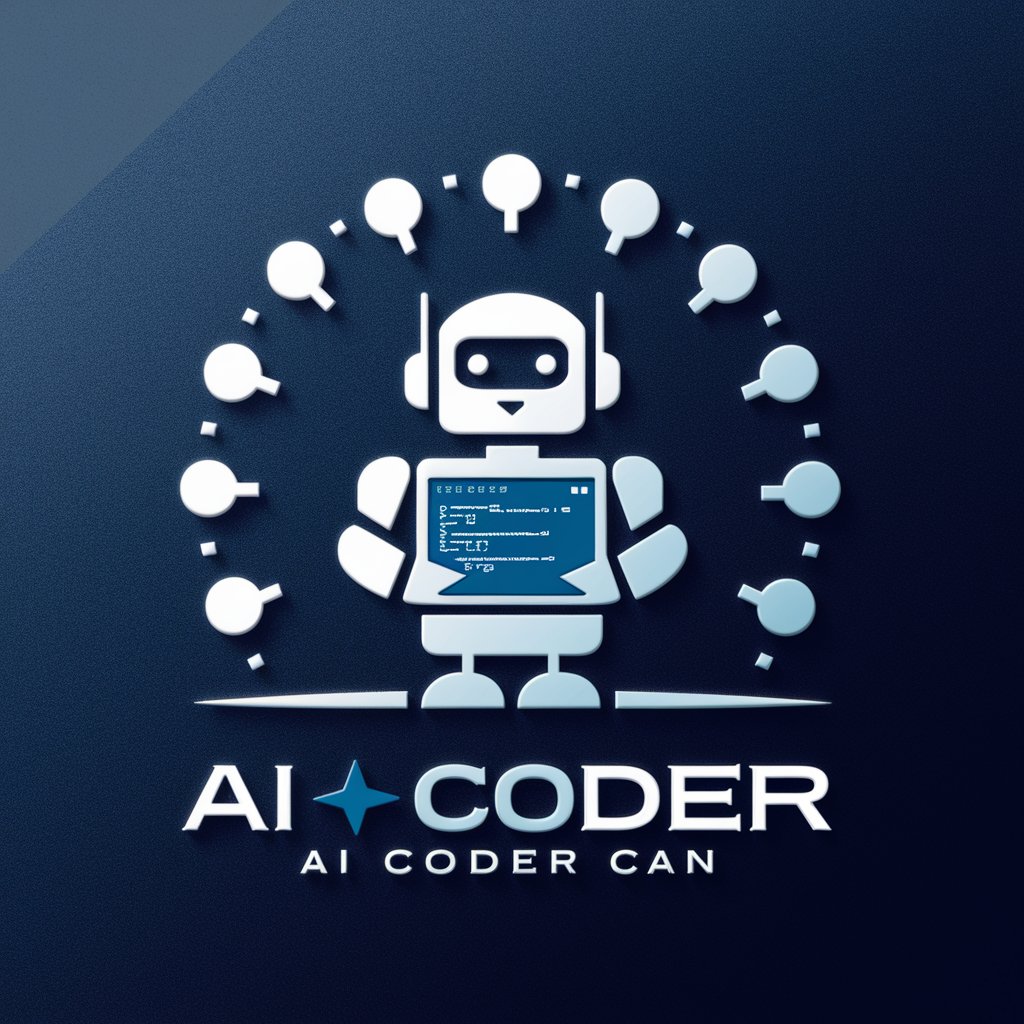
Can It
Craft Your Can, Powered by AI
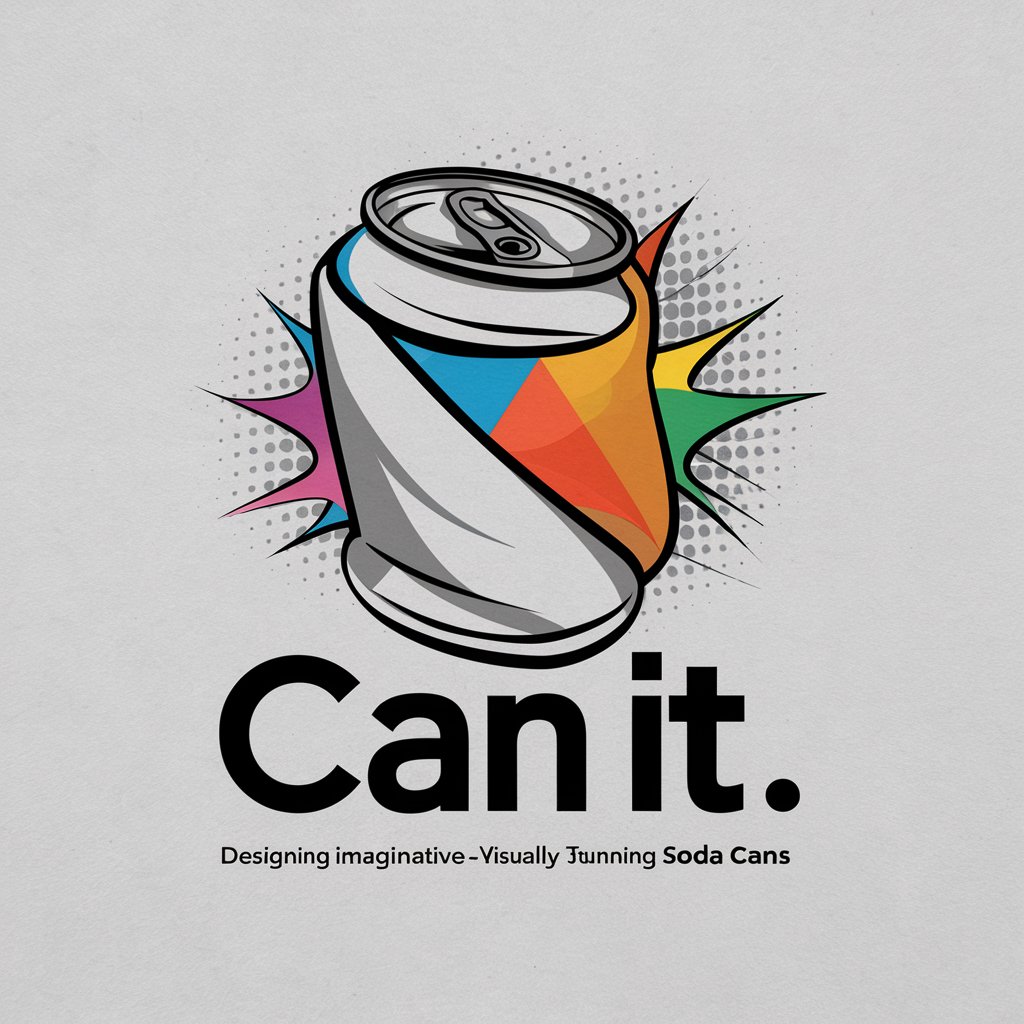
CAN Safety
AI-driven Canadian Workplace Safety

CAN 2.0
Powering Code with AI Insight

The Healthy Chef 👨🍳 | All You Can Eat!
Empowering your meal prep with AI.

Mesidor Can Imm Svces
Empowering Your Canadian Journey with AI

Frequently Asked Questions About CAN
What programming languages does CAN support?
CAN primarily supports Python, especially for tasks related to OpenCV, video processing, and automation scripts.
Can CAN help with real-time video processing?
Yes, CAN is well-equipped to handle real-time video processing tasks, leveraging Python's capabilities to apply effects and transformations on-the-fly.
What are some common use cases for CAN?
Common use cases include automated video editing, adding complex video effects, synthesizing new video content, and creating automation scripts for repetitive tasks.
How does CAN handle different video formats?
CAN can work with a variety of video formats. It uses Python libraries to parse and manipulate different media types, ensuring broad compatibility.
Is there any community or support forum for CAN users?
Yes, there is a community forum where users can share their experiences, ask for help, and discuss best practices. The forum is a great resource for both new and experienced users.
