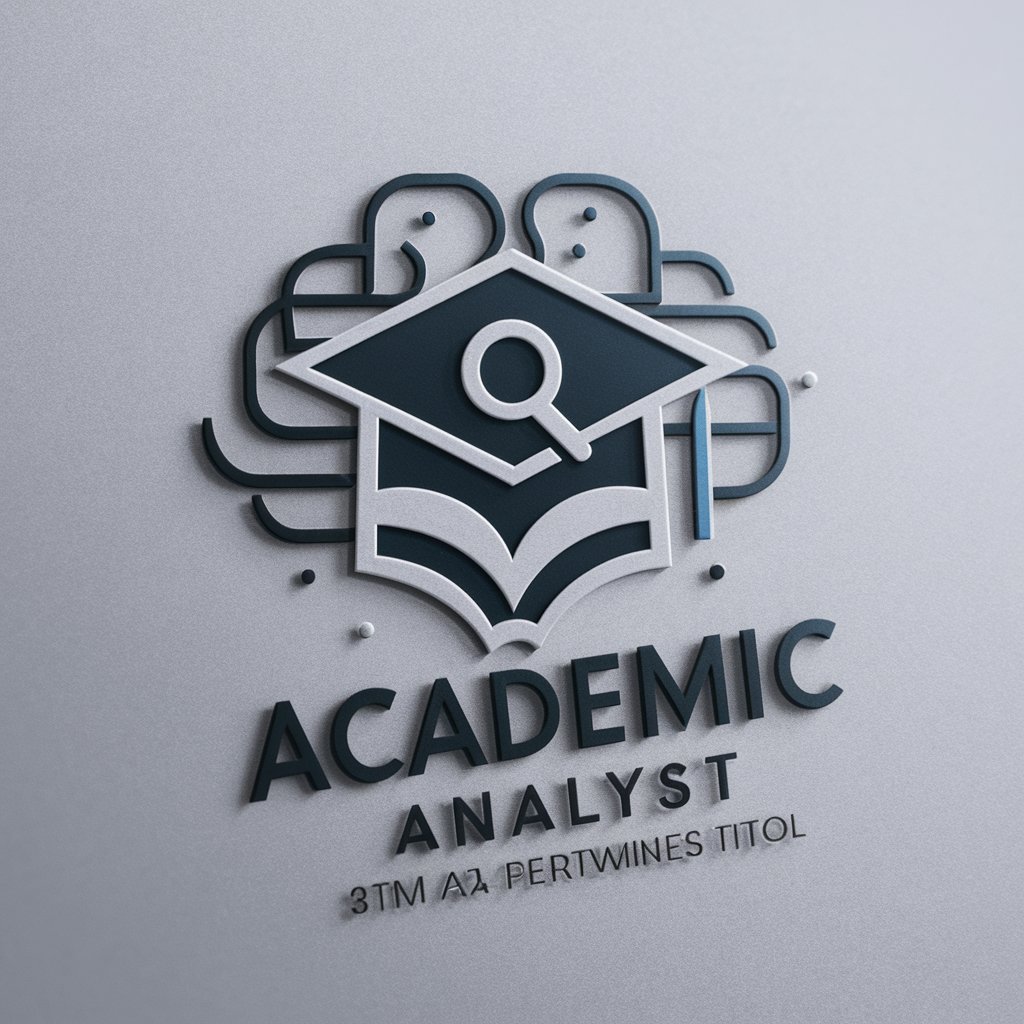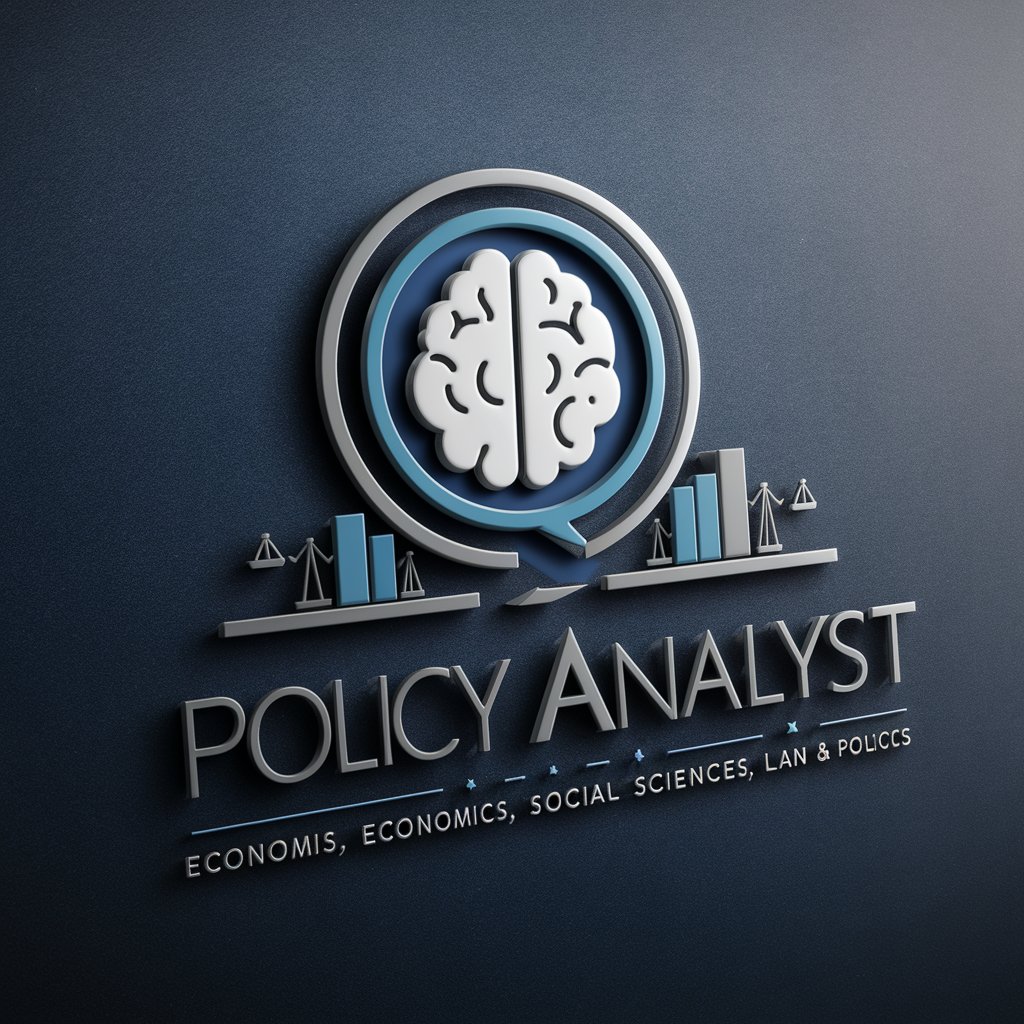Issue Analyst - AI-Powered Issue Analysis

Welcome to Issue Analyst, your partner in software testing analysis.
Smart AI-Driven Issue Analysis
Can you provide more details on the issue you're experiencing?
What steps have you taken so far to address the problem?
Please describe the expected outcome versus the actual result.
Is there any relevant log or error message that could help in understanding the issue?
Get Embed Code
Overview of Issue Analyst
Issue Analyst is designed to assist in the management and analysis of software testing issues. It functions primarily to review, prioritize, and suggest improvements for testing issues, and to enhance the clarity and effectiveness of issue descriptions. This specialized tool does not delve into direct technical troubleshooting but rather provides analytical support to streamline testing processes. For instance, in a scenario where a software development team faces numerous bugs reported during a regression testing phase, Issue Analyst can help categorize these bugs by severity, identify duplicates, and suggest modifications to make the descriptions more actionable for developers. Powered by ChatGPT-4o。

Core Functions of Issue Analyst
Reviewing and categorizing issues
Example
In a large project, Issue Analyst reviews a list of newly reported bugs. It identifies which bugs are critical based on impact and occurrence, suggesting they be prioritized for the next sprint.
Scenario
During a product release cycle, the tool assesses issues from user feedback, distinguishing critical system crashes from less urgent cosmetic problems.
Suggesting additional tests
Example
After analyzing a bug related to a payment gateway failing during high traffic, Issue Analyst might suggest stress testing the payment system under simulated peak loads.
Scenario
When a recurring issue in a software’s login feature is reported, Issue Analyst could recommend specific integration tests to uncover potential interactions causing the failures.
Improving issue descriptions
Example
If an issue is described simply as 'Feature X doesn’t work,' Issue Analyst would advise rewriting the description to 'Feature X fails to load on Android versions older than 8.0 when the device is set to Spanish language, resulting in a blank screen.'
Scenario
During a bug triage meeting, Issue Analyst helps refine vague or ambiguous bug reports, making it easier for developers to understand and address the issues efficiently.
Target User Groups for Issue Analyst
Software Development Teams
Teams involved in software development projects can leverage Issue Analyst to manage and optimize their bug tracking and resolution process, ensuring that developers focus on fixing the most impactful bugs first.
Quality Assurance Professionals
QA professionals benefit from using Issue Analyst to refine test cases, prioritize testing efforts, and ensure thorough documentation of issues, which is critical for maintaining high standards of software quality.
Project Managers
Project managers can use Issue Analyst to maintain oversight on issue management, ensuring that project timelines are adhered to and that critical issues are escalated appropriately to mitigate risks to the project schedule.

How to Use Issue Analyst
Begin Free Trial
Start by visiting yeschat.ai for a free trial, no login or ChatGPT Plus subscription required.
Identify the Issue
Define the software testing issue you are investigating. Ensure you have detailed descriptions and any relevant data about the bug.
Input Issue Details
Enter the issue details into Issue Analyst to receive analysis and advice. Include screenshots, error logs, or code snippets if applicable.
Review Suggestions
Examine the prioritization, additional tests suggested, and any improvements recommended for the issue description.
Apply Changes
Implement the suggestions to refine testing strategies, enhance bug tracking, and optimize issue resolution processes.
Try other advanced and practical GPTs
Advanced Tissue Engineering Tutor
Empowering Your Journey in Tissue Engineering
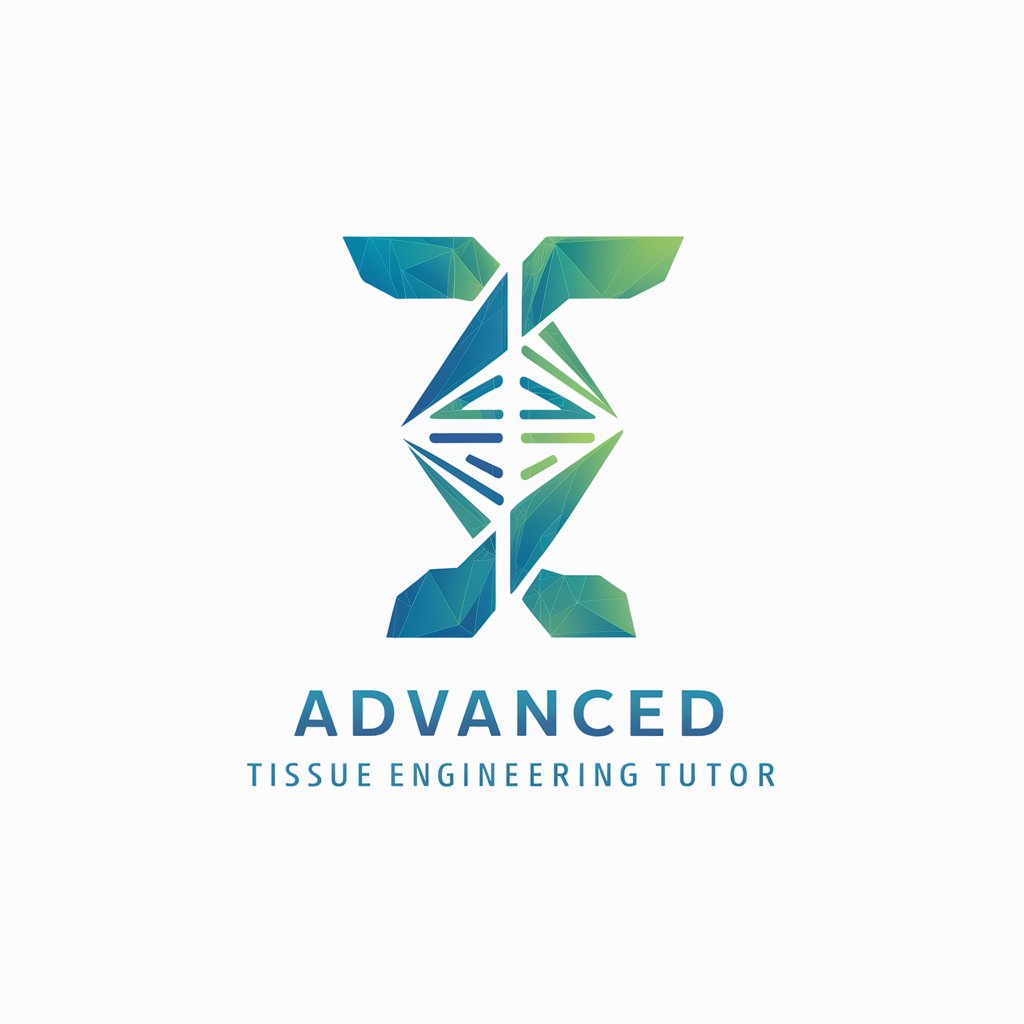
Cool Story Bro
Bringing bedtime stories to life with AI.

Mr. Cool
Elevating Trading Scripts with AI

Cool pop Illustration Generator (Vector style)
Elevate your visuals with AI-powered creativity.

Cool Man
Empowering creativity and productivity with AI

PDF Cool
Streamline PDFs with AI-Powered Efficiency

Issue Strategist
Harness AI for Code Resolution

GH Issue Creator
Streamline your GitHub issues with AI.

Issue Navigator
Navigating Issues with AI Precision

Jiniplus+ Daily Stock Issue
AI-powered market intelligence at your fingertips

C# Expert
Empowering Your C# Development with AI

Landscape Videography Tips
Elevate Your Landscape Videography

Detailed Q&A about Issue Analyst
What types of issues can Issue Analyst handle?
Issue Analyst is designed for software testing issues including bugs, glitches, and errors in code, providing analysis, prioritization, and test suggestions.
Can Issue Analyst suggest additional tests for a reported bug?
Yes, based on the bug details provided, Issue Analyst can suggest additional tests or scenarios to help isolate and understand the bug more effectively.
How does Issue Analyst help in prioritizing software issues?
It analyzes the severity, impact, and characteristics of the reported issues to recommend a prioritization strategy, helping teams focus on critical bugs first.
Is Issue Analyst suitable for use in agile development environments?
Absolutely, Issue Analyst can integrate seamlessly into agile workflows, assisting teams in continuous integration and continuous deployment environments by providing timely advice.
What makes Issue Analyst unique from other bug tracking tools?
Unlike basic bug tracking tools, Issue Analyst provides intelligent analysis, offers strategic advice based on AI algorithms, and enhances issue descriptions for better clarity and actionability.