Issue Navigator - AI-Powered Solution Finder

Hello! Need help with Jira tasks and projects? I'm here to assist.
Navigating Issues with AI Precision
Create a logo that represents efficiency in Jira project management, featuring...
Design a modern and clean logo for an AI assistant specializing in Jira tasks, using...
Conceptualize a logo for 'Jira Issue Helper' that emphasizes simplicity and expertise, with elements of...
Develop a logo for an AI tool focused on Jira task navigation, incorporating symbols of...
Get Embed Code
Introduction to Issue Navigator
Issue Navigator is a comprehensive issue tracking and resolution platform designed to optimize the process of identifying, addressing, and resolving issues across a range of environments. Tailored for use in software development, customer service, and project management, its core purpose is to streamline the workflow of teams and individuals by providing a centralized hub for tracking issues. Through an intuitive interface, users can report new issues, track the progress of ongoing ones, and review resolved items. Key features include issue categorization, priority setting, assignment to team members, progress tracking, and reporting tools. For example, in a software development scenario, Issue Navigator could be used to track bugs, feature requests, and operational tasks, ensuring nothing falls through the cracks and development proceeds smoothly. Powered by ChatGPT-4o。

Main Functions of Issue Navigator
Issue Tracking and Management
Example
Automatically categorizing and prioritizing bugs in a software development project.
Scenario
Developers report bugs directly into Issue Navigator. The platform categorizes each issue based on its nature and automatically assigns a priority level, streamlining the process of bug fixing by highlighting critical issues.
Team Collaboration
Example
Facilitating real-time discussion and updates on issue resolution progress.
Scenario
Team members can comment on issues, update their status, and share solutions or workarounds directly within the platform, ensuring everyone is on the same page and collaboration is seamless.
Reporting and Analytics
Example
Generating reports on the number of issues resolved over time to track team performance.
Scenario
Managers use Issue Navigator's reporting tools to generate performance metrics, such as average resolution time and issue backlog trends, helping identify areas for process improvement.
Ideal Users of Issue Navigator Services
Software Development Teams
Teams working on software projects would benefit from Issue Navigator by having a centralized tool to manage and track bugs, feature requests, and other tasks, improving efficiency and project outcomes.
Customer Support Teams
Customer support teams can use Issue Navigator to track customer issues and inquiries, manage resolution timelines, and ensure high levels of customer satisfaction through efficient issue handling.
Project Managers
Project managers overseeing any kind of project can leverage Issue Navigator to monitor task completion, manage team workloads, and ensure project milestones are met on time.

How to Use Issue Navigator
Start Your Journey
Initiate your experience by visiting yeschat.ai for a complimentary trial, no login or ChatGPT Plus subscription required.
Explore Features
Navigate through the platform to familiarize yourself with its features. Use the tutorial available on the dashboard for guidance.
Set Your Preferences
Adjust the settings to suit your needs, including project type, scope, and any specific customization options available.
Utilize the Tool
Begin by entering your queries or issues into the Issue Navigator. Use keywords or detailed descriptions for best results.
Analyze and Apply
Review the solutions and recommendations provided. Apply them to your project and track the results for further refinement.
Try other advanced and practical GPTs
GH Issue Creator
Streamline your GitHub issues with AI.

Issue Strategist
Harness AI for Code Resolution

Issue Analyst
Smart AI-Driven Issue Analysis

Advanced Tissue Engineering Tutor
Empowering Your Journey in Tissue Engineering
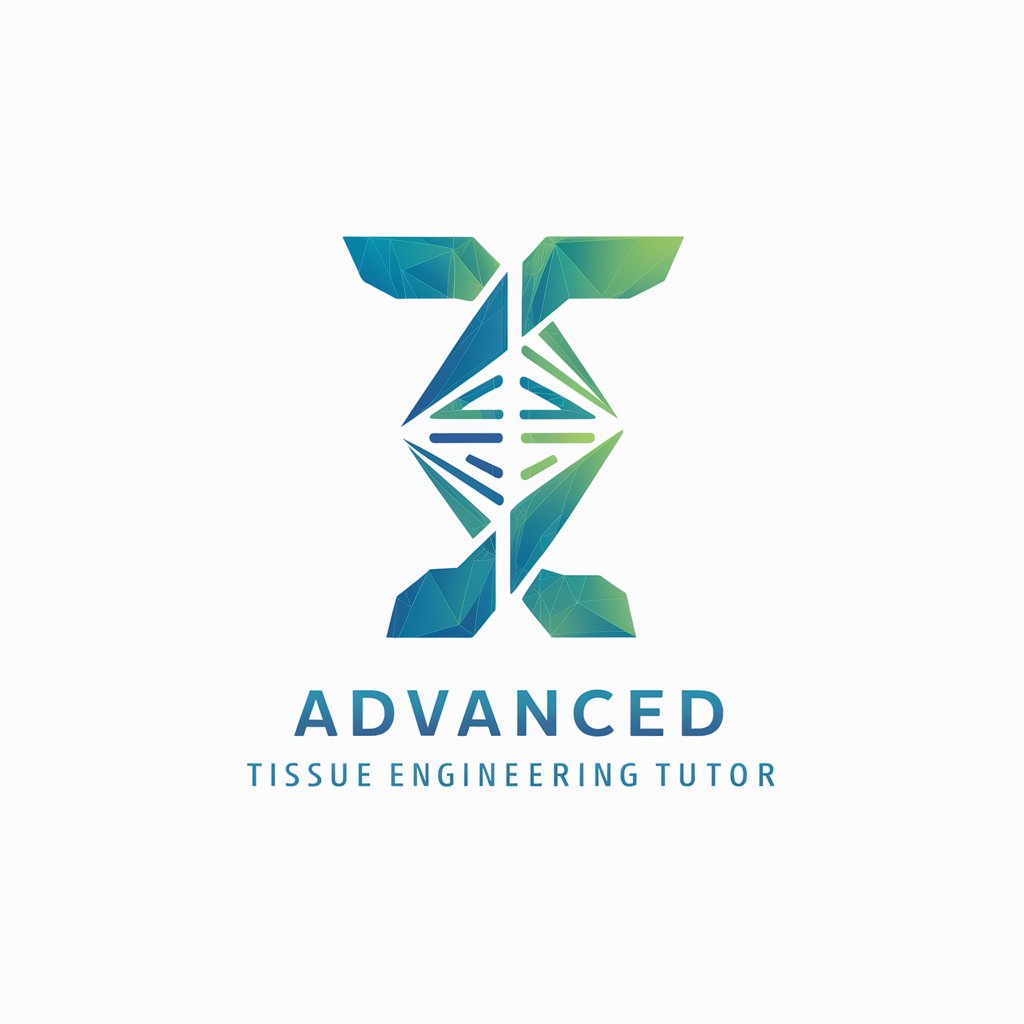
Cool Story Bro
Bringing bedtime stories to life with AI.

Mr. Cool
Elevating Trading Scripts with AI

Jiniplus+ Daily Stock Issue
AI-powered market intelligence at your fingertips

C# Expert
Empowering Your C# Development with AI

Landscape Videography Tips
Elevate Your Landscape Videography

Portrait Wizard
Crafting Unique AI-Driven Portraits

Portrait Pro
Transform portraits with AI magic.

情感文章起名
Power your prose with AI-driven emotion

FAQs About Issue Navigator
What makes Issue Navigator unique from other AI tools?
Issue Navigator stands out due to its specialized focus on identifying and providing solutions for specific issues, leveraging advanced AI to understand context and deliver targeted recommendations.
Can Issue Navigator assist with project management tasks?
Yes, it can analyze project-related issues and suggest optimizations for project planning, risk management, and resource allocation, making it a versatile tool for project managers.
How does Issue Navigator ensure the privacy of my data?
It employs stringent data security measures, including encryption and secure data handling protocols, to protect your information and maintain confidentiality.
Is Issue Navigator suitable for academic research?
Absolutely. It can help identify research gaps, suggest relevant literature, and assist in framing research questions, benefiting students and academics alike.
How frequently is Issue Navigator updated?
The platform undergoes regular updates to enhance its algorithms, expand its database, and incorporate user feedback, ensuring it remains at the forefront of AI technology.
