
PDF Cool - PDF Editing and Management

Hello! How can I assist you with your PDFs today?
Streamline PDFs with AI-Powered Efficiency
How can I help you with your PDF files today?
Need assistance with creating or editing a PDF?
Looking for the latest trends in PDF tools and features?
Have a specific question about managing PDFs?
Get Embed Code
Introduction to PDF Cool
PDF Cool is designed as an Interactive PDF Assistant, aimed at enhancing user interaction and engagement with PDF documents. The system is built to assist users in navigating, creating, and managing PDFs with an array of tools and functionalities. Key design purposes include simplifying complex PDF operations, providing real-time assistance in PDF creation, and offering customized solutions for PDF manipulation. For example, a user might use PDF Cool to merge several course lecture notes into a single document, enhancing their study process by consolidating resources. Powered by ChatGPT-4o。

Main Functions of PDF Cool
PDF Merging
Example
Combining multiple PDF files into one document.
Scenario
A university student merges their class notes and references into a single file for easier review and printing before exams.
PDF Splitting
Example
Separating a large PDF into individual chapters or sections.
Scenario
A project manager distributes relevant sections of a large project proposal document to different team members to focus on specific parts.
PDF Annotation
Example
Adding comments, highlights, or notes to a PDF document.
Scenario
A researcher annotates a PDF journal article, highlighting important points and adding comments for later reference during their study.
Convert to and from PDF
Example
Converting documents from PDF to other formats and vice versa.
Scenario
A legal professional converts important contracts from Word documents to PDF to ensure that the formatting is preserved and document is more secure for emailing.
Ideal Users of PDF Cool Services
Students and Academics
This group benefits from PDF Cool by efficiently managing academic papers, combining study materials, and annotating documents for easier reference and collaboration.
Professionals
Professionals across various sectors use PDF Cool to maintain documentation, convert business documents to ensure consistency in formatting, and securely share files with colleagues.
Legal Sector
Lawyers, paralegals, and other legal professionals rely on PDF Cool for securely handling sensitive documents, maintaining the integrity of legal filings, and annotating case files during preparation for trials or meetings.

How to Use PDF Cool
Step 1
Go to yeschat.ai and start your free trial without needing to log in or subscribe to ChatGPT Plus.
Step 2
Choose the PDF operation you wish to perform from the available tools, such as merging, splitting, or converting PDF files.
Step 3
Upload your PDF files directly from your device, or import them from cloud storage platforms supported by PDF Cool.
Step 4
Utilize the interactive editing features to customize your PDF according to your needs, including rearranging pages or adding annotations.
Step 5
Download the processed PDF to your device, or share it directly via email or link from the PDF Cool platform.
Try other advanced and practical GPTs
Cool Japan
Explore Japan with AI Intelligence

Cool city
Craft Stories with AI Insight

Prozac
Your soothing AI companion

Cosmic Mama's Advice
AI-powered empathetic guidance

A Solutioner
Empower decisions with AI insights

CBT - Mental Health Companion
Empowering mental well-being with AI

Cool Man
Empowering creativity and productivity with AI

Cool pop Illustration Generator (Vector style)
Elevate your visuals with AI-powered creativity.

Mr. Cool
Elevating Trading Scripts with AI

Cool Story Bro
Bringing bedtime stories to life with AI.

Advanced Tissue Engineering Tutor
Empowering Your Journey in Tissue Engineering
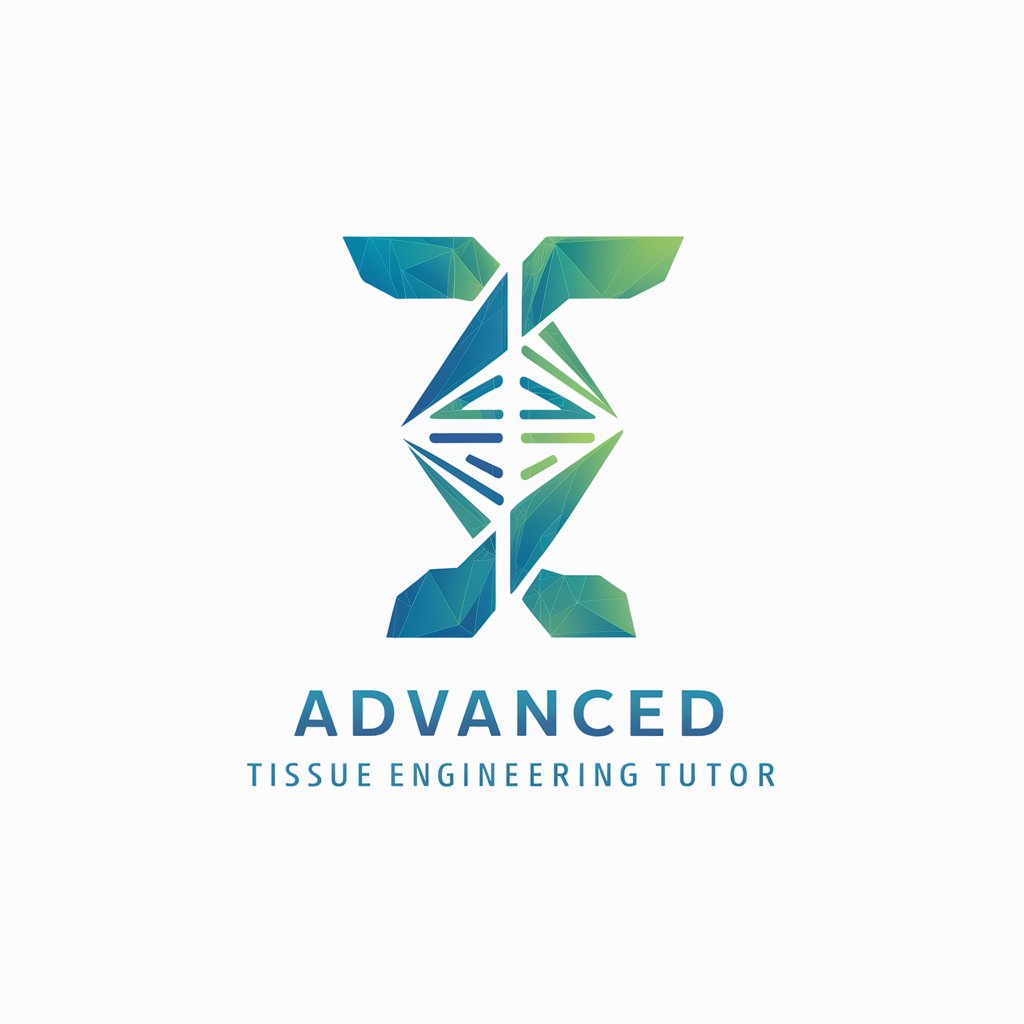
Issue Analyst
Smart AI-Driven Issue Analysis

Frequently Asked Questions About PDF Cool
What types of PDF editing can I do with PDF Cool?
PDF Cool allows you to merge, split, convert, and annotate PDF documents. You can also rearrange pages and secure documents with passwords.
Is PDF Cool compatible with mobile devices?
Yes, PDF Cool is designed to be fully responsive and functional on mobile devices, allowing users to manage PDFs on the go.
How secure is PDF Cool with sensitive documents?
PDF Cool uses advanced encryption to ensure that all documents processed are secure and private. Users can also add passwords to their PDFs for additional security.
Can I convert other file types to PDF with PDF Cool?
Yes, PDF Cool supports converting various file formats like Word, Excel, and JPEGs into PDFs, ensuring versatility in document management.
Does PDF Cool offer any collaboration tools?
While primarily focused on PDF management, PDF Cool provides features for comments and annotations, enabling basic collaboration on documents.





