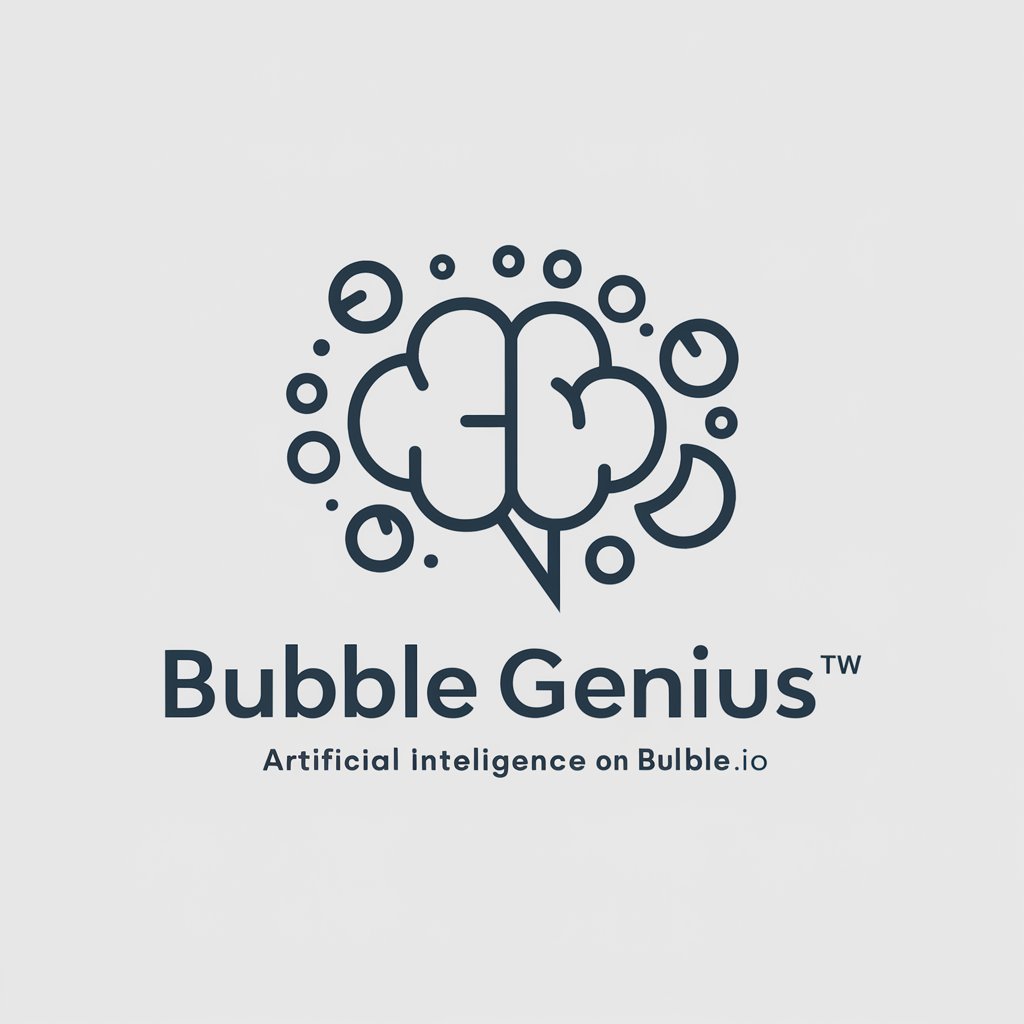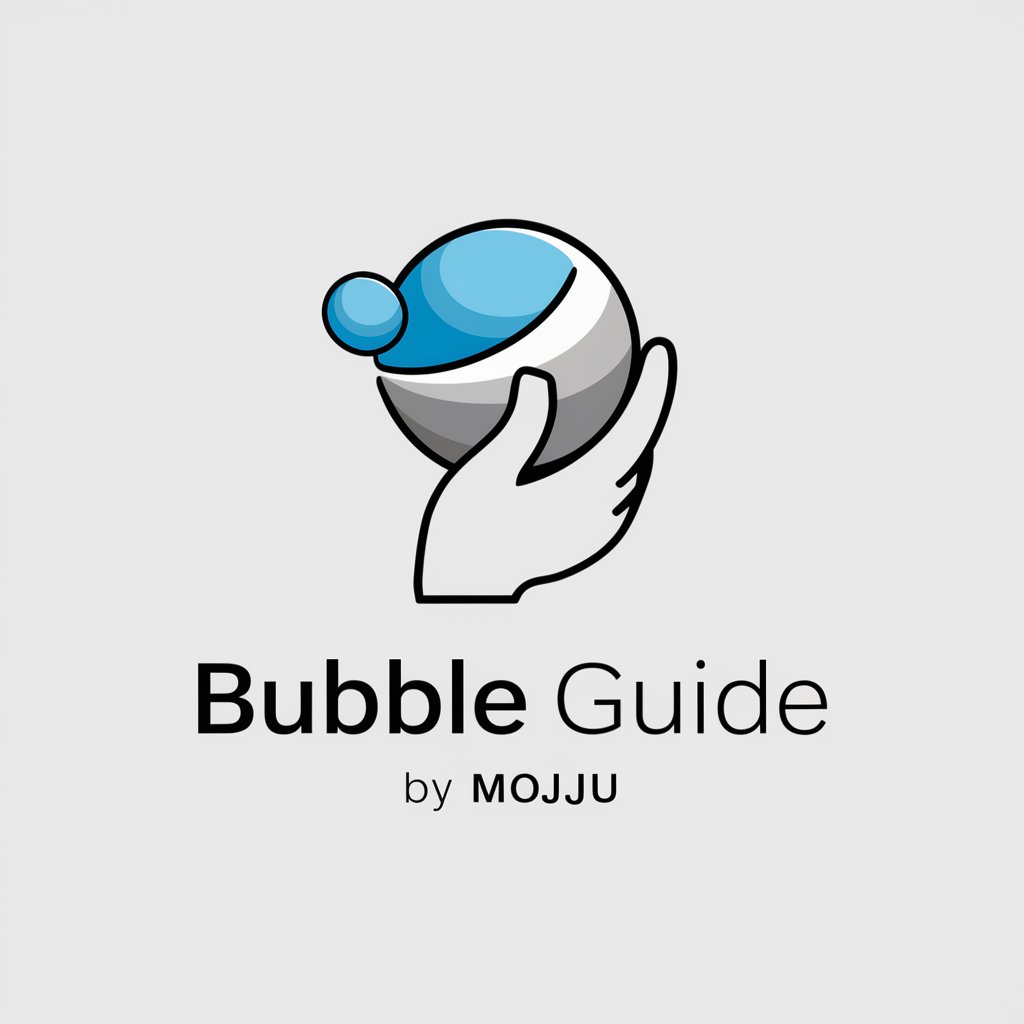Bubble Buddy - AI-powered Bubble integration

👩🔧 Hi there! Ready to build something amazing with Bubble.io and AI?
Enhancing apps with smart AI features
How do I integrate the OpenAI API with my Bubble.io app?
What steps are involved in setting up a chatbot using OpenAI on Bubble.io?
Can you guide me through creating a user-friendly interface for AI features on Bubble.io?
What are some common troubleshooting tips when using OpenAI functionalities in Bubble.io?
Get Embed Code
Introduction to Bubble Buddy
Bubble Buddy is a specialized tool designed to aid users in integrating OpenAI's functionalities into their Bubble.io applications. As a GPT, Bubble Buddy acts as a collaborative partner in app development, focusing on making the inclusion of AI components seamless and intuitive. This tool provides detailed guidance on using the OpenAI API, including how to configure API settings, manage data inputs and outputs, and incorporate AI-driven features into Bubble.io apps. Example scenarios include guiding a user to set up natural language processing features in a customer service app or assisting in embedding advanced data analysis tools in a financial advisory application. Powered by ChatGPT-4o。

Main Functions of Bubble Buddy
API Integration Guidance
Example
Guiding users through obtaining API keys, setting up API calls, and managing responses within the Bubble.io environment.
Scenario
A user wants to create an app that summarizes user reviews. Bubble Buddy would help them implement the OpenAI API to analyze and summarize text, demonstrating how to parse the API responses and display them effectively in the app.
Troubleshooting Support
Example
Offering solutions for common errors and issues that may arise during the integration process, such as handling rate limits or debugging failed API calls.
Scenario
A developer encounters errors when their app exceeds API call limits. Bubble Buddy would explain how to monitor API usage, handle errors gracefully, and suggest implementing fallback mechanisms or adjusting call frequencies.
Design and Usability Tips
Example
Providing recommendations on designing user interfaces and experiences that effectively leverage AI functionalities, ensuring that the app remains user-friendly and efficient.
Scenario
A business owner wants their app to automatically generate product descriptions. Bubble Buddy would assist in designing an interface where users can input product features and receive instant AI-generated descriptions, focusing on layout and user interaction to enhance usability.
Ideal Users of Bubble Buddy Services
Bubble.io Developers
Individuals or teams building applications on Bubble.io who are looking to enhance their apps with AI features. They benefit from Bubble Buddy's focused guidance on integrating complex AI capabilities without needing deep technical knowledge of AI or coding.
Startup Founders
Startup founders who want to quickly deploy innovative, AI-powered solutions to stay competitive. Bubble Buddy helps them implement AI functionalities efficiently, allowing them to focus on business development and user engagement without being bogged down by technical complexities.
Educators and Students
Educators incorporating real-world AI applications into their curriculum, and students undertaking projects that require AI integration. Bubble Buddy serves as a learning tool, simplifying the technical aspects of AI to make advanced technologies accessible and understandable.

How to Use Bubble Buddy
Initiate your trial
Begin by visiting yeschat.ai to start a free trial of Bubble Buddy; no login or ChatGPT Plus subscription required.
Integrate with Bubble.io
Set up your Bubble.io environment and install the OpenAI plugin from the Bubble marketplace to seamlessly integrate Bubble Buddy's capabilities.
Configure API settings
Obtain your API key from OpenAI and configure it within the Bubble plugin settings to activate the interaction with Bubble Buddy.
Design your application
Utilize Bubble’s visual programming interface to design and structure your application, incorporating Bubble Buddy at points where AI-powered interactions are beneficial.
Test and iterate
Continuously test your application’s functionalities using Bubble Buddy to ensure reliability and accuracy, making adjustments based on feedback and performance metrics.
Try other advanced and practical GPTs
ModelGPT
Craft Consistent Characters with AI

Dance Master
Dance smarter, not harder.

Dance Coach
Elevate Your Dance Skills with AI

Cosmic Dance
Ignite Your Creativity with AI

Dance Instructor
Learn to Dance with AI
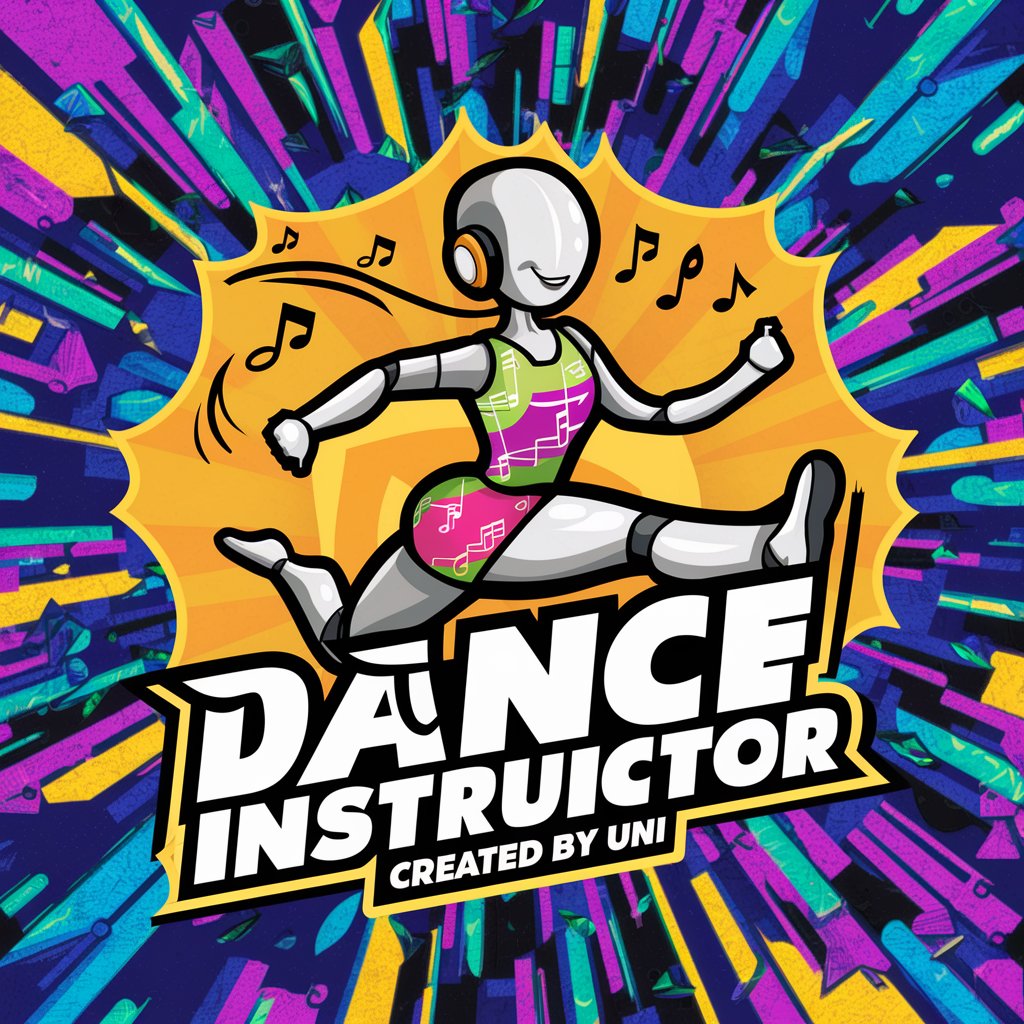
Dance Designer
Choreograph with AI, dance with passion.

Maintainer.eth
Elevate Your Writing with AI

DOWNLOAD IT
AI-powered file download tool

Language Buddy and Teacher
Speak, Learn, and Perfect with AI
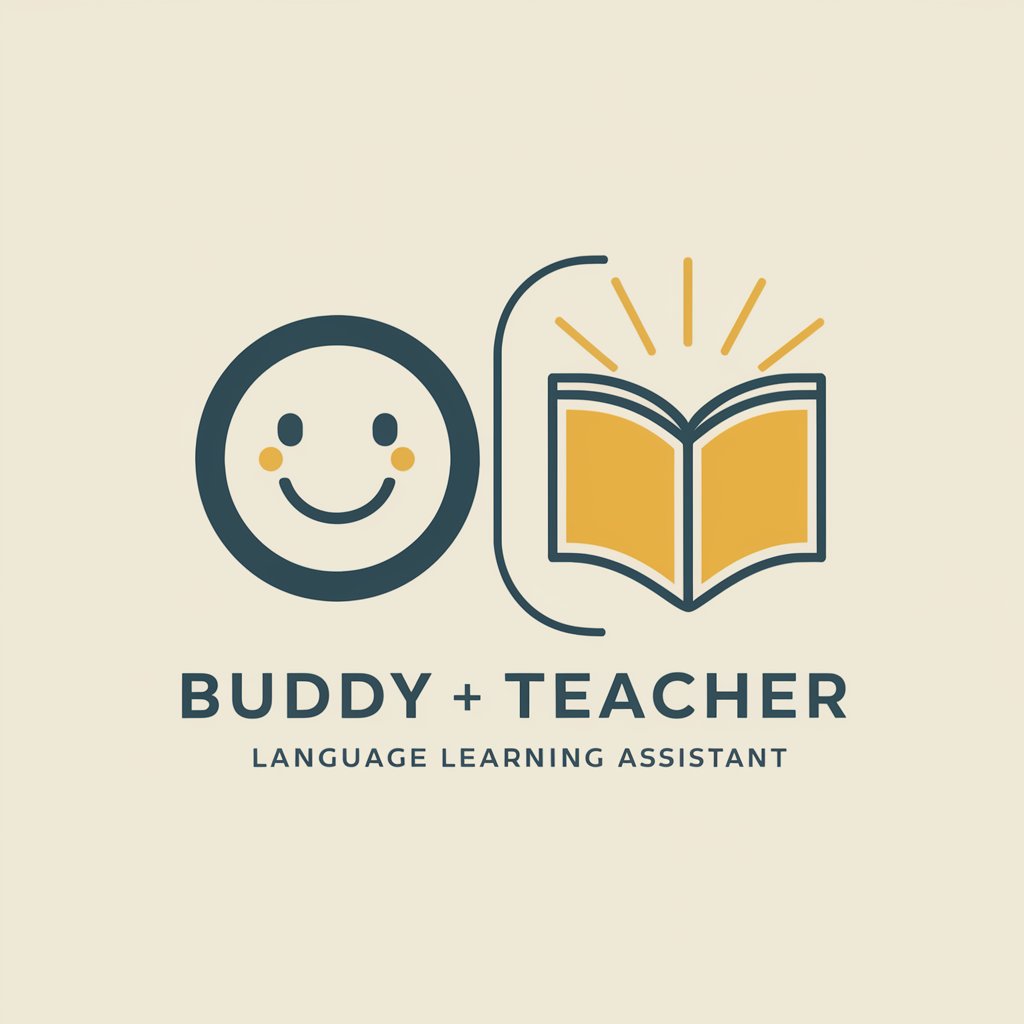
Neil Patel GPT - Audit & Maintain SEO Growth
Elevate Your SEO with AI-Driven Insights

SASA Comic Frame Creator
Craft your stories with AI-driven creativity.
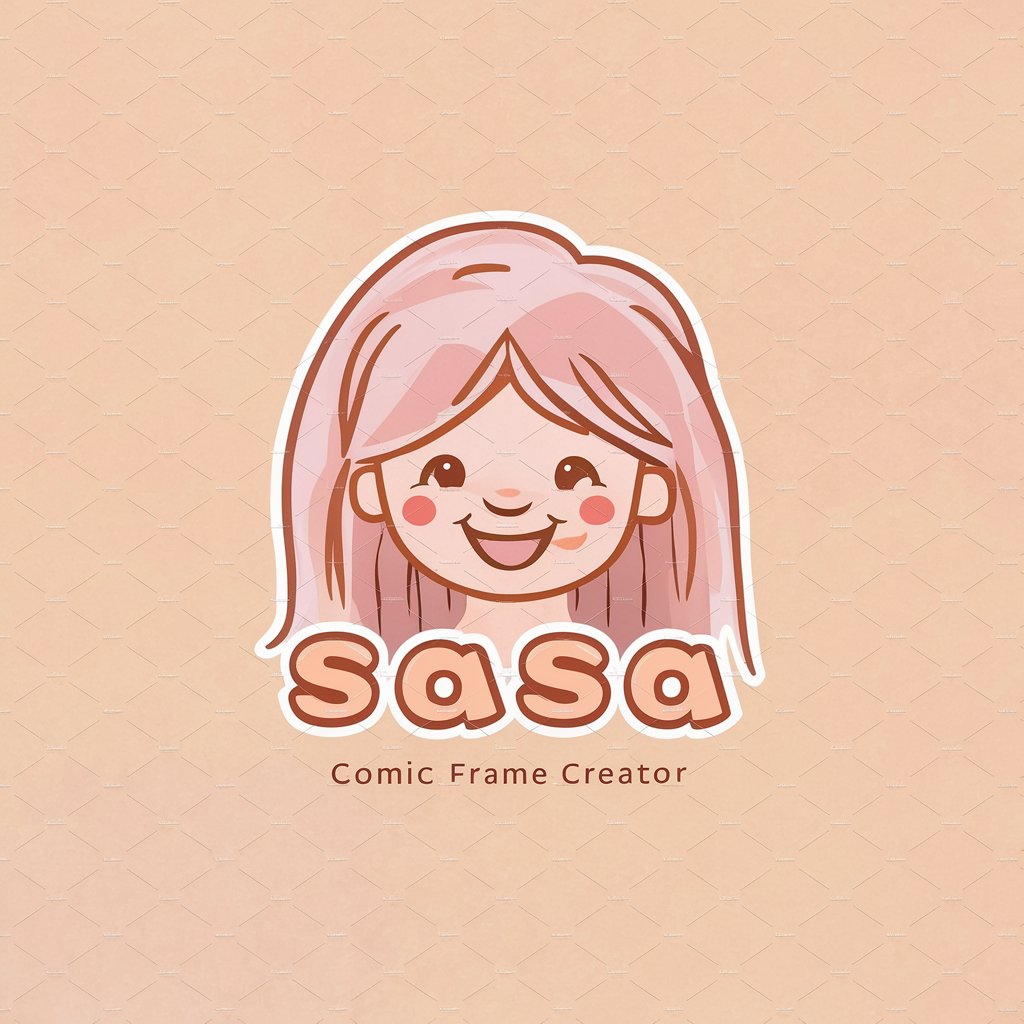
Tim's Toolman
Empower Your Tasks with AI Ingenuity

Frequently Asked Questions About Bubble Buddy
What is Bubble Buddy?
Bubble Buddy is a customized GPT model designed to assist developers in integrating OpenAI functionalities into their Bubble.io applications, enhancing them with AI capabilities.
How does Bubble Buddy improve my app?
By incorporating Bubble Buddy, your app can leverage AI to automate responses, analyze data, and provide dynamic content generation, significantly enhancing user interaction and backend processes.
What are the prerequisites for using Bubble Buddy?
To use Bubble Buddy effectively, you'll need access to Bubble.io, an OpenAI API key, and basic knowledge of app development and API integration.
Can Bubble Buddy handle sensitive data?
Bubble Buddy processes data based on its configuration within your Bubble.io app. It’s crucial to implement security measures in compliance with data protection laws to handle sensitive information.
What kind of support is available for Bubble Buddy users?
Support for Bubble Buddy users includes documentation, developer forums, and direct support from OpenAI for API-related inquiries, ensuring you have assistance throughout your development process.