Feed Filter Friend - Advanced RSS Filtering

Hi there! I'm here to help you master RSS feed filtering.
Filter Feeds Smarter with AI
How can I filter my RSS feeds using specific keywords?
What are the best practices for setting up keyword-based RSS feed filters?
Can you guide me through creating a custom RSS filter?
What tools can I use to enhance my RSS feed filtering?
Get Embed Code
Understanding Feed Filter Friend
Feed Filter Friend is designed to simplify the process of managing and optimizing RSS feeds through advanced filtering capabilities. It serves as a specialized tool that assists users in curating and refining the content they receive from various sources via RSS feeds. By allowing users to apply keyword-based filters, Feed Filter Friend helps in segregating relevant content from the general noise, ensuring that users get the most pertinent and useful information without needing to sift through less relevant or irrelevant entries. For example, a user interested in technology can set filters to focus solely on emerging AI trends, thereby receiving updates only when such topics are mentioned in the feeds they subscribe to. Powered by ChatGPT-4o。

Core Functions of Feed Filter Friend
Keyword-based Filtering
Example
Users can set filters like 'machine learning', 'blockchain', or 'climate change' to receive specific news articles related to these terms.
Scenario
A finance professional might set filters for 'stock market', 'interest rates', and 'economic forecasts' to stay updated with the most relevant financial news without being overwhelmed by other financial content.
Customizable Alert Settings
Example
Users can configure alerts to be notified immediately when articles containing their specified keywords are published.
Scenario
A journalist covering environmental issues can create alerts for 'deforestation' or 'renewable energy' to receive real-time updates, which enables timely reporting on these critical issues.
Feed Aggregation and Consolidation
Example
This feature allows users to merge multiple RSS feeds into a single, streamlined feed that is easier to manage.
Scenario
A blogger who follows multiple technology news sources can consolidate them into one feed that captures all their interests, from software development to gadget reviews, ensuring a comprehensive view without the need to check each source separately.
Target User Groups for Feed Filter Friend
Content Curators and Bloggers
Bloggers and content curators who need to stay updated on specific topics will find Feed Filter Friend invaluable for maintaining a relevant and engaging content stream, tailoring their feeds to include only the most pertinent information.
Research and Academic Professionals
Researchers and academics can use Feed Filter Friend to keep track of latest publications and studies in their fields. By filtering for specific research topics, methodologies, or authors, they can ensure they don't miss any important developments in their area of expertise.
Industry Analysts and Professionals
Professionals across various industries, such as finance, technology, and healthcare, can use the tool to follow market trends, regulatory changes, and technological advancements, making it easier to stay competitive and informed in their respective fields.

How to Use Feed Filter Friend
Step 1
Begin your experience by visiting yeschat.ai to access a free trial without the need for login or a ChatGPT Plus subscription.
Step 2
Explore the available features and settings to customize your RSS feed filters according to your specific interests or information needs.
Step 3
Utilize the advanced keyword-based filtering options to refine the feeds for relevance and efficiency, minimizing noise and focusing on desired topics.
Step 4
Regularly review and adjust your filter settings as your information needs evolve over time to ensure you are always receiving the most relevant updates.
Step 5
Take advantage of the tool’s analytics features to track the performance and relevance of your filtered feeds, helping you to further optimize your information consumption.
Try other advanced and practical GPTs
News Feed Processor
Streamline News with AI Duplication Detection

Book Feed Designer
Empowering Book Platforms with AI
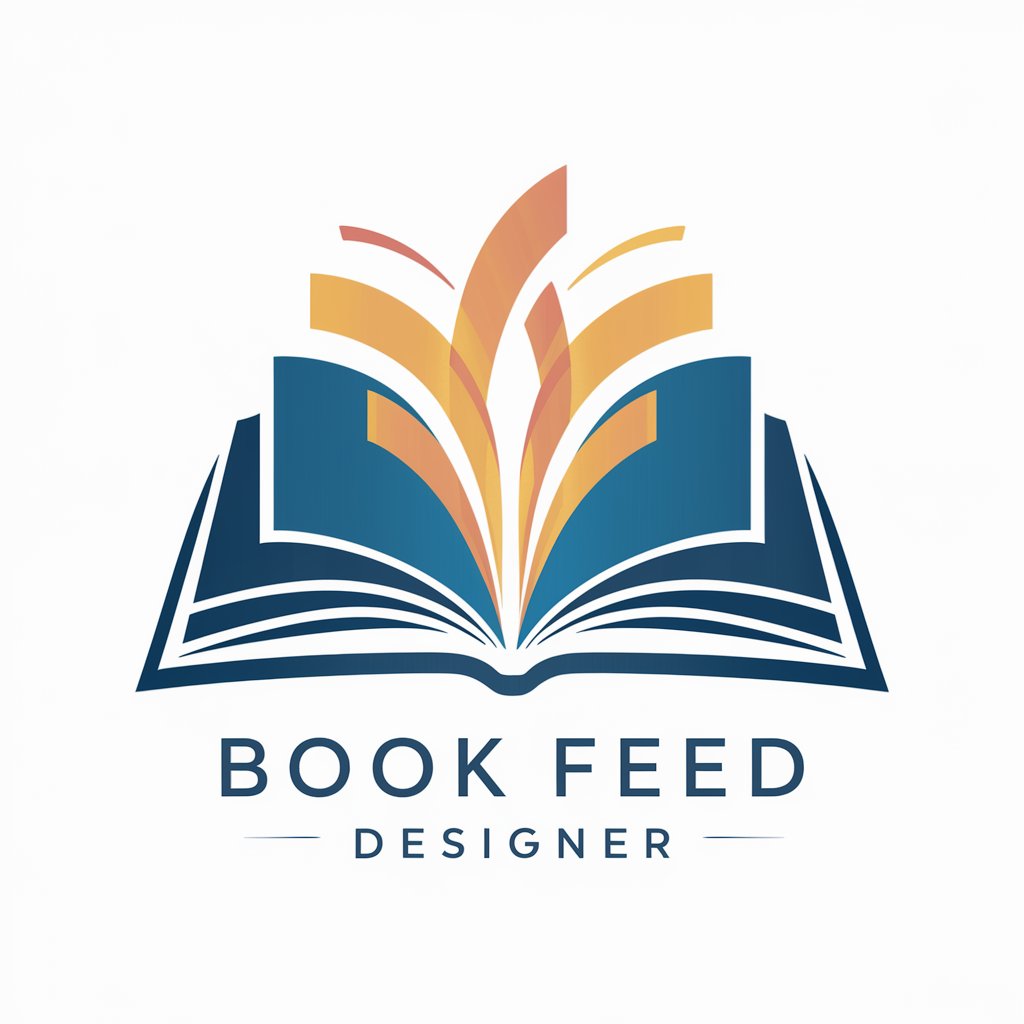
Correct my French GPT - Corrige mon Français
Perfect your French with AI

Language Buddy - Translate, Correct and Simplify
Enhance your texts with AI-powered Language Buddy
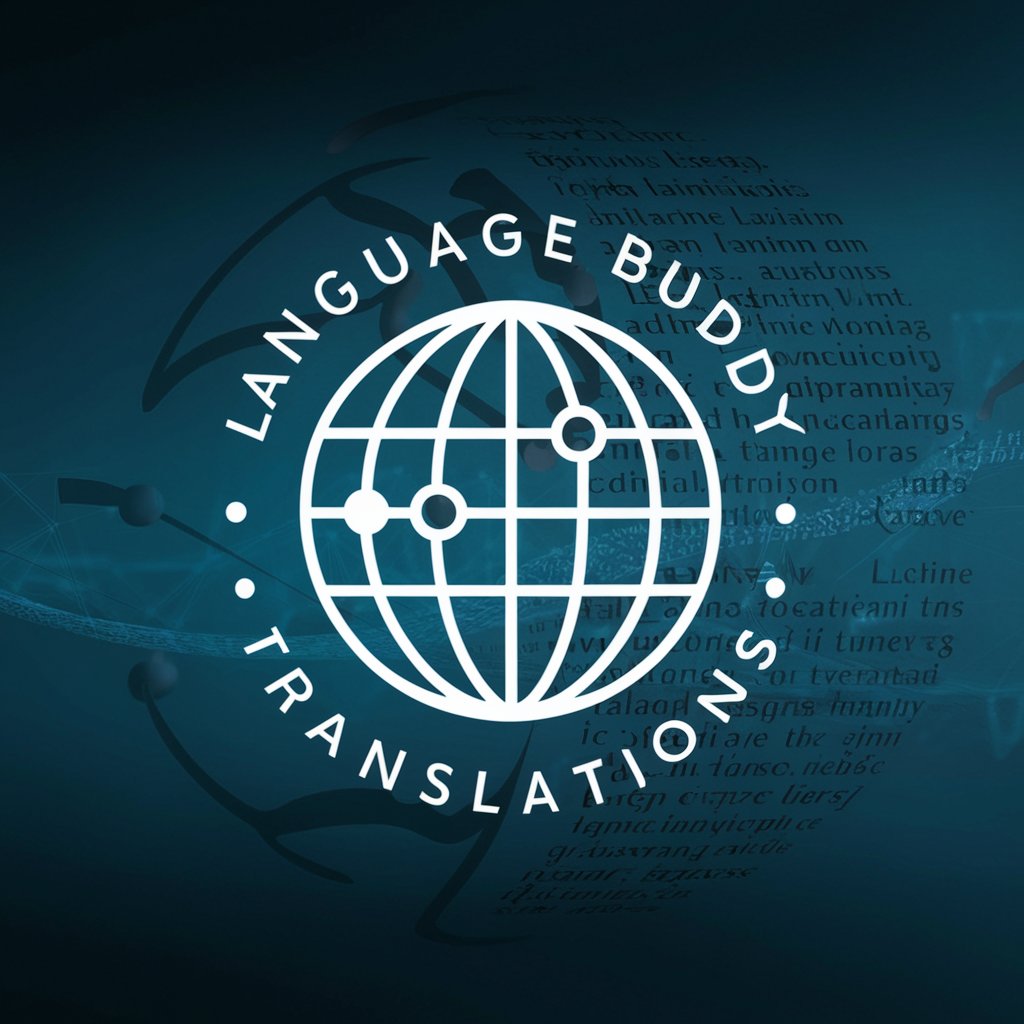
FR Correct Tech
Enhance your French with AI precision.

Correct me
Empower Your Writing with AI

Review Feed Optimizer for Shopping
Enhance Your Reviews with AI

My News Feed
Stay Updated, Effortlessly

Daily AI Paper Feed
Streamlining AI research discovery

Bruna - FEED
Elevate Your Social Media Game with AI

Wizard Chef 🍽️🧙♂️
Your AI-powered culinary companion

Mai - Vegan Chef
Cook Smart with AI-Powered Vegan Recipes

Detailed Q&A About Feed Filter Friend
What types of RSS feeds can I filter with Feed Filter Friend?
Feed Filter Friend supports a wide range of RSS feeds, including news, academic articles, blogs, and multimedia content. You can apply advanced keyword-based filters to any of these to ensure you receive only the most relevant information.
How does the keyword-based filtering work?
The keyword-based filtering feature allows you to specify keywords or phrases that must appear in the RSS feed entries for them to be included in your feed. This helps in maintaining a high relevance of the received content by excluding unrelated posts.
Can I use Feed Filter Friend for market research?
Absolutely! Feed Filter Friend is excellent for market research as you can set filters to monitor industry news, competitor information, and market trends specifically tailored to your interests and business needs.
Is there a way to share my custom filters with others?
Yes, Feed Filter Friend allows you to share your filter settings with others. This feature is particularly useful for collaborative projects or maintaining a consistent information flow across a team or organization.
What are the system requirements to use Feed Filter Friend?
Feed Filter Friend is a web-based tool that requires no special software installation. It works across all major browsers on desktop and mobile devices, ensuring easy access regardless of your hardware.
