
News Feed Processor - Duplicate News Removal

Welcome! Let's streamline your news feed for maximum diversity and clarity.
Streamline News with AI Duplication Detection
Identify and remove duplicate news stories based on content similarity.
Ensure the news feed presents a diverse range of unique stories.
Analyze CSV files to find and eliminate duplicate news items.
Maintain the original source of each news story while removing duplicates.
Get Embed Code
Overview of News Feed Processor
News Feed Processor is designed to manage and streamline digital news feeds by identifying and removing duplicate news stories from a provided dataset. This function enhances the quality and diversity of news content by ensuring that each story presented is unique. The system operates by analyzing news items in a CSV file format, where it checks for similarities in content across different news stories from various sources. An essential aspect of its design is to prioritize the retention of the original source of each news story while removing subsequent duplicates. This is particularly useful in scenarios like managing a news aggregator platform, where multiple sources often report on the same event, leading to repetitive content. Powered by ChatGPT-4o。

Core Functions and Real-World Applications
Duplicate Detection and Removal
Example
If multiple news outlets report on the same government announcement, News Feed Processor will identify and retain the first instance of the report while flagging later versions for removal.
Scenario
Useful for media monitoring services where clients require a streamlined feed without repetitive information.
Format Standardization
Example
Ensures all incoming news data is transformed into a uniform format (e.g., standardizing date formats and metadata structure), which simplifies data handling and analysis.
Scenario
Beneficial for news curators who aggregate content from varied sources that may use different formats for their publications.
Feed Customization and Filtering
Example
Users can specify parameters to filter out content based on date, region, or topic, ensuring they receive only the most relevant news stories.
Scenario
Ideal for regional news platforms that need to tailor content to local audiences without overwhelming them with irrelevant national or international news.
Target User Groups
News Aggregators
These are platforms or services that collect news from various sources to provide a comprehensive view. They benefit from using News Feed Processor to maintain a fresh, unique content stream without redundancy, enhancing user engagement.
Media Monitoring Services
Organizations that track and analyze media coverage for branding and PR purposes. They use News Feed Processor to ensure that their analysis is based on distinct reports rather than duplicated content, thus providing more accurate insights.
Digital News Curators
Curators and editors who craft specialized news feeds for specific audiences. They benefit from streamlined and unique content flows, making their offerings more attractive and easier to manage.

Guide to Using News Feed Processor
Start Your Experience
Access our service at yeschat.ai to try it for free without needing to log in or subscribe to ChatGPT Plus.
Prepare Your Data
Ensure your news feed data is formatted in a CSV file with columns for 'News ID', 'Title', and 'Content' to facilitate accurate duplication detection.
Upload Your CSV
Upload your CSV file through the user interface. Make sure the file does not exceed the maximum size limit of 5MB.
Process Your Feed
Use the 'Process' button to start the duplicate detection algorithm. The system will analyze the contents and titles of your news items for duplication.
Review Results
After processing, review the results displayed on the screen. The system will list duplicate News IDs and recommend ones for deletion to ensure a diverse feed.
Try other advanced and practical GPTs
Book Feed Designer
Empowering Book Platforms with AI
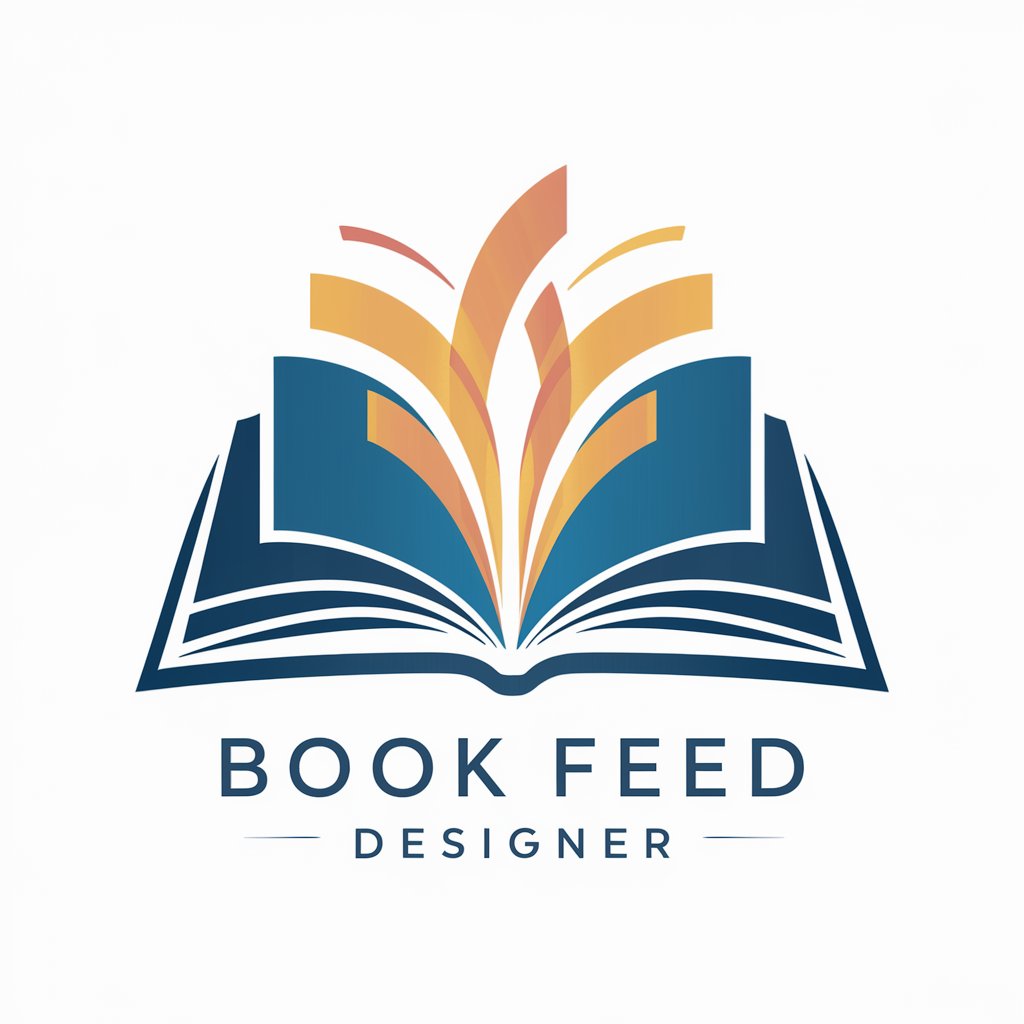
Correct my French GPT - Corrige mon Français
Perfect your French with AI

Language Buddy - Translate, Correct and Simplify
Enhance your texts with AI-powered Language Buddy
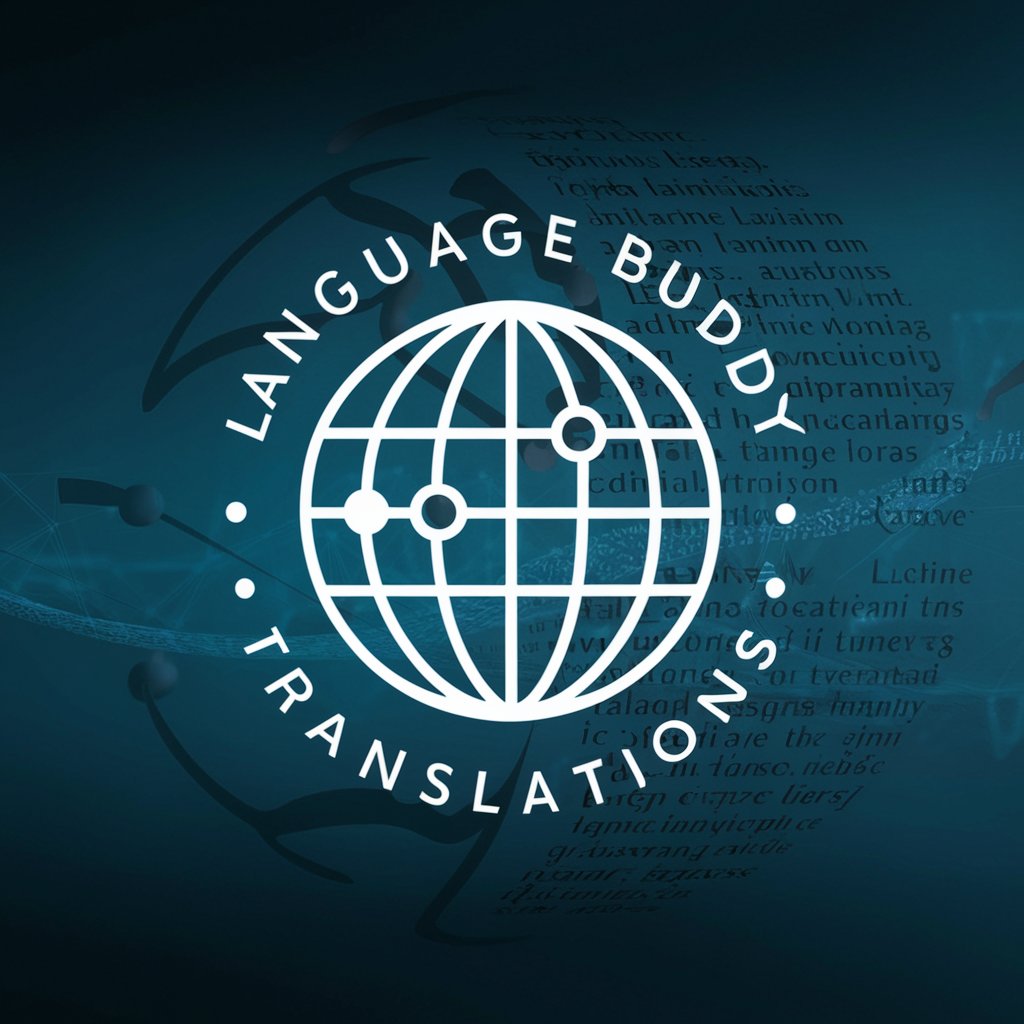
FR Correct Tech
Enhance your French with AI precision.

Correct me
Empower Your Writing with AI

Quick Correct Test Mode
Instantly accurate, AI-powered answers.
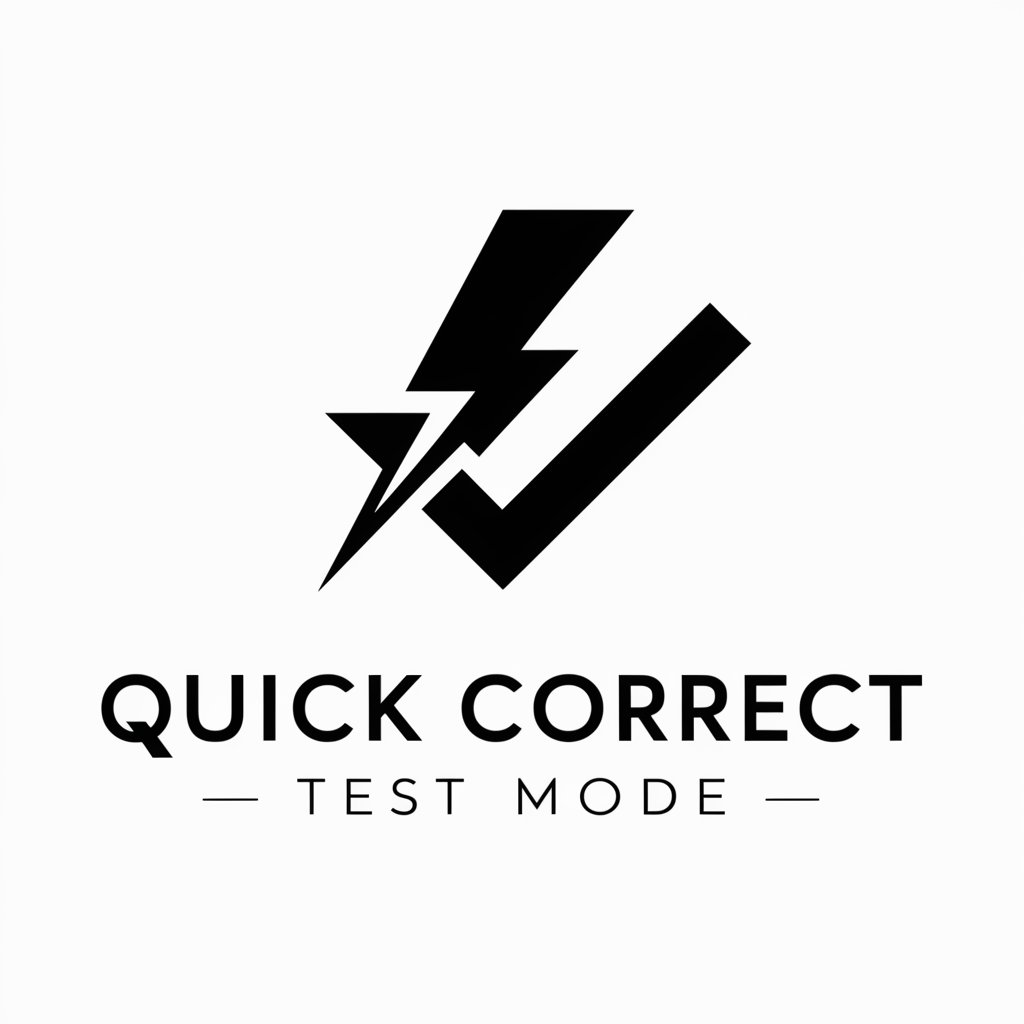
Feed Filter Friend
Filter Feeds Smarter with AI

Review Feed Optimizer for Shopping
Enhance Your Reviews with AI

My News Feed
Stay Updated, Effortlessly

Daily AI Paper Feed
Streamlining AI research discovery

Bruna - FEED
Elevate Your Social Media Game with AI

Wizard Chef 🍽️🧙♂️
Your AI-powered culinary companion

Frequently Asked Questions about News Feed Processor
What file format is required to use the News Feed Processor?
News Feed Processor requires data in CSV format, with essential columns being 'News ID', 'Title', and 'Content'.
How does the News Feed Processor identify duplicates?
The tool uses advanced algorithms to compare news stories based on their titles and content, regardless of their source, to identify and recommend removal of duplicate entries.
Can I use News Feed Processor for multiple languages?
Currently, the News Feed Processor primarily supports English language news feeds. Support for other languages is limited and may not produce optimal results.
Is there a limit to the number of articles I can process?
Yes, you can process up to 500 news articles in one batch to ensure performance and accuracy of the duplicate detection.
What happens to my data after I use the tool?
Your data is only used for processing and is not stored on our servers post-session to protect your privacy and security.





