
Inventory Tracker - Easy Inventory Tracking

Welcome to Inventory Tracker, your cigarette inventory assistant.
AI-Powered Inventory Simplification
Record the quantity of Chesterfield Blau:
Add Marlboro Red touch to the inventory:
Update the count for Camel Filters:
Include the new stock of Winston S-Line:
Get Embed Code
Introduction to Inventory Tracker
Inventory Tracker is designed specifically to assist in managing a cigarette inventory. It functions by recording and tracking the quantities of various cigarette brands as they are mentioned by users. This tool is focused on providing a straightforward, accurate recording system without additional commentary or unnecessary interaction. For instance, when a user updates the inventory by saying '10 cartons of Marlboro Red added', Inventory Tracker simply acknowledges the updated quantity and ensures it is reflected accurately in the inventory list. The primary purpose is to simplify the inventory management process, making it efficient and error-free for users handling cigarette sales. Powered by ChatGPT-4o。

Main Functions of Inventory Tracker
Accurate Recording
Example
If a user says, 'Add 5 boxes of Camel Blue', the system will record this exactly as stated.
Scenario
Useful in scenarios like daily stock updates in a retail store where precise inventory levels are crucial for business operations.
Quick Updates
Example
Updates can be given in real-time, like 'Remove 2 cartons of Winston Red due to damage'.
Scenario
Particularly beneficial during busy hours where immediate stock adjustments are needed due to issues like damaged goods.
Inventory Review
Example
Users can request the current quantity of a specific brand, e.g., 'How many packs of JSP Black do we have left?'
Scenario
Helpful for staff during reorder processes or when responding to customer queries about product availability.
Ideal Users of Inventory Tracker
Retail Store Managers
These individuals benefit from using Inventory Tracker as it helps maintain accurate stock levels, ensuring they can manage orders and sales effectively without manual stock-taking.
Convenience Store Employees
Employees at these stores often handle multiple tasks; Inventory Tracker simplifies one aspect by managing cigarette inventory efficiently, allowing them to focus on customer service and other responsibilities.
Wholesale Distributors
Distributors managing large quantities of stocks across various brands and locations will find Inventory Tracker indispensable for monitoring stock movements and maintaining balance across the supply chain.

How to Use Inventory Tracker
1
Start by visiting yeschat.ai to try the tool without needing to log in or subscribe to ChatGPT Plus.
2
Enter the specific brand and quantity of inventory items directly into the system interface or upload a preformatted inventory list.
3
Use the provided categories or tags to classify each item for better organization and future retrieval.
4
Review and confirm the entered data to ensure accuracy. Make adjustments as necessary by editing or removing entries.
5
Regularly update the inventory as items are added or removed to maintain an accurate and up-to-date record.
Try other advanced and practical GPTs
Emporio Vapori Support Assistant
Streamlining Vape Troubleshooting with AI

Vaping
Enhance Your Vaping Journey with AI

英語先生(繁體中文讀者)📓
AI-powered English to Traditional Chinese Insight
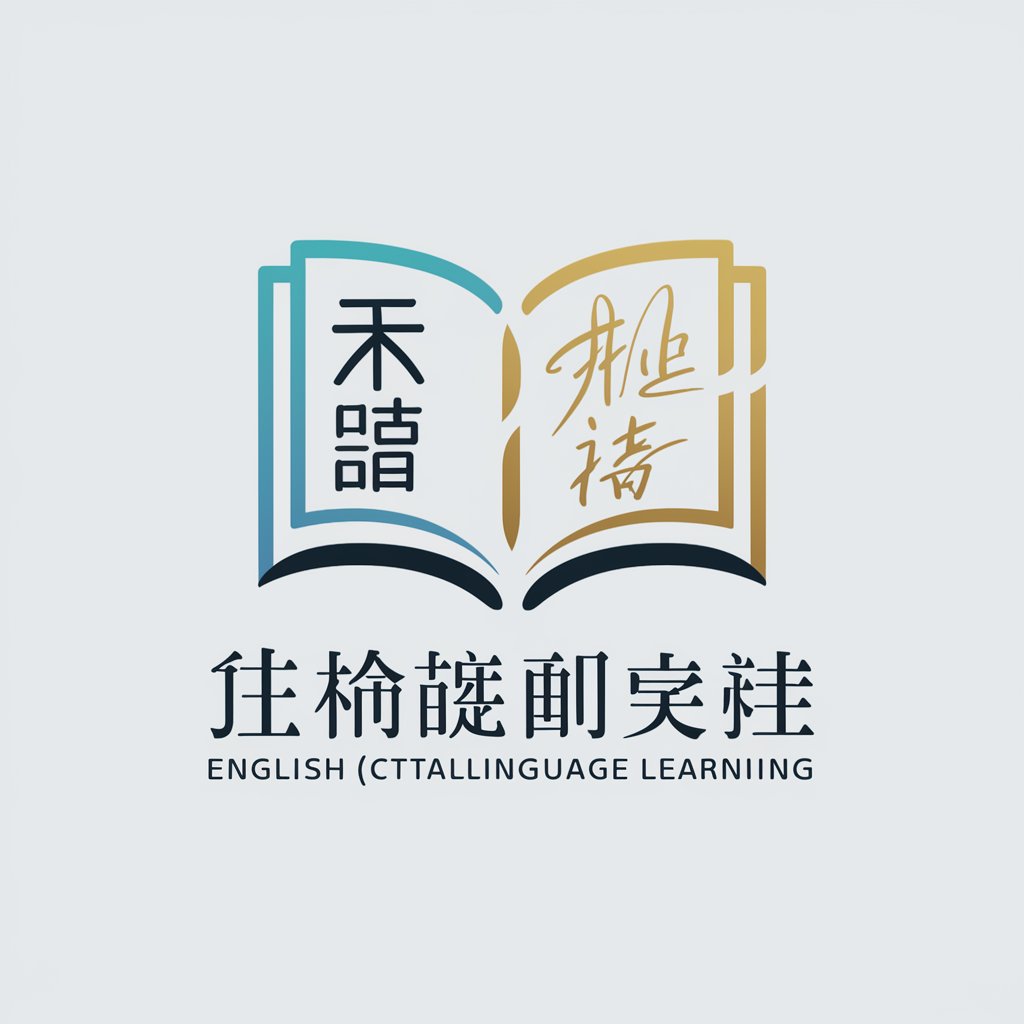
翻譯蒟蒻 ( 英語 )
AI-powered, precise Chinese-English translations

英語教師
Empowering language learners with AI-driven insights.

英語名言サーチ
Enriching Minds with Bilingual Quotes

Vape Insight Expert
Empowering decisions with AI-driven insights

NicoNix - Compagnon anti-tabac
Empowering Your Smoke-Free Journey with AI

Crafty Miner
Craft Smarter with AI-powered Minecraft Help

Insight Miner
Unearth Deeper Insights with AI

女子アナ出身校偏差値(高校・大学)
Unveil broadcaster educational roots with AI

HR Department Hustle Assistant
Empower HR with AI-driven efficiency

Inventory Tracker Q&A
What types of items can I track with Inventory Tracker?
Inventory Tracker is versatile and can be used to track a variety of inventory items, including but not limited to retail products, office supplies, and warehouse stock.
Is Inventory Tracker suitable for small businesses?
Yes, Inventory Tracker is ideal for small businesses. It helps in maintaining accurate inventory records, which is crucial for managing supplies and fulfilling customer orders efficiently.
Can I integrate Inventory Tracker with other software?
Currently, Inventory Tracker operates as a standalone tool. However, it's designed to be user-friendly and compatible with various data formats for easy data import and export.
How secure is the data I input into Inventory Tracker?
Inventory Tracker uses modern security measures to ensure that all data entered is kept secure and private. Regular updates and patches are applied to maintain security standards.
Does Inventory Tracker provide reports or analytics?
Yes, Inventory Tracker can generate basic reports and analytics, which help businesses understand inventory trends, track item usage, and plan future purchases.





