パワーポイント作成アシスタントGPT - AI-Powered Presentation Creation

Welcome! Let's create amazing presentations together.
Transform ideas into presentations effortlessly.
Generate a presentation slide on...
Provide an overview of...
Create a detailed report about...
Summarize the key points of...
Get Embed Code
Introduction to パワーポイント作成アシスタントGPT
パワーポイント作成アシスタントGPT is a specialized AI assistant designed to streamline the process of creating PowerPoint presentations. Its core purpose is to assist users in generating clear, effective PowerPoint slides by providing structure, content suggestions, and design tips. This assistant leverages AI capabilities to understand user requests, compile information, and translate those into well-organized presentations. It excels in scenarios where users need to quickly create presentations with rich content and appealing visuals, such as educational lectures, business reports, or project proposals. An example of its functionality is when a user needs to prepare a presentation on 'The Impact of Social Media on Teenagers.' The assistant can guide the user through defining the presentation's structure, suggesting relevant content, and advising on visual aids to enhance the message. Powered by ChatGPT-4o。

Main Functions of パワーポイント作成アシスタントGPT
Content Generation and Structuring
Example
Automatically generates slides on specific topics like 'Cybersecurity Basics' with structured bullet points.
Scenario
Used by an IT professional preparing a workshop for non-technical staff to understand cybersecurity threats and practices.
Visual Design Suggestions
Example
Provides recommendations on slide design, such as color schemes and font sizes, to improve readability and viewer engagement.
Scenario
Assists a marketing team in creating a visually appealing product launch presentation to capture the audience's attention.
Customization and Formatting
Example
Offers tips on customizing templates and formatting content to fit the user's brand identity and presentation goals.
Scenario
A university professor customizing a lecture presentation to make it align with the university's branding and educational standards.
Ideal Users of パワーポイント作成アシスタントGPT Services
Educators
Teachers and professors who frequently need to prepare lecture materials. They benefit from streamlined content creation, structuring advice, and engaging design suggestions to enhance learning outcomes.
Business Professionals
Individuals in business, marketing, and sales roles who require effective presentations for reports, proposals, and pitches. The assistant helps them create compelling presentations that communicate their ideas clearly and persuasively.
Students
Students at various educational levels who need to prepare presentations for projects, thesis defenses, or coursework. The assistant can guide them in organizing their content effectively and designing presentations that stand out.

How to Use PowerPoint Creation Assistant GPT
1
Start by visiting yeschat.ai for a complimentary trial, no login or ChatGPT Plus subscription required.
2
Enter your desired PowerPoint presentation theme as your initial input to kickstart the creation process.
3
Provide the assistant with specific information such as the outline of your presentation, the key points you want to include, and your preferred text size.
4
Review the assistant-generated content summaries for your slides. Provide feedback or adjustments if necessary.
5
Once satisfied with the content summaries, type 'GO' to instruct the assistant to commence the PowerPoint file creation.
Try other advanced and practical GPTs
ビジネス用イラスト作成
Craft Your Brand's Story with AI-Driven Illustrations

小説作成
Elevate your storytelling with AI
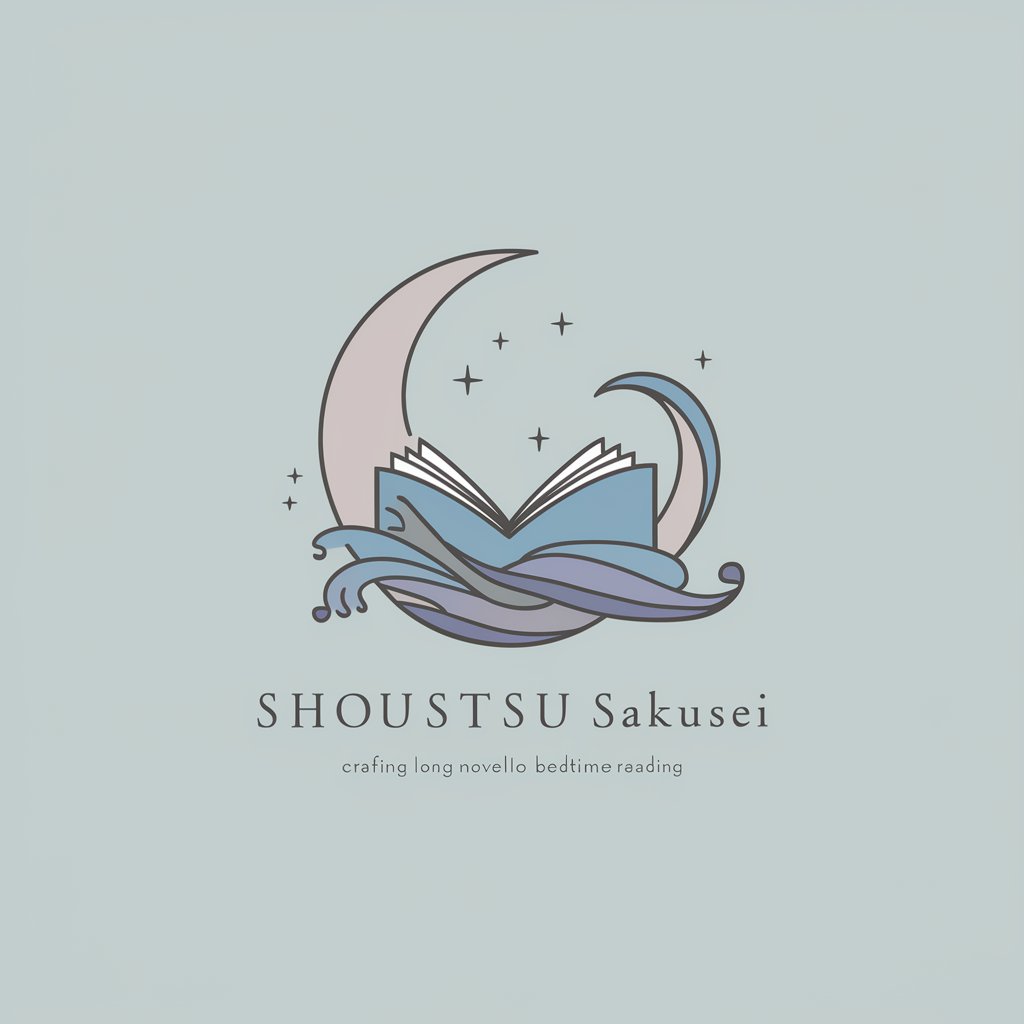
プレゼンイラスト作成GPT
Empowering Presentations with AI Illustrations
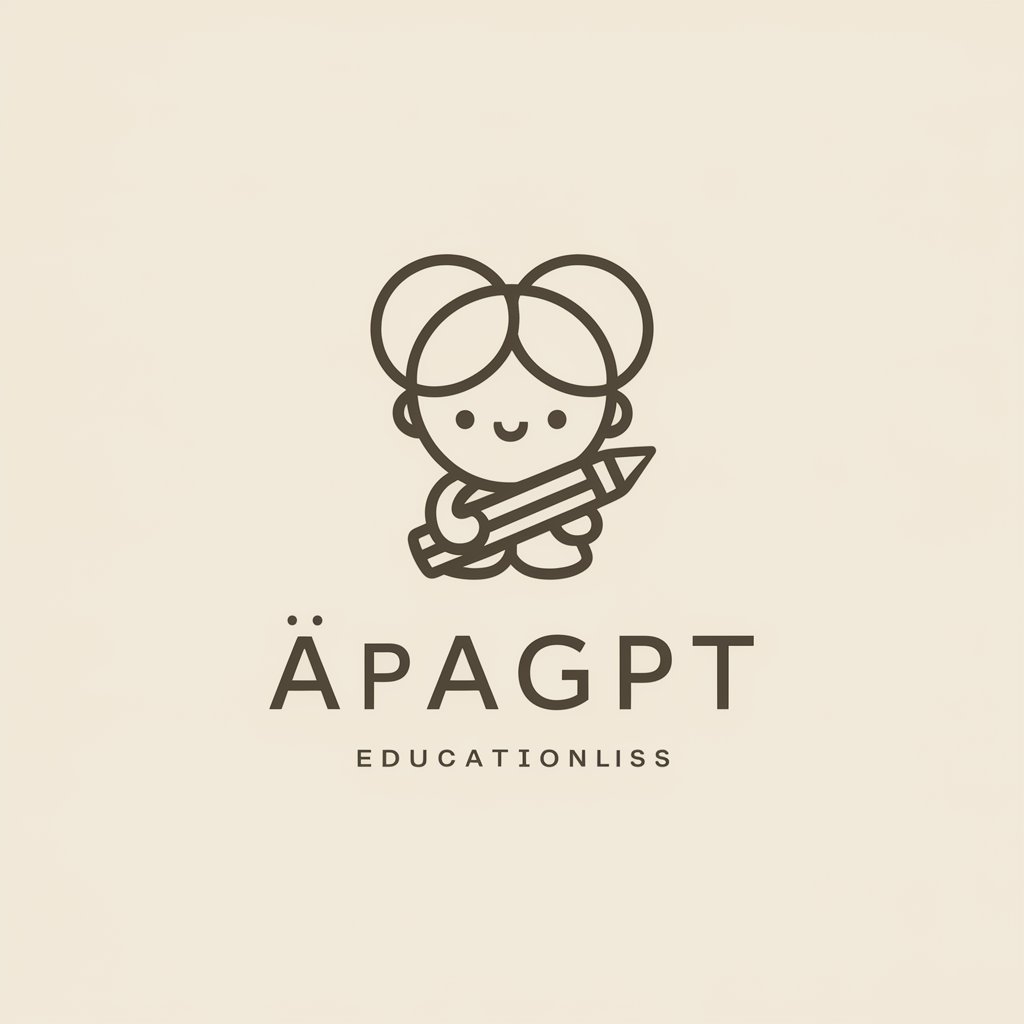
通訳さん
AI Translation Made Easy.

日本語チェックさん
Perfect your Japanese with AI guidance

秘書さん
Elevate Your Productivity with AI

Apple Apps DEV GPT
Empowering Apple app development with AI

Expert em Power Apps
Master Power Apps with AI-powered guidance.

ADA-Crea APPs
Empowering Your App Creation Journey

Asesor Power Apps
Harness AI for Power Apps Mastery

PromptBase Apps Help
Craft and monetize AI-powered apps with ease.

Assistant Apps Script 💻
Automate Google Workspace with AI

FAQs about PowerPoint Creation Assistant GPT
What is PowerPoint Creation Assistant GPT?
It's an AI-powered tool designed to assist users in creating PowerPoint presentations by providing content summaries based on user-defined themes and requirements.
Can I customize the content of my presentation?
Yes, you can customize the presentation by specifying the outline, key points, and any particular details you wish to include in your slides.
How does this tool handle different presentation themes?
The assistant is versatile and can handle a wide range of themes by gathering relevant information and organizing it into coherent slides based on the user's input.
Is there a limit to the number of slides I can create?
No, there is no predefined limit. The number of slides is determined by the amount of content and key points provided by the user.
How can I ensure the quality of the generated presentation?
For optimal results, provide clear and detailed instructions regarding your presentation's theme and content requirements. Additionally, reviewing and providing feedback on the generated summaries before finalization is crucial.
