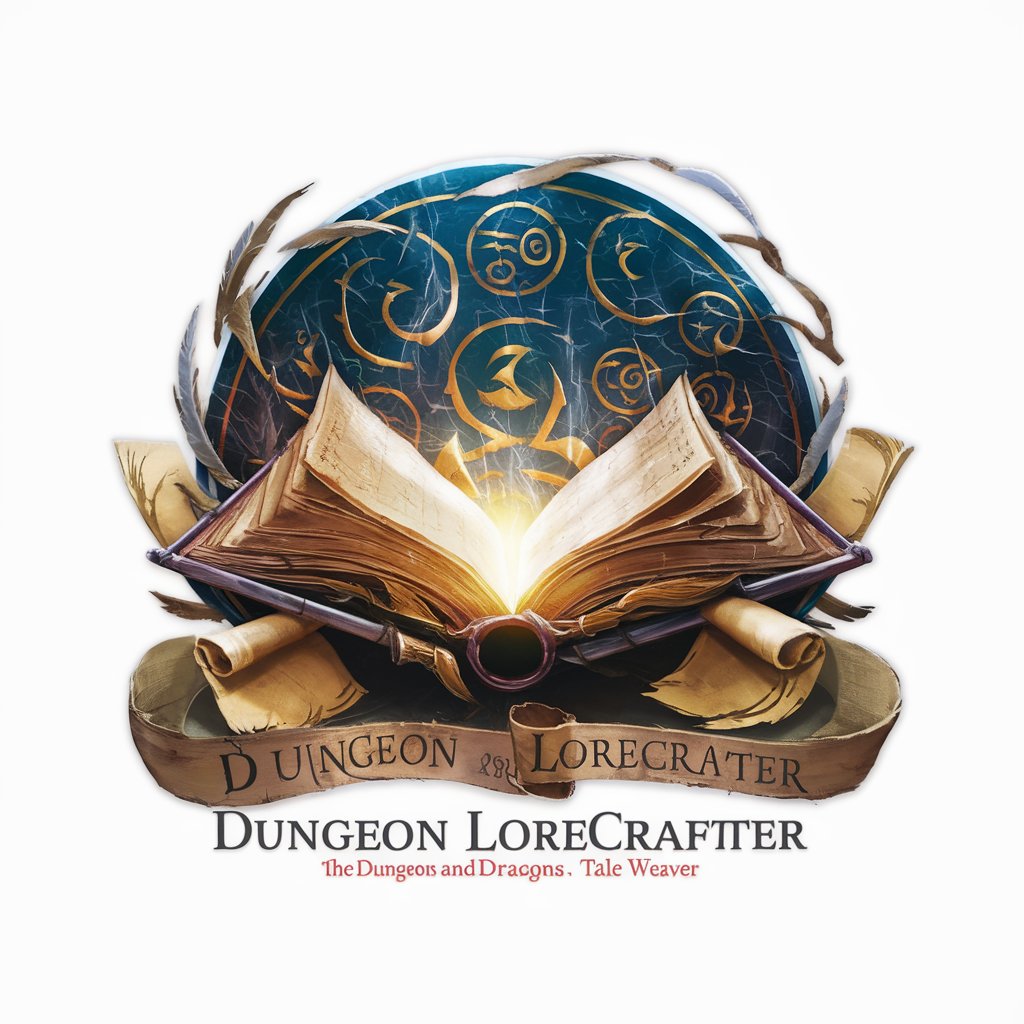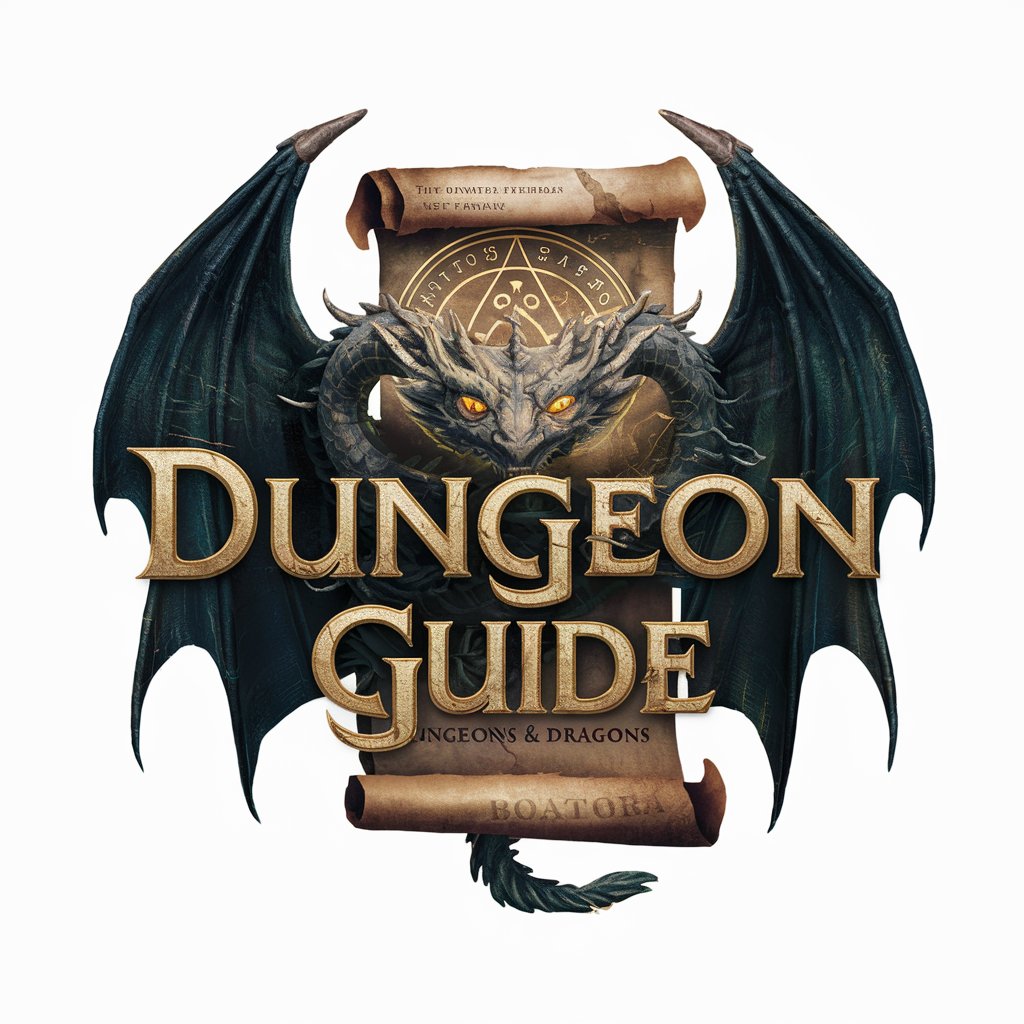Dungeon and Dragons Character Creator Assistant - D&D Character Creation
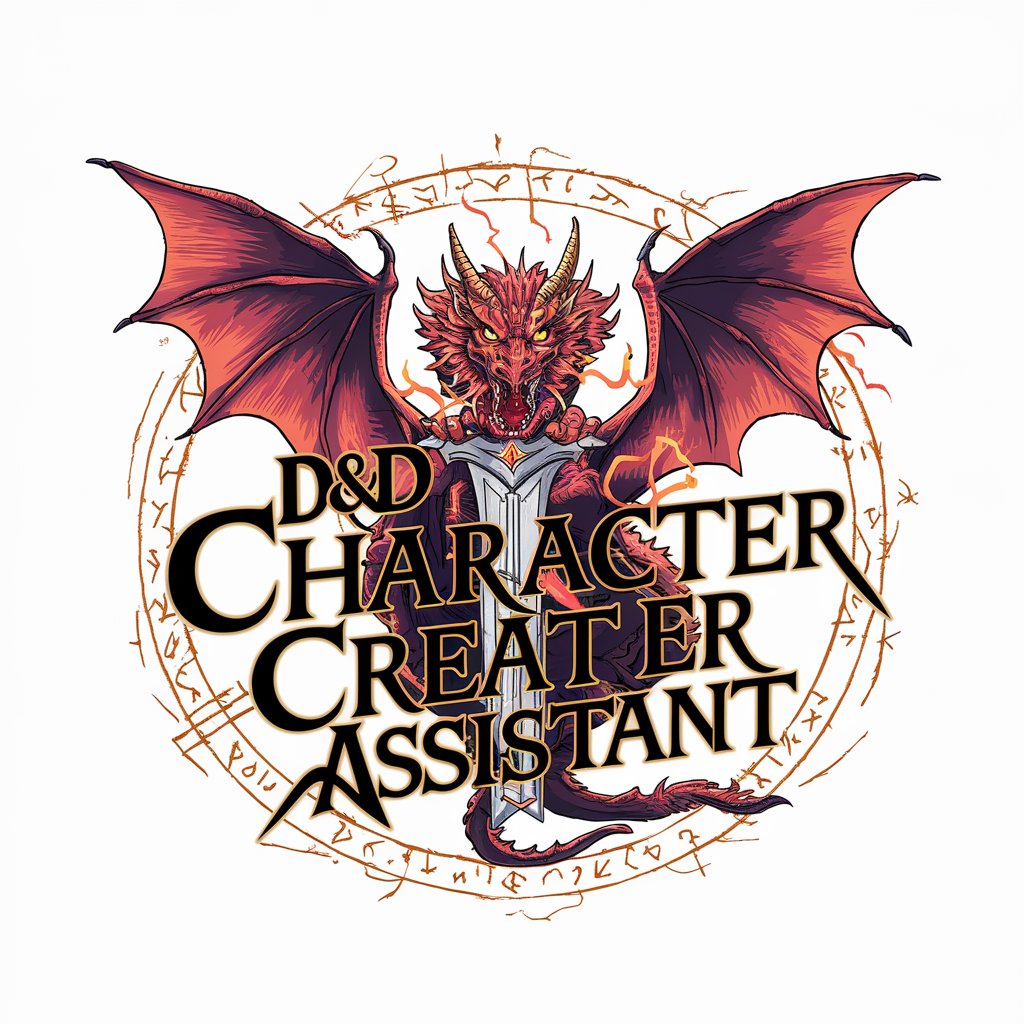
Welcome to your D&D character creation journey!
Bring Your D&D Characters to Life
Let's build my D&D character.
I want to visualize my D&D character.
Help me create a backstory for my character.
Guide me through rolling stats for my new character.
Get Embed Code
Introduction to Dungeon and Dragons Character Creator Assistant
The Dungeon and Dragons Character Creator Assistant is an immersive tool designed to streamline and enrich the process of creating characters for Dungeons & Dragons (D&D) games. Tailored to accommodate users of all experience levels, from novices to advanced players, this assistant walks users through the various stages of character creation. It simplifies decision-making by offering a selection of classes, races, equipment, and more, while also providing descriptions and suggestions to enhance the role-playing experience. For instance, a beginner might be guided through choosing a class and race with explanations of each option's significance and how they impact gameplay. Meanwhile, an experienced player could dive into more nuanced aspects like subclass and spell selection. Powered by ChatGPT-4o。

Main Functions of Dungeon and Dragons Character Creator Assistant
Class and Race Selection
Example
For a player interested in a magic-focused character, the Assistant suggests the Wizard class, followed by presenting races like High Elf or Human for their natural affinity to magic, providing a solid foundation for a potent spellcaster.
Scenario
The assistant presents a list of D&D classes with brief descriptions, followed by compatible races once a class is selected. It tailors suggestions based on the user's experience level and desired playstyle.
Ability Scores and Equipment Guidance
Example
Upon choosing to start as a Level 1 Rogue, the user is guided to use a standard array for ability scores for simplicity. The Assistant then suggests Leather Armor and Thieves' Tools as starting equipment, emphasizing stealth and dexterity.
Scenario
The assistant offers a choice between rolling dice or using a standard array for determining ability scores, then recommends equipment based on the chosen class and character level.
Character Personalization
Example
For a player creating a Bard, the Assistant prompts questions about the character's background and mannerisms, leading to the creation of a charming, eloquent character who grew up among a traveling troupe.
Scenario
The assistant asks targeted questions to flesh out the character's personality, appearance, and backstory, making each character unique.
Ideal Users of Dungeon and Dragons Character Creator Assistant
New Players
Beginners who are unfamiliar with D&D will find the Assistant particularly beneficial. It simplifies the complex character creation process, offers explanations for each step, and makes the game more accessible and enjoyable from the start.
Experienced Players
Advanced players looking to explore new character concepts or streamline the creation process will appreciate the depth of options and customizations available, including subclass and spell choices, which can inspire more nuanced and unique character builds.
Dungeon Masters
Dungeon Masters can use the Assistant to quickly generate NPCs or to assist players in character creation, ensuring a smooth start to campaigns and enriching the storytelling with well-developed characters.

Using the Dungeon and Dragons Character Creator Assistant
1
Start your adventure at yeschat.ai for an immersive experience without the need for a login or ChatGPT Plus subscription.
2
Choose between creating a new D&D character or visualizing an existing one to begin crafting your unique story.
3
For new characters, select your experience level with D&D to tailor the assistance to your knowledge, ranging from beginner to advanced.
4
Follow the guided process for character creation, including class and race selection, ability scores determination, and equipment setup.
5
Utilize the tool's AI to design your character's appearance, personality, and backstory, finalizing with a custom, dynamic portrait.
Try other advanced and practical GPTs
RPG game Dragon slayers Beta
Embark on an epic quest to slay dragons with AI.

Dragons and Dungeons DM
Craft Your Adventure with AI

JDR - Donjon & Dragon
Empower Your D&D Adventures with AI

Dungeon and Dragons - DM toolbox v2.1
Empower Your D&D Adventures with AI

Dragon Mentor AI
Empowering Your Educational Journey with AI

Power Apps Assistant
Empowering Power Apps development with AI

Hiring Helper
Streamline Hiring with AI Insight

Cortexi Reviews Expert
Empowering Your Health Choices with AI

Code Mentor
Empower your code with AI-driven insights

FutureTech Reviewer
Revolutionizing Tech Reviews with AI

Academic Reviewer Assistant
Enhancing academic papers with AI-powered insights.

The Game Ghost
Empowering Game Development with AI

FAQs about Dungeon and Dragons Character Creator Assistant
Can I use this tool without any previous D&D experience?
Absolutely! The Assistant is designed to guide users of all experience levels through the character creation process, offering explanations and suggestions tailored to your knowledge level.
Does the Assistant support character visualization?
Yes, one of its core features is the ability to generate dynamic, detailed portraits of your characters, capturing their essence, class, and personality.
Can I create characters for any D&D edition?
The tool is focused on 5th Edition Dungeons & Dragons to ensure the most up-to-date and comprehensive support for players.
How does the Assistant handle ability scores?
You can choose to roll for your character's ability scores or use a standard array. The Assistant will guide you through the process and suggest how to allocate them based on your chosen class and race.
Is it possible to generate a complete character sheet?
Yes, after guiding you through each step of character creation, the Assistant compiles all your choices into a full character sheet, complete with stats, equipment, and a backstory, ready for gameplay.