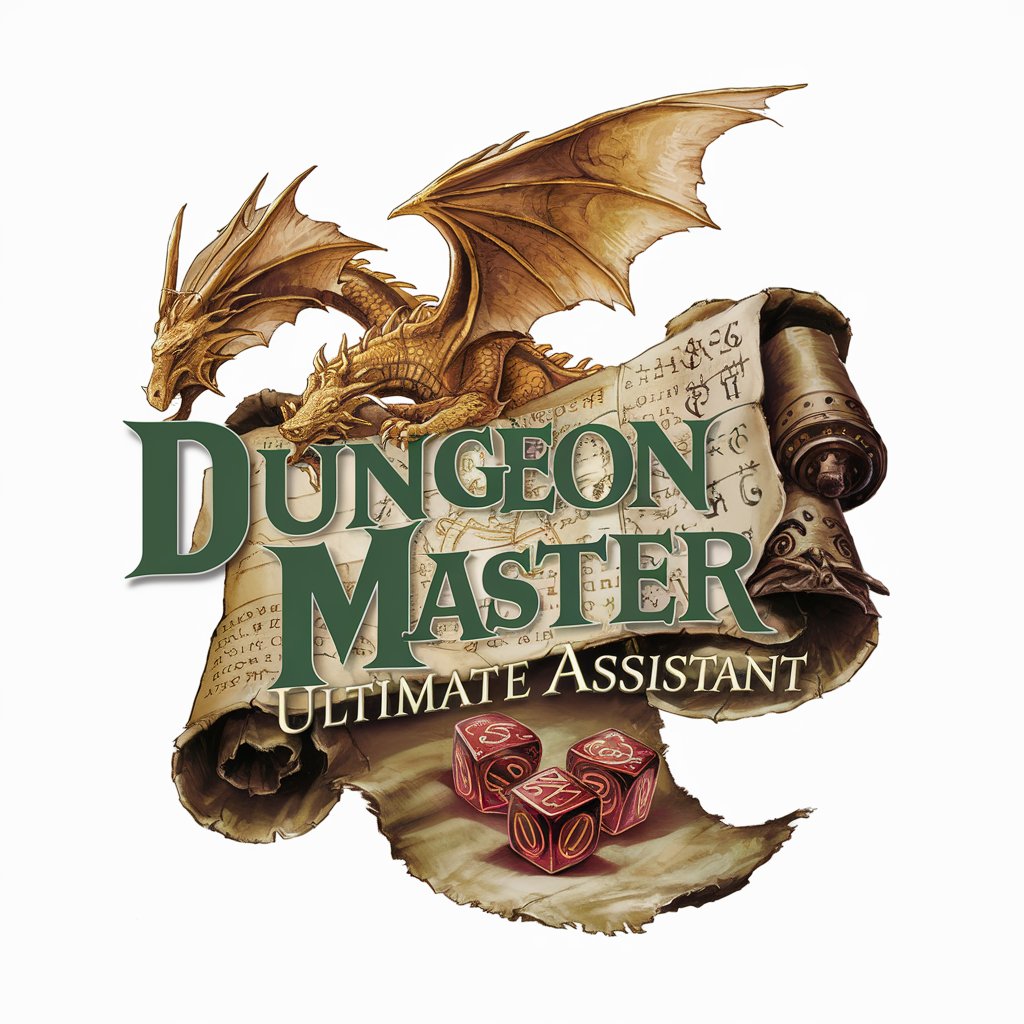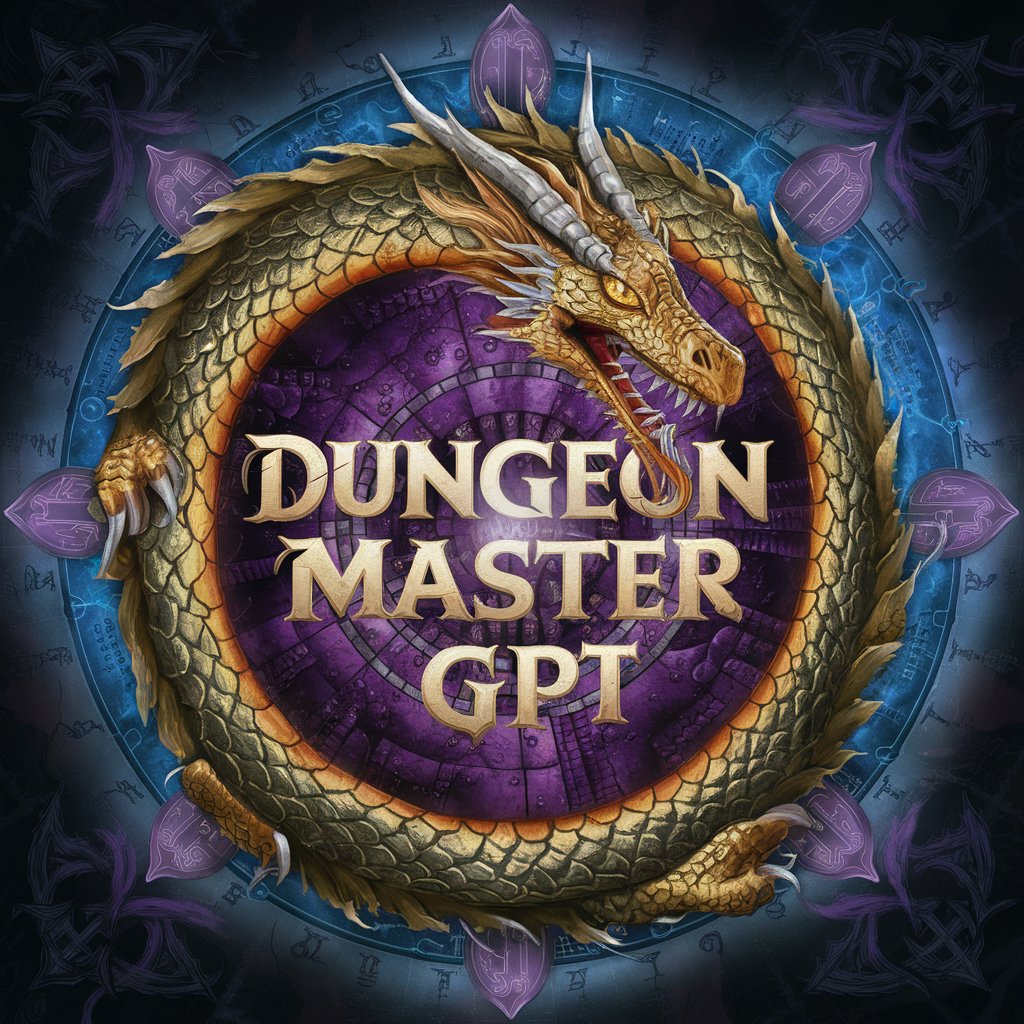Dungeon and Dragons - DM toolbox v2.1 - D&D DM Assistance

Welcome, adventurer! Ready to create your next epic quest?
Empower Your D&D Adventures with AI
Create a detailed description of a legendary artifact.
Generate a profile for a monstrous creature in D&D.
Design a challenging dungeon encounter.
Describe an epic battle scene in a fantasy setting.
Get Embed Code
Introduction to Dungeon and Dragons - DM Toolbox v2.1
Dungeon and Dragons - DM Toolbox v2.1 is designed to assist Dungeon Masters (DMs) in creating content for Dungeons & Dragons 5th Edition games. It streamlines the process of generating characters, monsters, items, and scenarios, providing a wealth of creative tools at the DM's fingertips. For example, a DM planning a last-minute session can use the toolbox to quickly devise a challenging monster encounter or generate a magical item that perfectly fits the narrative. Additionally, it offers a means to dynamically create images for visualizing these elements, enhancing the storytelling experience. Powered by ChatGPT-4o。

Main Functions of Dungeon and Dragons - DM Toolbox v2.1
Monster Creation
Example
Automatically generating a 'Forest Guardian' creature for an enchanted woodland encounter.
Scenario
A DM wants to introduce a unique creature to guard a sacred grove. Using the toolbox, they specify the environment and desired challenge level, and the system provides a detailed monster profile complete with stats, abilities, and an origin story.
Item Generation
Example
Creating a 'Cloak of Whispering Winds' as a quest reward.
Scenario
To reward players for completing a quest, the DM uses the toolbox to craft a magical item. They decide on a cloak that allows communication with the wind spirits, enhancing the player's abilities to gather information or travel.
Image Creation
Example
Generating a visual representation of the 'Caverns of Echoing Madness'.
Scenario
For an upcoming dungeon exploration, the DM wants to bring the environment to life visually. They describe the eerie, sound-bending caverns to the toolbox, which then produces an image that captures the atmosphere perfectly, adding an immersive element to the session.
Ideal Users of Dungeon and Dragons - DM Toolbox v2.1
New Dungeon Masters
Individuals new to DMing who may need assistance in creating content or understanding game mechanics. The toolbox simplifies these processes, allowing them to focus on storytelling and gameplay.
Experienced Dungeon Masters
Veteran DMs looking to add depth to their campaigns or seeking inspiration for new adventures. The toolbox offers advanced customization and generates high-quality content that can be seamlessly integrated into their stories.
Players interested in DMing
Players who are considering running their own games but are uncertain about the workload involved. The toolbox provides a supportive stepping stone by automating complex aspects of game preparation.

How to Use Dungeon and Dragons - DM Toolbox v2.1
Start Your Adventure
Head to yeschat.ai for an instant, hassle-free trial; no login or ChatGPT Plus subscription required.
Select Your Tool
Choose from various DM tools like character creation, item generation, or monster design based on your campaign needs.
Customize Your Experience
Input the specifics of your D&D session, such as setting, character levels, or type of encounter for personalized content.
Generate and Integrate
Use the generated materials (characters, items, monsters) directly in your gaming sessions for a richer experience.
Iterate and Feedback
Refine the outcomes based on party feedback and session developments for continuous improvement and immersion.
Try other advanced and practical GPTs
Dragon Mentor AI
Empowering Your Educational Journey with AI

Power Apps Assistant
Empowering Power Apps development with AI

UI/UX Design for Mobile Apps
Crafting Engaging Mobile Experiences with AI

Assistant Apps Script 💻
Automate Google Workspace with AI

PromptBase Apps Help
Craft and monetize AI-powered apps with ease.

Asesor Power Apps
Harness AI for Power Apps Mastery

JDR - Donjon & Dragon
Empower Your D&D Adventures with AI

Dragons and Dungeons DM
Craft Your Adventure with AI

RPG game Dragon slayers Beta
Embark on an epic quest to slay dragons with AI.

Dungeon and Dragons Character Creator Assistant
Bring Your D&D Characters to Life
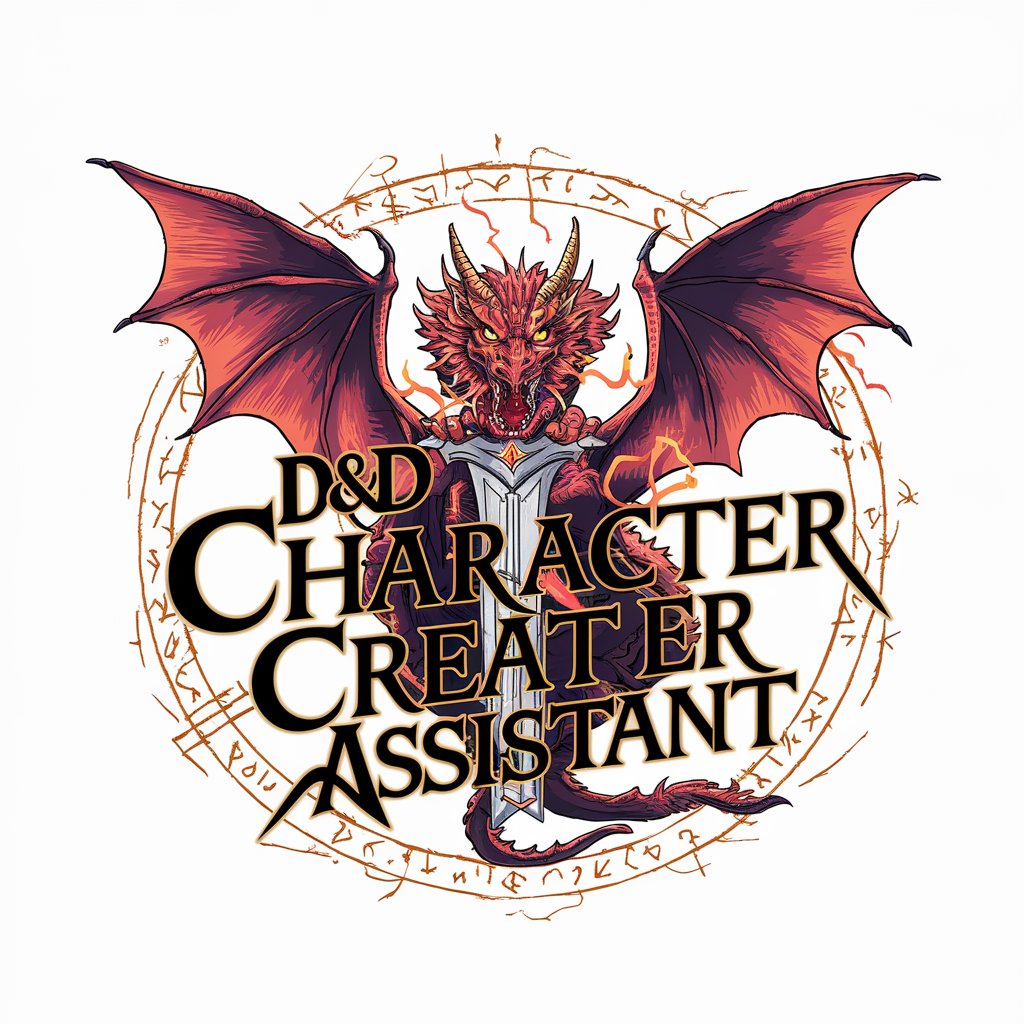
Hiring Helper
Streamline Hiring with AI Insight

Cortexi Reviews Expert
Empowering Your Health Choices with AI

Common Questions about Dungeon and Dragons - DM Toolbox v2.1
Can I create custom monsters using the DM toolbox?
Yes, the toolbox allows for the creation of custom monsters tailored to your campaign's setting and difficulty levels.
Is the tool suitable for beginners without D&D experience?
Absolutely, the DM toolbox is designed to guide users through the process with templates and suggestions, making it perfect for beginners.
Can I use the toolbox for online D&D sessions?
Yes, the generated content can be used for both online and in-person sessions, enhancing the gaming experience regardless of format.
How does the toolbox help with campaign creation?
It provides structured templates and randomized elements to inspire creative storytelling and balanced gameplay.
Does the toolbox update with new D&D rules?
The toolbox is periodically updated to reflect the latest rules and trends in D&D gameplay, ensuring relevance and utility.