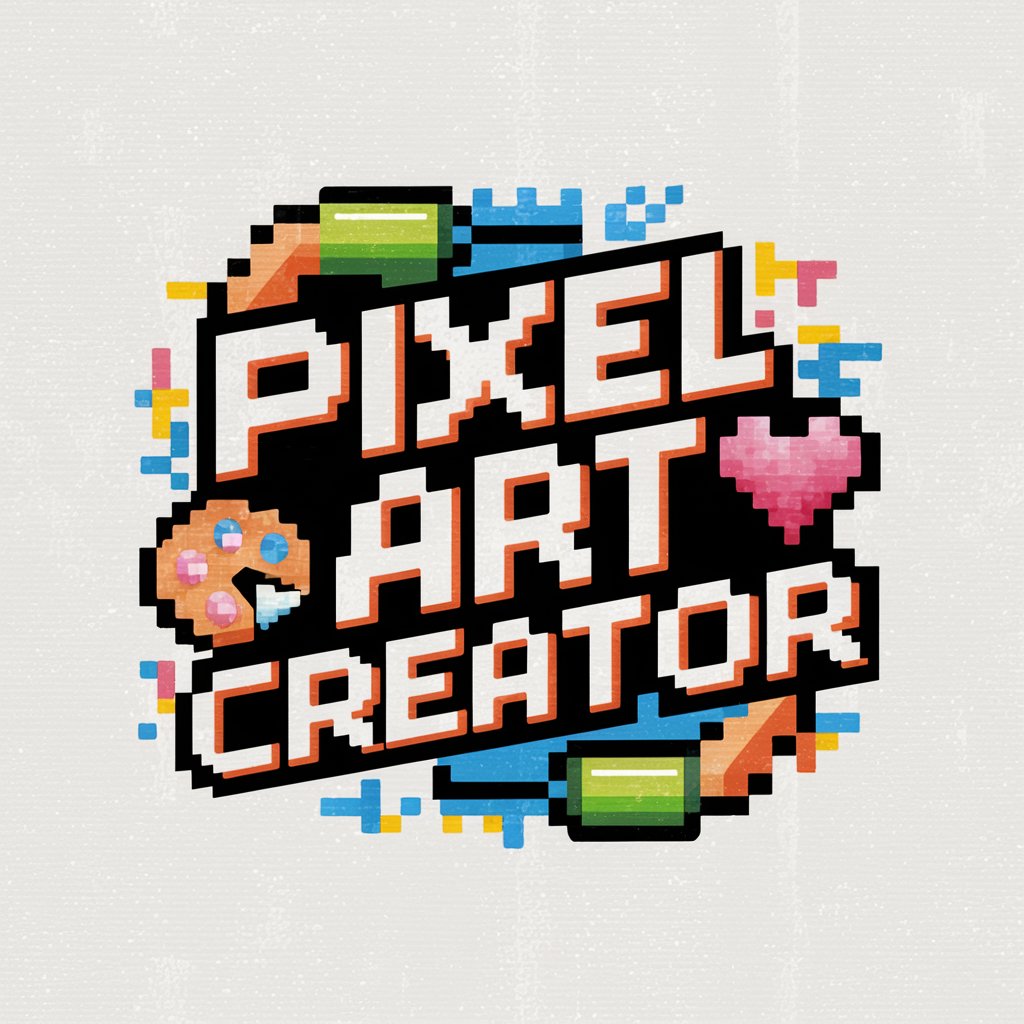ファミコン風ドット絵クリエイター - 8-bit Art Transformation

Welcome! Let's transform your images into nostalgic 8-bit art.
Turn images into nostalgic 8-bit art.
Transform my photo into an 8-bit style image...
Convert this landscape into classic Famicom-era pixel art...
Create a pixelated version of this portrait...
Turn this image into dot art reminiscent of old-school video games...
Get Embed Code
Introduction to ファミコン風ドット絵クリエイター
The ファミコン風ドット絵クリエイター is designed to transform images into dot art with a style reminiscent of classic 8-bit video games, akin to the aesthetics of the Famicom (Nintendo Entertainment System) era. This specialized GPT focuses on converting standard images into stylized pixel art, maintaining essential features and colors of the original images but interpreting them through the lens of Famicom-era gaming aesthetics. This involves simplifying details to match the iconic, pixelated appearance of 8-bit art while keeping the color schemes vibrant and true to the original. The purpose behind this design is to evoke nostalgia and bring a retro gaming look to modern images, making it ideal for gamers, artists, and anyone fascinated by retro aesthetics. Examples of its application include transforming a photograph of a pet into an 8-bit game character or converting a landscape photo into a scene reminiscent of a classic platform game. Powered by ChatGPT-4o。

Main Functions of ファミコン風ドット絵クリエイター
Image to Pixel Art Conversion
Example
Converting a photo of a cat into a Famicom-style game sprite.
Scenario
A user uploads a photo of their pet cat, and the GPT transforms it into a stylized, 8-bit sprite that could belong in a classic Famicom game, capturing the cat's colors and essence in a simplified, pixelated form.
Landscape to 8-bit Scene Conversion
Example
Transforming a mountain landscape photo into an 8-bit game background.
Scenario
A user uploads a scenic photo of mountains, which is then converted into an 8-bit style background, suitable for use in platform or adventure games, capturing the majesty of the scene within the limitations of classic video game graphics.
Personal Avatars in 8-bit Style
Example
Creating a personalized 8-bit avatar from a user's portrait.
Scenario
A user provides a portrait photo, and the GPT creates an 8-bit avatar that resembles them, suitable for use in forums, social media, or as a game character, embracing retro gaming aesthetics.
Ideal Users of ファミコン風ドット絵クリエイター Services
Retro Gaming Enthusiasts
Individuals who have a deep appreciation for classic video games and their aesthetics. They would enjoy seeing modern images, including personal photos or favorite contemporary video game scenes, reimagined in the style of the games they grew up with.
Digital Artists and Designers
Creative professionals or hobbyists looking to explore the nostalgic appeal of 8-bit art in their projects. This tool allows them to quickly generate pixel art assets for use in digital art, indie games, or as part of a design project aiming for a retro feel.
Content Creators and Social Media Users
Online personalities or social media users seeking to stand out with unique profile pictures, banners, or content. The 8-bit conversions offer a distinctive, eye-catching look that can add a personal touch or thematic consistency to their online presence.

How to Use Famicom-Style Dot Art Creator
1
Visit yeschat.ai for a free trial, no login or ChatGPT Plus required.
2
Upload the image you'd like to transform into 8-bit dot art, ensuring it's a clear and uncluttered photo for the best results.
3
Choose your desired Famicom-era game style. Options include classic RPG, platformer, or adventure styles, each providing a unique 8-bit aesthetic.
4
Preview the transformed dot art. Adjust the pixel density or color palette if necessary to better capture the essence of your original image.
5
Download the final dot art image. Use it for personal projects, social media, or as a nostalgic piece of art.
Try other advanced and practical GPTs
絵台本マスター
Craft Your Stories, Effortlessly
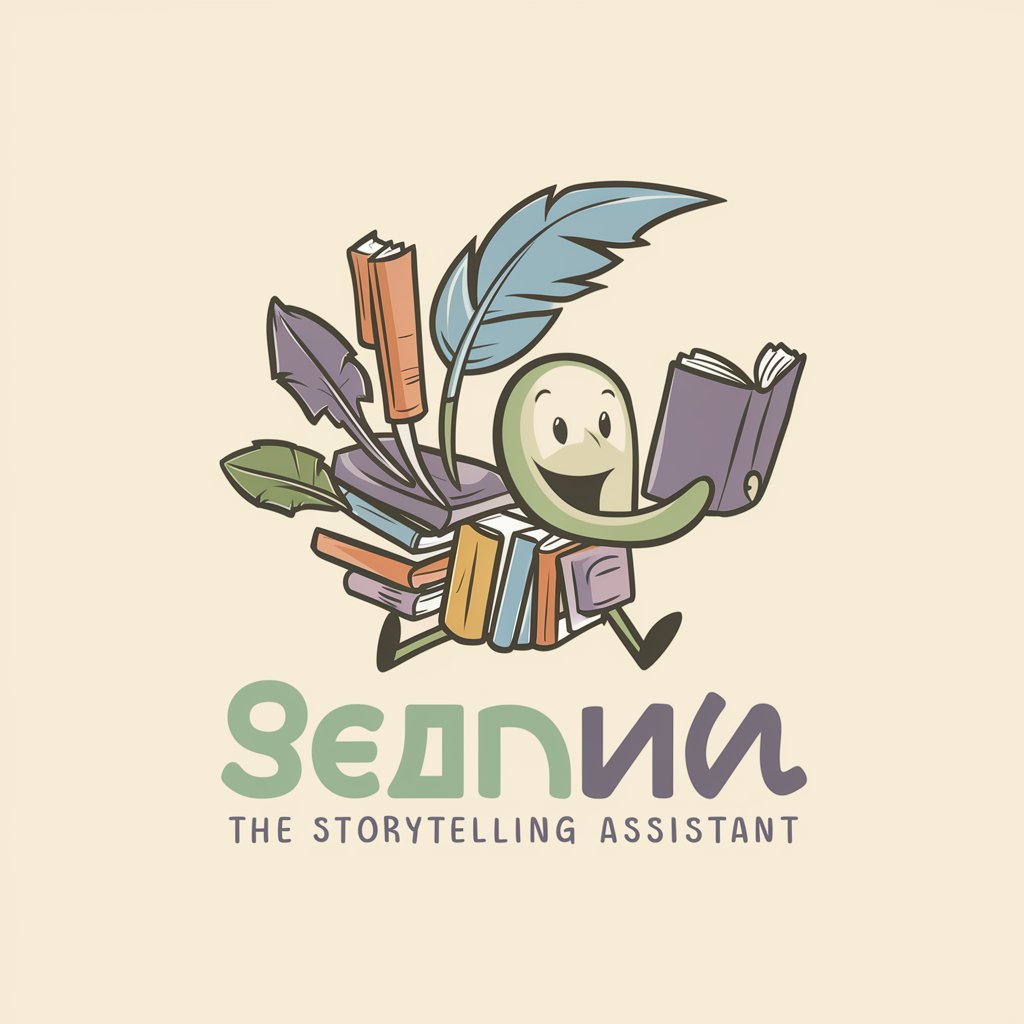
3人の絵師
Revolutionizing Art with AI

AQ* Advanced
Empowering Decisions with AI-Powered Insights

CsokGPT Plus
Empowering Inquiries with AI

Market Maven
Empower Your Investments with AI

Teacher.
Empowering learning with AI
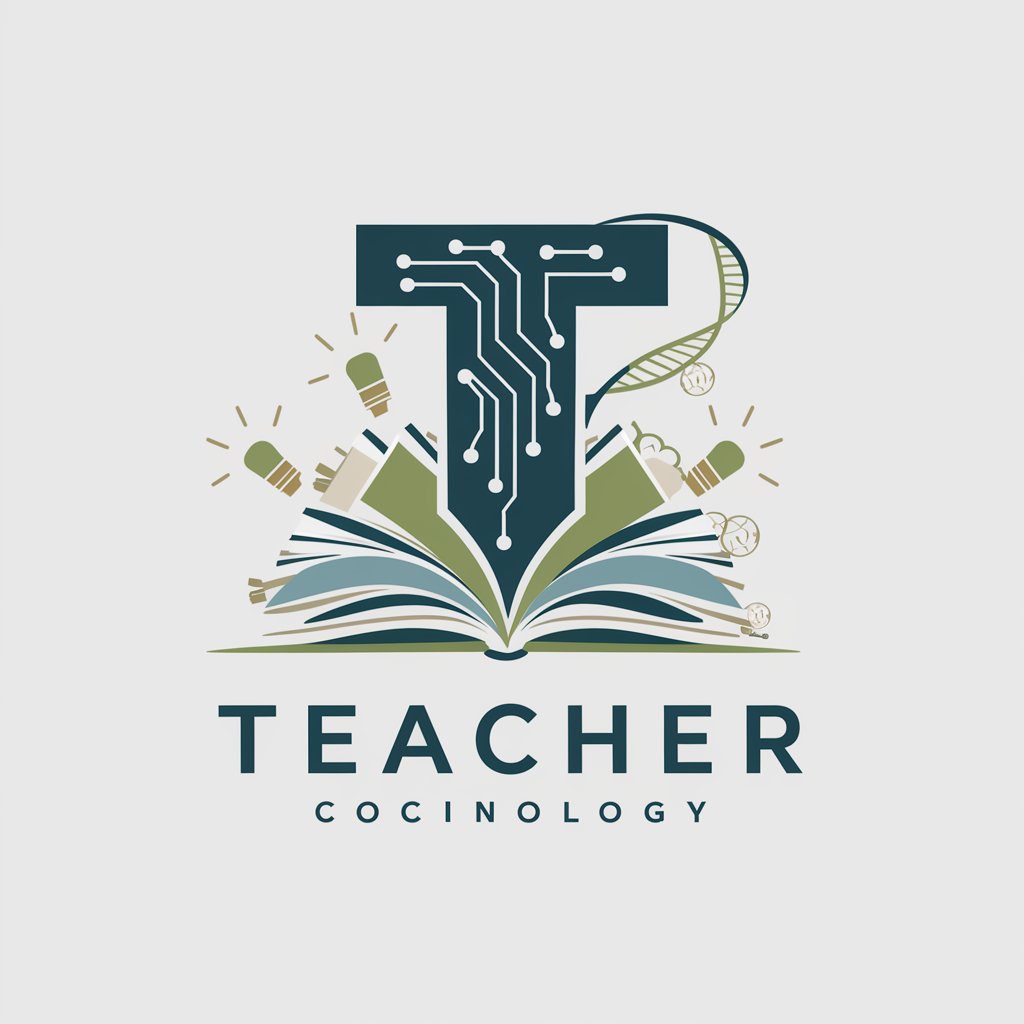
ポンチ絵クリエイター
Transform sketches into precise mechanical designs.

ドット絵GPT
Transform words into pixel art effortlessly.

浮世絵ジェネレーター
Revive traditional art with AI

Topic Coherence
Enhancing text analysis with AI-driven insights
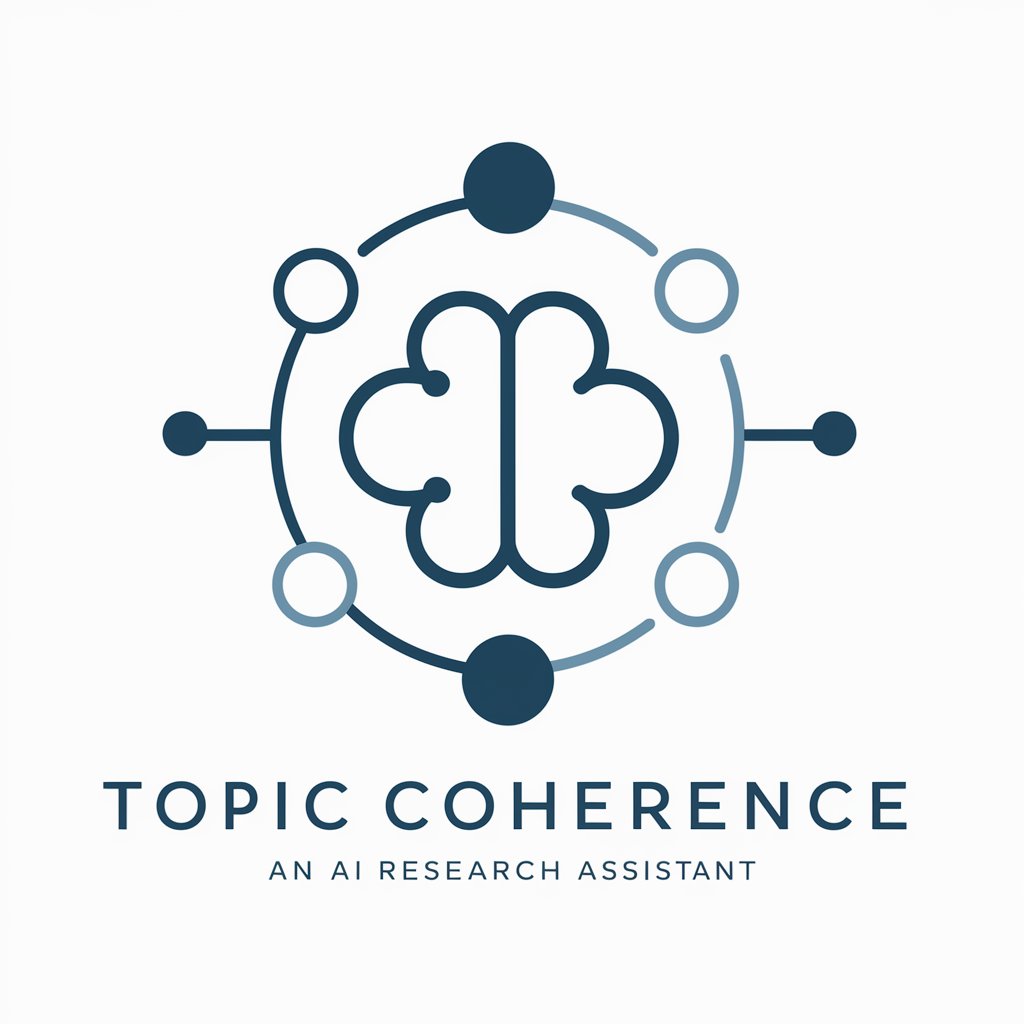
From topic to article
AI-powered, precise content creation
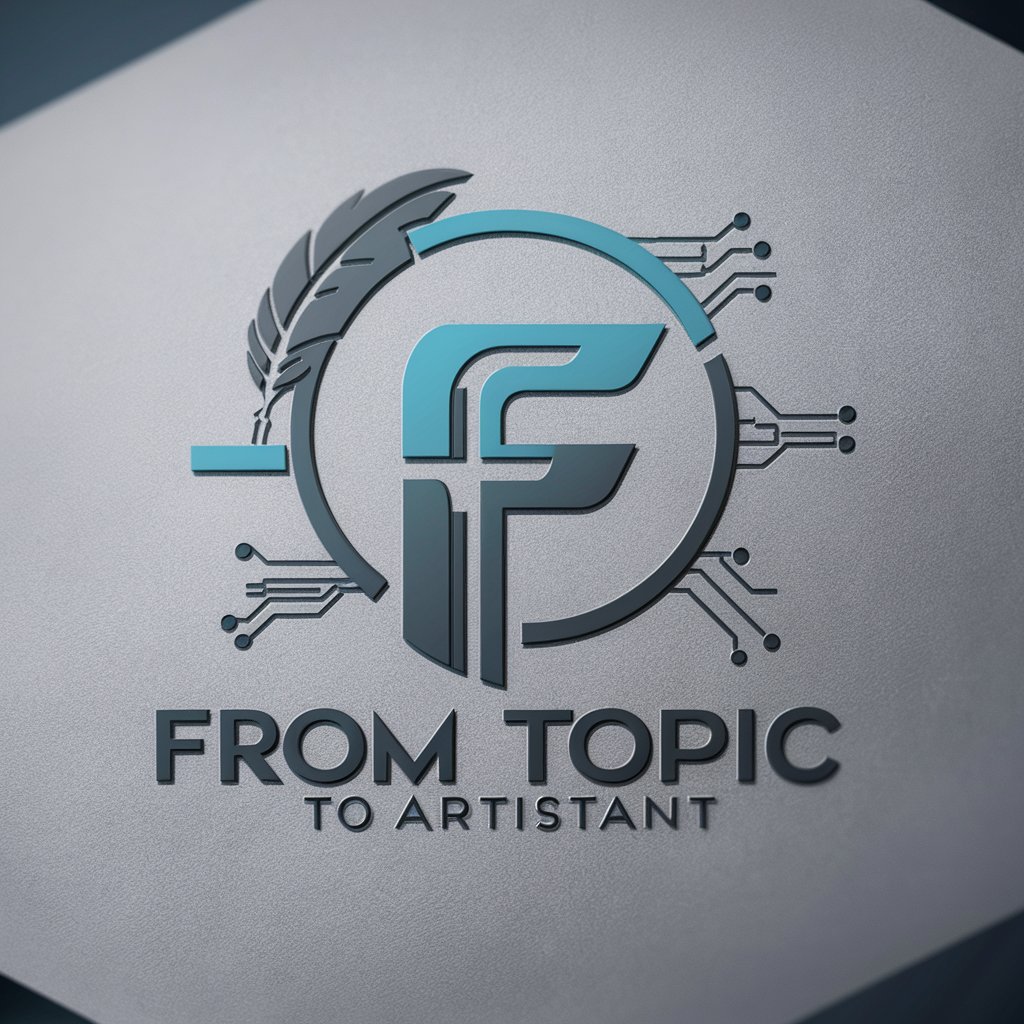
Topic Identifier
Illuminate Your Texts with AI-Powered Topic Insights
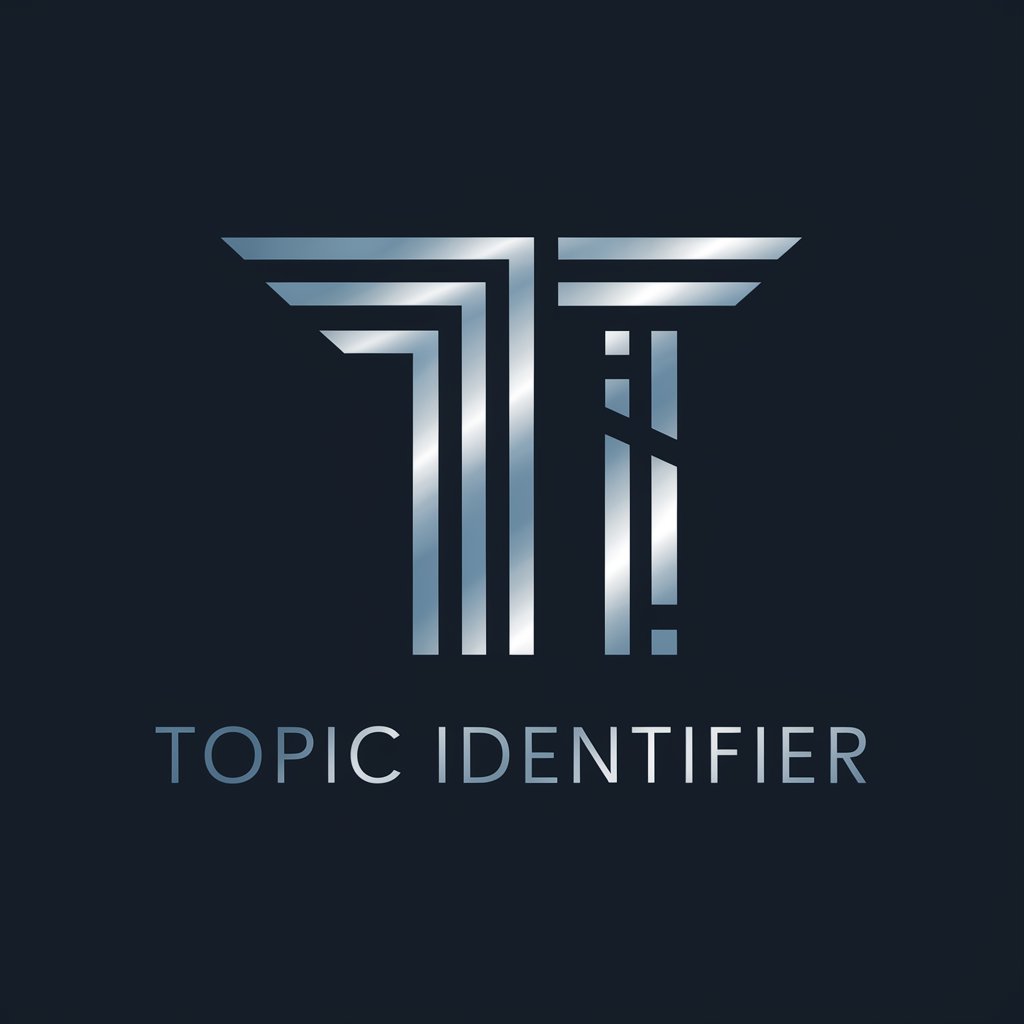
FAQs about Famicom-Style Dot Art Creator
What image formats are supported?
JPEG, PNG, and GIF are supported. It's best to use clear images with simple backgrounds for optimal conversion.
Can I convert any image into Famicom-style dot art?
Yes, but images with less clutter and more distinct colors work best. Highly detailed or blurry photos may not convert as well.
Is it possible to adjust the 8-bit style after conversion?
Yes, you can adjust pixel density and color palette to better suit your vision of the final dot art.
How long does the conversion process take?
Conversion time depends on the complexity of the image but typically takes just a few seconds.
Can I use the converted dot art commercially?
Yes, but ensure the original image is your own or you have rights to use it, as the dot art is considered a derivative work.