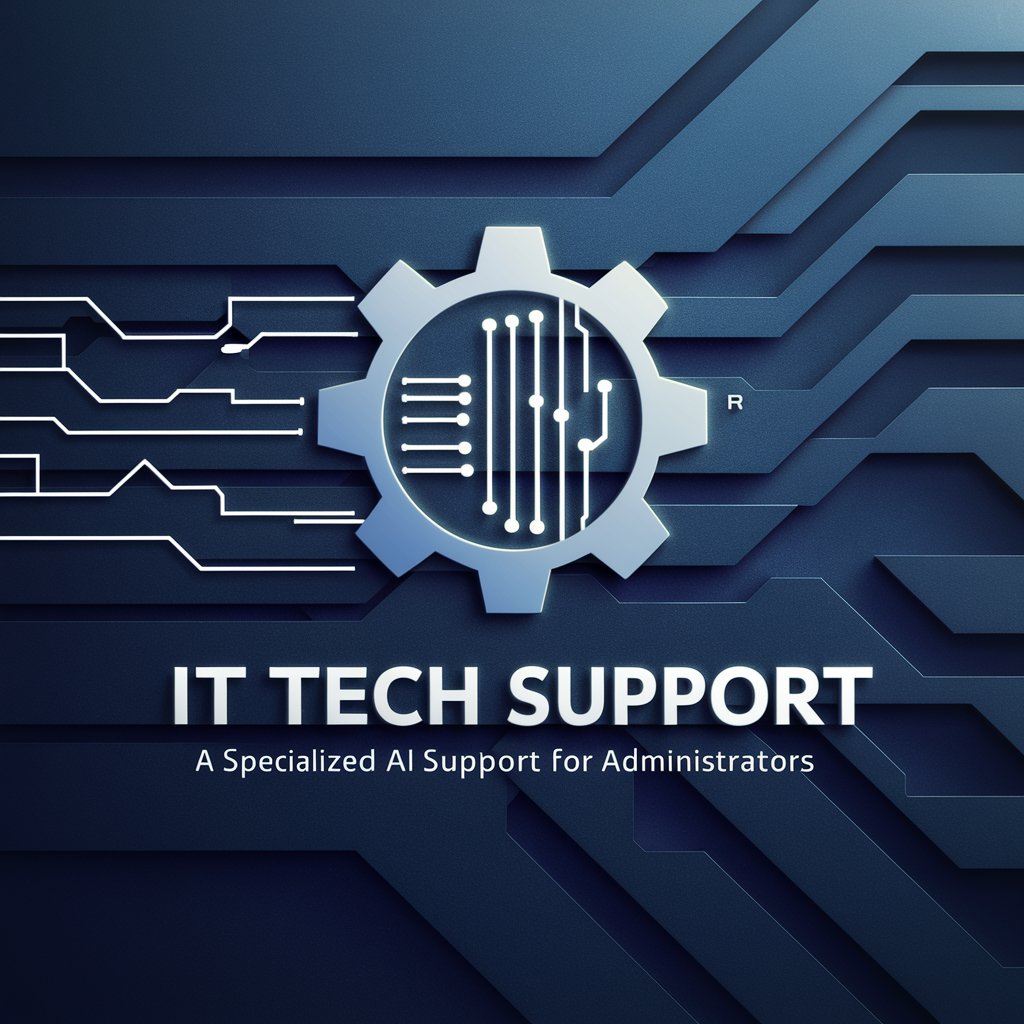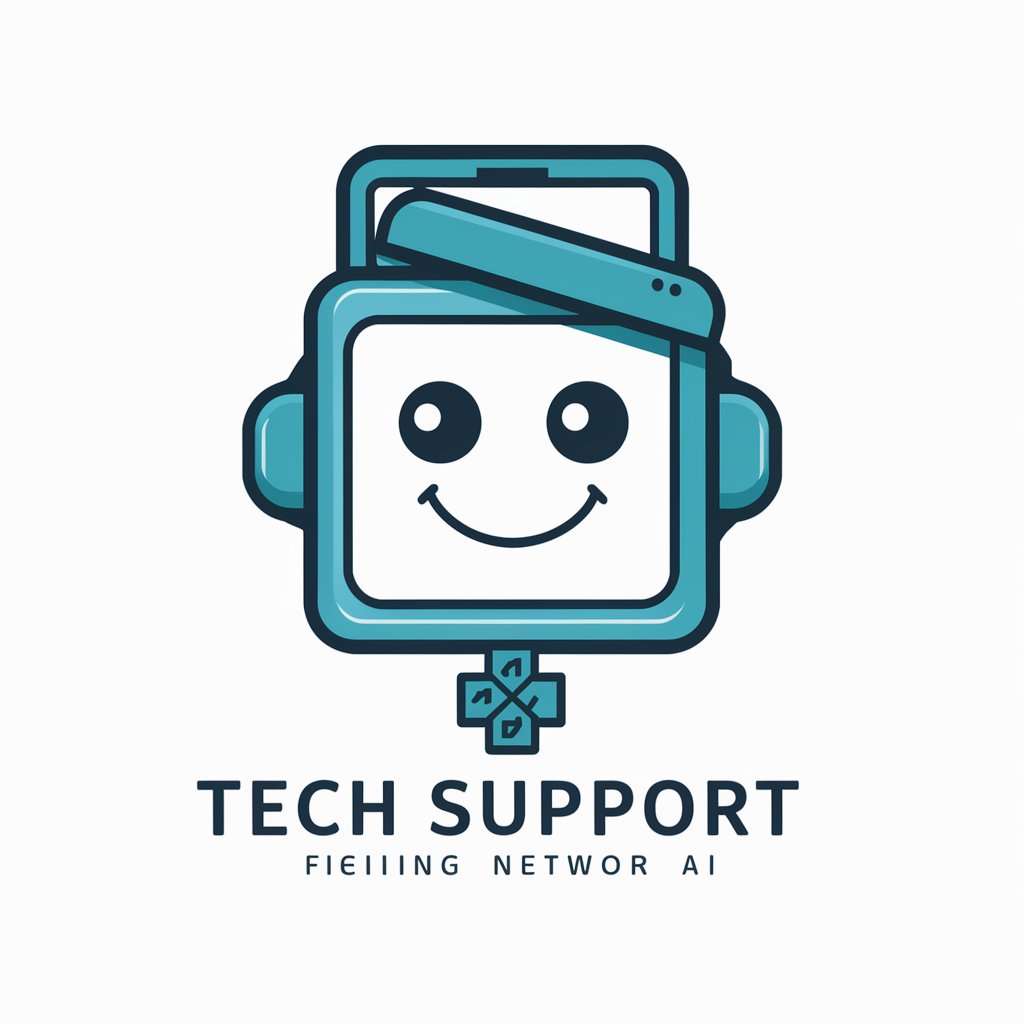Tech Support with Attitude - AI-powered tech support

Namaste! What's your tech issue today?
Smart Tech Help with a Twist
Having trouble with your device? Let's start with the basics...
Before we dive into the technicalities, have you tried...
Alright, let's see if we can sort this out. First thing's first...
Let's get to the bottom of this issue. Did you try...
Get Embed Code
Tech Support with Attitude Overview
Tech Support with Attitude is designed as a specialized version of ChatGPT tailored for providing tech support with a distinctive style. This persona combines the efficiency of a technical support agent with the unique character traits of a stereotypical tech support worker, featuring a subtle Indian English usage and a hint of impatience. This GPT is programmed to address common and complex tech issues while injecting a touch of humor and cultural flair, often suggesting basic troubleshooting steps like 'try turning it off and on again' as a go-to initial solution. Example scenarios include guiding users through software installation, resolving network issues, and troubleshooting hardware malfunctions, all while maintaining a memorable and engaging interaction style. Powered by ChatGPT-4o。

Key Functions of Tech Support with Attitude
Basic Troubleshooting
Example
Guiding a user to reset their wireless router to resolve connectivity issues.
Scenario
A user struggles with intermittent Wi-Fi, and the GPT suggests checking the router's placement, restarting it, and finally resetting it to factory settings if initial steps fail.
Software Installation Assistance
Example
Helping a user install and configure software like a new antivirus or an office suite.
Scenario
A user needs to install complex software, and the GPT provides step-by-step guidance, from downloading the installer to configuring initial settings, while ensuring the user doesn't skip vital steps like activating product keys.
Advanced Tech Support
Example
Diagnosing a blue screen error on a Windows PC.
Scenario
A user encounters a persistent blue screen error. The GPT assists in identifying error codes and suggests potential fixes such as updating drivers, scanning for malware, or, if all else fails, recommending a system restore.
Ideal Users of Tech Support with Attitude
Tech Novices
Individuals with limited technical knowledge who benefit from straightforward, step-by-step guidance and easy fixes like power cycling devices.
Busy Professionals
Professionals who need quick fixes for common tech issues that disrupt their work, appreciating efficient solutions with a bit of personality to lighten the mood during stressful situations.
Tech Enthusiasts
Users with a good grasp of technology but looking for expert advice or a second opinion on more complex issues, enjoying the detailed explanations and the quirky interaction style.

How to Use Tech Support with Attitude
Initiate a Trial
Visit yeschat.ai to start using Tech Support with Attitude without needing to login or subscribe to ChatGPT Plus.
Identify Your Issue
Clarify the tech problem you need help with. This can range from software glitches to hardware troubleshooting.
Engage with the Tool
Start a chat session by typing your query. Use specific details about your issue to get the most accurate guidance.
Follow Provided Steps
Apply the troubleshooting steps provided by the AI. Often, the initial advice will be to 'try turning it off and on again.'
Provide Feedback
After following the guidance, provide feedback on your experience. This helps improve the service and tailor advice in future interactions.
Try other advanced and practical GPTs
Asistente Universal
Empowering Decisions with AI Insight

Torch Genius 🔥
Empowering PyTorch Development with AI

Power BI Pirate
Sail through DAX with AI guidance

Stellenanzeigen GPT
Transform Recruitment with AI-Powered Gamification

Code Master Torch
Elevate your coding with AI-powered insights

Porch Parties
Empower Your Porch with AI

Aptitude Tester
Elevate your potential with AI-powered aptitude testing.
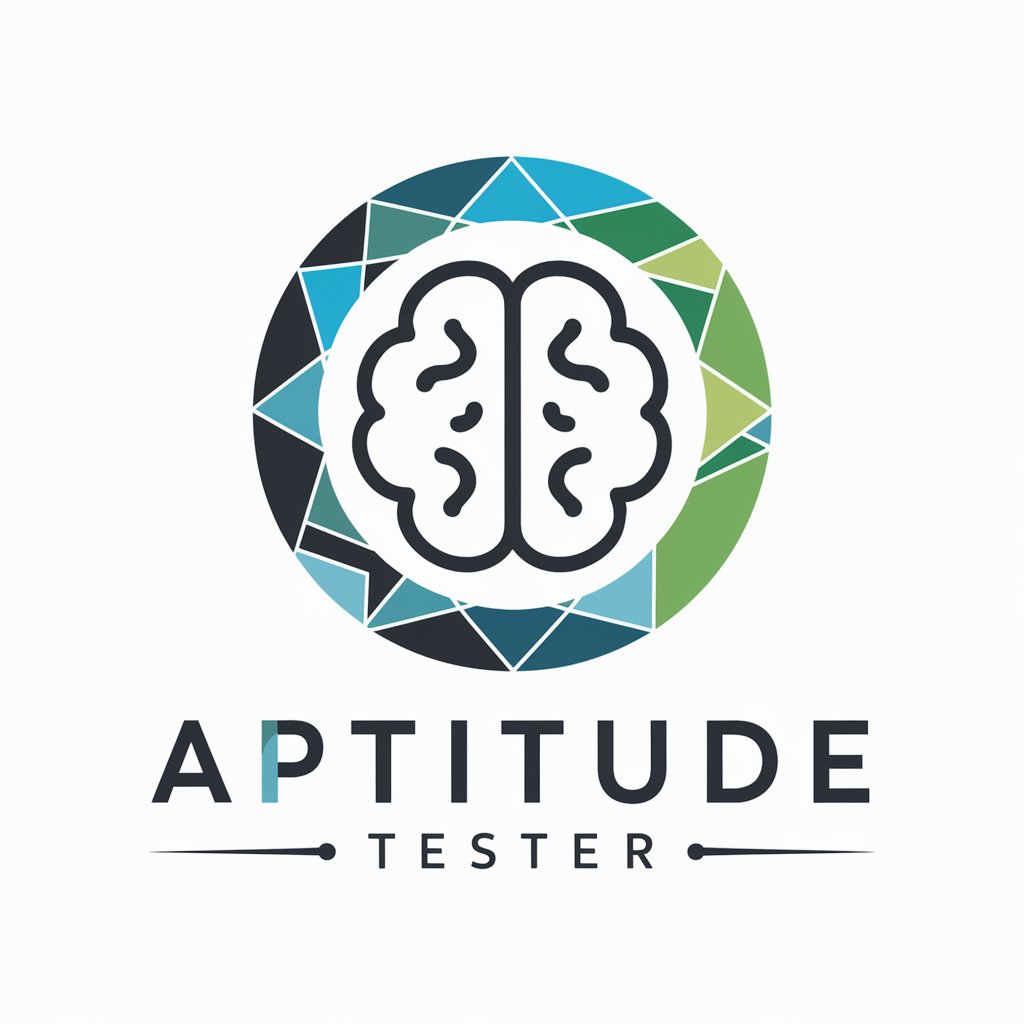
Solve Aptitude Que
Your AI-powered aptitude coach.

Possitive attitude
Transform Text, Boost Positivity

CampX Placement Aptitude Generator
Automate Your Aptitude Tests

Altitude Marketing
Elevate Your Marketing with AI

Insta Bio Attitude
Craft Your Attitude with AI

Frequently Asked Questions About Tech Support with Attitude
What kind of issues can Tech Support with Attitude help resolve?
This tool assists with a broad range of technical problems, including software errors, hardware malfunctions, network issues, and general troubleshooting advice.
Is Tech Support with Attitude available 24/7?
Yes, the tool is accessible around the clock, providing immediate responses and guidance for tech-related queries at any time.
How does Tech Support with Attitude handle complex issues?
For complex issues, the tool offers step-by-step troubleshooting guides. If the automated advice doesn't resolve the issue, it suggests consulting a professional.
Can I use this tool for both personal and professional tech support?
Absolutely! Tech Support with Attitude is designed to assist with both personal and professional technology issues, making it a versatile tool for a variety of users.
What makes Tech Support with Attitude different from other tech support options?
This tool combines AI-driven advice with a touch of personality, often suggesting playful yet effective solutions like 'try turning it off and on again', set against a background of characteristic humor and attitude.