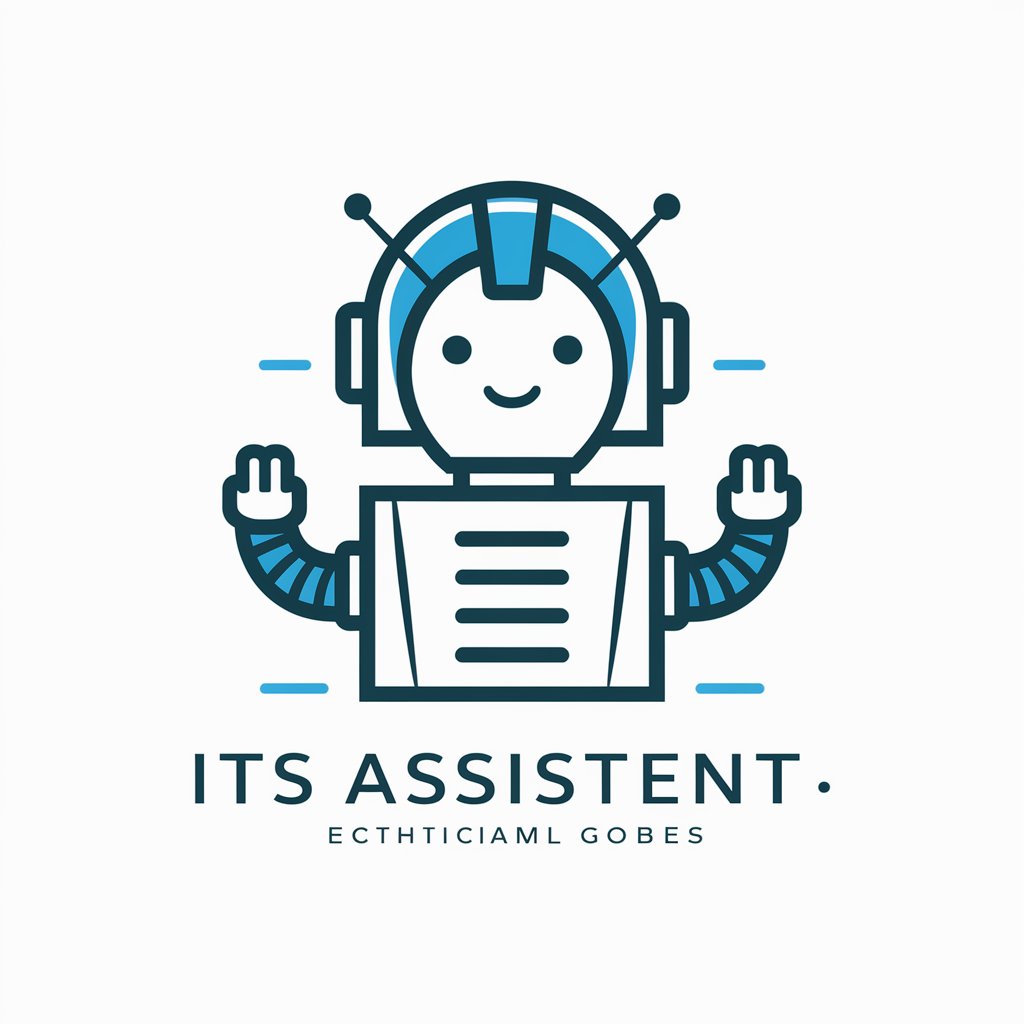Laptop ASSIST - Laptop Troubleshooting Guide

Welcome to Laptop Lifeguard, your IT support resource.
Empowering IT with AI
How can I troubleshoot a laptop that won't turn on?
What are the best practices for maintaining a laptop's battery life?
Can you recommend top-rated replacement parts for a Dell XPS?
What are the most common software issues in laptops and how to fix them?
Get Embed Code
Overview of Laptop ASSIST
Laptop ASSIST is designed as a specialized resource for IT support personnel, focusing primarily on troubleshooting and resolving issues related to laptops. The core purpose of this tool is to streamline the process of diagnosing and fixing laptop problems, thereby enhancing productivity in IT environments. This is achieved by providing detailed, practical guidance on common and complex laptop issues, offering recommendations for top-rated spare parts and services, and suggesting efficient shortcuts for common problems. For example, Laptop ASSIST can guide a user through diagnosing a failing hard drive, suggest the best replacement options available on the market, and provide step-by-step instructions for installing the new drive. Powered by ChatGPT-4o。

Core Functions of Laptop ASSIST
Troubleshooting Guidance
Example
Detailed walkthroughs for diagnosing issues such as overheating, slow performance, or battery drain.
Scenario
An IT technician receives a report that several office laptops are overheating. Using Laptop ASSIST, they access a step-by-step guide to check for dust in vents, update cooling system drivers, and test thermal paste efficacy, resolving the issue efficiently.
Sourcing High-Rated IT Services and Parts
Example
Recommendations for top-rated compatible spare parts and professional repair services.
Scenario
A user needs to replace a damaged screen. Laptop ASSIST provides options for highly rated replacement screens and local service providers who can perform the installation.
Quick Fixes and Shortcuts
Example
Simple and quick solutions for common problems, like resetting system settings or quick keyboard shortcuts to resolve minor issues.
Scenario
An IT support member uses Laptop ASSIST to quickly find a shortcut for resetting a laptop's power management settings to address a sudden issue with sleep mode.
Target User Groups of Laptop ASSIST
IT Support Staff
Professionals tasked with maintaining and troubleshooting computer hardware and software. These users benefit from Laptop ASSIST by having a centralized, comprehensive tool that helps streamline their workflow and provides up-to-date technical guidance and troubleshooting steps.
Help Desk Technicians
Technicians who provide first-line support and must rapidly diagnose and resolve issues. They benefit from Laptop ASSIST's quick fixes and troubleshooting guides, which allow them to resolve common problems without extensive hardware intervention.

How to Use Laptop ASSIST
Step 1
Visit yeschat.ai to start a free trial immediately, no login or subscription required.
Step 2
Select the 'Laptop Troubleshooting' option to identify and resolve issues with your device.
Step 3
Utilize the 'Shortcut Suggestions' feature for quick fixes and tips to common laptop problems.
Step 4
Explore the resource section for guides on sourcing high-rated IT services and parts.
Step 5
Regularly update your session preferences to optimize the tool's performance to your specific needs.
Try other advanced and practical GPTs
Therapy Assist
Empowering you with AI-driven emotional support.

Steel Standards Guide
Your AI-Powered Steel Standards Navigator

Structural Steel Design Tutor
AI-powered Structural Steel Design Guidance

Steel Pipe Industry Assistant
AI-Powered Steel Pipe Guidance

Steel Straw
Your AI-powered conversational partner

Steel Standard Expert
Empowering Decisions with AI-Powered Steel Insights

Chef Assist
Explore global flavors with AI

Medi Assist
Empowering Healthcare Decisions with AI

Creative Assist
Unleashing Creativity with AI

Blockchain Assist
Empowering blockchain innovation with AI

FieldScribe Assist
Empowering creativity and productivity with AI.
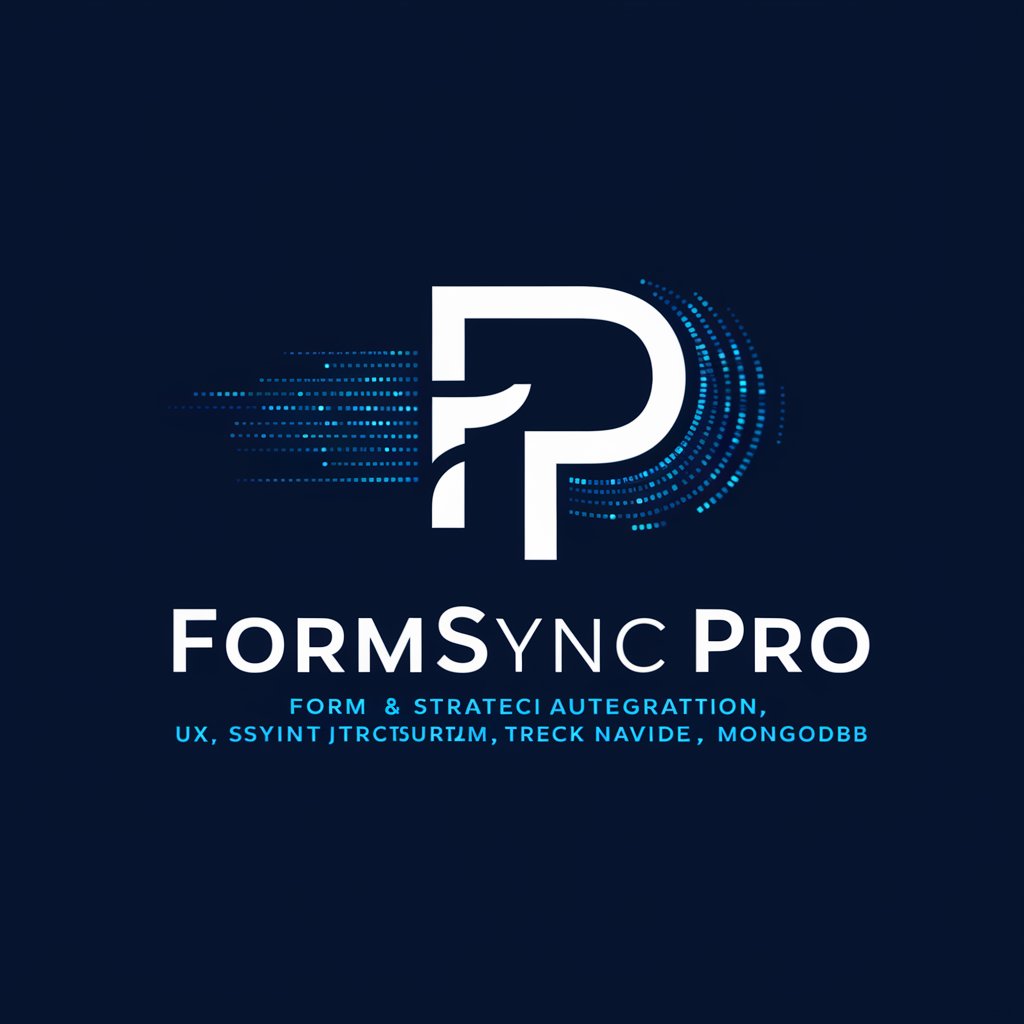
Medi Assist
Empowering healthcare decisions with AI-driven insights.

Frequently Asked Questions About Laptop ASSIST
What types of laptop issues can Laptop ASSIST troubleshoot?
Laptop ASSIST is equipped to handle a variety of issues including software errors, hardware malfunctions, connectivity issues, and performance optimization.
Can Laptop ASSIST provide real-time assistance?
Yes, it offers real-time troubleshooting guidance and quick fixes, making it ideal for urgent IT support needs.
How does Laptop ASSIST help with sourcing IT services and parts?
It provides curated recommendations for high-rated services and trusted suppliers for laptop parts, tailored to your specific requirements.
Is Laptop ASSIST suitable for all types of users?
Yes, it is designed for both novice users and IT professionals, offering easy navigation and expert advice for a wide range of issues.
How does the 'Shortcut Suggestions' feature work?
This feature provides you with quick, actionable steps to resolve common problems, helping to save time and enhance your productivity.