FieldScribe Assist - AI-powered Writing and Coding
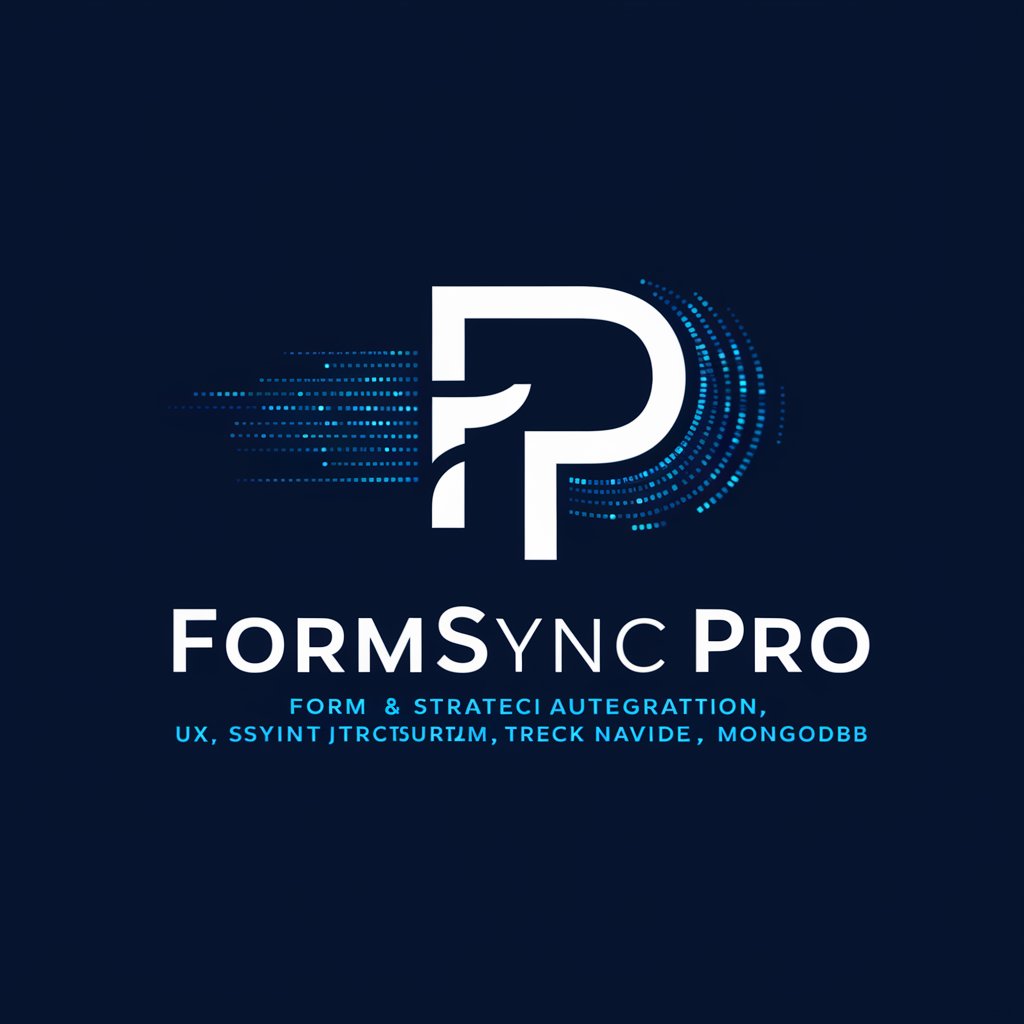
Welcome to FormSync Pro! Let's elevate FieldScribe together.
Empowering creativity and productivity with AI.
How can we improve the user experience for FieldScribe's admin panel?
What are the best practices for integrating offline 'team sync' in a scalable way?
How can we design data visualization tools that are both intuitive and powerful?
What strategies can we use to make FieldScribe's self-service website more user-friendly?
Get Embed Code
Introduction to FieldScribe Assist
FieldScribe Assist is a comprehensive digital tool designed to streamline the collection, analysis, and sharing of field data across a wide range of disciplines, from environmental science to anthropology. Its core purpose is to facilitate seamless integration of data capture, note-taking, and analysis in real-time, directly from the field. For example, an ecologist can use FieldScribe Assist to instantly record observations, capture geographic data points, and even take photos or record sounds, all within a single, unified platform. This eliminates the need for multiple devices or transferring data between different formats post-fieldwork, thereby reducing errors and saving time. Powered by ChatGPT-4o。

Main Functions of FieldScribe Assist
Real-time Data Capture
Example
Geolocation tagging, multimedia capture (photos, audio), and environmental data logging (temperature, humidity).
Scenario
An environmental scientist tracking migratory patterns of birds can mark locations, record birdsongs, and note weather conditions, all timestamped and geotagged for accurate mapping and analysis.
Collaborative Data Sharing and Analysis
Example
Cloud-based data sharing, live annotations, and collaborative data analysis tools.
Scenario
A team of archaeologists spread across different dig sites can share findings in real-time, allowing for immediate comparison of artifacts or site characteristics and fostering collaborative analysis without the need for physical proximity.
Customizable Data Collection Templates
Example
Custom forms for specific data types or research needs, incorporating drop-down lists, checkboxes, and measurement inputs.
Scenario
Biologists studying plant diversity in a rainforest can use tailored forms to ensure consistent data capture across team members, including specific measurements, species categorization, and habitat descriptions.
Ideal Users of FieldScribe Assist Services
Field Researchers and Scientists
Individuals and teams conducting research in natural or social sciences benefit from streamlined data collection and analysis, especially in remote or challenging environments.
Environmental Conservationists
Professionals engaged in monitoring and preserving natural habitats can utilize the tool's capabilities to efficiently track changes in ecosystems and biodiversity.
Cultural Heritage Professionals
Archaeologists and anthropologists require precise data recording and sharing tools for documenting and analyzing cultural sites and artifacts, where FieldScribe Assist's functionalities would be highly beneficial.

How to Use FieldScribe Assist: A Step-by-Step Guide
Begin Your Experience
Visit yeschat.ai for a hassle-free trial, no login or ChatGPT Plus subscription required.
Choose Your Task
Select from a variety of tasks FieldScribe Assist can help with, such as drafting emails, writing essays, or coding assistance.
Customize Your Request
Provide specific instructions or details about your task to tailor the assistance you receive.
Interact with FieldScribe
Use the interactive chat feature to refine your request, ask questions, or make adjustments.
Utilize Outputs
Apply the suggestions, code snippets, or written content generated by FieldScribe Assist to your project.
Try other advanced and practical GPTs
Blockchain Assist
Empowering blockchain innovation with AI

Creative Assist
Unleashing Creativity with AI

Medi Assist
Empowering Healthcare Decisions with AI

Chef Assist
Explore global flavors with AI

Laptop ASSIST
Empowering IT with AI

Therapy Assist
Empowering you with AI-driven emotional support.

Medi Assist
Empowering healthcare decisions with AI-driven insights.

Synology Assist
Unlock Synology's Full Potential with AI
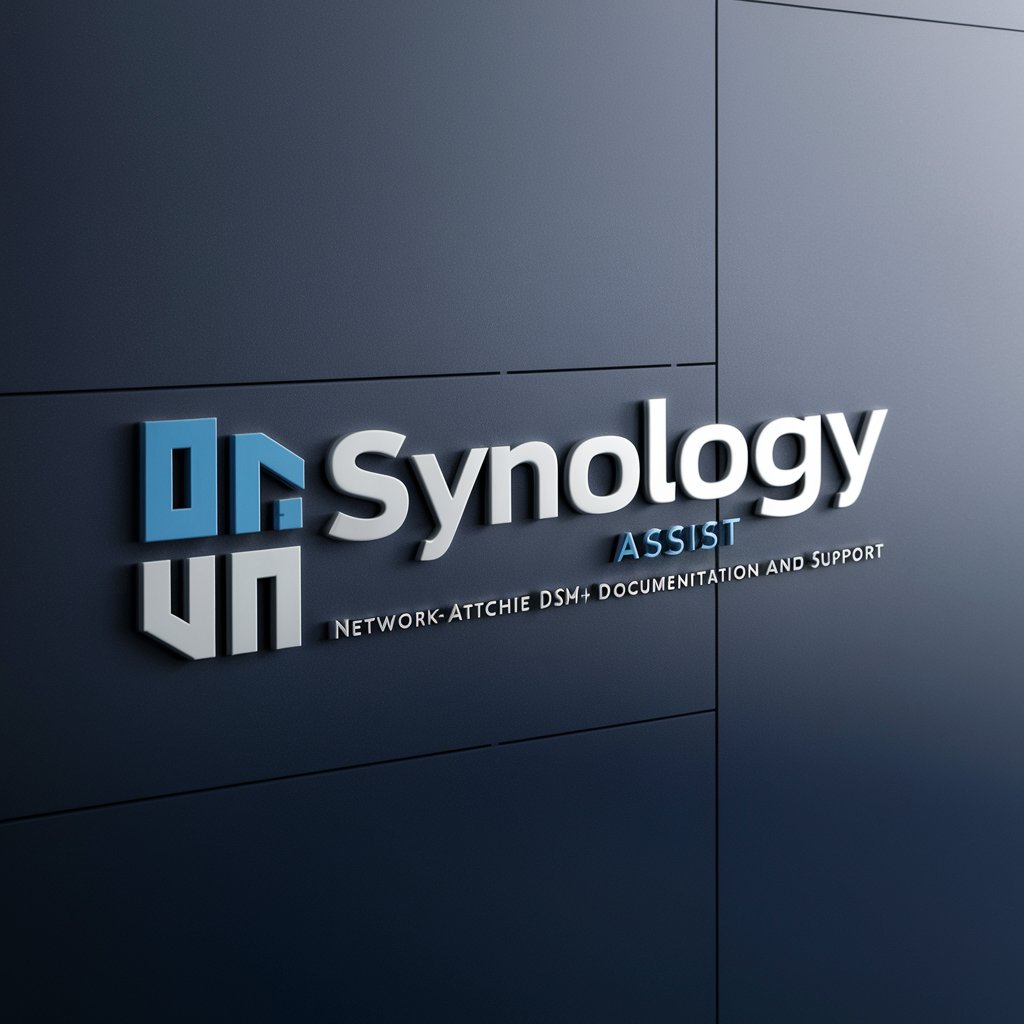
a.i.Can Assist
Empowering Professional Writing with AI
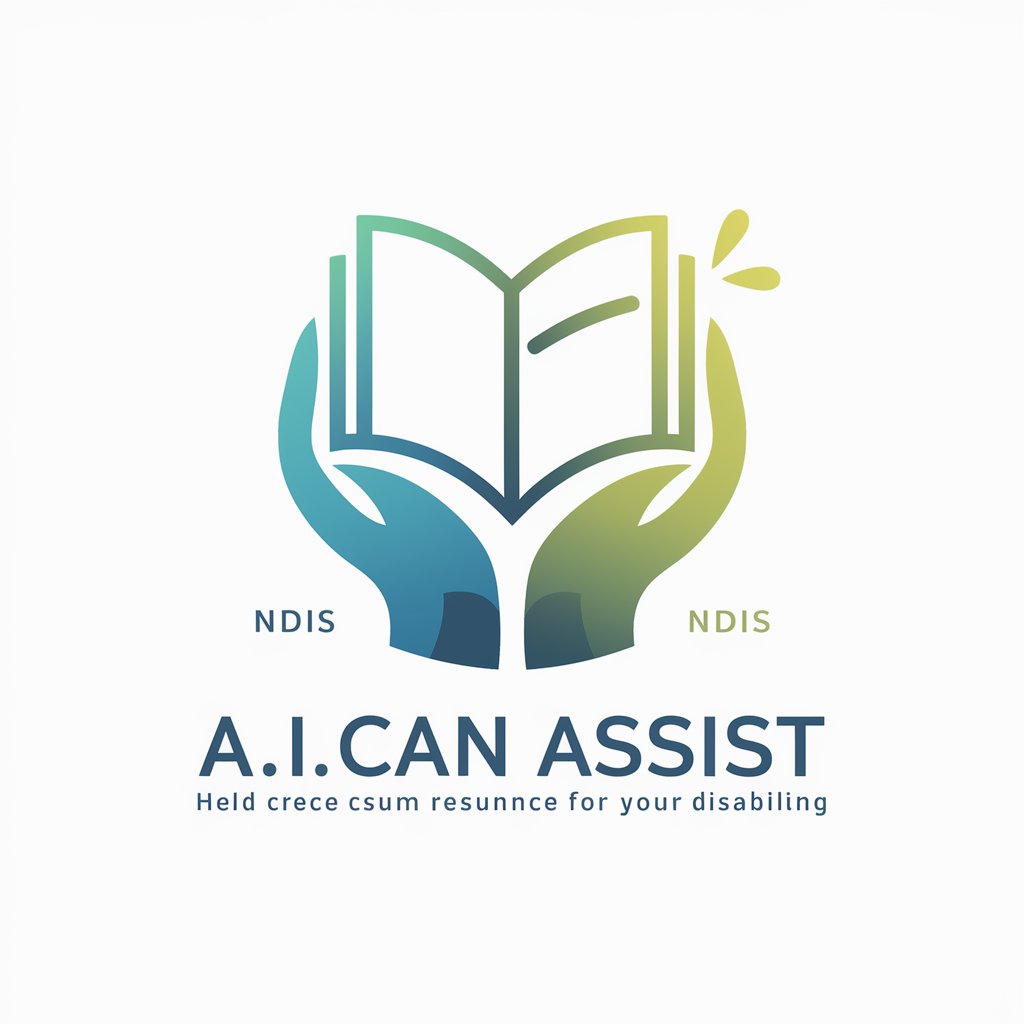
Mailchimp Assist
Empower your email campaigns with AI

Consistent Illustrator
Empower creativity with AI-driven design.

Consistent Character Sprite
Craft Your Characters with AI

Frequently Asked Questions about FieldScribe Assist
Is FieldScribe Assist suitable for academic research?
Yes, FieldScribe Assist can help with literature reviews, data analysis, and drafting research papers, making it a valuable tool for academic research.
Can FieldScribe Assist generate code?
Absolutely, it can generate code snippets and offer programming guidance across various languages, aiding in software development and troubleshooting.
How does FieldScribe Assist handle privacy?
FieldScribe Assist is designed with privacy in mind, ensuring that user inputs and interactions are processed securely without storing personal data.
Can I use FieldScribe Assist for creative writing?
Yes, it excels at generating creative content, including stories, poems, and dialogues, providing inspiration and structure to writers.
Is FieldScribe Assist able to provide real-time updates or information?
While FieldScribe Assist can offer information and data analysis, real-time updates depend on its current capabilities and access to live data sources.
