
Mailchimp Assist - Mailchimp Email Guidance

Hi there! How can I assist you with Mailchimp today?
Empower your email campaigns with AI
How can I set up an automated email campaign in Mailchimp?
What are the steps to segment my audience in Mailchimp?
Can you guide me through creating a custom email template in Mailchimp?
How do I integrate Mailchimp with my website?
Get Embed Code
Introduction to Mailchimp Assist
Mailchimp Assist is a specialized guide designed to help users navigate and utilize the extensive features of Mailchimp, a leading email marketing platform. Its primary purpose is to demystify Mailchimp's functionalities for users, ranging from basic operations to complex campaign strategies. By breaking down technical jargon into straightforward explanations, Mailchimp Assist aims to empower users to leverage Mailchimp's full potential effectively. For instance, if a user is curious about setting up an automated email sequence, Mailchimp Assist can provide step-by-step guidance, referencing Mailchimp's official resources and offering code assistance for customization needs. Powered by ChatGPT-4o。

Main Functions of Mailchimp Assist
Detailed How-To Guides
Example
Guidance on creating segmented email lists based on subscriber activity.
Scenario
A user wants to target their campaign more effectively by sending personalized emails to subscribers who clicked on a previous email. Mailchimp Assist can walk them through the process of segmenting their email list accordingly.
Code Assistance for Custom Solutions
Example
Help with embedding custom signup forms on a website.
Scenario
A user needs to embed a Mailchimp signup form on their website but wants to customize its appearance. Mailchimp Assist provides code snippets and detailed instructions to achieve this, ensuring the form aligns with the website's branding.
Troubleshooting Common Issues
Example
Resolving deliverability problems or bounced emails.
Scenario
A user notices a high rate of bounced emails from their latest campaign. Mailchimp Assist helps diagnose common reasons for deliverability issues and offers solutions, such as cleaning the email list or adjusting the email content.
Ideal Users of Mailchimp Assist Services
Small Business Owners
These users benefit from Mailchimp Assist by learning how to effectively reach their audience through email marketing without needing extensive marketing knowledge or resources.
Digital Marketers
Digital marketers leverage Mailchimp Assist to explore advanced features like A/B testing and behavioral targeting to optimize their campaigns for higher engagement and conversion rates.
Developers
Developers use Mailchimp Assist for assistance with integrating Mailchimp APIs into their projects, enabling custom solutions like automated email triggers based on user actions.

How to Use Mailchimp Assist
Start Your Journey
Visit yeschat.ai to explore Mailchimp Assist capabilities with a free trial, no signup or ChatGPT Plus subscription required.
Explore Features
Familiarize yourself with Mailchimp Assist's range of features including campaign management, audience segmentation, and analytics.
Integrate Your Data
Connect your Mailchimp account to import your contact lists and integrate existing marketing data for seamless campaign management.
Launch Campaigns
Use Mailchimp Assist to create, customize, and launch your email marketing campaigns using intuitive tools and templates.
Analyze & Optimize
Leverage Mailchimp Assist's analytics features to monitor campaign performance, make data-driven decisions, and optimize future campaigns for better engagement.
Try other advanced and practical GPTs
a.i.Can Assist
Empowering Professional Writing with AI
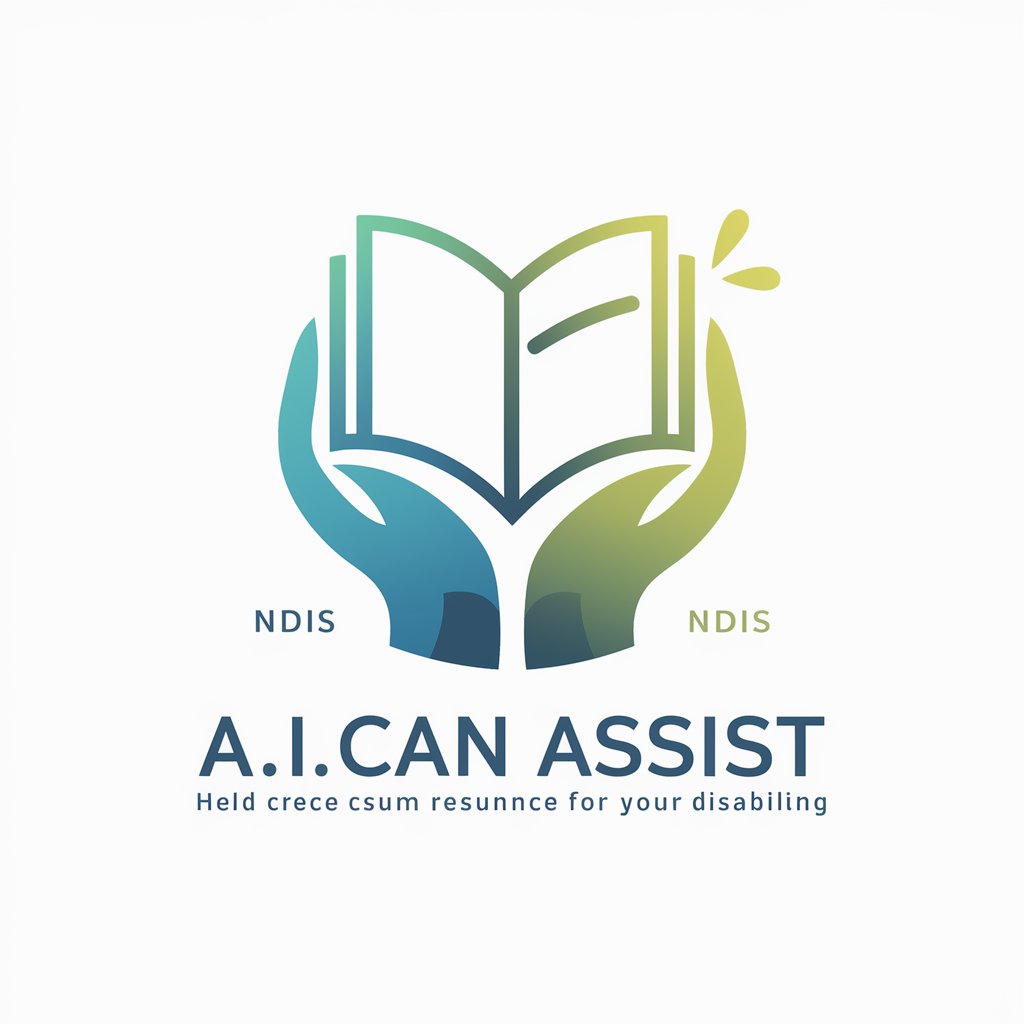
Synology Assist
Unlock Synology's Full Potential with AI
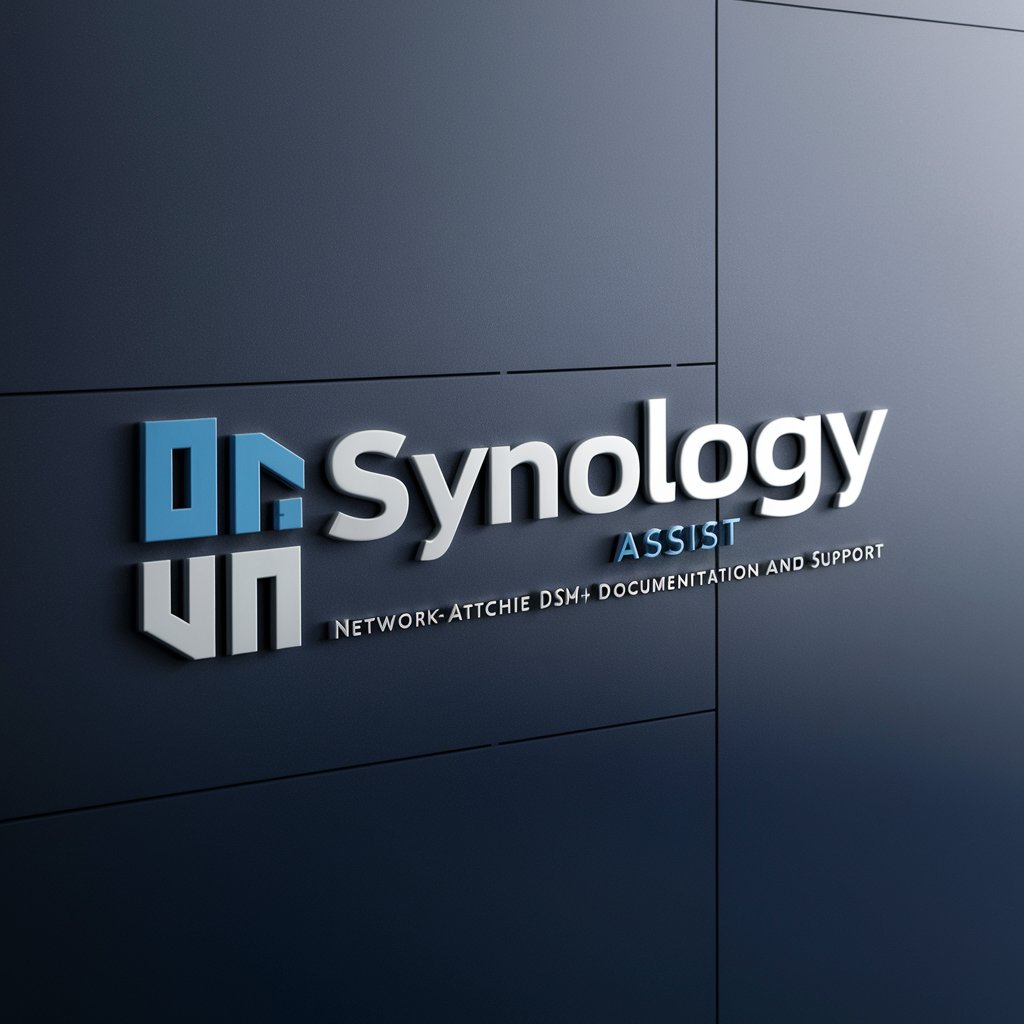
Medi Assist
Empowering healthcare decisions with AI-driven insights.

FieldScribe Assist
Empowering creativity and productivity with AI.
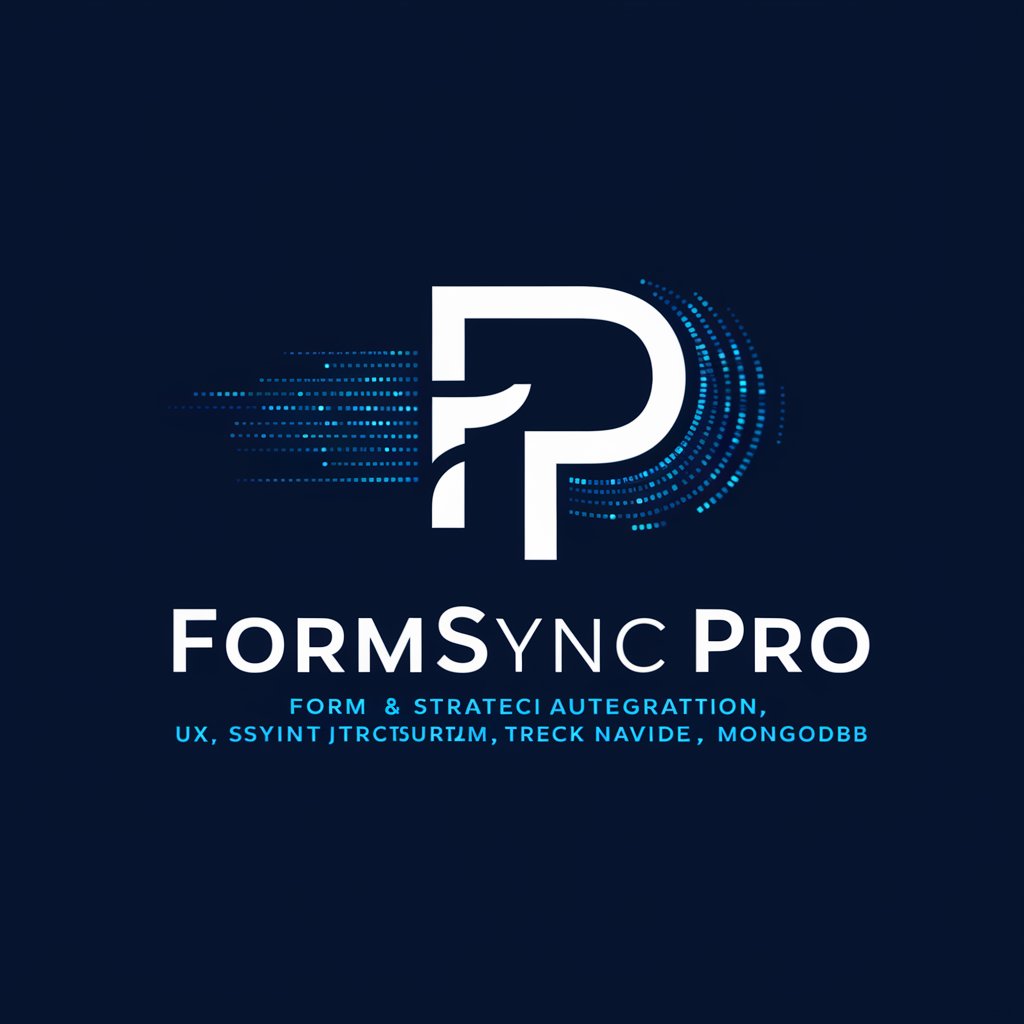
Blockchain Assist
Empowering blockchain innovation with AI

Creative Assist
Unleashing Creativity with AI

Consistent Illustrator
Empower creativity with AI-driven design.

Consistent Character Sprite
Craft Your Characters with AI

Real Estate | Brixely AI Assistant
Transforming Real Estate Insights with AI

Arcana Quest 執筆
Craft Your Fantasy Universe
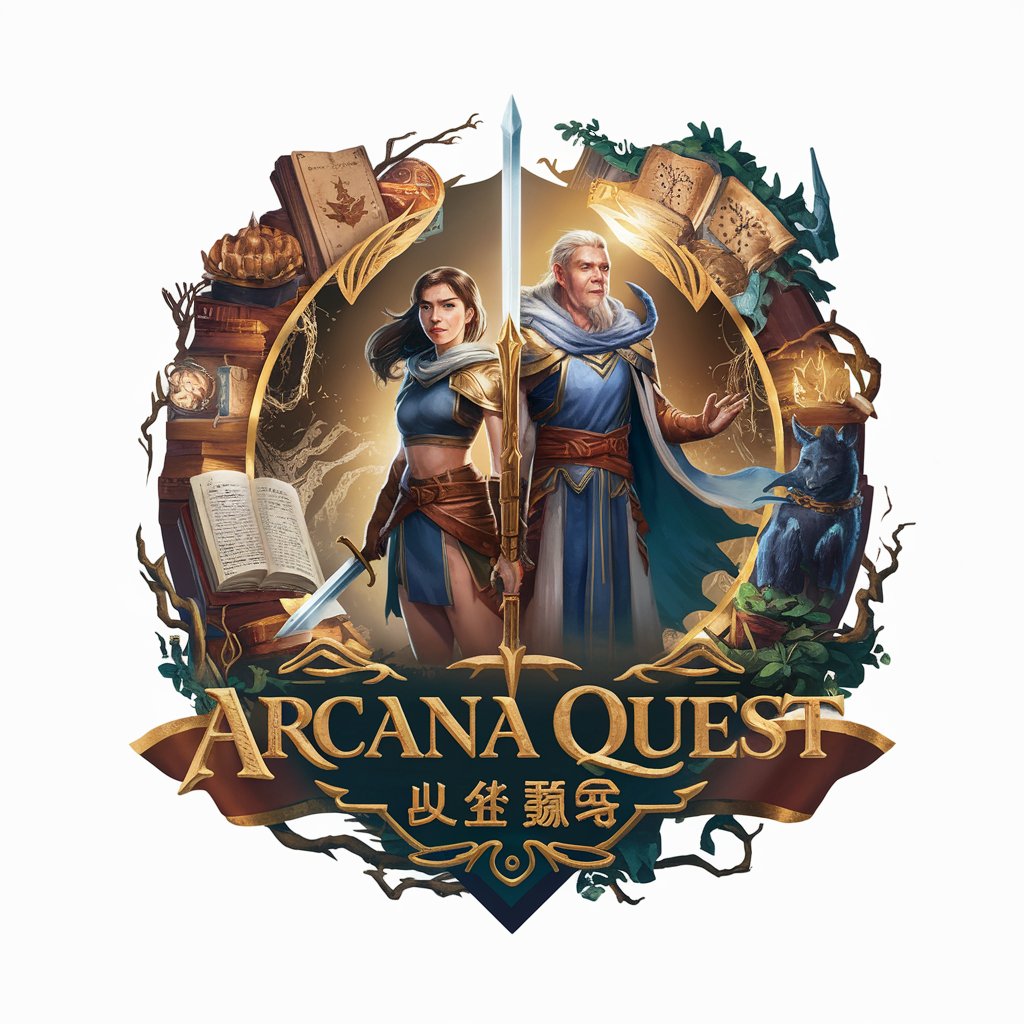
杉山学長AI
Empowering Learning with AI
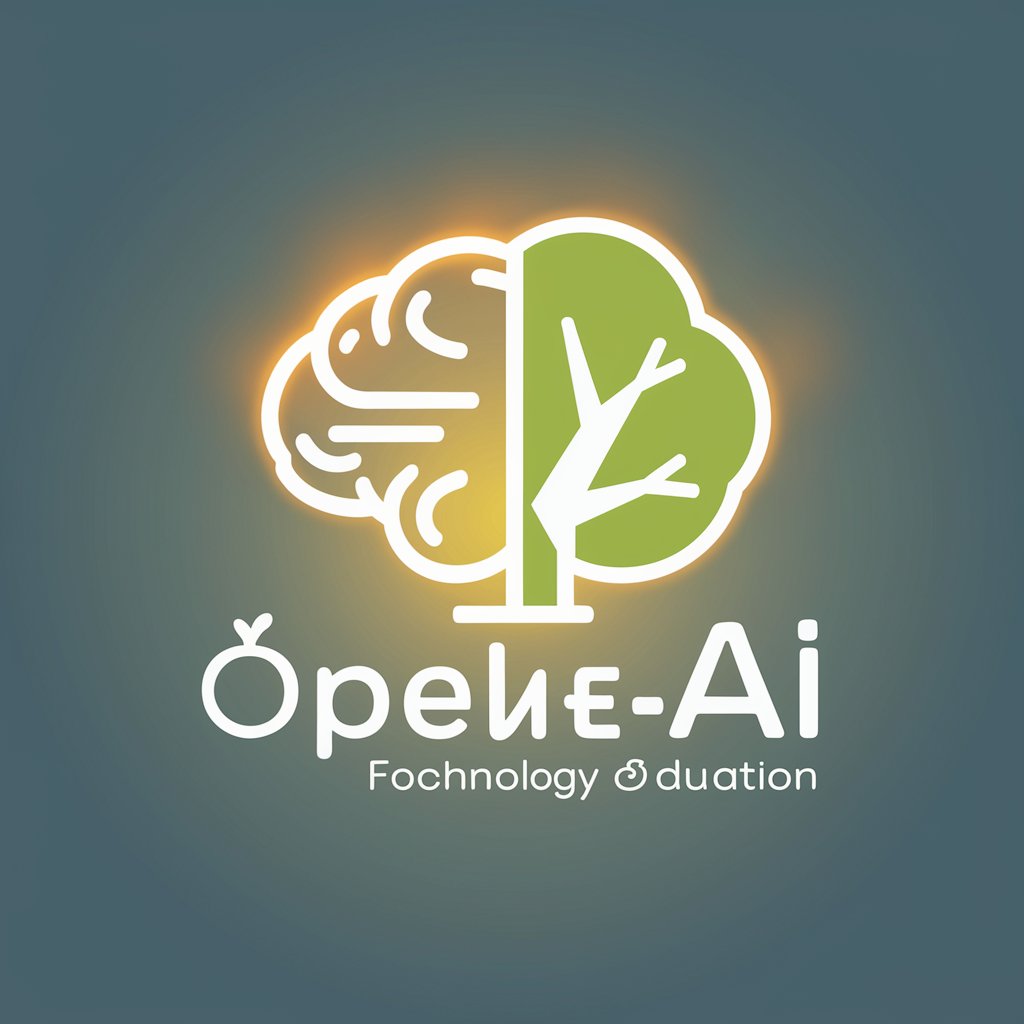
Culture Trend Fusion
Harness AI-Powered Cultural Insights

Mailchimp Assist Q&A
What is Mailchimp Assist?
Mailchimp Assist is a powerful AI tool designed to help users maximize their email marketing efforts with Mailchimp, offering guidance on features, campaign optimization, and analytics.
Can Mailchimp Assist help with audience segmentation?
Yes, Mailchimp Assist can guide users through the process of segmenting their audience based on behavior, preferences, and previous interactions to create more targeted campaigns.
Is there support for A/B testing campaigns?
Absolutely, Mailchimp Assist provides insights and step-by-step guidance on setting up A/B testing for your campaigns to determine the most effective content, subject lines, and send times.
Can I use Mailchimp Assist for analytics?
Yes, Mailchimp Assist helps users understand and interpret their campaign analytics, offering advice on how to read data and make informed decisions to enhance campaign performance.
Does Mailchimp Assist offer template customization tips?
Definitely, Mailchimp Assist offers tips and best practices for customizing email templates to align with your brand identity and engage your audience effectively.





