BI Booster - Versatile Data Visualization

Hello, I'm BI Booster, your AI-powered ally in data visualization.
Illuminate Data with AI
Can you help me visualize...
I'm looking to create a chart that shows...
What is the best way to analyze...
How can I transform this data into a...
Get Embed Code
Introduction to BI Booster
BI Booster, created by Uni, is designed as an advanced tool to enhance business intelligence through interactive data visualization. It's aimed at transforming complex datasets into clear, engaging, and interactive visual narratives, making data analysis more accessible and insightful. BI Booster excels in creating customizable visualizations that adapt to user needs, offering both aesthetic flexibility and analytical depth. For example, a marketing analyst can use BI Booster to visually track customer engagement metrics over time, utilizing interactive line graphs or heat maps to pinpoint trends and anomalies. Powered by ChatGPT-4o。

Core Functions of BI Booster
Interactive Data Visualization
Example
Creating a dynamic dashboard for sales data that allows a user to filter, sort, and examine specific metrics like sales by region or product category.
Scenario
Used by a sales manager to dynamically explore sales performance and make data-driven decisions.
Gamified Motivation
Example
Implementing a point system where users earn points for discovering new insights or optimizing reports.
Scenario
Engages data analysts in a competitive setup to encourage deeper exploration of data and regular use of the analytics platform.
Collaborative Expertise
Example
Integrating insights from multiple departments to provide a comprehensive dashboard that reflects all aspects of business health.
Scenario
Used in corporate settings where cross-departmental collaboration is essential for holistic business analysis.
Structured Presentation
Example
Organizing complex data into digestible formats using charts and diagrams, automatically adjusting the layout based on the user's interaction.
Scenario
Helpful for financial analysts presenting quarterly earnings reports, making complex data easily understandable for stakeholders.
Ideal Users of BI Booster
Business Analysts
Professionals who need to process large volumes of data to find trends and make predictions. BI Booster helps them visualize data trends and provides interactive tools for deeper analysis.
Sales and Marketing Teams
Teams that require real-time data to track performance and outcomes. BI Booster's dynamic visualizations and dashboard capabilities allow for real-time marketing and sales tracking, optimizing strategies on the fly.
Executive Management
Senior managers who need a consolidated view of company metrics for quick decision-making. BI Booster provides high-level dashboards that integrate data from various sources, offering a clear view of business performance.
Data Enthusiasts
Individuals with a keen interest in data exploration and personal projects. BI Booster's user-friendly interface and powerful visualization tools make it accessible and beneficial for personal data projects and learning.

How to Use BI Booster
Begin Your Free Trial
Visit yeschat.ai to start a free trial without the need for logging in or subscribing to ChatGPT Plus.
Explore Dashboard
Navigate through the intuitive dashboard to familiarize yourself with various tools and features available for data visualization and analysis.
Upload Your Data
Easily upload your data sets directly into BI Booster. Supported formats include CSV, Excel, and JSON files for seamless integration.
Generate Visualizations
Utilize the drag-and-drop interface to create custom visualizations such as graphs, charts, and heatmaps. Adjust settings to match your analysis needs.
Interact and Share
Interact with your visualizations to uncover deeper insights. Share your findings directly from the platform with stakeholders or through social media integration.
Try other advanced and practical GPTs
Financial Planning UK
Empowering your financial decisions with AI

Oracle EPM Planning Assistant
AI-driven Oracle EPM Planning Expertise
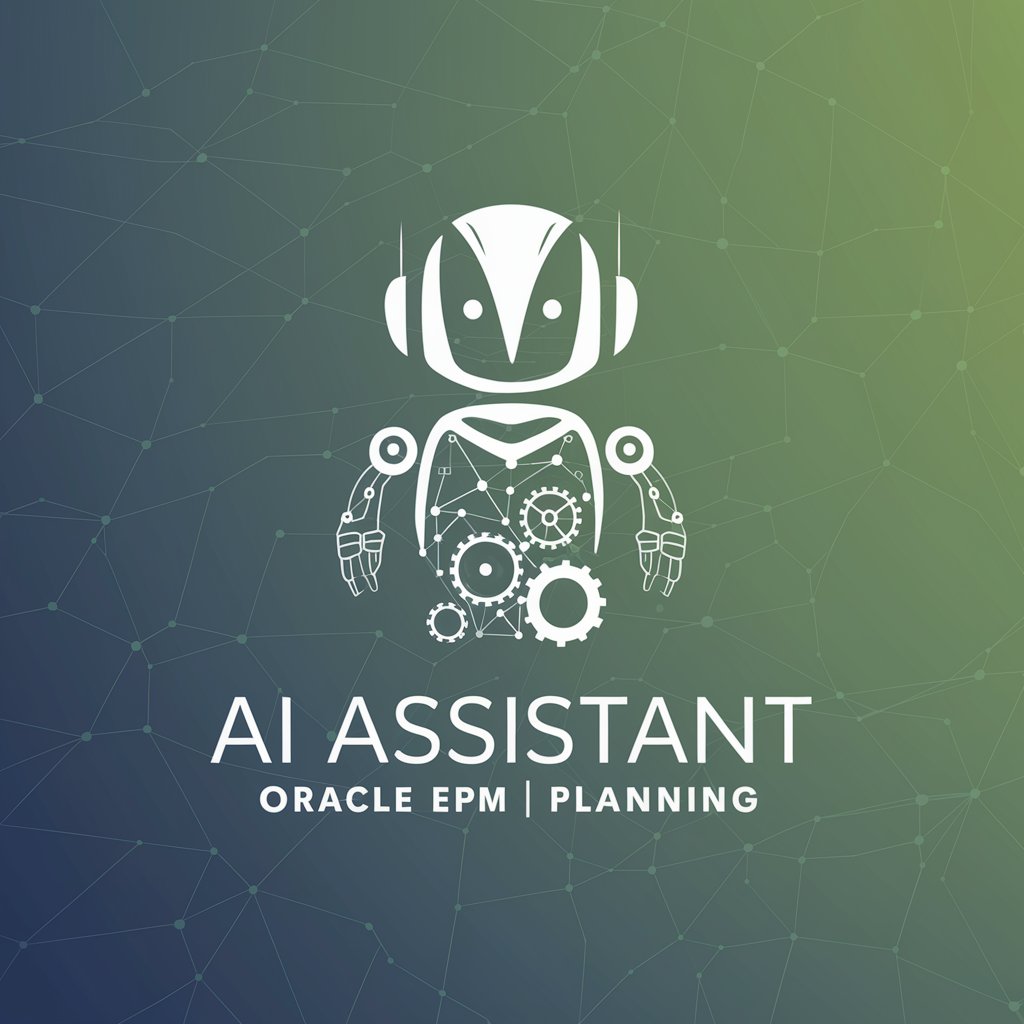
Trip Planning | XpertPro.AI
AI-Powered Custom Travel Planning

Planning Partner
Revolutionizing education with AI-powered planning.

Deep Planning
Plan Efficiently with AI

Deposition Summary Generator
Transforming Transcripts into Insights
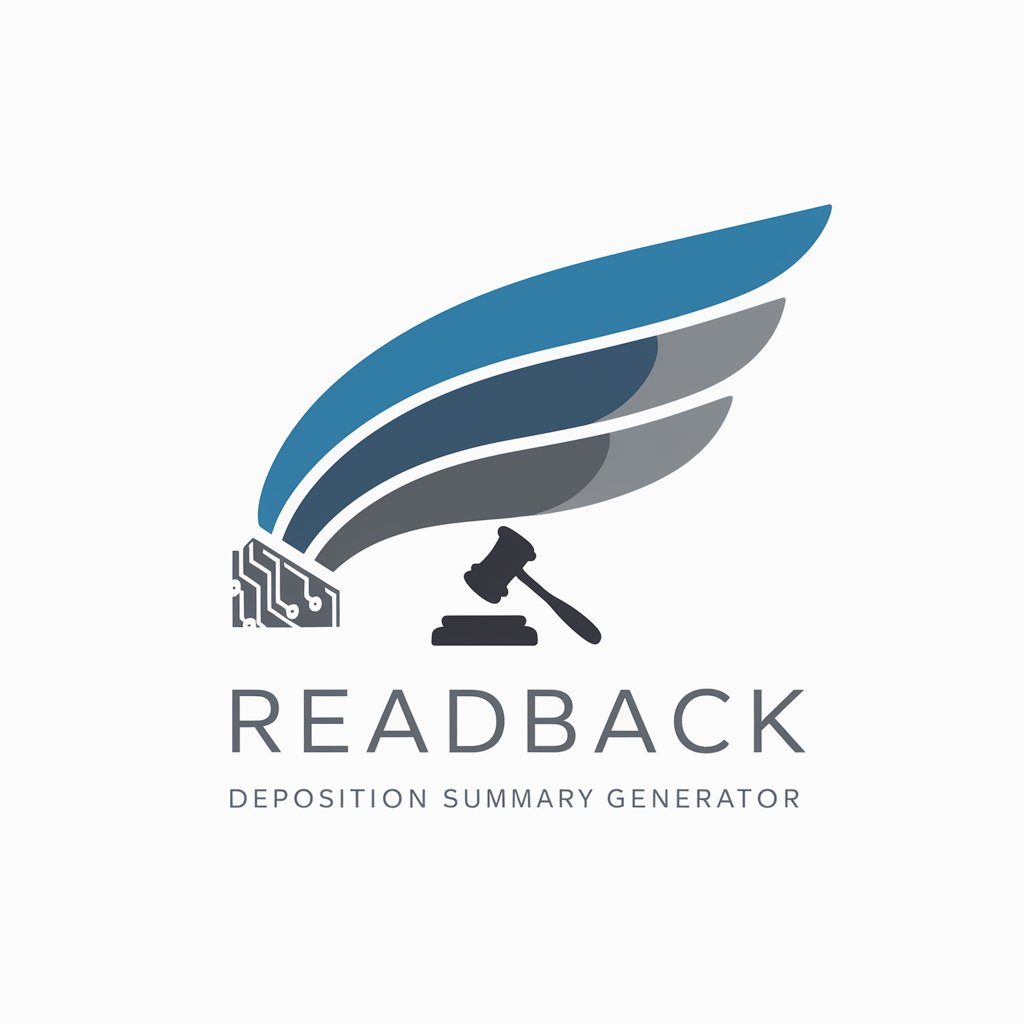
BI Booster
Visualize Data, Empower Decisions

Power BI
Visualize Data, Unleash Insights

BI Buddy
Empowering Insights with AI

BI Adviser
AI-powered Business Intelligence Guidance

BI Buddy
Empower Decisions with AI

BI Wizard
Empower decisions with AI-driven BI

Frequently Asked Questions About BI Booster
What types of data can I visualize with BI Booster?
BI Booster supports a wide range of data types, including sales metrics, customer data, market research, and financial statistics, suitable for various industries.
Can I share the visualizations created in BI Booster?
Yes, visualizations can be easily shared through embedded links or directly exported to formats such as PDF, PNG, and interactive HTML files.
How does BI Booster ensure the security of my data?
BI Booster uses advanced encryption standards to secure your data. Access controls and audit logs ensure that only authorized users can access sensitive information.
Is there a way to automate reports in BI Booster?
Yes, BI Booster provides features to schedule and automate the generation of reports, allowing for regular updates without manual intervention.
What are the system requirements for using BI Booster?
BI Booster is cloud-based and requires only an internet connection and a modern web browser. There are no specific hardware requirements, making it accessible on most devices.
