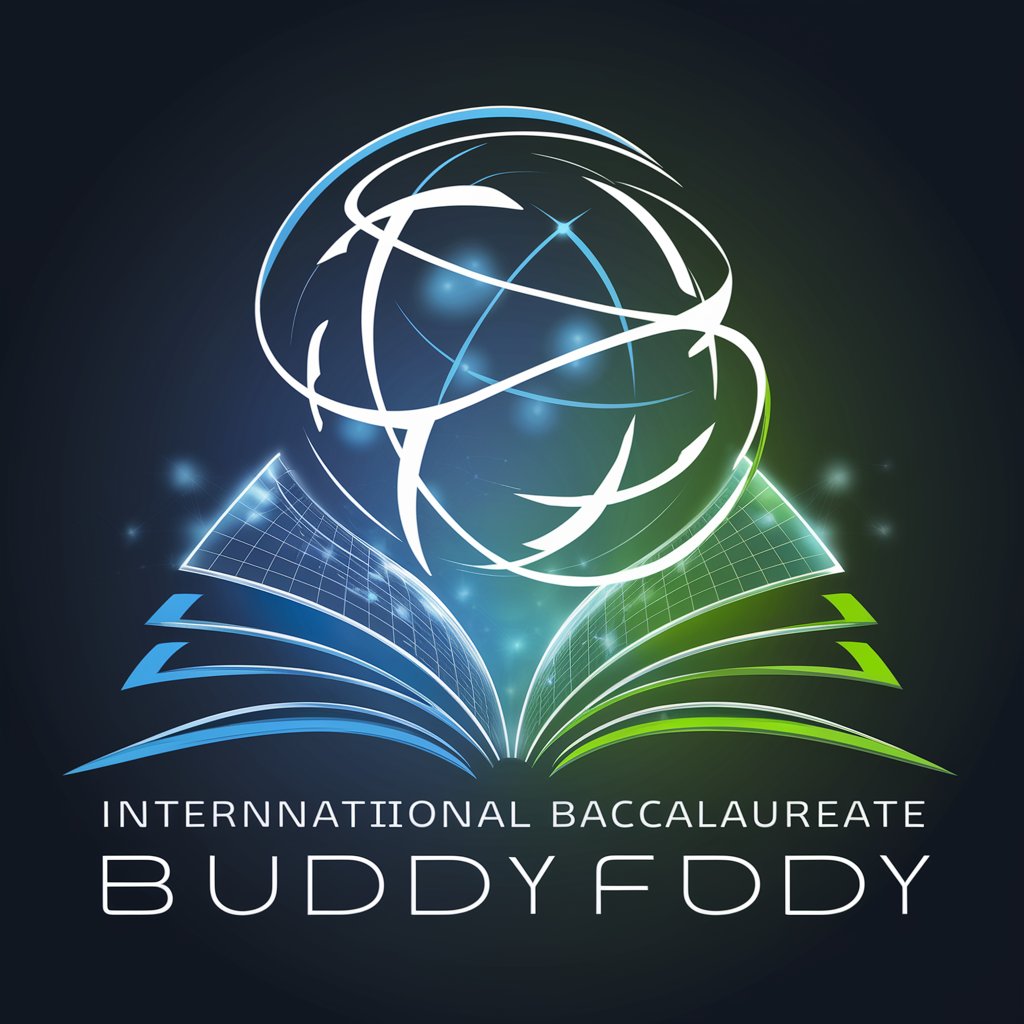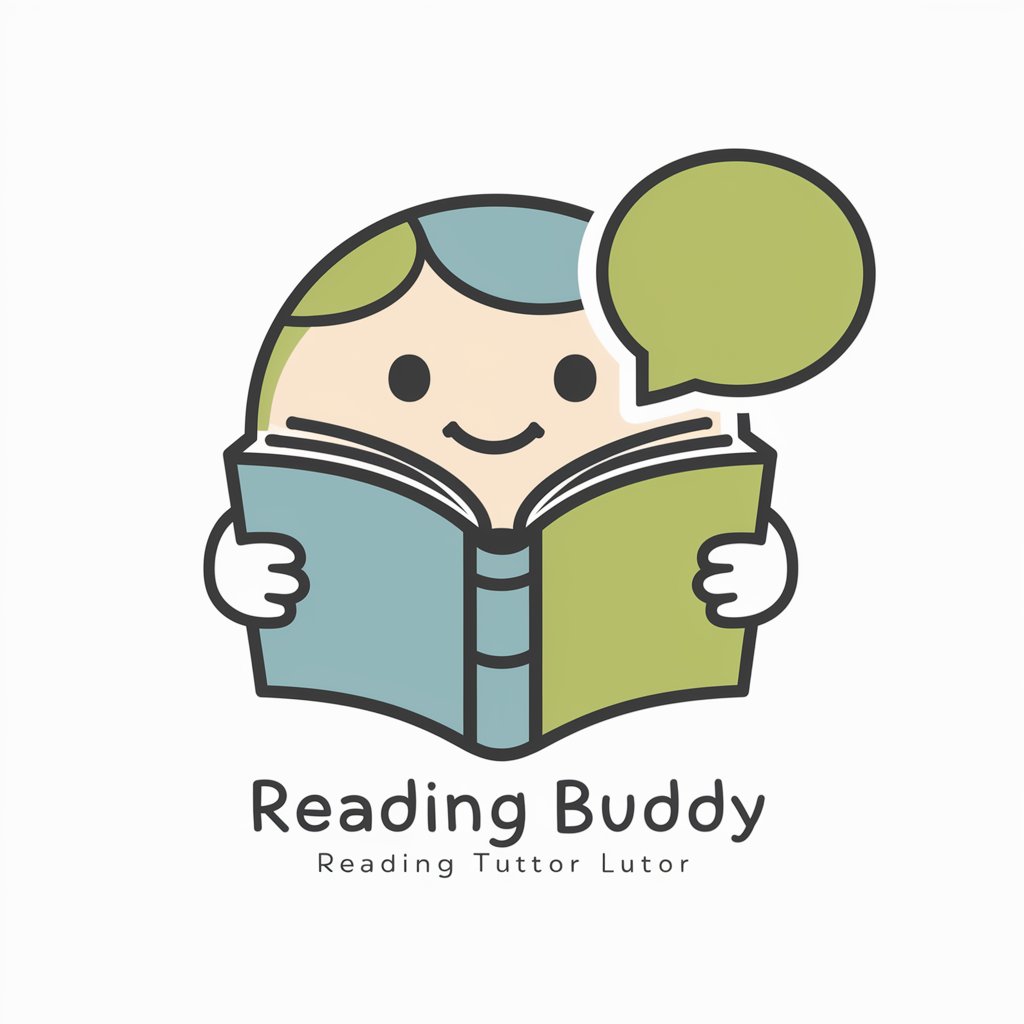BI Buddy - Business Intelligence Tool

Hi there! Ready to dive into the world of Business Intelligence?
Empower Decisions with AI
Explain the process of data visualization in business intelligence.
What are the latest trends in BI tools?
How can I optimize my BI dashboard for better insights?
What are the best practices for data-driven decision-making?
Get Embed Code
Introduction to BI Buddy
BI Buddy is a specialized AI assistant designed to support and enhance the learning and practical application of Business Intelligence (BI) concepts and tools. Primarily aimed at students, professionals, and organizations engaged in BI, BI Buddy facilitates understanding and decision-making through data-driven insights. It serves as a resource for explaining complex BI tools, methods, and trends, simplifies the interpretation of data visualizations, and assists in BI project planning and execution. For example, if a user is working on understanding predictive analytics, BI Buddy can explain the concept, suggest relevant BI tools, and guide through the process of setting up a predictive model. Powered by ChatGPT-4o。

Main Functions of BI Buddy
Data Analysis Assistance
Example
Assisting in the analysis of sales data to identify trends and make projections.
Scenario
A BI analyst is looking to understand seasonal impacts on sales. BI Buddy can guide the analyst through the process of selecting the right data visualization tools and techniques to compare sales data across different seasons, facilitating deeper insights into trends and cyclical demand.
Explanation of BI Concepts and Tools
Example
Explaining concepts like ETL, OLAP, and Data Warehousing.
Scenario
A student new to BI is struggling with the concept of OLAP cubes. BI Buddy can break down the concept into understandable parts, demonstrate how OLAP can be used for multi-dimensional analysis, and suggest exercises to solidify the learner’s understanding.
Project Guidance
Example
Guiding through the steps of a BI project from data collection to visualization.
Scenario
A small business owner wants to implement a BI system to enhance decision-making. BI Buddy can outline a step-by-step approach to assess the current data infrastructure, select appropriate BI tools, and integrate them into their business processes, thereby streamlining data analysis and reporting.
Ideal Users of BI Buddy
BI Students and Educators
Students learning about BI and educators teaching BI courses benefit from BI Buddy by gaining access to interactive learning aids and up-to-date content on BI methodologies, helping them stay current with industry practices.
BI Professionals and Analysts
BI professionals and analysts use BI Buddy to refine their skills, learn new techniques, and stay informed about the latest tools and trends in the BI industry, ensuring they remain competitive in their fields.
Small to Medium Business Owners
For SMB owners, BI Buddy acts as a cost-effective resource to implement BI practices without the need for extensive technical staff, helping them make informed decisions based on data-driven insights to grow their business.

How to Use BI Buddy
Initiate Trial
Visit yeschat.ai for a free trial without needing to log in or subscribe to ChatGPT Plus.
Explore Features
Familiarize yourself with BI Buddy's dashboard and tools, including data visualization, query handling, and report generation.
Set Objectives
Define your business intelligence goals, such as data analysis, trend identification, or predictive analytics, to tailor the tool's capabilities to your needs.
Experiment with Data
Upload sample datasets or connect to existing databases to test and understand BI Buddy’s analytical prowess.
Review Insights
Utilize the insights and reports generated by BI Buddy to make informed decisions and refine your business strategies.
Try other advanced and practical GPTs
BI Adviser
AI-powered Business Intelligence Guidance

BI Buddy
Empowering Insights with AI

Power BI
Visualize Data, Unleash Insights

BI Booster
Visualize Data, Empower Decisions

BI Booster
Illuminate Data with AI

Financial Planning UK
Empowering your financial decisions with AI

BI Wizard
Empower decisions with AI-driven BI

BI ADVISORY
Empowering Your Financial Decisions

BI Data Wizard
Empower Your Data with AI

Power BI
Empowering decisions with AI-driven insights.

Power BI Pro
Empower decisions with AI-driven insights

Power BI Dashboard Builder
Empowering Insights with AI-Driven Analytics

Frequently Asked Questions About BI Buddy
What types of data can BI Buddy analyze?
BI Buddy can handle a variety of data types, including structured, semi-structured, and unstructured data from multiple sources such as databases, spreadsheets, and external APIs.
Can BI Buddy predict future trends?
Yes, BI Buddy utilizes advanced predictive analytics techniques and machine learning models to forecast trends and potential future scenarios based on historical data.
Is BI Buddy suitable for non-technical users?
Absolutely, BI Buddy is designed to be user-friendly, offering intuitive interfaces and step-by-step guidance that empowers non-technical users to perform complex data analyses.
How does BI Buddy ensure data security?
BI Buddy adheres to strict data security protocols, including data encryption, secure data storage, and compliance with international data protection regulations to safeguard your data.
Can I integrate BI Buddy with other software?
Yes, BI Buddy offers integration capabilities with various third-party software and platforms, enabling seamless data flow and enhanced functionality across systems.