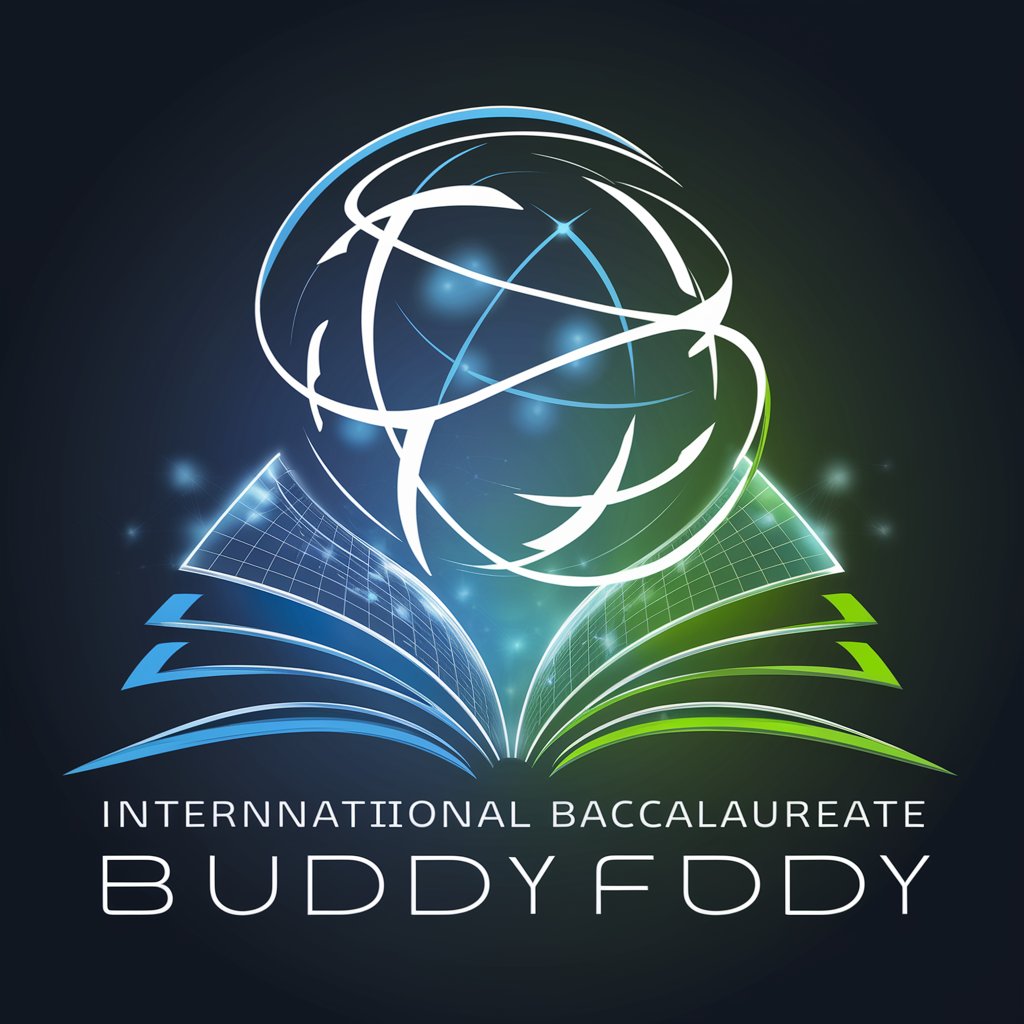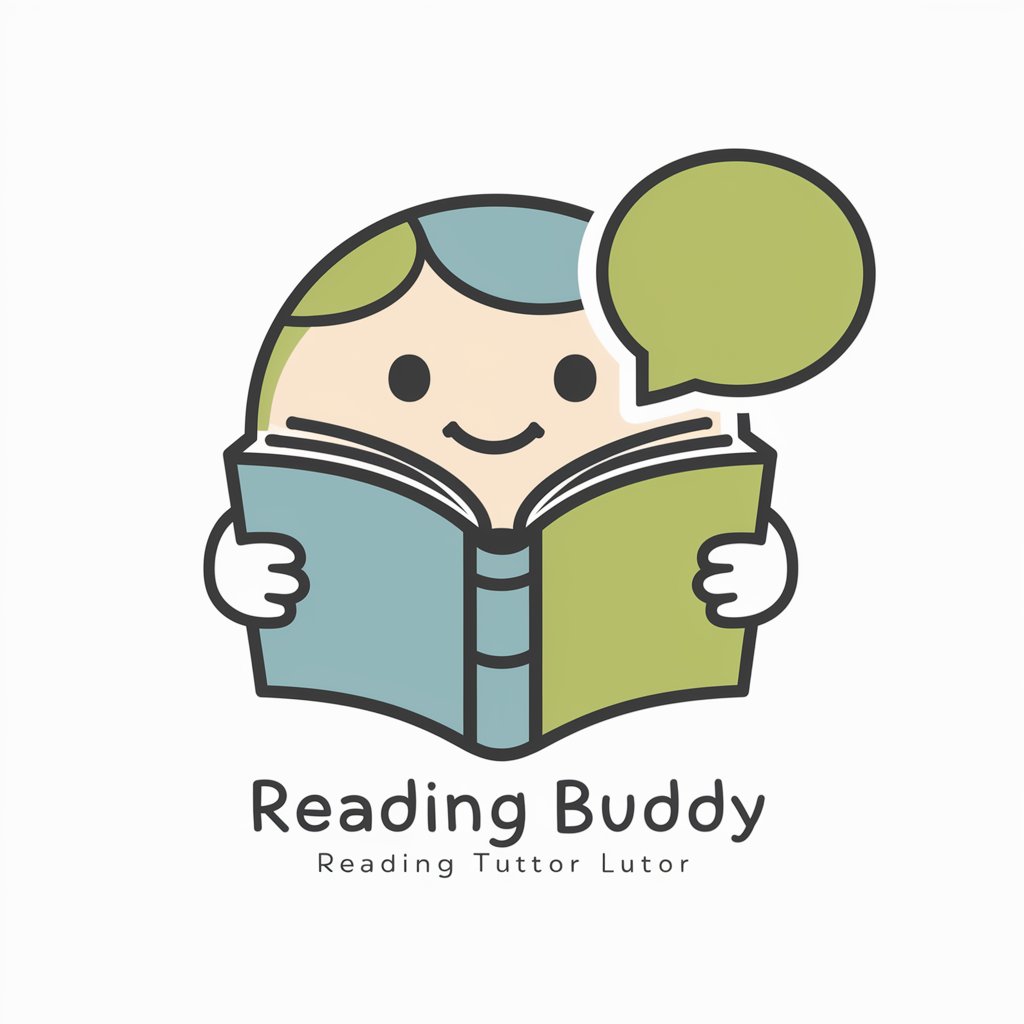BI Buddy - AI-powered BI Tool

Hello! Ready to explore Business Intelligence together?
Empowering Insights with AI
How can I create a dashboard in Power BI that...
What are the best practices for data visualization when...
Can you explain the difference between OLAP and OLTP in...
What's the most efficient way to clean data for analysis using...
Get Embed Code
Introduction to BI Buddy
BI Buddy is designed as a specialized virtual assistant to facilitate Business Intelligence (BI) processes. It serves to enhance users' understanding of BI tools, data analysis techniques, and visualization methods. The core objective is to simplify complex BI concepts and provide practical guidance tailored to the needs of both beginners and advanced users. For instance, when a user is trying to interpret large datasets, BI Buddy can guide them through the use of specific BI software features, like creating pivot tables or generating dynamic reports in tools such as Microsoft Power BI or Tableau. Powered by ChatGPT-4o。

Main Functions of BI Buddy
Guidance on BI Tools Usage
Example
Explaining the step-by-step process to create a sales performance dashboard in Tableau.
Scenario
A marketing manager wishes to visualize monthly sales data across different regions and requires assistance in setting up the dashboard, selecting appropriate chart types, and integrating real-time data feeds.
Data Analysis Techniques
Example
Illustrating how to perform a regression analysis in Excel to predict future sales.
Scenario
An analyst at a retail company needs to forecast next quarter's sales based on historical data. BI Buddy explains selecting data ranges, setting up the regression tool, and interpreting the output to make data-driven decisions.
Visualization Methodologies
Example
Advising on the best practices for creating an effective and visually appealing infographic using Adobe Illustrator.
Scenario
A non-profit organization wants to present annual impact data to stakeholders in an engaging format. BI Buddy assists in choosing the right visual elements, layout, and data points to clearly communicate their achievements and needs.
Ideal Users of BI Buddy Services
Business Analysts
Professionals who regularly work with data to drive business decisions. BI Buddy helps them optimize the use of analytical tools, understand statistical methods, and effectively communicate insights to stakeholders.
Marketing Managers
Individuals responsible for planning and executing marketing strategies. They benefit from BI Buddy's guidance on analyzing customer data, market trends, and campaign performances to refine marketing efforts.
Small Business Owners
Owners who need to leverage data to enhance operational efficiency, customer satisfaction, and profitability but may lack formal training in data science. BI Buddy provides them with straightforward, actionable BI insights.

How to Use BI Buddy
Start with a Trial
Visit yeschat.ai to access a free trial of BI Buddy without the need for login or a subscription to ChatGPT Plus.
Explore Features
Familiarize yourself with the various BI tools and data analysis techniques available. Start by exploring predefined functions and dashboard capabilities.
Engage with the Tool
Use BI Buddy to input your data or connect it to existing data sources to see real-time analytics and insights. Experiment with different queries and data manipulations.
Analyze and Visualize
Leverage the tool's capabilities to create visualizations such as charts and graphs. Utilize these visuals to uncover trends and patterns in your data.
Iterate and Optimize
Based on the insights generated, refine your queries and visualizations. Continuously adapt your approach to optimize the decision-making process.
Try other advanced and practical GPTs
Power BI
Visualize Data, Unleash Insights

BI Booster
Visualize Data, Empower Decisions

BI Booster
Illuminate Data with AI

Financial Planning UK
Empowering your financial decisions with AI

Oracle EPM Planning Assistant
AI-driven Oracle EPM Planning Expertise
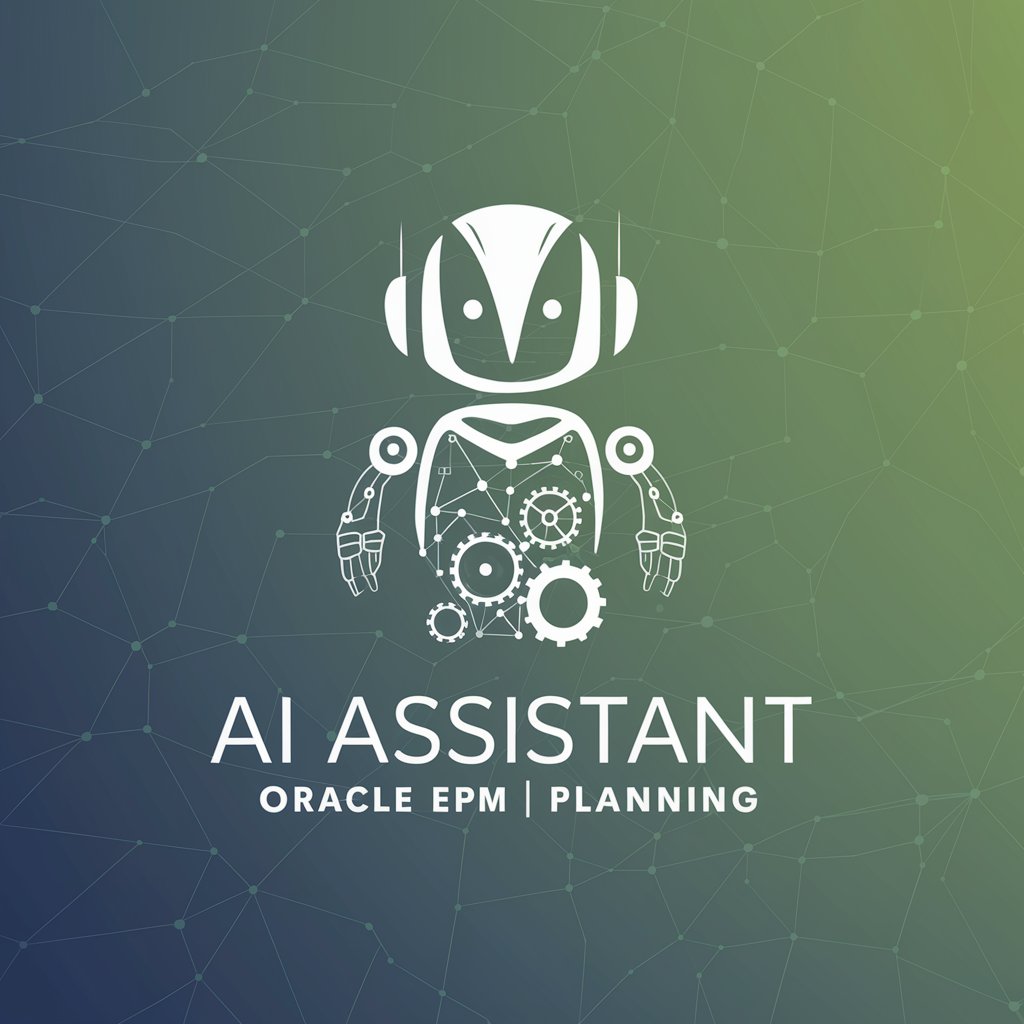
Trip Planning | XpertPro.AI
AI-Powered Custom Travel Planning

BI Adviser
AI-powered Business Intelligence Guidance

BI Buddy
Empower Decisions with AI

BI Wizard
Empower decisions with AI-driven BI

BI ADVISORY
Empowering Your Financial Decisions

BI Data Wizard
Empower Your Data with AI

Power BI
Empowering decisions with AI-driven insights.

Frequently Asked Questions about BI Buddy
What is BI Buddy and what does it do?
BI Buddy is an AI-powered tool designed to assist users in Business Intelligence tasks. It helps analyze data, provides insights through visualizations, and supports decision-making processes by making data analysis accessible and manageable.
Can BI Buddy handle real-time data analysis?
Yes, BI Buddy is equipped to handle real-time data analysis, allowing users to connect to live data sources and receive instant analytics and insights, which is essential for timely decision-making.
What kind of data visualizations can I create with BI Buddy?
BI Buddy supports a range of data visualizations, including bar charts, line graphs, pie charts, and scatter plots. These tools help in illustrating data trends and comparisons effectively.
Is BI Buddy suitable for beginners in data analysis?
Absolutely, BI Buddy is designed to be user-friendly and accessible to beginners. It provides guided analytics, simplified data processing, and visualization tools that are easy to use without extensive prior knowledge.
How does BI Buddy ensure data accuracy?
BI Buddy incorporates advanced algorithms to validate and cleanse data, ensuring high accuracy and reliability of the insights provided. It also offers tools to help users identify and correct inconsistencies in their data.