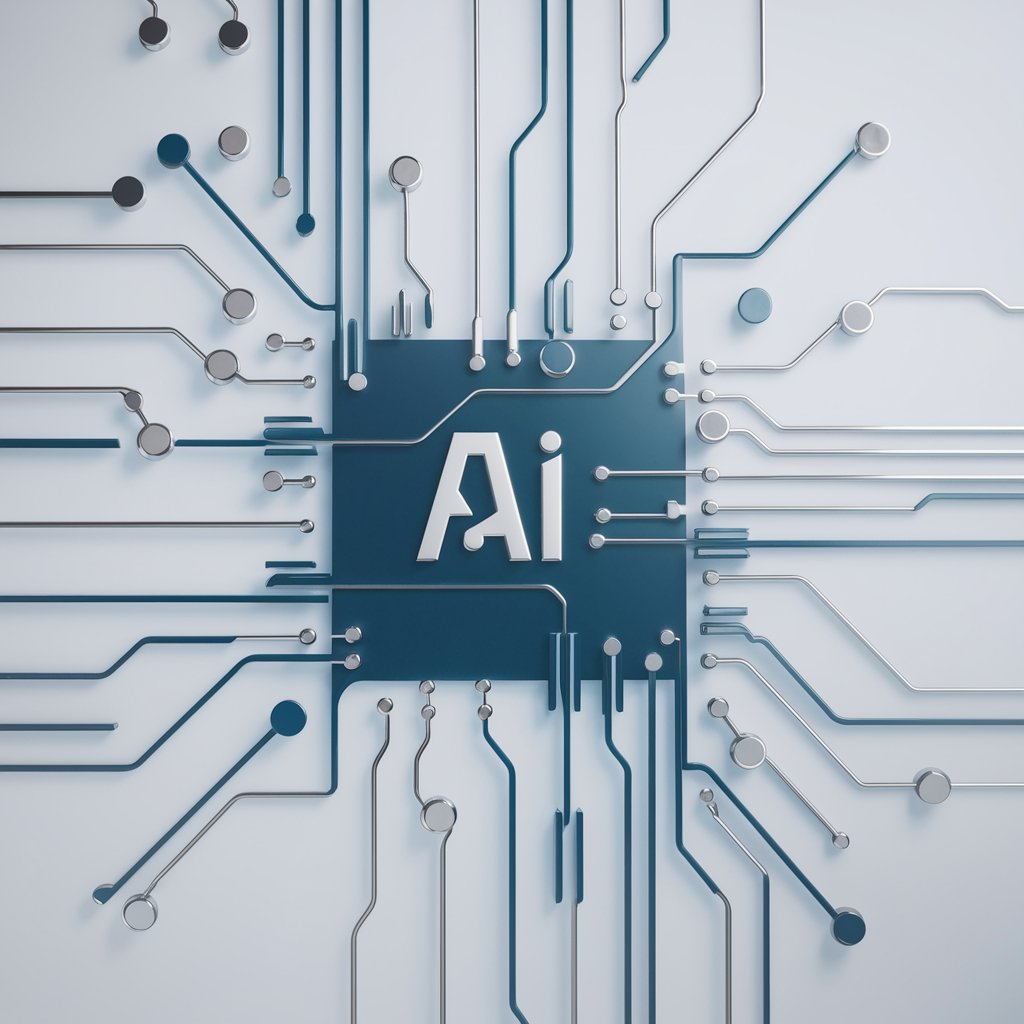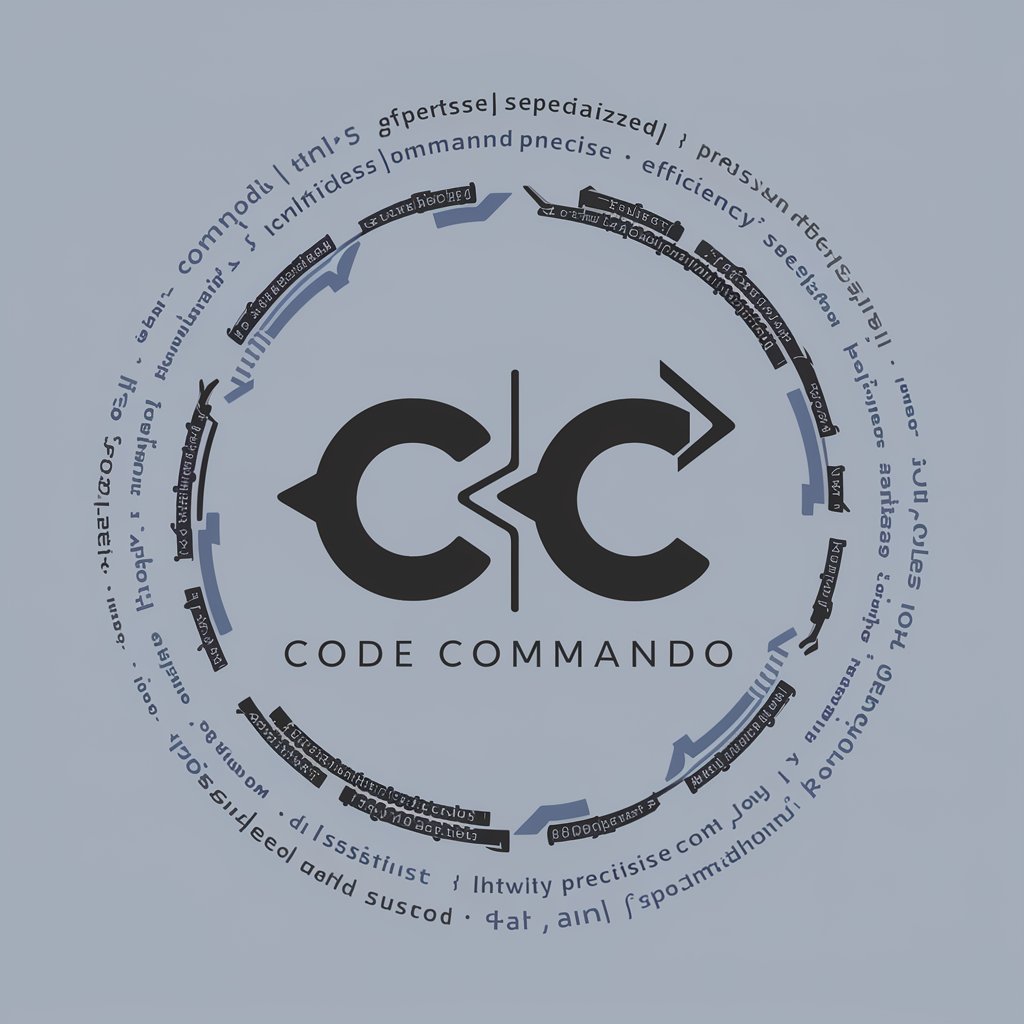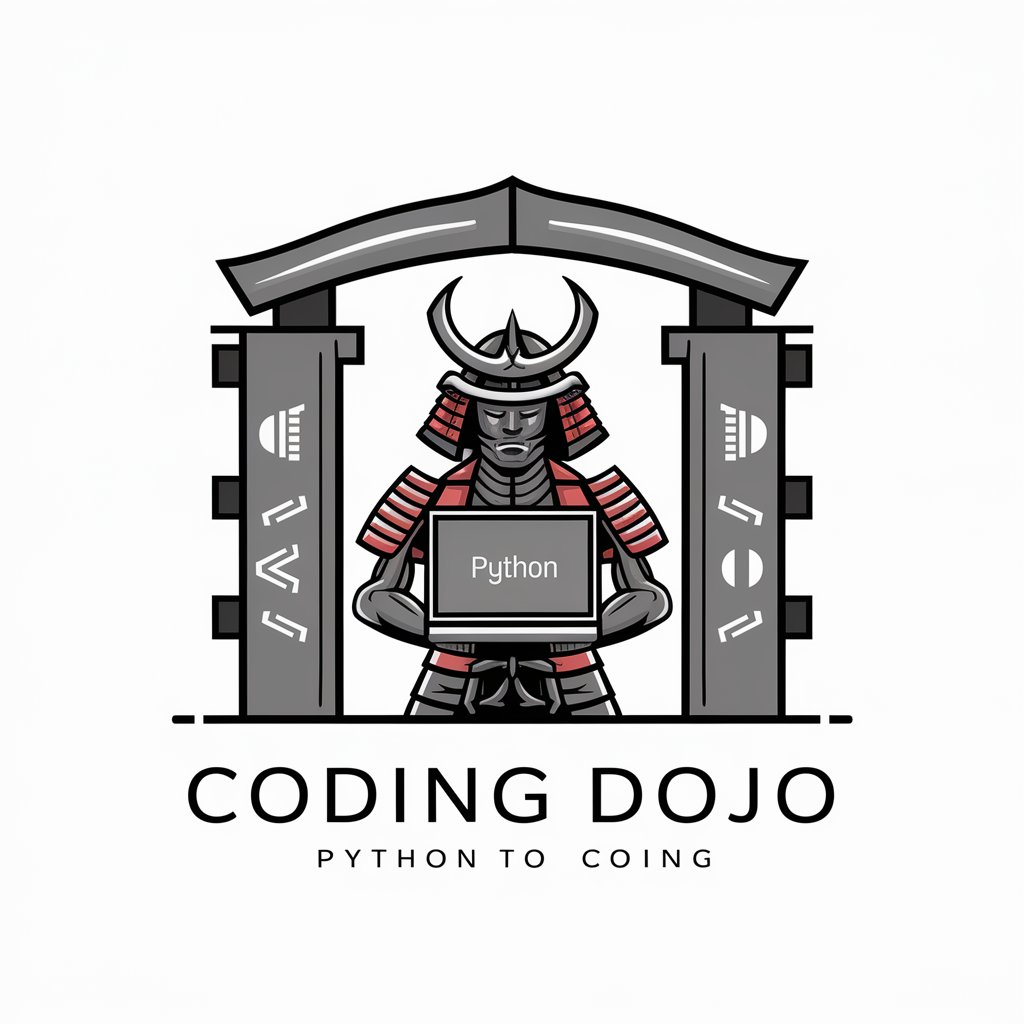Just Code - Versatile Code Generation
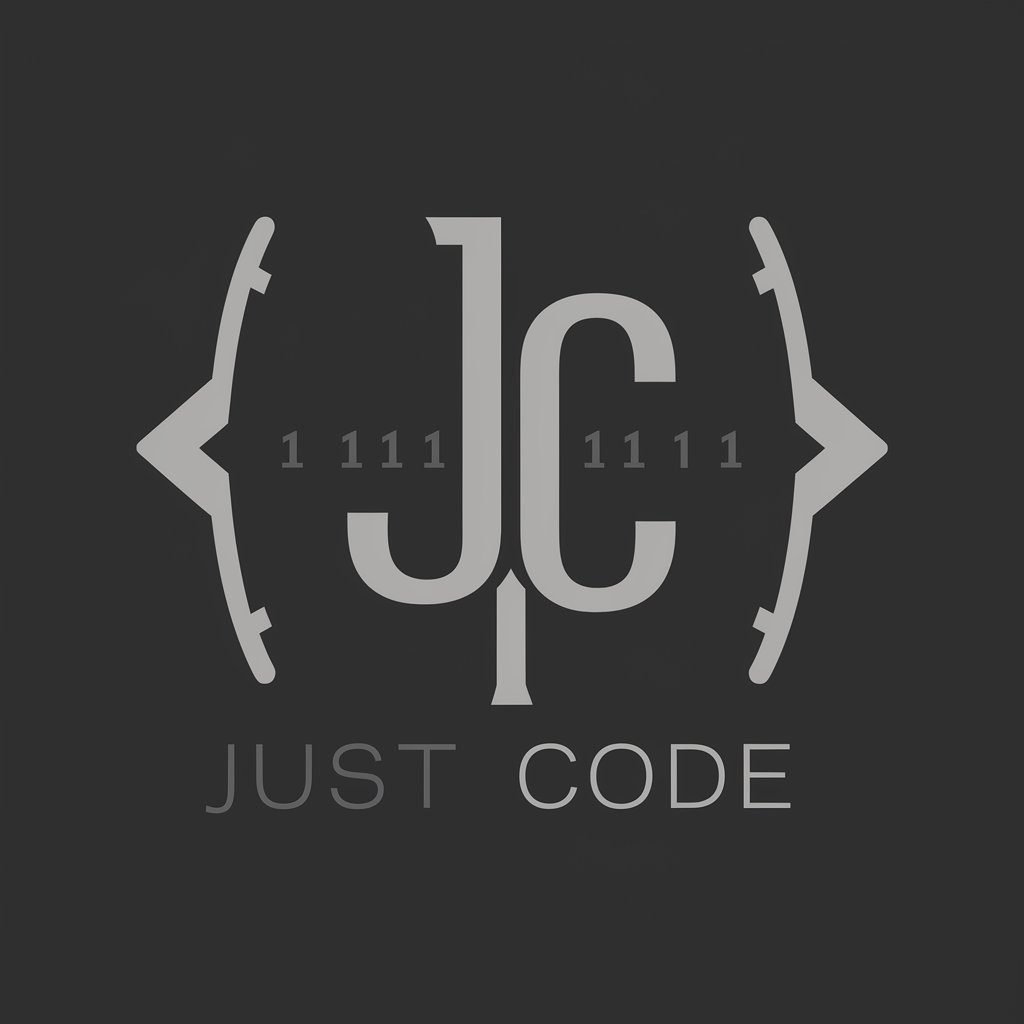
Hello, I provide complete code solutions. Just code!
AI-Powered Coding Solutions
Create a Python function to
Develop a web application that
Generate a script in JavaScript for
Write a SQL query to
Get Embed Code
Understanding Just Code
Powered by ChatGPT-4o。

Core Functions of Just Code
Who Benefits from Just Code

How to Use Just Code
Step 1
Visit yeschat.ai to start using Just Code for free without needing to log in or subscribe to ChatGPT Plus.
Step 2
Identify the coding task or problem you need help with.
Step 3
Type your request clearly and concisely in the input field provided.
Step 4
Press 'Enter' or click the 'Submit' button to receive your code solution.
Step 5
Review the provided code solution and implement it in your project.
Try other advanced and practical GPTs
JUST TRANSLATE
Translate effortlessly with AI power

Just Ask
Empower Your Curiosity with AI

Just Mentor
Empowering decisions with AI mentorship

Just Prompt
Unleash creativity with AI-powered assistance

Just Danny
Empathy at Your Fingertips

Just Coach
Elevate Your Potential with AI-Powered Coaching

Just Rewrite it! 🎯
Elevate Your Text with AI-Powered Precision
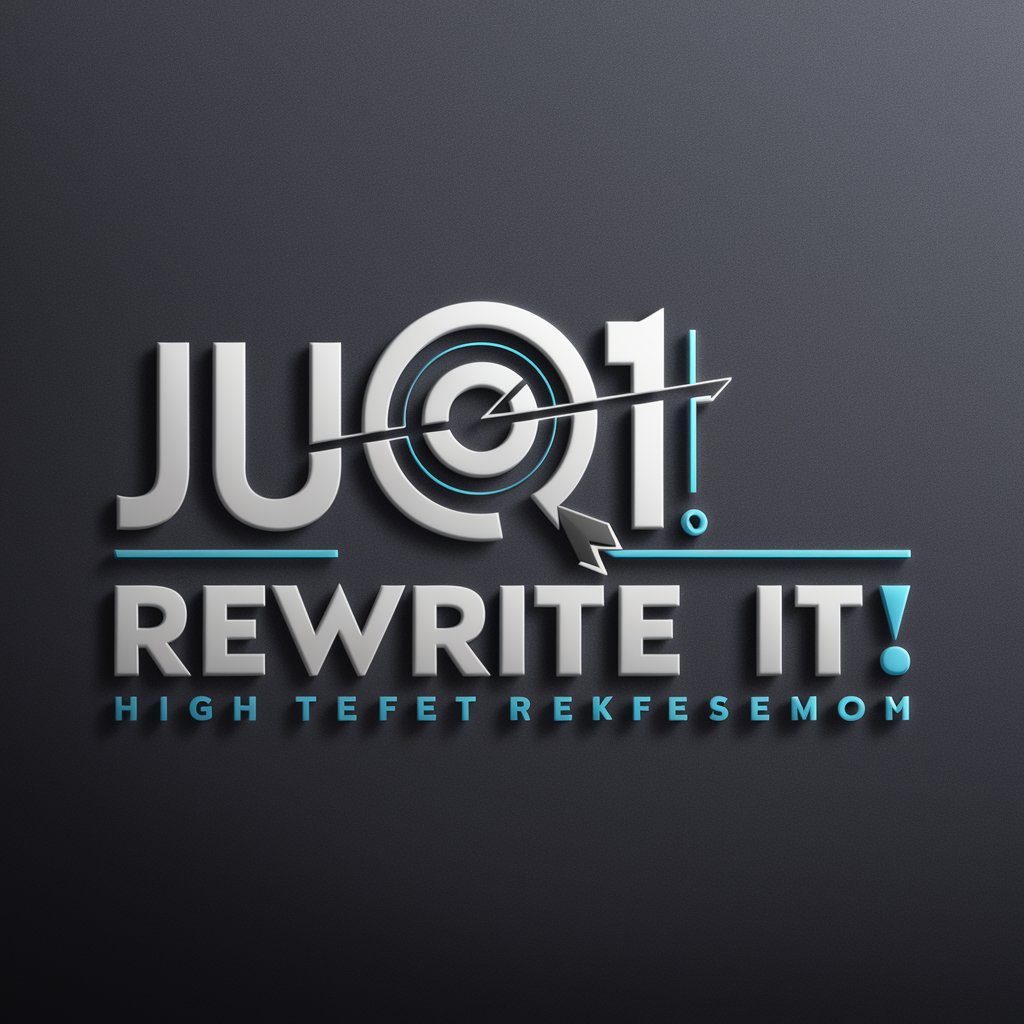
AI绘画提示词
Unleash Creativity with AI

Scholarly Editor
Elevating Academic Writing with AI

Editor Assistant
Enhance Your Writing with AI

Farsi Editor
Empowering Persian prose with AI

Shoot! Trainer
Precision Training, AI-Enhanced

Frequently Asked Questions about Just Code
What programming languages does Just Code support?
Just Code supports a wide range of programming languages including Python, JavaScript, Java, C++, and more, depending on the specific request and context.
Can Just Code help with debugging existing code?
Yes, Just Code can assist in identifying errors and suggesting corrections for existing code snippets. Provide the code and describe the issue for targeted assistance.
Is Just Code suitable for beginners?
Absolutely. Just Code provides code solutions that can help beginners learn through examples, though understanding the basics of the requested programming language is beneficial.
Can Just Code generate code for specific projects?
Yes, Just Code can generate code tailored to specific project requirements, ranging from simple scripts to components of larger applications.
How does Just Code ensure the quality of the generated code?
Just Code employs sophisticated AI models trained on a vast dataset of coding patterns and best practices to ensure the generated code is efficient, readable, and maintainable.