Shoot! Trainer - versatile shooting trainer

Welcome to Shoot! Trainer, your expert in laser-based shooting practice.
Precision Training, AI-Enhanced
Guide me on setting up the LaserAmmo i-MTTS Targets.
How do I calibrate the Ares shooting simulation system?
Explain the features of the Ares software for shooting training.
What are the safety precautions for using laser shooting training systems?
Get Embed Code
Introduction to Shoot! Trainer
Shoot! Trainer is a specialized GPT model designed to assist users with laser-based shooting training, focusing on the LaserAmmo i-MTTS Targets and Ares system. It aims to serve individuals seeking to enhance their skills in a home-based, professional shooting cinema setup. Unlike traditional systems that require heavy investment in equipment and space, Shoot! Trainer leverages cost-effective, easily accessible technology to provide a comprehensive training experience. With the Ares system, users can project various scenarios onto a screen, and using a laser weapon, engage targets in a simulated environment. The detection of hits is achieved through a camera equipped with a color filter, ensuring accuracy and providing instant feedback. This system is particularly useful for users looking to practice shooting in various scenarios, including IPSC-style setups, duck hunting simulations, and basic target shooting exercises. It offers an array of features such as game variations, IPSC course creation, and accuracy training exercises. Shoot! Trainer guides users through setting up the system, calibrating for precision, and utilizing the software to its full potential, enhancing both the fun and effectiveness of home-based shooting training. Powered by ChatGPT-4o。

Main Functions of Shoot! Trainer
Interactive Shooting Simulation
Example
Using a projector and a standard webcam, users can simulate various shooting scenarios, from hunting ducks to participating in an IPSC match.
Scenario
An individual looking to improve their dynamic shooting skills can set up an IPSC course in their living room, engaging with virtual targets as if on an actual range.
Accuracy and Speed Training
Example
The system's ability to detect the laser's impact point allows for detailed accuracy and speed drills, providing immediate feedback on performance.
Scenario
A shooter practices quick draw and fire exercises, aiming to hit a series of targets projected on the screen within a specific time frame, improving both speed and precision.
Scenario-Based Training
Example
Users can create or download scenarios that mimic real-life situations, enhancing their decision-making and tactical skills in potentially life-threatening situations.
Scenario
Preparing for a home defense situation, a user practices identifying and engaging threats within a simulated home layout, training to respond effectively under stress.
Ideal Users of Shoot! Trainer Services
Home Defense Enthusiasts
Individuals seeking to improve their defensive shooting skills in realistic home invasion scenarios find Shoot! Trainer ideal for practicing threat identification, engagement, and situational awareness.
Competitive Shooters
Shooters involved in IPSC, IDPA, and other shooting sports can use Shoot! Trainer to practice course navigation, target engagement, and transition drills, enhancing their competitive edge.
Law Enforcement and Security Personnel
Professionals in security fields can benefit from scenario-based training modules that allow for practice in various tactical situations, decision-making under pressure, and precision shooting.

Using Shoot! Trainer
Initiate your trial
Start by visiting yeschat.ai to access a free trial of Shoot! Trainer without the need for a login or a ChatGPT Plus subscription.
Prepare your equipment
Ensure you have a compatible laser pistol and a safe, suitable space for training. This can be a home environment with enough room for movement.
Set up the Ares system
Install the software on your computer, connect a projector and webcam with a color filter, and calibrate the system following the user-friendly setup guide.
Select your training module
Choose from various shooting simulations such as IPSC, duck hunting, or target shooting to match your training needs.
Begin your training
Start your selected simulation and practice your shooting skills. Utilize feedback from the system to adjust and improve your performance.
Try other advanced and practical GPTs
Farsi Editor
Empowering Persian prose with AI

Editor Assistant
Enhance Your Writing with AI

Scholarly Editor
Elevating Academic Writing with AI

AI绘画提示词
Unleash Creativity with AI

Just Rewrite it! 🎯
Elevate Your Text with AI-Powered Precision
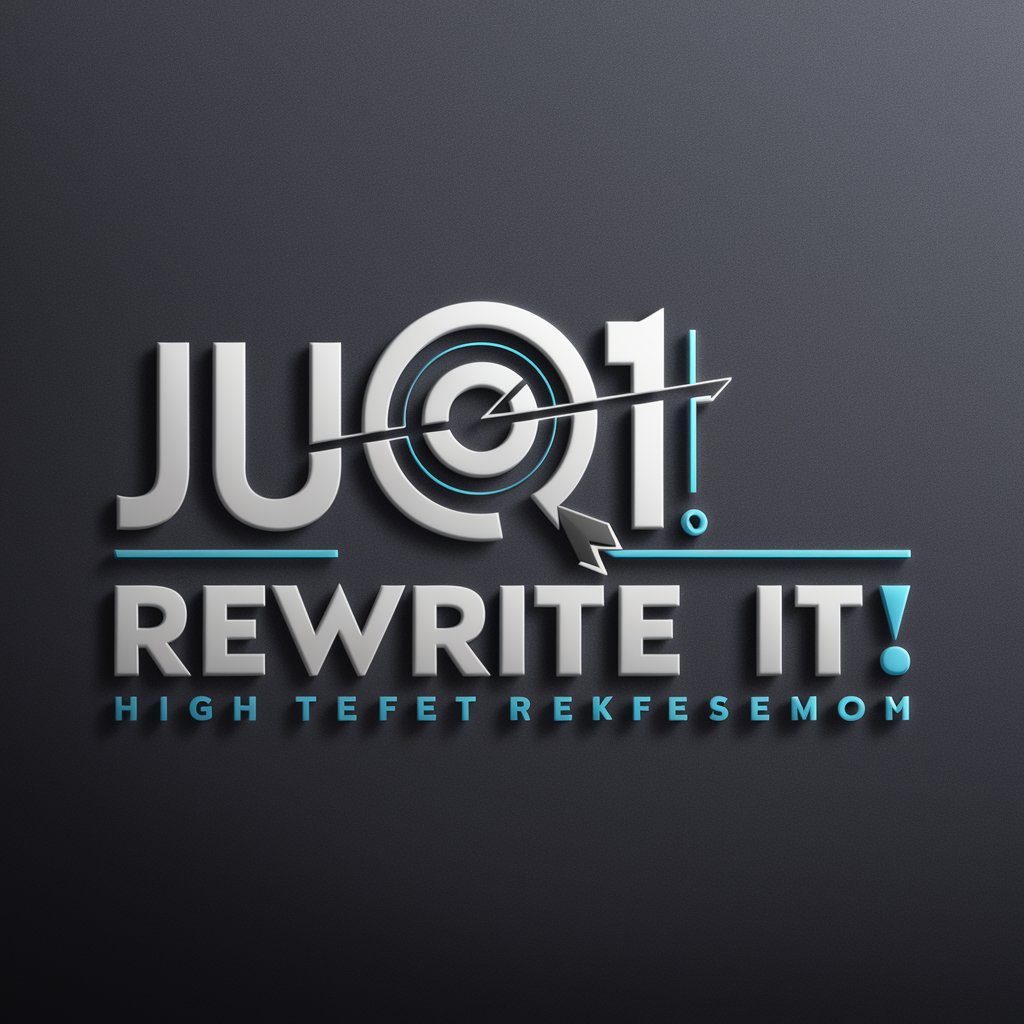
Just Code
AI-Powered Coding Solutions
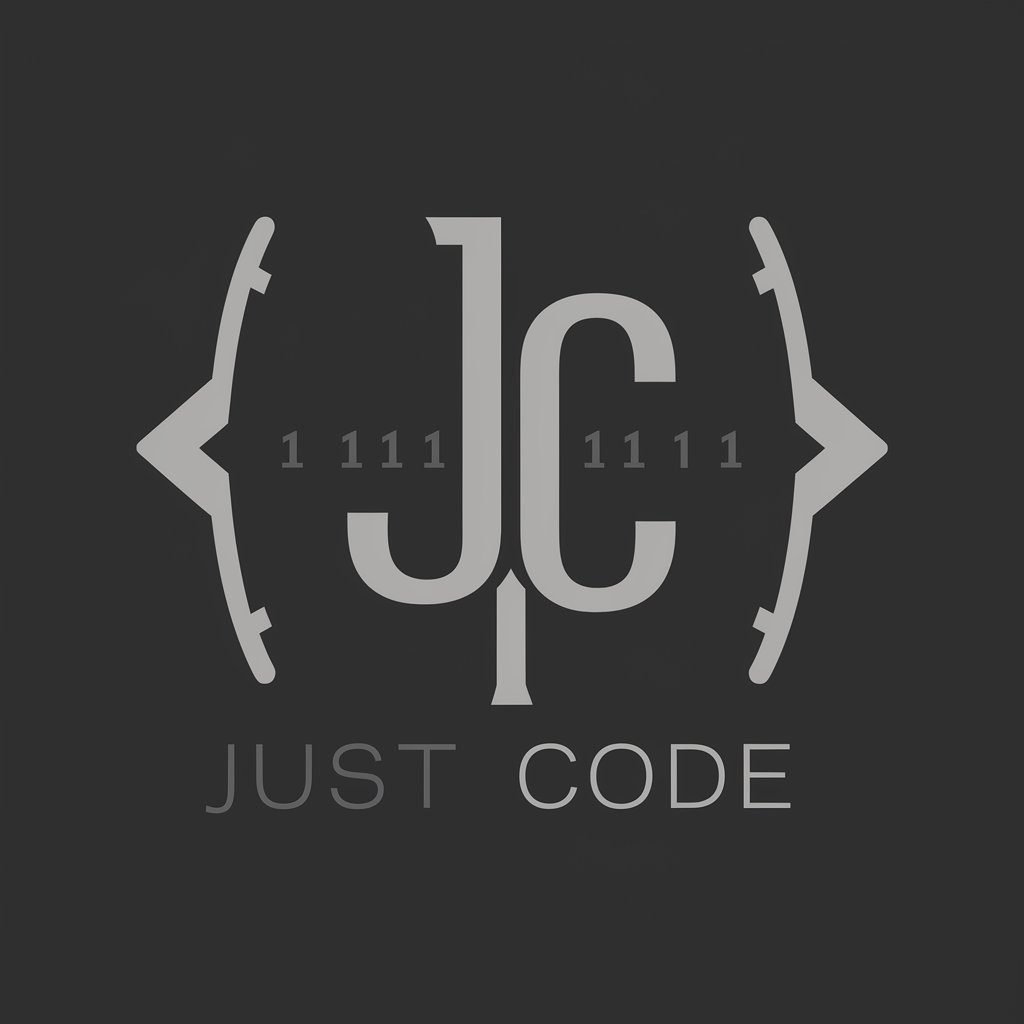
hoot
Refine Your Writing with AI

Short BookSmith
Craft Your Story with AI

Short Scripter
Crafting Humor with AI Precision

Hoot Hoot Formatter
AI-driven precise code formatting
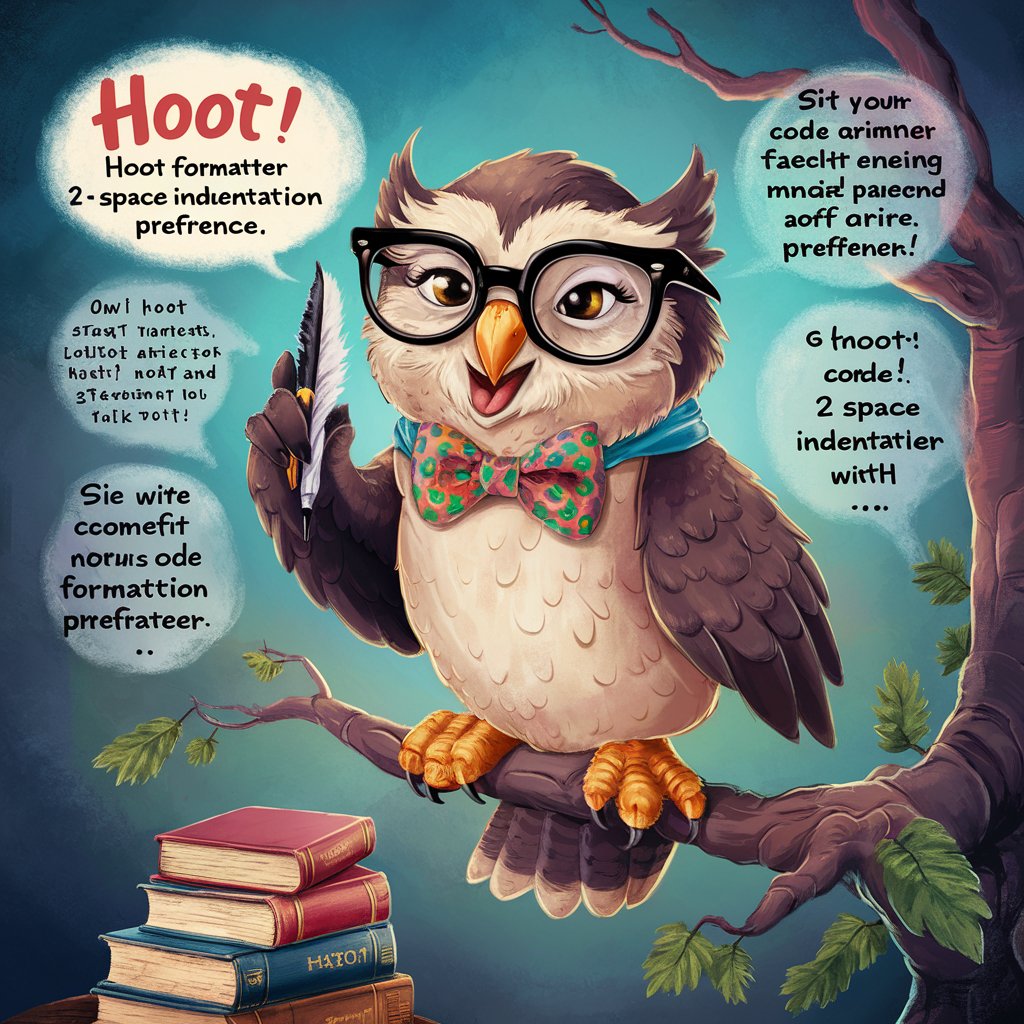
Short Video Script
AI-Powered Scriptwriting for Short Videos

Viral Short Video Maker
AI-powered tool for creating viral videos.

FAQs about Shoot! Trainer
What equipment do I need to use Shoot! Trainer?
You'll need a basic projector, a standard webcam with a color filter, and a laser pistol capable of emitting a short laser pulse. The setup is designed to be cost-effective and easy to assemble.
Can I use Shoot! Trainer for professional training?
Yes, Shoot! Trainer is suitable for both amateur and professional levels. It offers various simulation modules like IPSC shooting and tactical scenarios, which are great for professional skill enhancement.
Is there a subscription cost involved with using Shoot! Trainer?
No, the software required to run Shoot! Trainer is free for private use. There are no subscription fees, making it a cost-effective training tool.
How do I ensure my training with Shoot! Trainer is effective?
Regular practice and use of the detailed feedback and scoring system provided by Shoot! Trainer will help improve your accuracy and reaction times effectively.
What makes Shoot! Trainer different from other shooting simulators?
Shoot! Trainer is uniquely affordable with minimal hardware requirements and offers a wide range of customizable scenarios, making it adaptable for various training needs.
