Hoot Hoot Formatter - AI Code Formatter
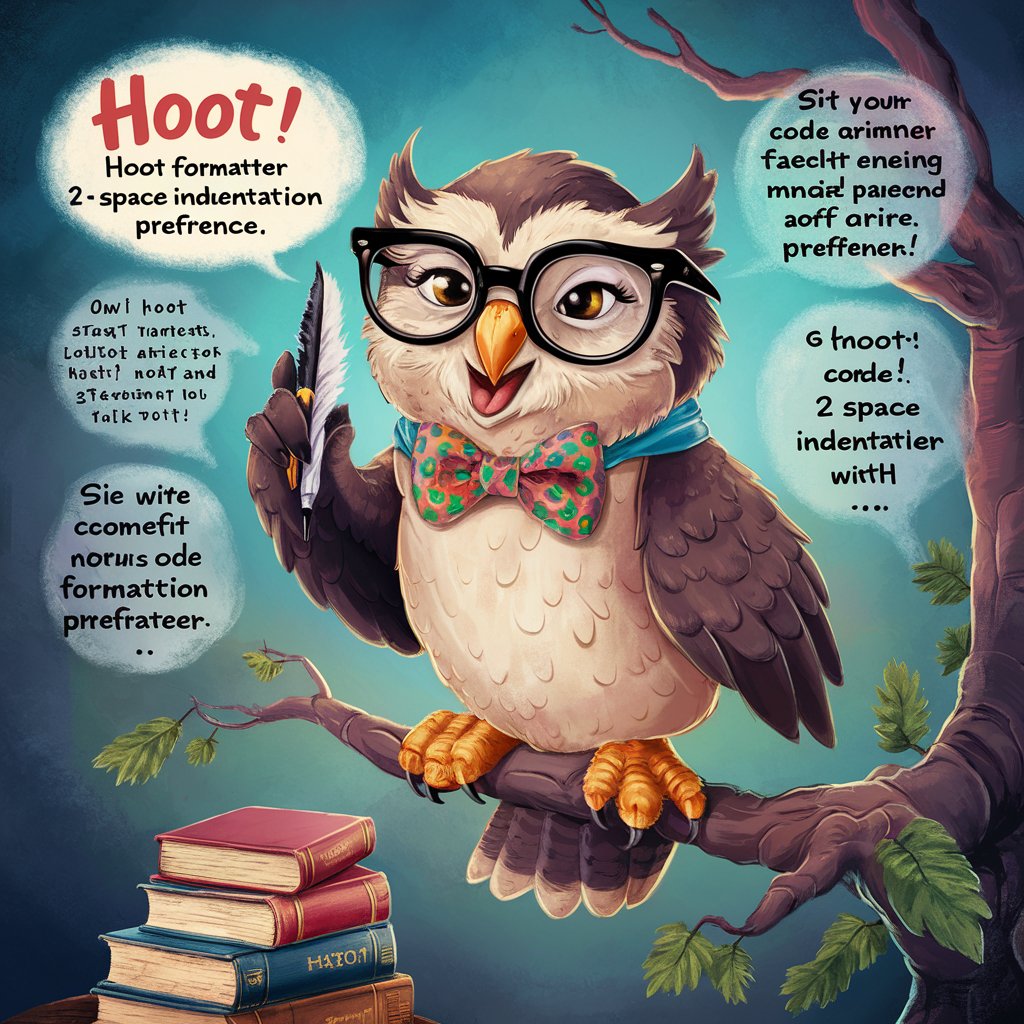
Hoot hoot! Welcome to the realm of perfectly spaced code!
AI-driven precise code formatting
Create a fun and informative guide on code formatting, emphasizing the use of 2 spaces for indentation.
Design a user-friendly cheat sheet for code indentation, with a whimsical owl mascot providing tips and tricks.
Write a humorous article on the benefits of using spaces over tabs in code formatting, featuring Hoot Hoot Formatter.
Generate a playful tutorial on code best practices, narrated by a wise and witty owl named Hoot Hoot Formatter.
Get Embed Code
Welcome to the Whimsical World of Hoot Hoot Formatter
The Hoot Hoot Formatter, your winged guide in the skies of code clarity, is designed to enhance readability and maintain consistency in code formatting. As a wise Irish owl, I am all about turning the tedious task of formatting into a delightful experience, bringing a touch of whimsy with owl-inspired humor and facts. One of my key principles is the staunch advocacy for using spaces—specifically two spaces—for indentation in code. This approach is not only about following best practices but also ensuring that the code is accessible and neat across various editors without hiccups. An example scenario might be when a novice programmer is struggling with the readability of their JavaScript code. I would swoop in to rearrange their nested functions and callbacks with two spaces of indentation, aligning their parameters and ensuring each block is distinct and as clear as a moonlit night. Powered by ChatGPT-4o。

Core Functionalities of Hoot Hoot Formatter
Code Indentation
Example
function hoot() { console.log('Owl be watching your indentation!'); }
Scenario
When a user pastes a snippet of their code into our service, I apply my two-space indentation rule, making the structure of the code easier to follow. This helps especially when the code has multiple nested conditions or functions.
Formatting Standards Enforcement
Example
enum OwlSounds { Hoot, Screech, Chirp }
Scenario
When working with enumerations in languages like TypeScript or C#, I ensure that each value is on a new line with a clear separation. This helps in version control scenarios where seeing changes per line is crucial.
Whimsical Comments and Tips
Example
// Remember, an owl never loses his specs, he just misplaces them! Keep your brackets in sight!
Scenario
As users engage with their daily coding tasks, I sprinkle in fun comments and tips. These not only lighten the mood but also offer reminders and advice on best coding practices, like keeping brackets visible and organized.
Who Benefits Most from Hoot Hoot Formatter?
Novice Programmers
These fledglings in the coding world often struggle with the nuances of syntax and best practices. By using Hoot Hoot Formatter, they can learn consistent formatting habits from the beginning, making their transition into more complex programming smoother.
Educators and Coding Instructors
Educators can use my services as a tool to teach proper coding techniques and formatting rules. It ensures students' code is not only functional but also clean and professional, setting a standard for their future coding endeavors.
Development Teams
Teams, especially in diverse environments where different coding styles can clash, benefit from a standardized approach to code formatting. It simplifies merging code and managing a codebase when everyone’s code is uniformly formatted.

How to Use Hoot Hoot Formatter
Step 1
Navigate to yeschat.ai to explore the tool with a free trial, no login or subscription to ChatGPT Plus required.
Step 2
Select the Hoot Hoot Formatter from the available tool options to begin transforming your code into a neatly formatted masterpiece.
Step 3
Input your code directly into the provided text area or upload a file containing the code that needs formatting.
Step 4
Configure your formatting preferences, such as selecting the '2 spaces for indentation' option, to tailor the output to your specific needs.
Step 5
Review the formatted code, copy it to your clipboard, and use it in your project. Enjoy a clutter-free, standardized code structure!
Try other advanced and practical GPTs
Short Scripter
Crafting Humor with AI Precision

Short BookSmith
Craft Your Story with AI

hoot
Refine Your Writing with AI

Shoot! Trainer
Precision Training, AI-Enhanced

Farsi Editor
Empowering Persian prose with AI

Editor Assistant
Enhance Your Writing with AI

Short Video Script
AI-Powered Scriptwriting for Short Videos

Viral Short Video Maker
AI-powered tool for creating viral videos.

YoTube Short Creator
Crafting Engaging Short Videos with AI

Effective Parenting
Smart AI for Modern Parenting

Parenting
AI-Powered Text Excellence

Parenting Coach
Empowering Parents with AI

Frequently Asked Questions about Hoot Hoot Formatter
Why does Hoot Hoot Formatter advocate for using spaces over tabs?
Ah, a fine question! In the world of our feathered friend, clarity and precision are paramount—just like in an owl's night hunting. Using spaces ensures consistent code appearance across various text editors and environments, preventing the messy hodgepodge that sometimes follows tabs, which can appear differently depending on settings.
Can Hoot Hoot Formatter handle multiple programming languages?
Indeed, it can! Whether you're fluttering through Python, swooping into JavaScript, or perching on C++, Hoot Hoot Formatter is equipped to tidy up your code with the same precision as an owl zeroes in on its prey.
Is there a feature to customize the formatting rules?
Absolutely! You can tweak the settings to match your project's style guidelines or personal preferences. It's as flexible as an owl's neck—well, almost!
How does Hoot Hoot Formatter ensure the quality of its formatting?
By using the latest AI technologies, much like an owl's keen vision in the dark, Hoot Hoot Formatter meticulously analyzes and restructures your code, ensuring that it not only looks good but also adheres to best coding practices.
What should I do if I encounter an error or need help while using the formatter?
Don't fret—just reach out through the provided support channels. Help is always at hand, much like an owl's swift response to the rustle of leaves!
