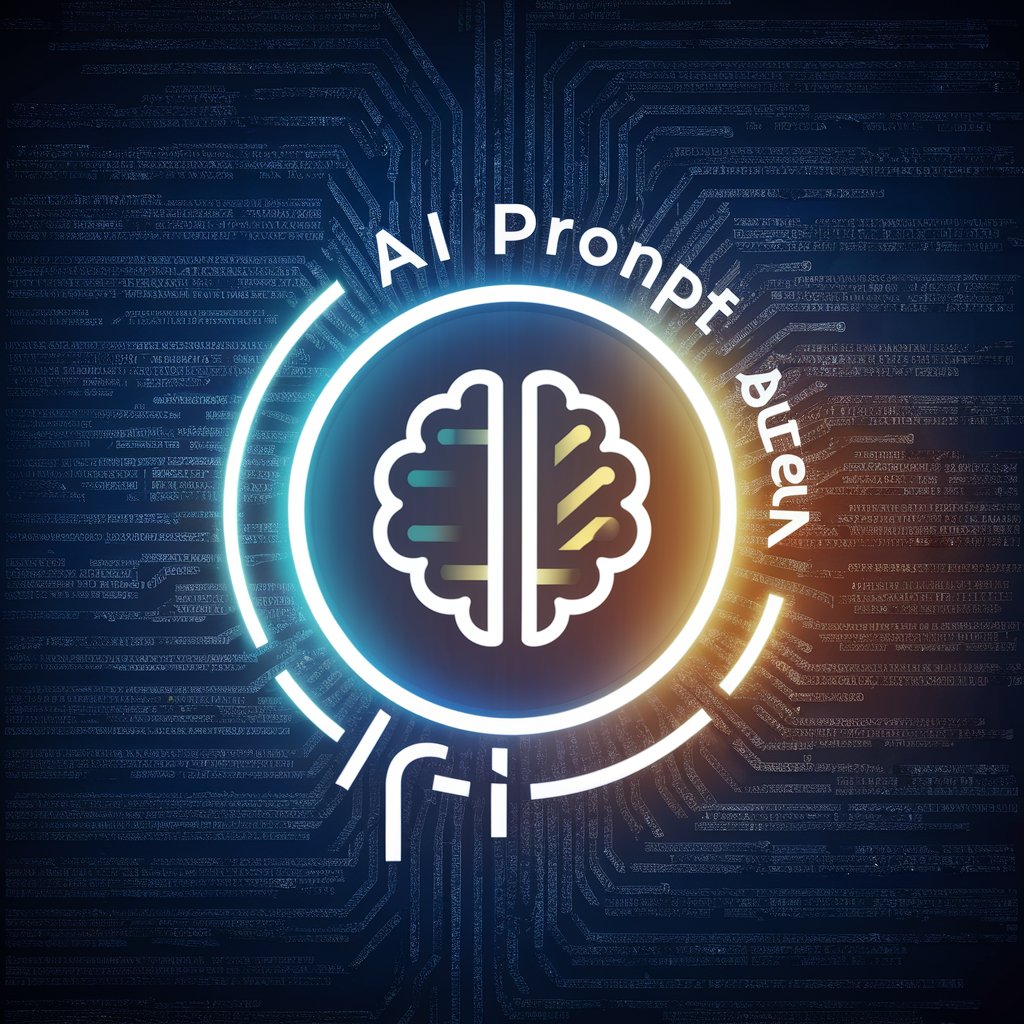/Imagine Scene - Scene Visualization Tool

Welcome to your creative journey!
Envision. Create. Inspire.
Imagine a scene where...
Create a detailed description of...
Visualize a moment when...
Describe the atmosphere of...
Get Embed Code
Overview of /Imagine Scene
The /Imagine Scene GPT specializes in transforming user descriptions into detailed images using DALL-E 3, facilitating a unique bridge between textual concepts and visual representation. Primarily, it serves to convert complex scene descriptions into vivid graphical outputs, thereby enhancing creative visualization and aiding users in refining their artistic visions. For instance, a user could describe a bustling medieval marketplace, and /Imagine Scene would generate a visual portrayal featuring varied stalls, diverse characters, and dynamic interactions as specified. This tool not only captures the explicit elements of the description but also the subtle moods and atmospheres implied, making it a powerful ally in creative and design processes. Powered by ChatGPT-4o。

Core Functions and Applications
Interpreting Complex Descriptions
Example
Translating a text description such as 'a serene lake at dusk, with gentle fog settling over the mirror-like water, surrounded by ancient pine trees under a twilight sky' into a precise, mood-capturing image.
Scenario
Used by a novelist to create cover art that accurately reflects the setting of their story, enhancing reader engagement through visual intrigue.
Iterative Refinement
Example
Adjusting the light intensity and the positioning of elements within a 'busy New York street scene at noon' to better align with the user’s vision of the scene dynamics.
Scenario
Employed by a film director to conceptualize and iteratively refine the backdrop for a key outdoor scene, ensuring it perfectly sets the intended atmospheric conditions.
Creative Visualization and Innovation
Example
Generating a fantastical alien market with diverse creatures, exotic stalls, and vibrant colors based on a scriptwriter’s detailed prompts.
Scenario
Utilized by concept artists in the gaming industry to develop original and compelling artwork for an upcoming sci-fi video game, sparking imagination and potentially guiding game design.
Target User Groups
Creative Professionals
This includes writers, artists, designers, and filmmakers who require vivid, custom visuals to represent scenes from their work, helping them visualize, present, and promote their artistic concepts effectively.
Educators and Students
Teachers and students in creative courses can use these visualizations to better understand scene setting, narrative structures, and character interactions in a visual medium, enhancing educational engagements.
Marketing and Advertising Professionals
Professionals in these fields often need to quickly ideate and visualize advertising concepts that catch the eye; /Imagine Scene's ability to rapidly prototype scenes makes it a valuable tool for these users.

Usage Guidelines for /Imagine Scene
1
Visit yeschat.ai to start using /Imagine Scene with no login required and no need for a ChatGPT Plus subscription.
2
Explore the 'Help' section for a quick overview of the tool's capabilities and the type of scenes you can create.
3
Use detailed descriptions for your scene ideas to get the most accurate visualizations from the tool.
4
Iterate on your generated images by adjusting descriptions based on preview results to refine the scenes.
5
Utilize the tool’s interactive features to explore different artistic styles and composition techniques for your scenes.
Try other advanced and practical GPTs
Imagine
Crafting Kids' Adventures with AI

Imagine Spark
Inventive Names, AI-Powered Precision

Imagine This
Unleashing Creativity with AI

Imagine Prompter
Crafting Creativity with AI

Imagine Kidz
AI-powered Creativity for Kids

/Imagine Mandala
Crafting harmony through art

Imagine
Bringing your ideas to visual life.

/Imagine Wallpaper
Revolutionizing backgrounds with AI.

Imagine Anime
Bringing Anime Dreams to Life with AI

/Imagine Fashion
Crafting Tomorrow's Fashion Today

/Imagine Photo
Bring Your Imagination to Life

/imagine MidJourn. 9:16
Empower Your Creativity with AI-Powered Imagery

FAQs About /Imagine Scene
What is /Imagine Scene?
It's a tool that transforms textual scene descriptions into visual representations using advanced AI technology.
How can /Imagine Scene enhance creative projects?
By providing visual prototypes of described scenes, it helps artists and creators visualize and refine their ideas before actual production.
Can I use /Imagine Scene for commercial purposes?
Yes, you can use it for commercial projects as long as the images are within the tool's usage policy and rights.
Does /Imagine Scene support animation?
Currently, it generates static images, but it can be used to conceptualize frames for animations.
How do I get the best results from /Imagine Scene?
Provide clear, detailed descriptions with specific instructions on style, mood, and elements to be included in your scene for more accurate outcomes.