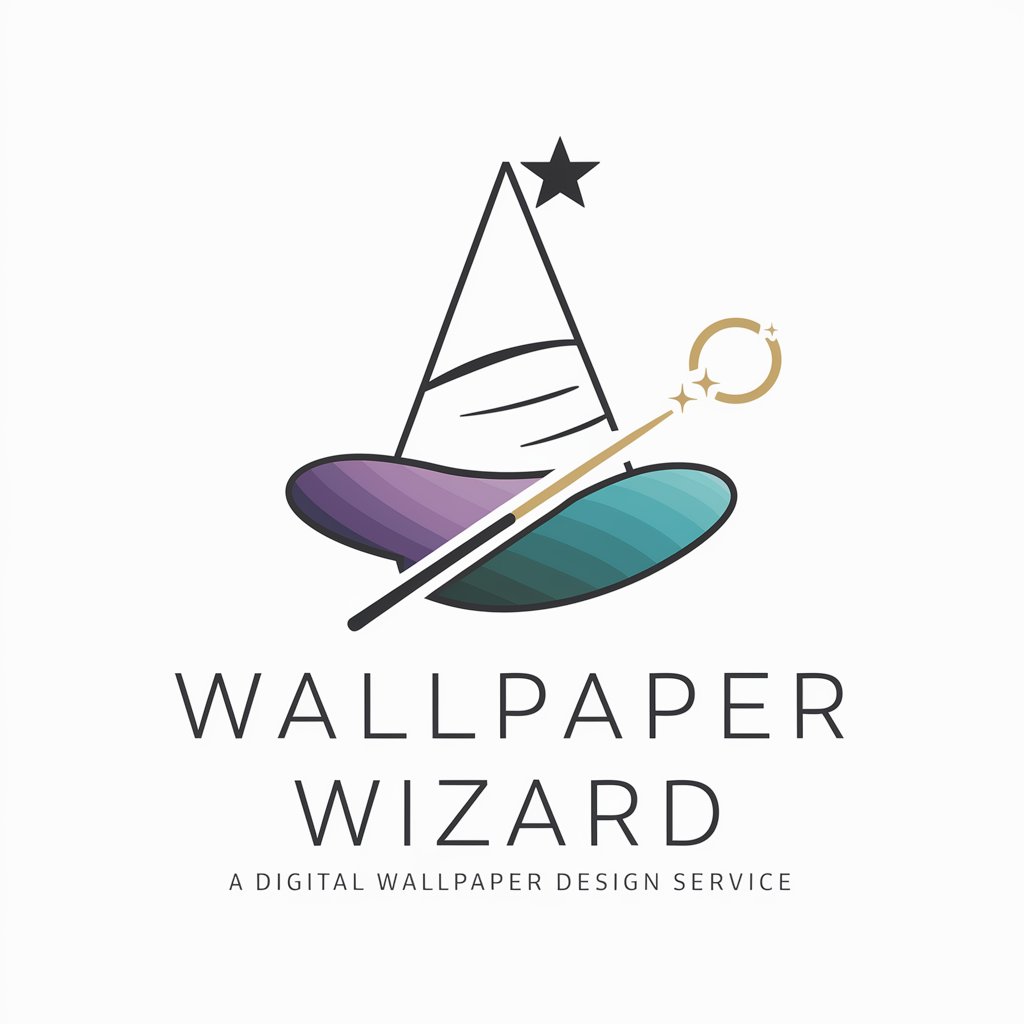/Imagine Wallpaper - AI-Created Wallpapers

Welcome! Let's create stunning wallpapers together.
Revolutionizing backgrounds with AI.
Design a wallpaper featuring...
Create a visual theme based on...
Generate a pattern that combines...
Imagine a digital art piece inspired by...
Get Embed Code
Overview of /Imagine Wallpaper
The /Imagine Wallpaper is a conceptual digital tool or service designed to provide users with customizable, high-quality wallpaper designs through advanced image generation technologies. It harnesses sophisticated algorithms to create unique, aesthetically pleasing, or thematic wallpapers tailored to individual preferences or specific design briefs. Users can input preferences such as themes, colors, styles, or specific imagery, and the service generates a wallpaper that aligns with their input. For example, someone could request a serene beach scene with a calming sunset palette, and the tool would produce a wallpaper that fits this description, utilizing elements like gentle waves, a setting sun, and warm hues to match the user's desired ambiance. Powered by ChatGPT-4o。

Core Functions of /Imagine Wallpaper
Customization
Example
Users can specify elements like themes, colors, and art styles.
Scenario
A user desires a wallpaper reflecting a tranquil forest. They specify preferences for lush greenery, morning mist, and a sunrise glow. The service generates a wallpaper capturing this serene forest ambiance, tailored to the user's spatial dimensions and aesthetic preferences.
Dynamic Adaptation
Example
The wallpaper adapts to different screen sizes and orientations.
Scenario
A user wants to apply their personalized wallpaper across multiple devices with varying screen sizes. The service dynamically adjusts the design's resolution and composition to fit desktops, tablets, and smartphones, ensuring a consistent visual experience across all devices.
Interactive Elements
Example
Incorporating real-time data or interactive features into the wallpaper.
Scenario
A user opts for a wallpaper that displays real-time weather updates and scenic changes reflecting the current time of day. The wallpaper transitions from dawn to dusk, reflecting the local weather conditions, providing both utility and an immersive aesthetic experience.
Target User Groups for /Imagine Wallpaper
Design Enthusiasts
Individuals passionate about personalizing their digital environment with unique, artistic, or thematic backgrounds. They benefit from the service’s ability to tailor wallpapers precisely to their taste, whether for personal enjoyment, inspiration, or to reflect their personality in their digital workspace.
Professional Designers
Professionals in graphic design, interior design, or branding who require bespoke background visuals for project presentations, client proposals, or to enhance their creative workspace. The service offers them a tool to quickly create visuals that align with their project themes or brand identity, saving time and providing inspiration.
Corporate Clients
Businesses looking to customize their digital interfaces, marketing materials, or virtual backgrounds with brand-specific imagery. They can use the service to create wallpapers that reinforce their brand identity, enhance customer engagement, or provide a cohesive aesthetic for their digital assets.

Using /Imagine Wallpaper
1
Start by visiting yeschat.ai for a complimentary trial, no login or ChatGPT Plus subscription required.
2
Choose your desired wallpaper category or theme from the available selections to fit your personal or professional needs.
3
Use the search feature or browse through the collections to find the perfect wallpaper that meets your criteria.
4
Preview your selected wallpaper to ensure it aligns with your aesthetic preferences and device's resolution requirements.
5
Download the wallpaper directly to your device, and follow your device's specific instructions to set it as your background.
Try other advanced and practical GPTs
Imagine
Bringing your ideas to visual life.

/Imagine Scene
Envision. Create. Inspire.

Imagine
Crafting Kids' Adventures with AI

Imagine Spark
Inventive Names, AI-Powered Precision

Imagine This
Unleashing Creativity with AI

Imagine Prompter
Crafting Creativity with AI

Imagine Anime
Bringing Anime Dreams to Life with AI

/Imagine Fashion
Crafting Tomorrow's Fashion Today

/Imagine Photo
Bring Your Imagination to Life

/imagine MidJourn. 9:16
Empower Your Creativity with AI-Powered Imagery

Father Michael
Digital sanctuary for spiritual guidance.

Holy Father
Explore Catholic teachings with AI.

FAQs about /Imagine Wallpaper
Can I customize wallpapers on /Imagine Wallpaper?
Yes, /Imagine Wallpaper allows users to customize wallpapers by selecting different themes and styles, ensuring you find the perfect background that suits your taste.
Is /Imagine Wallpaper compatible with all devices?
Yes, /Imagine Wallpaper offers wallpapers in various resolutions that are compatible with most desktops, laptops, smartphones, and tablets.
How often is the /Imagine Wallpaper collection updated?
The collection on /Imagine Wallpaper is regularly updated with new designs and themes to ensure fresh content is always available.
Are there any costs associated with using /Imagine Wallpaper?
There is a free trial available without the need for login or a ChatGPT Plus subscription, but some premium features or wallpapers may require a purchase.
Can I share wallpapers from /Imagine Wallpaper with others?
Yes, you can share wallpapers directly from the platform, but ensure to respect the copyright and usage policies stated on the website.