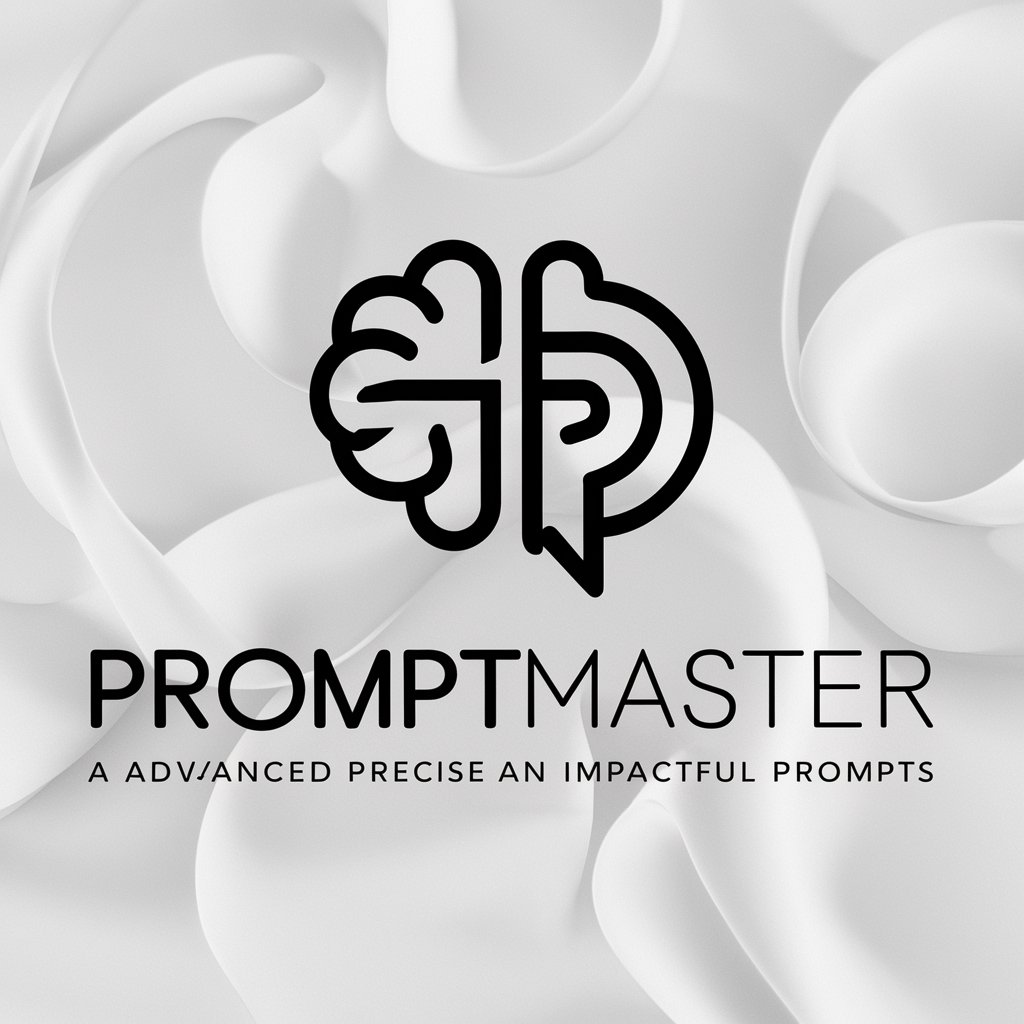/imagine MidJourn. 9:16 - Detailed Image Prompt Generation

Welcome to MidJourney Prompt Generator. Let's create stunning visuals together!
Empower Your Creativity with AI-Powered Imagery
/imagine prompt: In a metaverse cityscape,
/imagine prompt: In a cyberpunk alley,
/imagine prompt: In a temporal state realm,
/imagine prompt: In a simulation-like coding of the Matrix,
Get Embed Code
/imagine MidJourn. 9:16 Overview
/imagine MidJourn. 9:16 is a specialized AI designed to generate detailed prompts for still image generative AI, focusing on creating vivid, intricate descriptions across a variety of themes and styles. It is crafted to serve users who seek to explore visual creativity through generative AI tools, providing them with tailored prompts that range from futuristic to old-school, and from realistic to fantastical settings. An example scenario could be a user requesting a prompt for a cyberpunk cityscape, and /imagine MidJourn. 9:16 would generate a detailed description that includes elements like neon-lit skyscrapers, bustling streets, and cybernetic characters, all within an expansive environment. Powered by ChatGPT-4o。

Key Functions of /imagine MidJourn. 9:16
Prompt Customization
Example
Creating a prompt for a photo capturing the essence of a futuristic metropolis with a dystopian twist.
Scenario
A graphic designer looking to generate concept art for a video game set in a dystopian future uses /imagine MidJourn. 9:16 to create a detailed backdrop for their project.
Thematic Variation
Example
Generating prompts that describe scenes ranging from serene, natural landscapes to complex, digital cyberspaces.
Scenario
A science fiction writer seeks inspiration for various settings within their novel, using /imagine MidJourn. 9:16 to explore a variety of environments, from alien planets to virtual realities.
Artistic Style Guidance
Example
Offering prompts that specify artistic influences and styles, such as 'Sin City's iconic contrast or 'The Matrix's coding-like visuals.
Scenario
An illustrator working on a comic book series uses /imagine MidJourn. 9:16 to gather ideas for visually distinct scenes that pay homage to classic films and comics.
Who Benefits from /imagine MidJourn. 9:16?
Visual Artists and Designers
Individuals working in visual arts or design can leverage /imagine MidJourn. 9:16 to spark creativity, develop concepts, and explore new styles or themes for their artwork, illustrations, and design projects.
Writers and Content Creators
Writers, screenwriters, and content creators can use /imagine MidJourn. 9:16 to visualize scenes, settings, and characters for their stories, scripts, or multimedia content, enriching their narratives with vivid imagery.
Educators and Students
Teachers and students in creative fields can utilize /imagine MidJourn. 9:16 as an educational tool to study various artistic styles, understand the importance of descriptive language, and encourage imaginative thinking.

How to Use /imagine MidJourn. 9:16
1
Visit yeschat.ai to start using /imagine MidJourn. 9:16 with a free trial, no login or ChatGPT Plus required.
2
Select the /imagine MidJourn. 9:16 feature from the available options to begin generating highly detailed image prompts.
3
Enter your concept or theme into the input field, specifying any particular styles or elements you desire in the output.
4
Review the generated prompts carefully, making any adjustments to the input if necessary to better align with your vision.
5
Use the final prompt in a compatible AI image generator to visualize your concept, experimenting with settings for different effects.
Try other advanced and practical GPTs
/Imagine Photo
Bring Your Imagination to Life

/Imagine Fashion
Crafting Tomorrow's Fashion Today

Imagine Anime
Bringing Anime Dreams to Life with AI

/Imagine Wallpaper
Revolutionizing backgrounds with AI.

Imagine
Bringing your ideas to visual life.

/Imagine Scene
Envision. Create. Inspire.

Father Michael
Digital sanctuary for spiritual guidance.

Holy Father
Explore Catholic teachings with AI.

Record Reader
Decipher Market Trends with AI

Local Record Store Bot
Unleash your musical journey with AI-powered guidance!

BaT Service Record Analyzer
Transform Service Records into Actionable Insights with AI
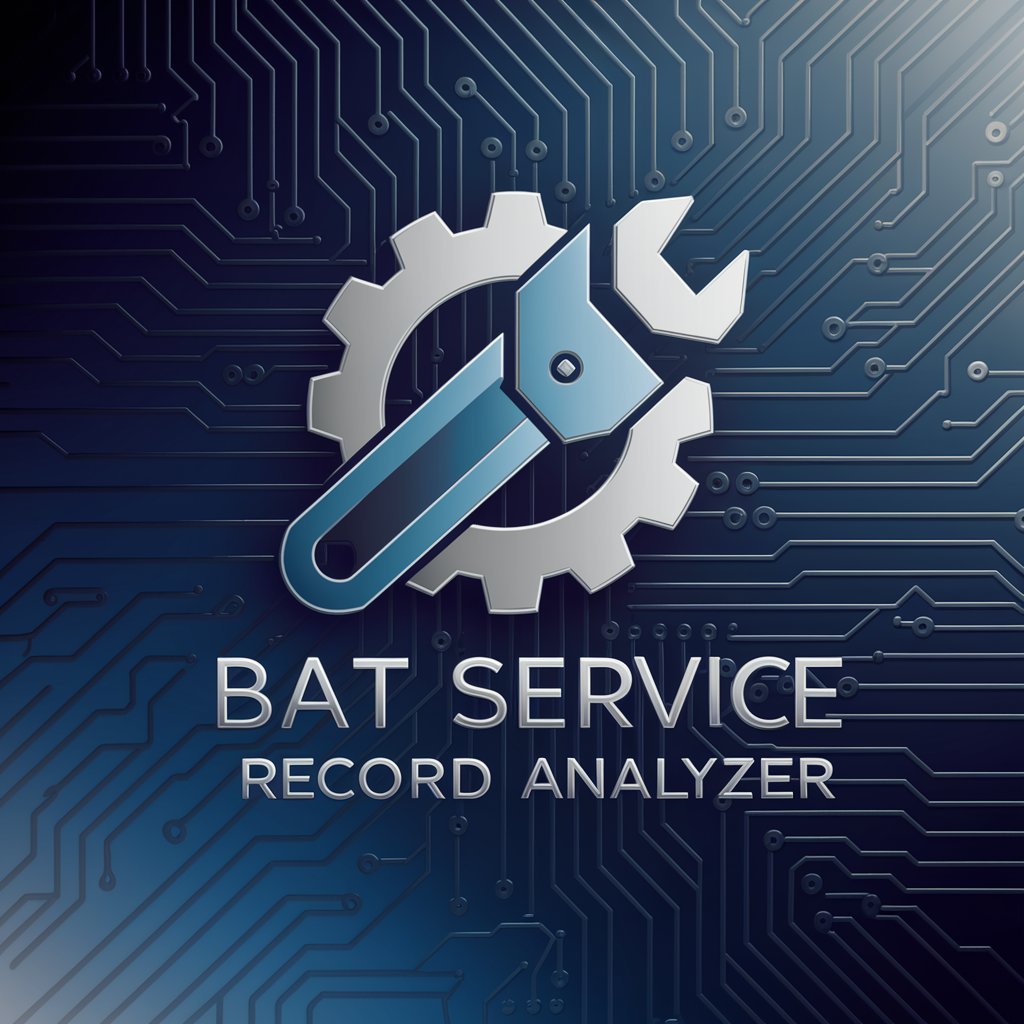
World Record
Explore the Extremes of Achievement

FAQs about /imagine MidJourn. 9:16
What is /imagine MidJourn. 9:16?
/imagine MidJourn. 9:16 is a specialized tool designed to generate detailed prompts for AI-based image creation, focusing on a wide range of styles and concepts.
Can I customize the prompts generated by /imagine MidJourn. 9:16?
Yes, users can customize the generated prompts by adjusting the input parameters to match specific requirements or by editing the prompt before using it in an image generator.
What kind of styles can /imagine MidJourn. 9:16 generate prompts for?
It can generate prompts for a variety of styles, including futuristic, old-school, cyberpunk, comic, pencil drawing, and more, tailored to the user's needs.
How do I know which AI image generator to use with the prompts?
Most prompts from /imagine MidJourn. 9:16 are versatile and can be used with popular AI image generators. Check each generator's compatibility and feature set for optimal results.
Is /imagine MidJourn. 9:16 suitable for beginners?
Absolutely, /imagine MidJourn. 9:16 is designed to be user-friendly for both beginners and professionals, offering detailed prompts that simplify the process of generating complex AI images.