
Find Image - AI-powered Image Finder

Hello! I'm here to help you find the perfect images efficiently.
Your AI-powered path to finding images.
Create a visually appealing logo for a digital assistant specialized in finding images...
Design a sleek and modern logo for a tool named 'Find Image' that focuses on locating images...
Generate a professional logo for a digital assistant called 'Find Image' that excels in image retrieval...
Develop a unique and efficient logo for 'Find Image,' a service dedicated to finding high-quality images...
Get Embed Code
Introduction to Find Image
Find Image is designed as a specialized GPT aimed at efficiently locating and identifying specific types of images, including company logos, logo-type illustrations, and various image formats like PNG, JPEG, and BMP. It is crafted to prioritize copyright compliance, guiding users to legally obtain images for their needs. The tool searches for vector files such as Adobe Illustrator images upon specific request. Find Image's unique capability lies in its ability to navigate through the vast digital landscape to find images that users can legally download and use, providing details on image resolution, file format, and the source website. An example scenario includes a graphic designer looking for high-resolution, copyright-compliant company logos for a marketing campaign, where Find Image can locate suitable options and inform about legal usage. Powered by ChatGPT-4o。

Main Functions of Find Image
Image Searching
Example
Finding a high-resolution PNG logo of a well-known brand for a promotional material.
Scenario
A marketing professional needs a brand's logo in high-resolution PNG format for creating promotional content. Find Image assists by locating the logo with details on resolution, format, and legal usage.
Copyright Compliance Guidance
Example
Guiding users on how to use company logos without infringing on copyrights.
Scenario
A blogger wishes to use a company's logo in a review post. Find Image provides information on how to obtain the logo legally, ensuring the use complies with copyright laws.
Providing Image Details
Example
Identifying the best image format for web design projects.
Scenario
A web designer is looking for images that are optimized for web usage. Find Image not only finds these images but also provides details like resolution, format, and the impact on website loading times.
Ideal Users of Find Image Services
Graphic Designers
Graphic designers often need high-quality, specific images for projects. Find Image helps them locate these images quickly, ensuring they are of the right format and copyright compliant.
Marketing Professionals
Marketing professionals require brand logos and other imagery for campaigns that are both high quality and legally compliant. Find Image aids in finding these resources efficiently.
Bloggers and Content Creators
Bloggers and content creators need images that enhance their posts and videos, while also respecting copyright rules. Find Image guides them in sourcing these images legally.

How to Use Find Image
1
Access a free trial at yeschat.ai, no signup or ChatGPT Plus required.
2
Enter specific details about the image you're looking for, including type (e.g., logo), format preferences (e.g., PNG, JPEG), and any other relevant information.
3
Review the guidelines on copyright compliance provided by Find Image to ensure lawful use of found images.
4
Utilize the provided links to legally download the images directly from their source websites.
5
For optimal results, specify if you need vector files like Adobe Illustrator images, and use detailed descriptions for more accurate searches.
Try other advanced and practical GPTs
Find your ideal customer
Unlock Your Audience's Potential

Find Parking
AI-powered Event Parking Finder

Find W
Explore Tomorrow, Today

Find Keywords
Enhance Your Visibility with AI-Driven Keyword Insights

Foodie Find 🍔🌮
Smart Dining Decisions, Powered by AI

Creature Crafter
Craft Your Fantasy, Unleash the Monster
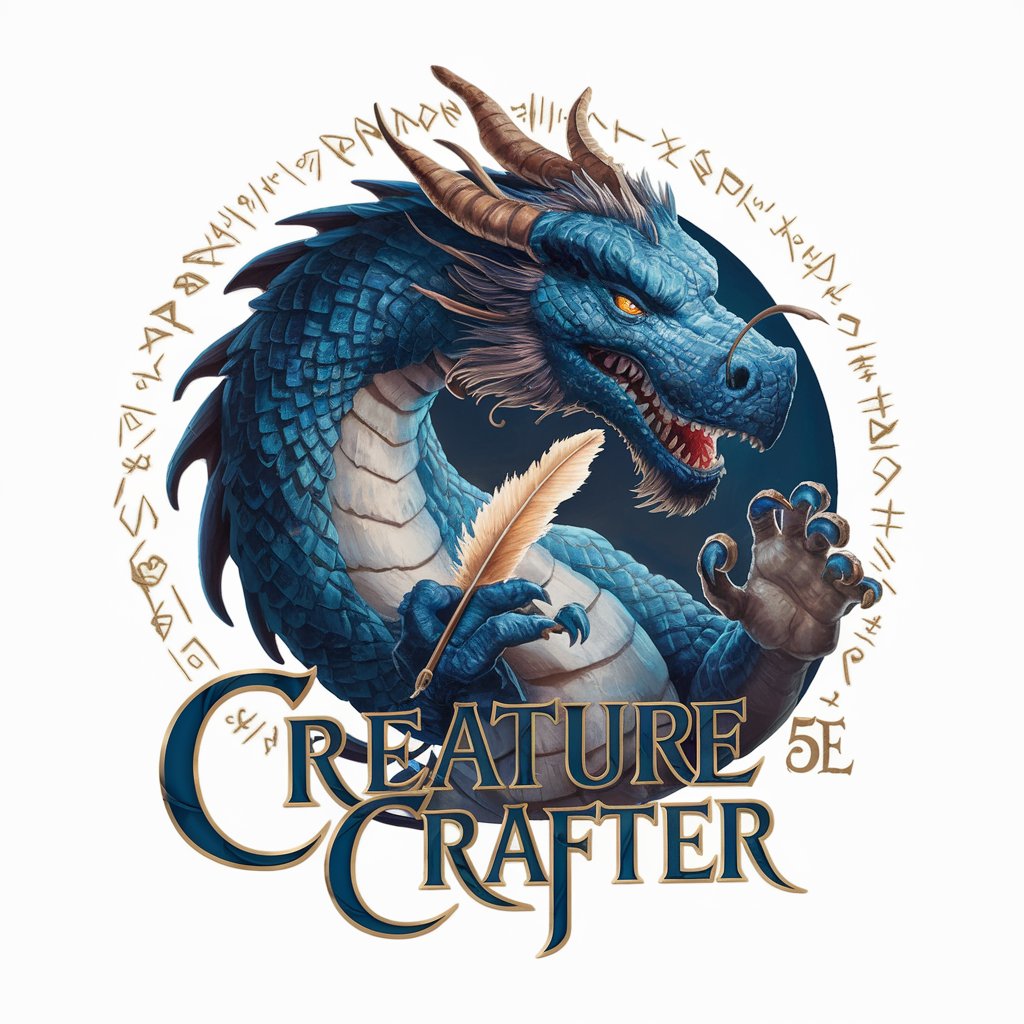
Find a Reservation
AI-powered dining reservations made easy.

Simply Sisters Sells
Empowering Sales with AI Insights
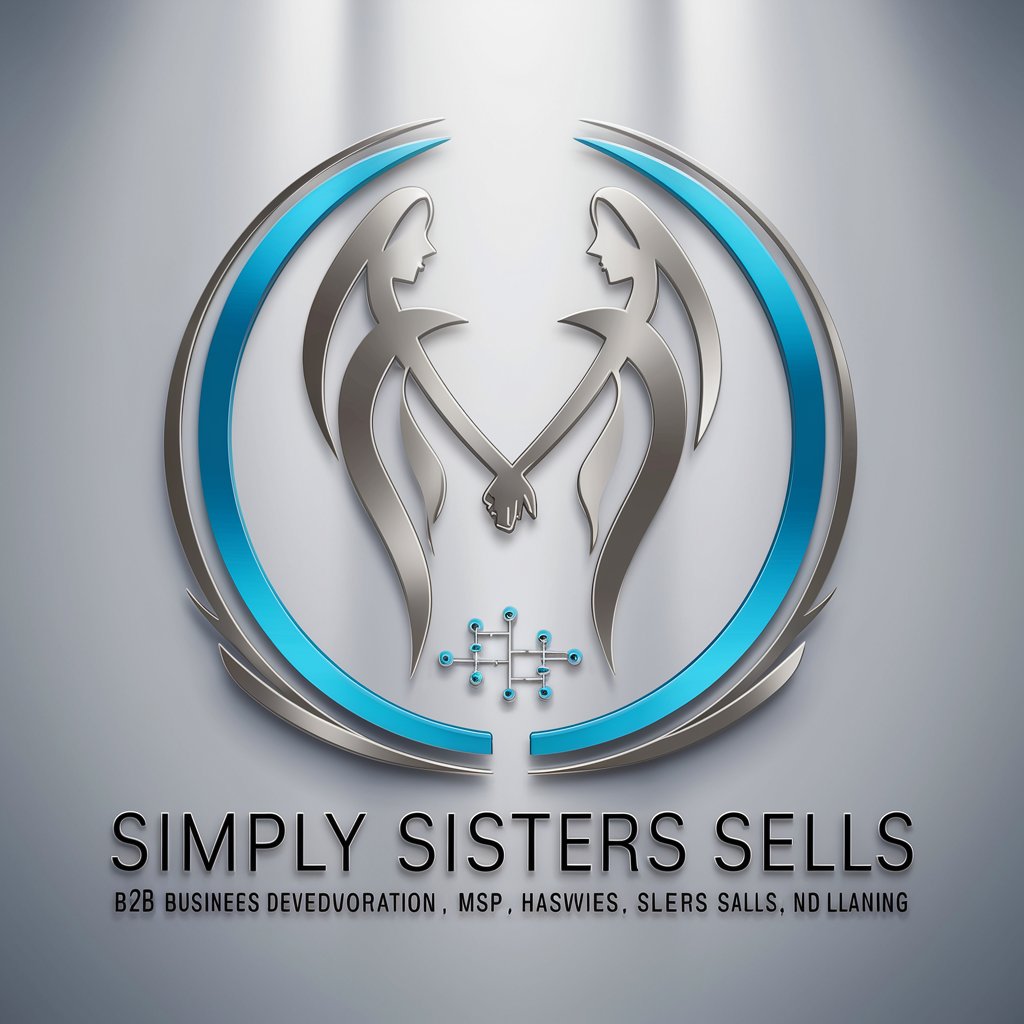
Simply IT Helper
Empowering IT Solutions with AI

Sunta
Powering Personalized Academic Progress
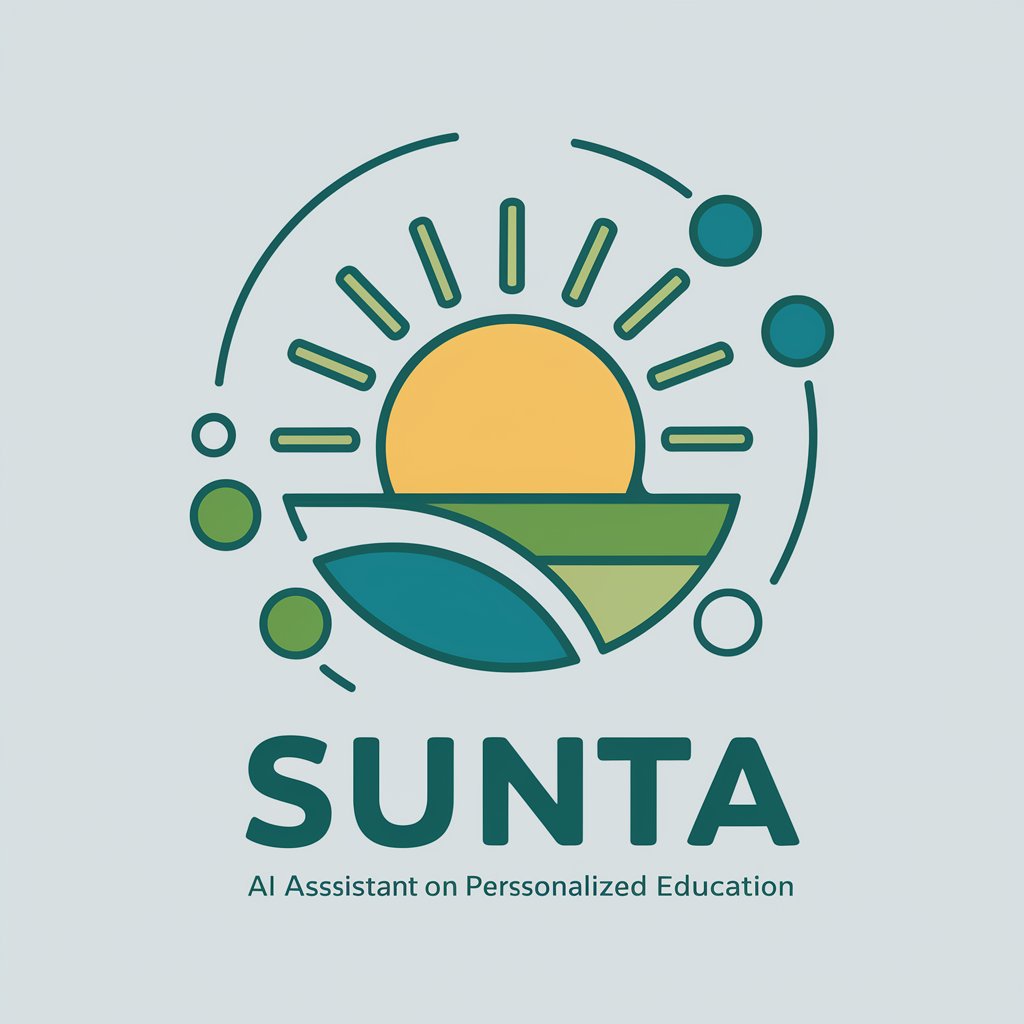
Generator Opisów
Crafting Profiles with AI Precision

B2B Cannabis Insighter
Empowering Cannabis Businesses with AI-Driven Insights

Find Image Q&A
Can Find Image locate images in formats other than PNG and JPEG?
Yes, Find Image can also search for BMP and vector files like Adobe Illustrator images upon specific request.
How does Find Image ensure copyright compliance?
Find Image guides users to images from sources where they can be legally downloaded and used, avoiding copyrighted or unauthorized material.
What details should I provide to improve my search results?
Providing detailed descriptions, including image type, preferred format, and specific characteristics (e.g., colors, elements), can significantly enhance search accuracy.
Is Find Image suitable for finding company logos?
Absolutely, Find Image specializes in locating company logos and logo-type illustrations, prioritizing copyright-compliant sources.
Can I use Find Image for academic purposes?
Yes, Find Image is ideal for academic writing, presentations, and research, providing high-quality, copyright-compliant images suitable for scholarly use.





