
Chapter Crafter - Novel Outline Generator
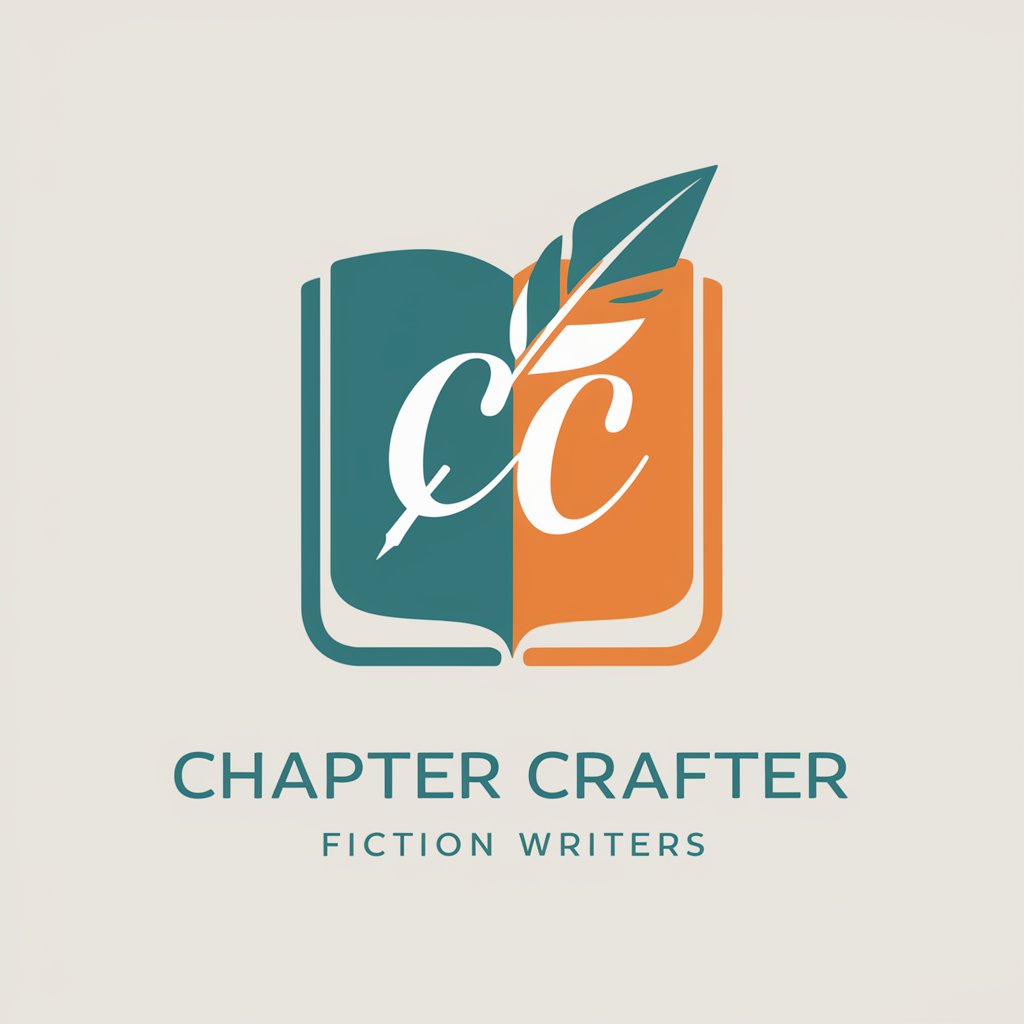
Welcome! Let's craft an amazing story together.
Craft Compelling Chapters with AI
Outline the main plot points for a fantasy adventure...
Create a detailed character arc for a hero who starts as an underdog...
Describe a cliffhanger ending for a mystery novel's first chapter...
Integrate a subplot involving a romantic interest into a science fiction story...
Get Embed Code
Understanding Chapter Crafter
Chapter Crafter is a specialized tool designed to assist fiction writers in organizing and planning their narratives effectively. It focuses on breaking down a story into manageable chapters, each with defined objectives and developmental milestones. This tool helps in sketching detailed chapter outlines based on the writer's provided story summary, major plot points, character arcs, and pacing preferences. For example, if a writer is working on a fantasy novel and is unsure how to structure the rising action of their story, Chapter Crafter can propose a chapter breakdown that gradually builds tension and develops characters, suggesting specific events and interactions that align with the overall plot. Powered by ChatGPT-4o。

Core Functions of Chapter Crafter
Chapter Outlining
Example
A writer has a broad idea for a science fiction novel involving a complex political coup. Chapter Crafter can help outline each chapter, suggesting where key plot points should unfold to maintain reader interest and enhance thematic depth.
Scenario
The writer inputs the main storyline and key events, and Chapter Crafter provides a chapter-by-chapter outline, indicating which characters should be introduced when, where major revelations fit best, and how to pace the action and dialogue.
Character Development Integration
Example
For a romance novel, Chapter Crafter can advise on developing a character's emotional arc, ensuring that each chapter contributes to the evolution of relationships and individual growth.
Scenario
The writer outlines the main romantic plot and character traits. Chapter Crafter then suggests scenes and interactions for each chapter that highlight evolving dynamics between characters, helping to pace the development of their relationship realistically.
Subplot Integration
Example
In a mystery novel with several subplots, Chapter Crafter can integrate these into the main plot without overwhelming the reader, suggesting how and when to weave in various threads.
Scenario
The author provides details of the main mystery and secondary plots. Chapter Crafter outlines how to introduce and resolve these subplots across chapters, ensuring they contribute to the overall suspense and resolution effectively.
Cliffhanger Suggestions
Example
To keep readers engaged, especially in a series, Chapter Crafter can propose cliffhangers for chapters that entice readers to continue to the next part.
Scenario
Based on the progression of the story's climax, Chapter Crafter recommends ending a particular chapter with a critical unresolved issue, compelling the reader to move on to the subsequent chapter eagerly.
Who Benefits from Chapter Crafter?
Novice Fiction Writers
Beginners who are often overwhelmed by the complexity of narrative structures will find Chapter Crafter helpful for breaking down their story ideas into actionable, organized chapters, making the writing process less daunting and more structured.
Experienced Authors
Seasoned writers can use Chapter Crafter to experiment with different narrative structures or to ensure consistency in pacing and theme, especially useful in longer works or series where maintaining continuity is critical.
Writing Coaches and Educators
Professionals who guide budding writers can utilize Chapter Crafter as a teaching tool to demonstrate effective storytelling techniques and chapter planning in workshops or individual sessions.

How to Use Chapter Crafter
1
Visit yeschat.ai for a free trial, with no need for login or ChatGPT Plus subscription.
2
Select the 'Chapter Crafter' tool from the available options to start crafting your story outlines.
3
Input your story summary, major plot points, and character arcs into the system to tailor the tool to your narrative needs.
4
Use the interactive interface to adjust the pacing, focus, and development of each chapter according to your preferences.
5
Review and refine the generated chapter outlines, using the tool’s suggestions for subplots integration and cliffhangers to enhance engagement.
Try other advanced and practical GPTs
Check Grammar + Clarity
AI-powered grammar and clarity checker.

Child Growth Guardian
AI-driven Child Development Insights

Where am I? (Location)
Explore Anywhere with AI

Where to hang out!
Discover Local Hangouts, AI-Powered

Aircraft GPT
Empowering aviation innovation with AI

Rephrase Tool To Avoid AI Detection
Craft with Confidence, Evade AI Detection
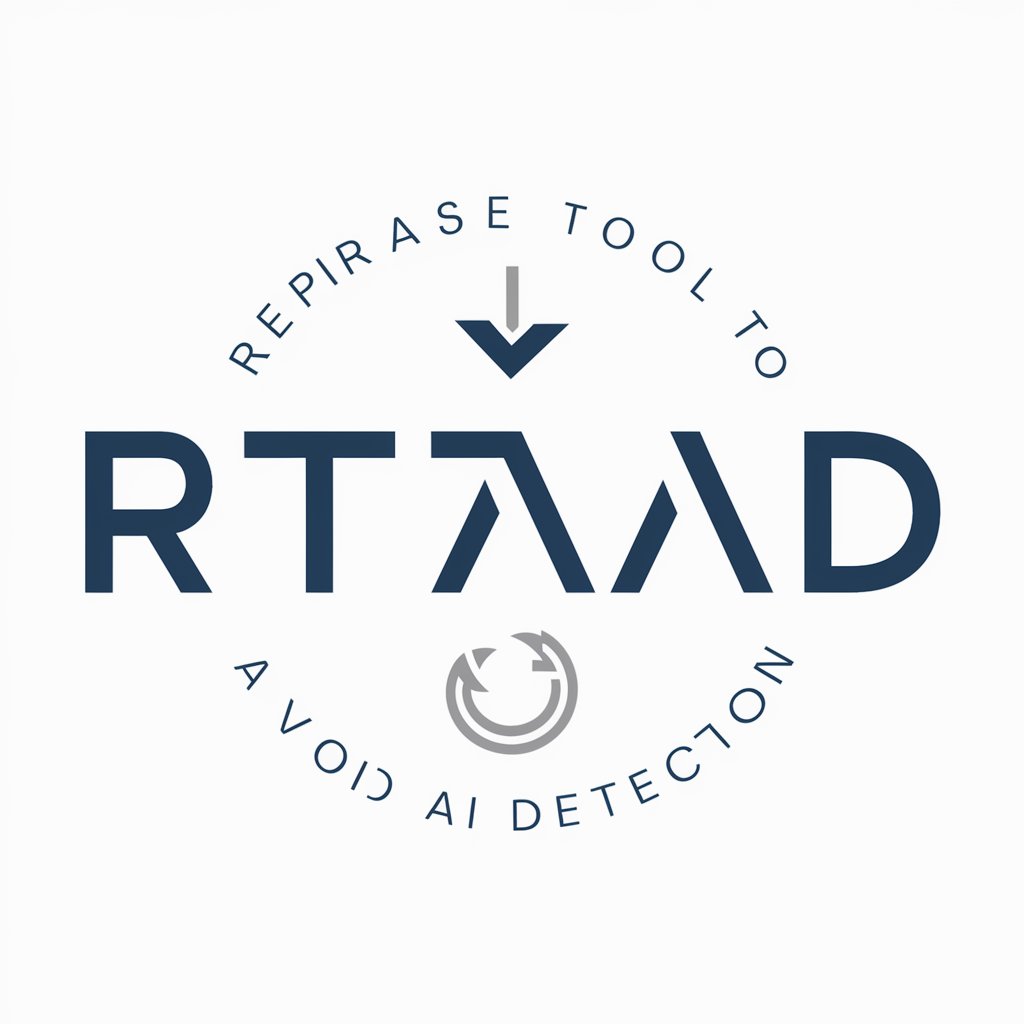
Chapter Weaver
Craft Dark Sci-Fi Worlds Seamlessly

Chapter Sage
Discover Deeper Insights with AI

Chapter Summary
Summarize complex chapters effortlessly with AI.
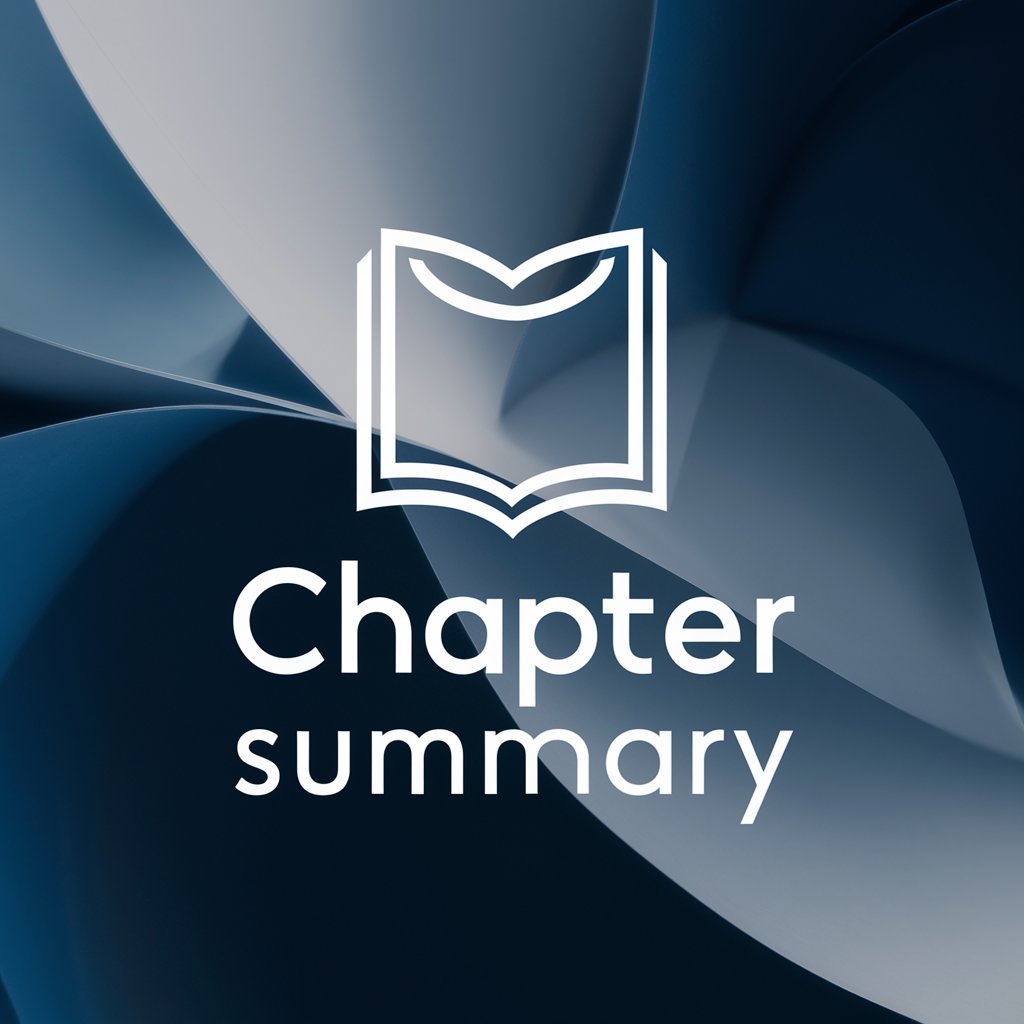
3D Printable STL Finder
Find, Refine, 3D Print: Powered by AI

Event Pup
Tailoring joy for every tail!

Sparschweinchen AT
Maximize savings with AI-driven price comparison

Frequently Asked Questions About Chapter Crafter
What is Chapter Crafter?
Chapter Crafter is a specialized tool designed to help fiction writers create detailed chapter outlines by incorporating story summaries, plot points, and character developments into a coherent narrative structure.
Can Chapter Crafter assist with non-fiction writing?
While primarily tailored for fiction, Chapter Crafter can assist in structuring any narrative that requires detailed pacing and development, making it useful for creative non-fiction as well.
How does Chapter Crafter handle multiple subplots?
Chapter Crafter allows you to input various subplots and integrates them into your main storyline, ensuring that each subplot is developed appropriately across your chapters.
Can I use Chapter Crafter for short stories?
Yes, Chapter Crafter is adaptable to any story length, providing customizable support whether you are outlining a short story or a multi-volume series.
What makes Chapter Crafter unique compared to other writing tools?
Chapter Crafter stands out by focusing on the structural aspects of storytelling, helping authors visualize and execute the pacing and development of their narrative with precision.





