Check Grammar + Clarity - AI grammar and clarity tool

Hello! I'm here to check your grammar and improve text clarity. Just provide your text.
AI-powered grammar and clarity checker.
Correct this text: "Their going too the park."
How can I improve the clarity of this sentence?
Please check the grammar in this paragraph.
Is this sentence grammatically correct?
Get Embed Code
Overview of Check Grammar + Clarity
Check Grammar + Clarity is designed to assist users in refining written content by improving grammatical accuracy and enhancing clarity. Its primary function is to correct errors in grammar, punctuation, and syntax while maintaining the original meaning of the text. Additionally, it aims to restructure sentences to improve readability and coherence. For instance, if a user writes a sentence with awkward phrasing or unclear meaning, Check Grammar + Clarity will adjust the structure, ensuring the original intent is preserved while improving fluency. The tool does not add personal opinions or unnecessary details, keeping its corrections focused solely on grammar and clarity improvements. Powered by ChatGPT-4o。

Key Functions of Check Grammar + Clarity
Grammar Correction
Example
Incorrect: 'She don't likes coffee.' Corrected: 'She doesn't like coffee.'
Scenario
In everyday writing, users may make common grammatical mistakes. Check Grammar + Clarity identifies these errors and corrects them automatically. In this example, it corrects the incorrect verb form and subject-verb agreement.
Clarity Enhancement
Example
Original: 'The meeting is going to be held in the room on the first floor, that is next to the cafeteria, at 10 AM.' Enhanced: 'The meeting will be at 10 AM in the room next to the cafeteria on the first floor.'
Scenario
In professional or academic writing, long and convoluted sentences can confuse readers. Check Grammar + Clarity simplifies complex sentences, ensuring they are concise and easy to follow, as shown in this example where redundant information is streamlined.
Punctuation Correction
Example
Incorrect: 'Lets go to the store.' Corrected: 'Let's go to the store.'
Scenario
Incorrect punctuation is a frequent issue in informal writing. The tool corrects common errors like missing apostrophes, ensuring the text is punctuated correctly to avoid misinterpretation.
Consistent Tone and Style
Example
Original: 'The report needs to be done ASAP because it is due tomorrow.' Enhanced: 'The report needs to be completed as soon as possible since it is due tomorrow.'
Scenario
When working in professional settings, maintaining a consistent and formal tone is essential. Check Grammar + Clarity adjusts informal or inconsistent tone and style to ensure the text is suitable for its intended audience, transforming casual language into a more formal tone where appropriate.
Syntax Restructuring
Example
Original: 'I want to the store to buy groceries, also I stopped by my friend's house.' Enhanced: 'I went to the store to buy groceries and also stopped by my friend's house.'
Scenario
Occasionally, users may write sentences with awkward or incorrect word order. Check Grammar + Clarity reorders words and phrases to ensure that sentences are both grammatically correct and coherent.
Ideal Users of Check Grammar + Clarity
Students
Students, particularly those in high school or college, often require assistance in ensuring their essays, research papers, and assignments are grammatically correct and clear. Check Grammar + Clarity helps students submit polished work, free from common errors, improving their writing skills over time.
Professionals
Professionals working in fields where written communication is important—such as in marketing, journalism, or business—benefit greatly from this tool. It ensures their emails, reports, and proposals are not only grammatically accurate but also clear and professional, which enhances their communication and credibility.
Non-native English Speakers
Non-native English speakers often face challenges with complex grammatical rules and idiomatic expressions. This group benefits from Check Grammar + Clarity by receiving instant feedback on their writing, allowing them to improve their language proficiency while maintaining clear communication.
Authors and Content Creators
Writers, bloggers, and other content creators who publish material online or in print often need to produce clean, error-free content. Check Grammar + Clarity ensures their writing is not only grammatically correct but also well-structured, making it more engaging and professional.
Academics and Researchers
Academics and researchers need to present complex ideas clearly in their papers and reports. Check Grammar + Clarity helps refine their work by ensuring clarity, coherence, and accuracy in their language, allowing them to focus more on their research without worrying about minor grammatical mistakes.

How to Use Check Grammar + Clarity
1
Visit yeschat.ai for a free trial without login, and no need for ChatGPT Plus.
2
Input the text you wish to improve in the designated text box. You can paste or type directly into the field.
3
Press the 'Check' button to analyze the text. The system will highlight grammatical issues, suggest clarity improvements, and offer corrections.
4
Review the suggestions and make necessary edits. You can either accept the proposed changes or modify them to suit your needs.
5
Repeat the process for additional text as needed. You can use this for academic writing, business emails, or creative content without limitations.
Try other advanced and practical GPTs
Child Growth Guardian
AI-driven Child Development Insights

Where am I? (Location)
Explore Anywhere with AI

Where to hang out!
Discover Local Hangouts, AI-Powered

Aircraft GPT
Empowering aviation innovation with AI

Rephrase Tool To Avoid AI Detection
Craft with Confidence, Evade AI Detection
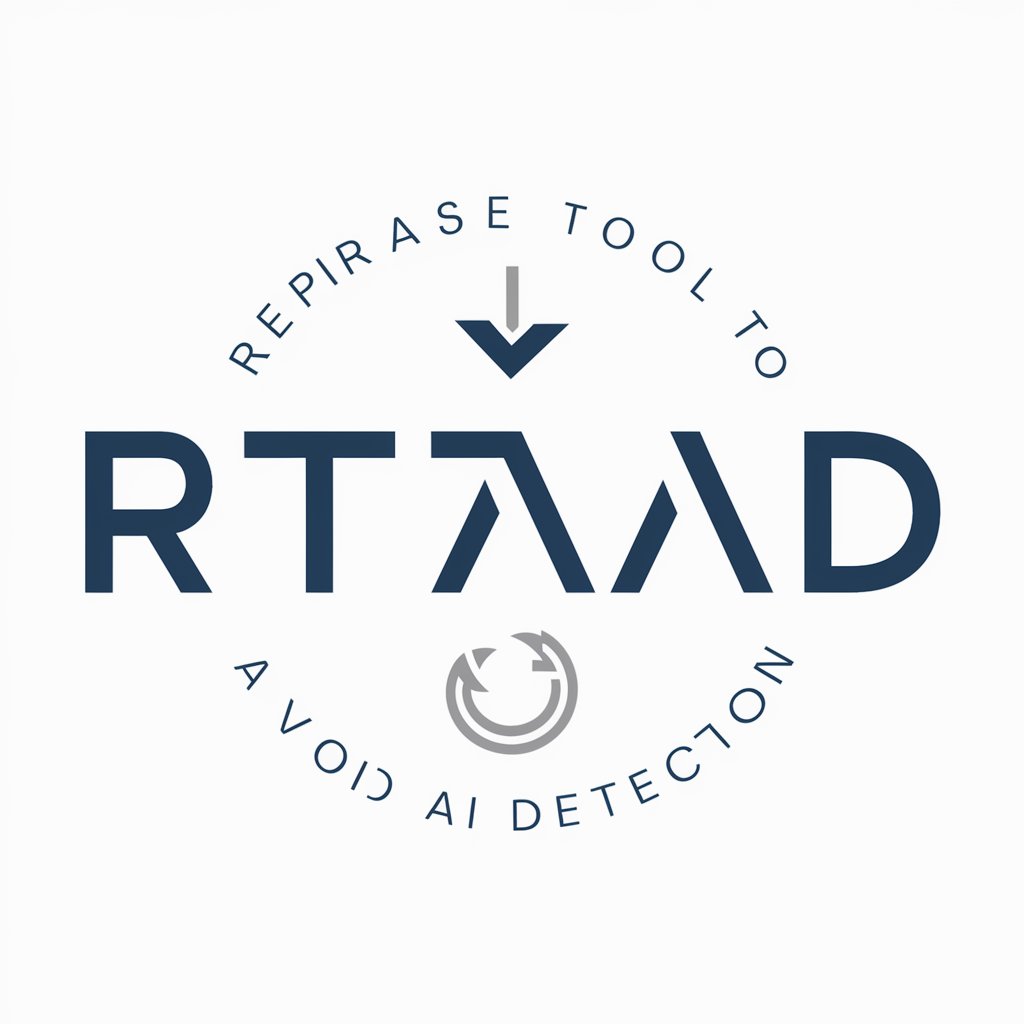
Avid Reader
Personalized summaries powered by AI
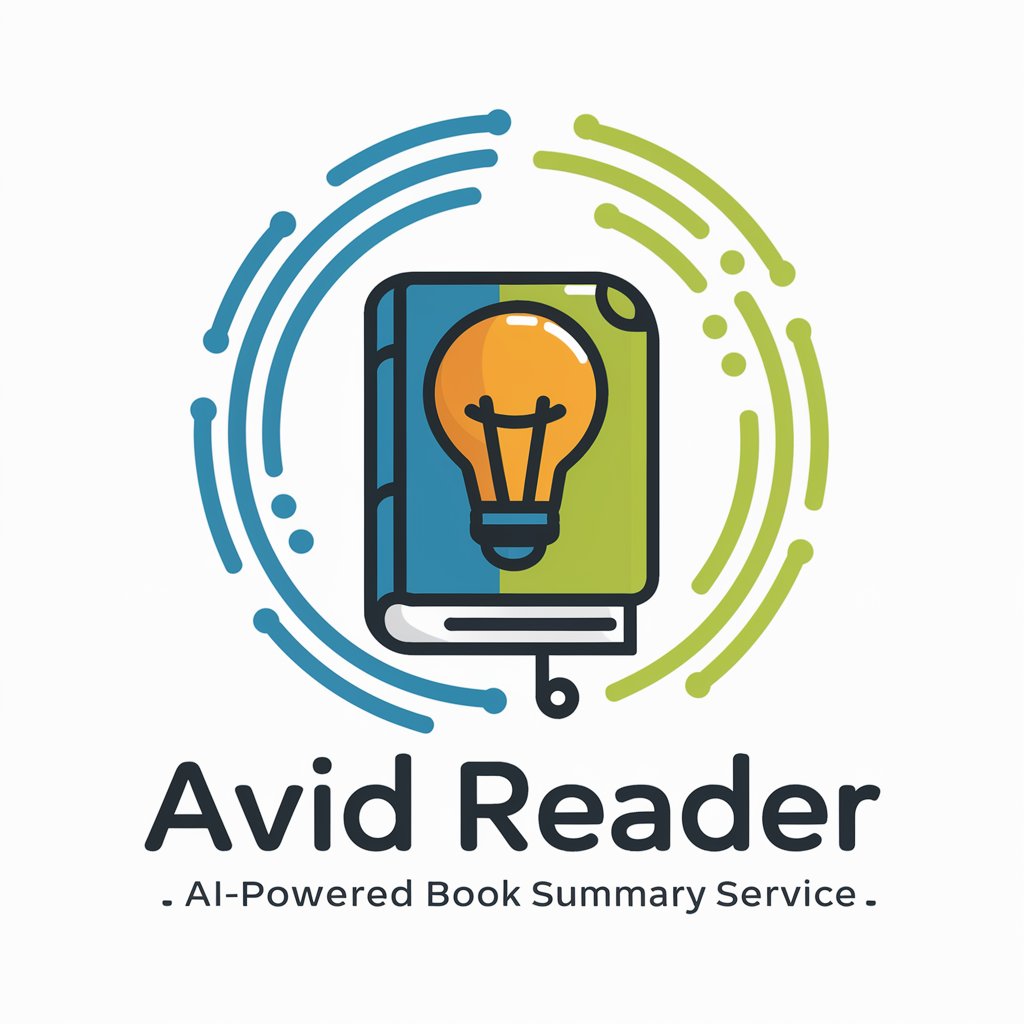
Chapter Crafter
Craft Compelling Chapters with AI
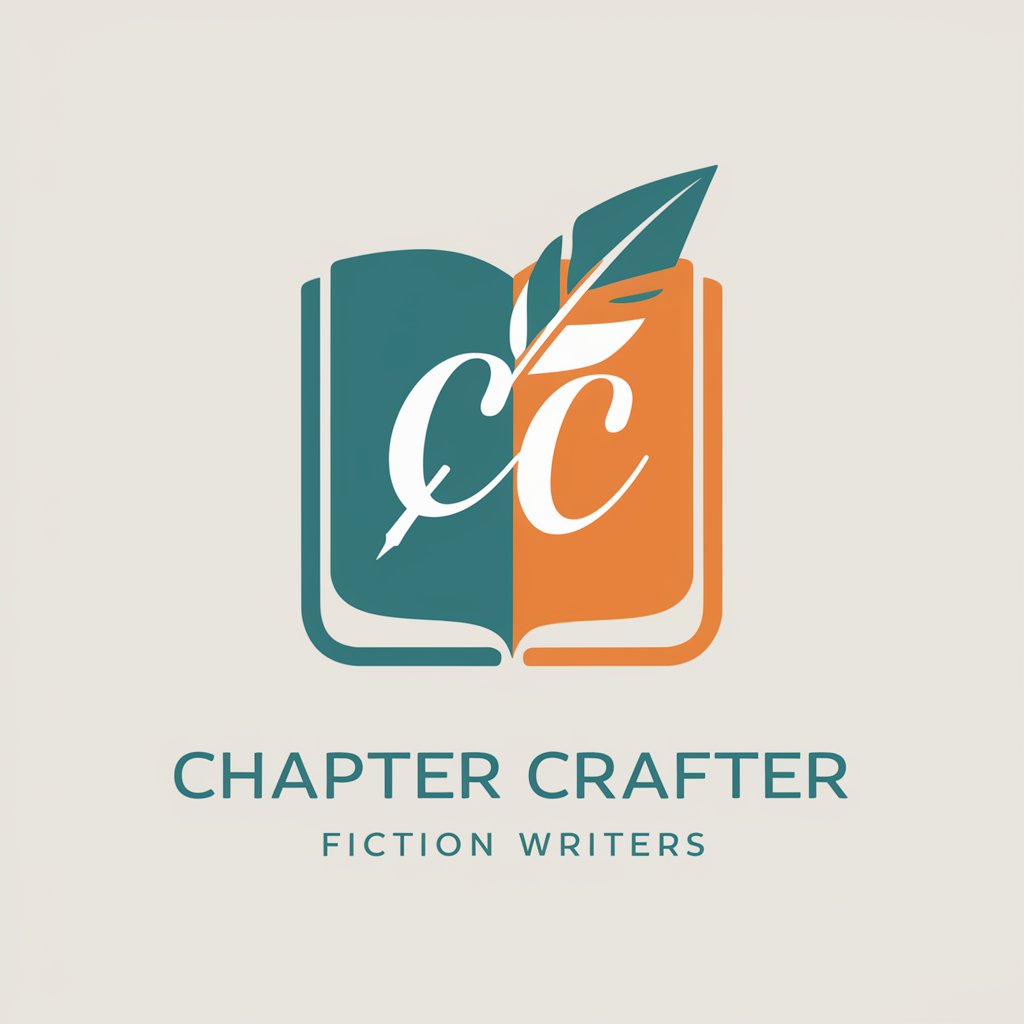
Chapter Weaver
Craft Dark Sci-Fi Worlds Seamlessly

Chapter Sage
Discover Deeper Insights with AI

Chapter Summary
Summarize complex chapters effortlessly with AI.
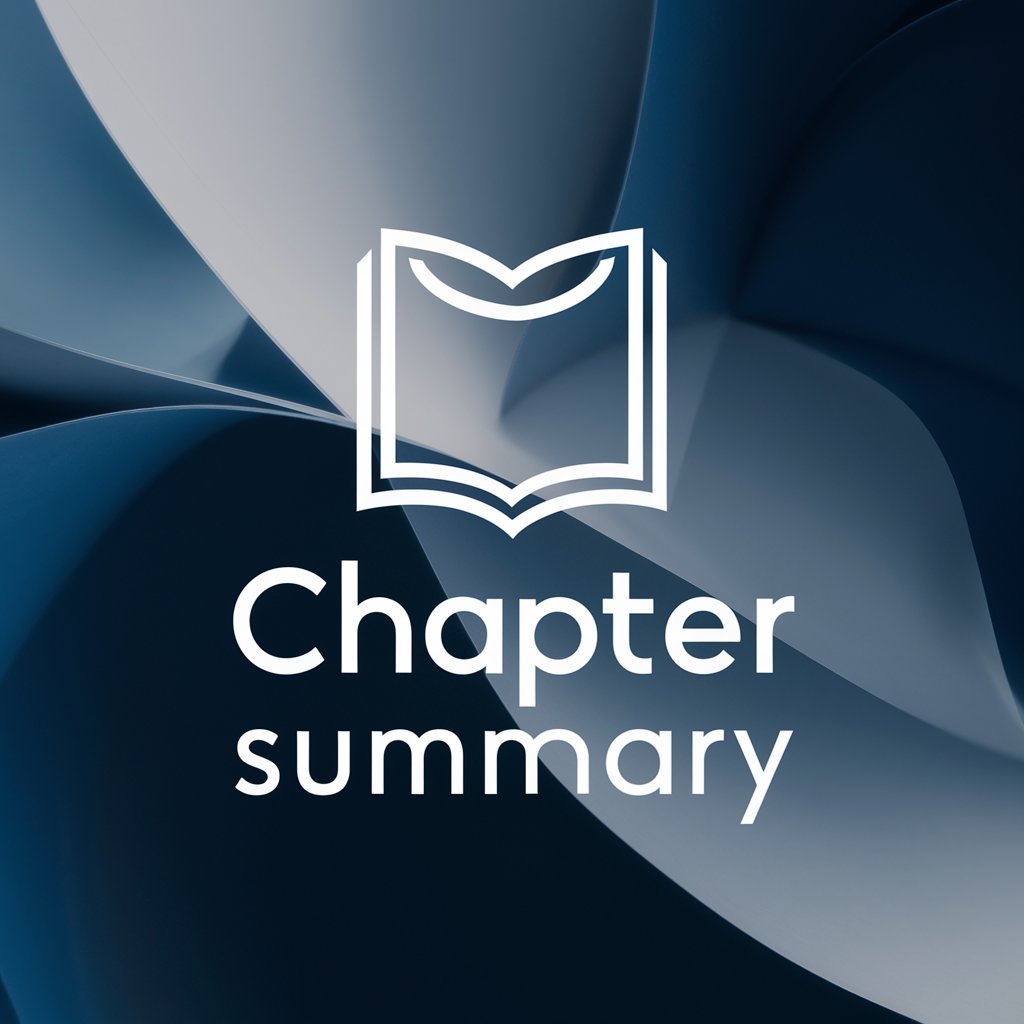
3D Printable STL Finder
Find, Refine, 3D Print: Powered by AI

Event Pup
Tailoring joy for every tail!

Q&A About Check Grammar + Clarity
How does Check Grammar + Clarity work?
Check Grammar + Clarity uses AI-powered natural language processing to identify grammar, spelling, and clarity issues in text. It suggests improvements to make the content more polished and easier to read.
What types of writing can I improve using Check Grammar + Clarity?
This tool is suitable for various types of writing, including academic papers, professional emails, blog posts, creative writing, and casual conversations. It adapts to the tone and style of the text while focusing on grammatical accuracy and clarity.
Do I need any special skills or software to use Check Grammar + Clarity?
No special skills or software are required. You simply need an internet connection to access the service. It is intuitive and user-friendly, making it accessible for everyone from students to professionals.
Can I use Check Grammar + Clarity for free?
Yes, you can use the tool for free by visiting yeschat.ai. There's no need for a subscription or ChatGPT Plus to access its core functionalities.
How does Check Grammar + Clarity improve the clarity of my text?
The tool not only fixes grammar mistakes but also suggests revisions to improve sentence structure, word choice, and flow, making your writing more concise and easier to understand.
