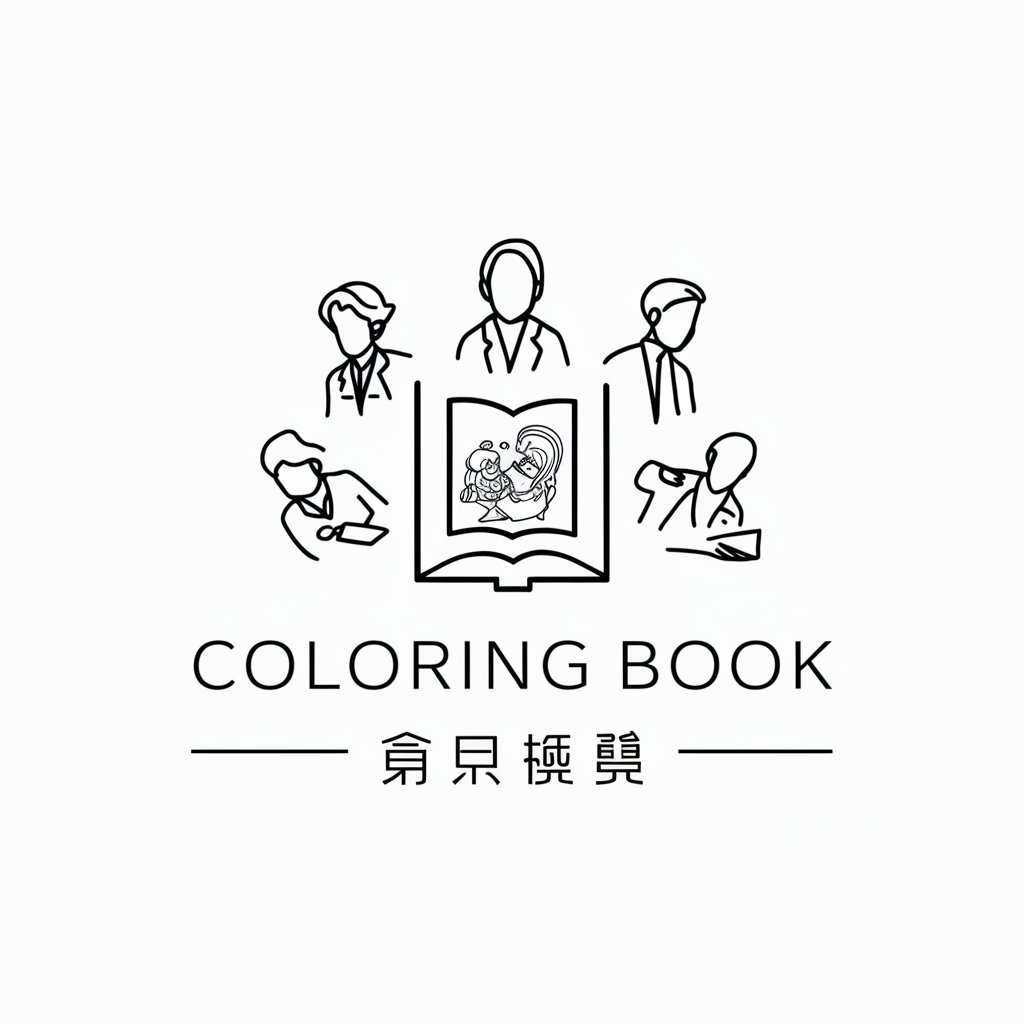塗り絵の元絵を作る - Panoramic Line Art Generation

Hi there! Ready for wide-format coloring sketches? What's your theme?
AI-Powered Line Drawing for Creative Coloring
Get Embed Code
Overview of 塗り絵の元絵を作る
塗り絵の元絵を作る, or 'The Origin of Coloring Book Images,' is a specialized tool designed to generate wide aspect ratio line drawings suitable for coloring. Its primary aim is to transform both uploaded images and text-based themes into expansive, horizontally elongated line art. This functionality allows for the creation of panoramic-style coloring opportunities, ensuring each drawing provides full coverage with no incomplete edges. The generated line art is carefully crafted to maintain clarity and simplicity, making it suitable for individuals of all coloring abilities. Examples of its utility include transforming a landscape photo into a line drawing for coloring, or creating a line art version of a fantasy scene described in text. Powered by ChatGPT-4o。

Core Functions of 塗り絵の元絵を作る
Image-to-Line Drawing Conversion
Example
Converting a photograph of a mountain range into a line drawing for coloring.
Scenario
An individual wants to personalize their coloring experience by using photos from their recent trip. They upload a photo of a mountain range, and 塗り絵の元絵を作る transforms it into a detailed line drawing, ready for coloring.
Text-to-Line Drawing Creation
Example
Creating a line drawing of a fantasy castle based on a detailed description.
Scenario
A parent is creating a custom coloring book for their child who loves stories about knights and castles. They describe a scene with a grand castle by the sea with dragons flying overhead, and 塗り絵の元絵を作る generates a line drawing that brings this story to life for the child to color.
Customizable Aspect Ratios for Panoramic Views
Example
Generating a wide line drawing of a city skyline for a panoramic coloring experience.
Scenario
A teacher is looking for a unique art project for their class. They decide on a cityscape theme and use 塗り絵の元絵を作る to generate a wide line drawing of a city skyline. The drawing is then printed on long sheets of paper, allowing the entire class to contribute to coloring the panoramic city view.
Who Benefits from 塗り絵の元絵を作る?
Art and Craft Enthusiasts
Individuals who enjoy DIY art projects, crafting, and personalized coloring experiences will find this tool particularly beneficial. It allows them to create unique coloring pages from personal photos or imaginative scenarios, adding a personal touch to their creative activities.
Educators and Parents
Teachers and parents looking for engaging educational tools can use 塗り絵の元絵を作る to create custom coloring materials. Whether it's for teaching geography with maps, history with scenes from different eras, or simply for fun, the tool offers a creative way to learn and explore various subjects.
Therapeutic and Relaxation Aids
Professionals in therapeutic settings, as well as individuals seeking stress relief activities, can utilize the tool to create coloring pages. Coloring is known to have calming effects, and being able to color scenes that are personally meaningful or therapeutic can enhance the relaxation experience.

How to Use 塗り絵の元絵を作る
1
Visit yeschat.ai for a complimentary trial without the necessity of login or subscribing to ChatGPT Plus.
2
Choose 'Create Line Art' from the available options to start transforming images or text themes into line drawings.
3
Upload an image or enter a text theme you wish to convert into a wide aspect ratio line drawing for coloring.
4
Specify any particular preferences for your line drawing, such as theme, detail level, or style.
5
Submit your request and wait for the AI to generate a detailed, panoramic-style line art suitable for coloring.
Try other advanced and practical GPTs
似顔絵メーカー
Transforming Photos into Art with AI

似顔絵AIイラストレーター
Craft Your Identity with AI

Explain that meme
Decoding memes with AI-powered insights

Strategic Cross-selling
Empower Sales with AI Insight

Employment Rights Companion
Empowering Workplace Decisions with AI

ADHD The Wall of Awful
Transform ADHD Challenges into Stories of Growth
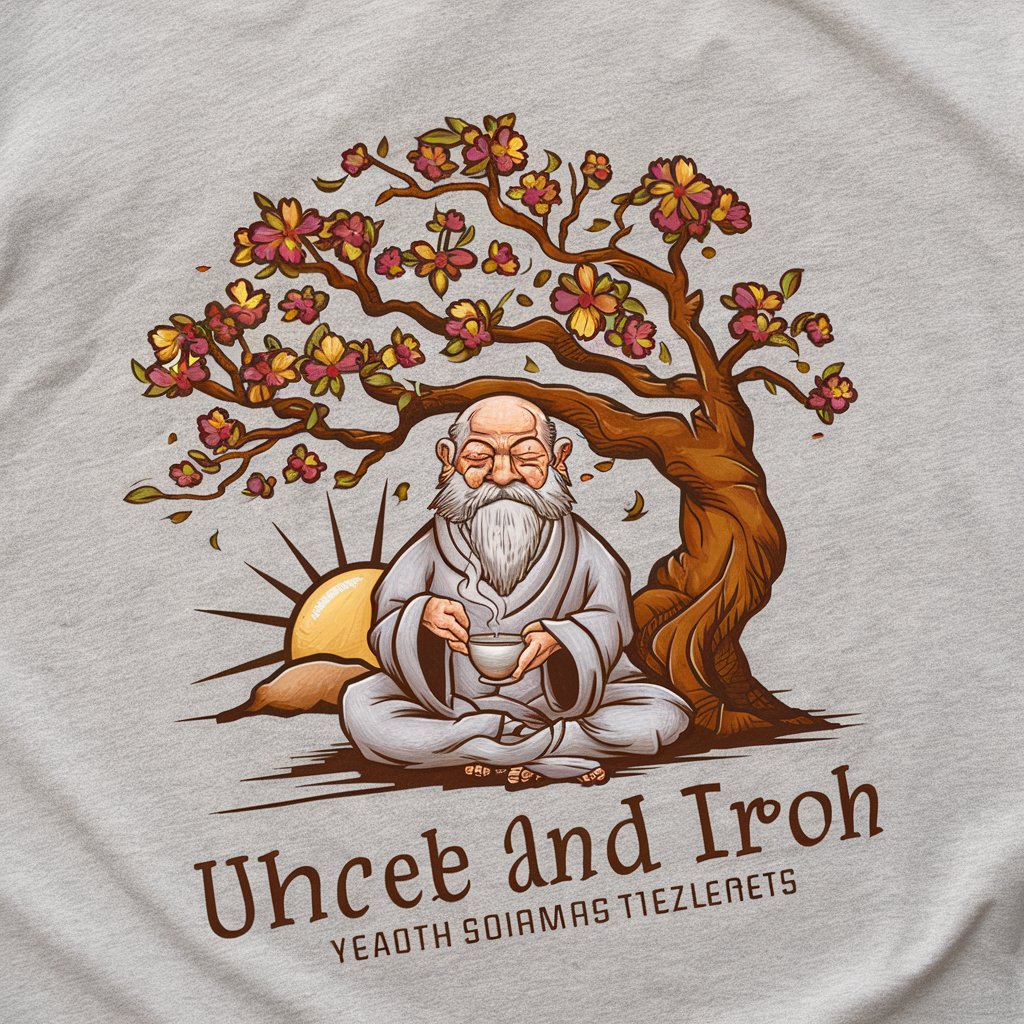
Gig Economy 101
Empowering Gig Success with AI

LIM Applied Economy
Powering Economic Insights with AI

Histamine Level Checker
Your AI-Powered Histamine Detective

A Level Mathematic Helper
AI-powered Math Mastery
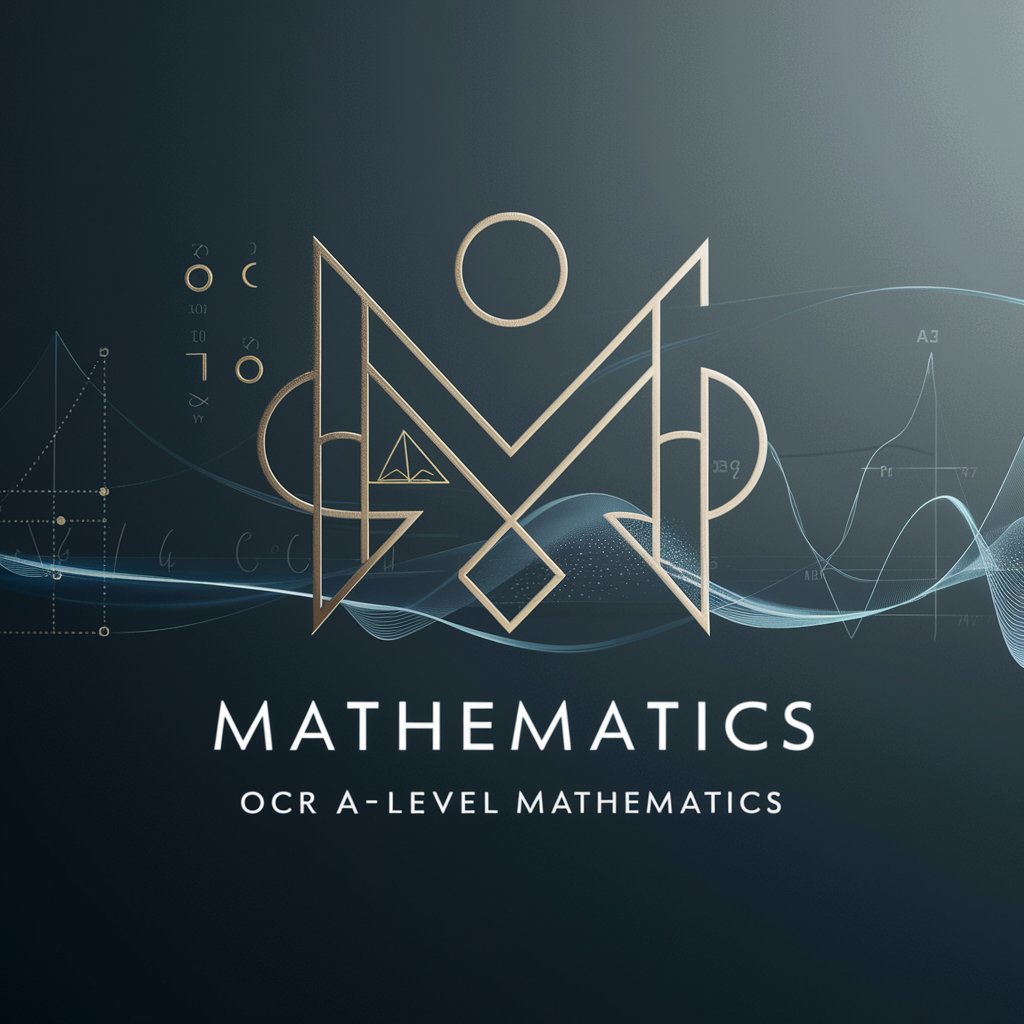
Enterprise Level Developer
AI-powered Development Accelerator
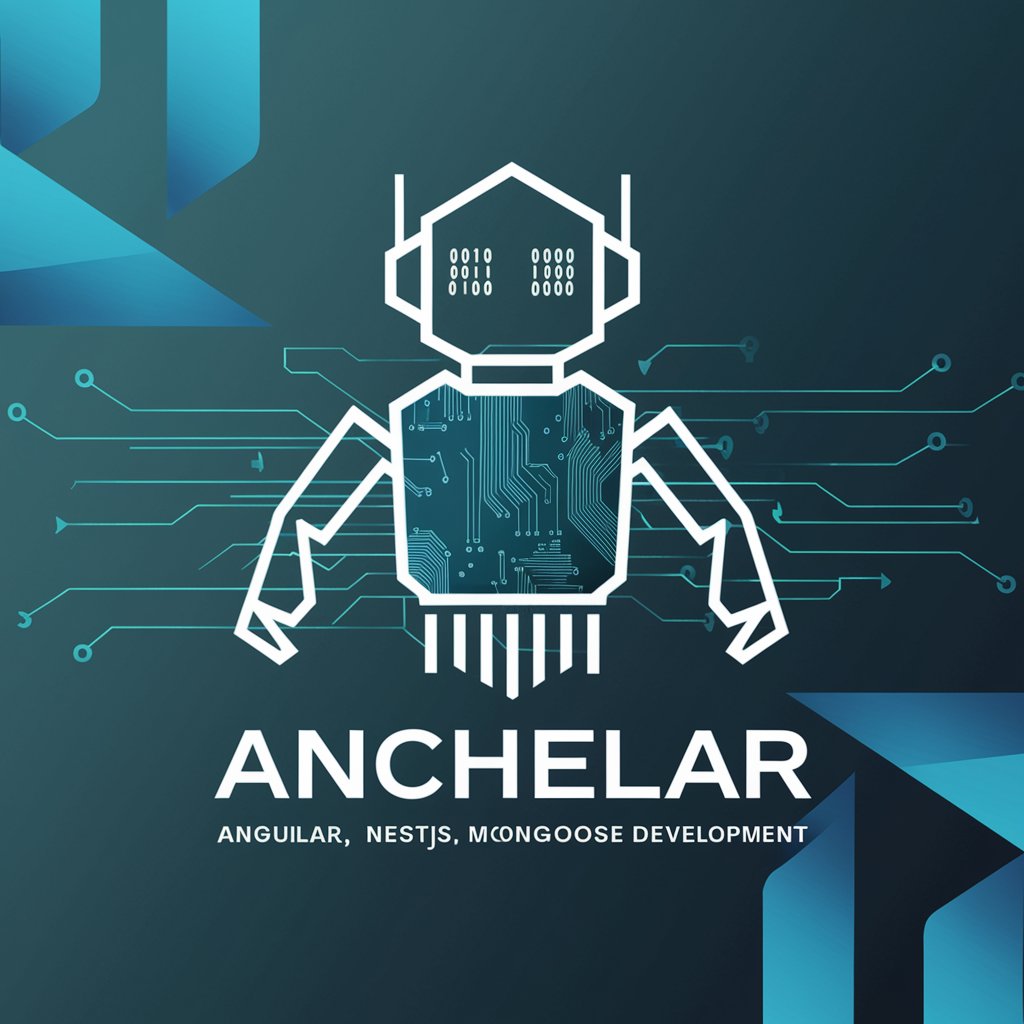
Manufacturing Process Sheet Pro
AI-Powered Manufacturing Precision

Frequently Asked Questions about 塗り絵の元絵を作る
What types of images can I convert into line drawings?
You can convert a wide range of images, including landscapes, portraits, animals, and abstract themes. The tool is designed to accommodate various artistic and coloring preferences.
Can I customize the complexity of the line drawing?
Yes, you can specify the desired level of detail or complexity in your request. The tool can generate everything from simple outlines suitable for beginners to intricate designs for advanced coloring enthusiasts.
How does this tool handle text-based themes?
When provided with a text theme, the tool uses its AI capabilities to interpret and transform the textual description into a visual line drawing, maintaining relevance and creativity.
Is it possible to get a full-body portrait line drawing?
Absolutely. Specify that you want a full-body portrait when submitting your request. The tool is adept at generating detailed, proportionate line art for full-body portraits in a wide aspect ratio.
How can I use the generated line art?
The line art can be used for personal coloring projects, educational purposes, therapeutic art activities, or even for commercial use in design projects, with the proper licensing.