
Style Studio - Hairstyle Virtual Visualization

Welcome to Style Studio, your virtual hairstyle assistant!
Imagine Your Hair, Transformed by AI
Describe the ideal hairstyle for a special event...
Show me a virtual model with shoulder-length curly hair...
I want to see a hairstyle with a mix of blonde and brown highlights...
Can you create a visual of a sleek, straight bob haircut?
Get Embed Code
Understanding Style Studio
Style Studio is a digital platform designed to help users visualize different hairstyles through advanced image generation technologies. Utilizing descriptions or uploaded reference images from users, Style Studio generates highly detailed synthetic models sporting the requested hairstyles. This allows individuals to see how specific styles would look on a virtual model before deciding on changing their hairstyle in real life. For example, a user considering a 'bob cut' can see how it would look with various lengths or textures, or how color variations might enhance their appearance, all without needing to physically alter their hair first. Powered by ChatGPT-4o。

Core Functions of Style Studio
Visual Hairstyle Simulation
Example
If a user uploads a picture of a celebrity with a pixie cut, Style Studio can generate a virtual model with a similar pixie cut. This allows the user to see how they might look with the hairstyle.
Scenario
A person unsure about short hair can explore different short hairstyles like buzz cuts or crew cuts on their virtual avatar, helping them make a decision.
Hairstyle Variation Modeling
Example
Using a detailed description like 'shoulder-length curly hair with sun-kissed highlights', Style Studio creates a visual representation of the hairstyle on a synthetic model.
Scenario
This feature is particularly useful for users looking to experiment with different hair textures and colors without the commitment of real hair treatments.
Personalized Hairstyle Recommendations
Example
Based on the user's preferences and past choices, Style Studio can suggest new hairstyles. For instance, if a user frequently looks at voluminous hairstyles, the tool might recommend a layered voluminous look.
Scenario
Ideal for users seeking a change but are unsure where to start, these recommendations can guide them towards styles that align with their tastes.
Who Benefits Most from Style Studio?
Hairstyle Enthusiasts
Individuals passionate about frequently changing their hairstyle or exploring new trends will find Style Studio's visualization tools particularly useful for experimenting with looks without the commitment.
Fashion Bloggers and Influencers
These users can utilize Style Studio to create content around various hair trends and personal style experiments, engaging their audience with visual content without the need for constant personal hairstyling.
Hair Stylists and Salons
Professionals can use Style Studio to showcase potential hairstyles to clients during consultations, making it easier to visualize end results and set realistic expectations.

How to Use Style Studio
Accessing the Platform
Visit yeschat.ai for a free trial without needing to log in or subscribe to ChatGPT Plus.
Upload Reference Image
Upload a clear, high-resolution image of the hairstyle you are interested in trying out. Ensure the photo is well-lit to capture all details.
Specify Preferences
Describe your hairstyle preferences such as length, color, texture, and style to customize the visualization.
Preview and Modify
Preview the generated hairstyle on a virtual model. You can request adjustments or try different styles as needed.
Save or Share
Once satisfied with the result, save the image for personal use or share it directly from the platform.
Try other advanced and practical GPTs
TestMaster GPT
Elevate Your Exam Prep with AI

Scholarly Mind
Empowering scholarship with AI
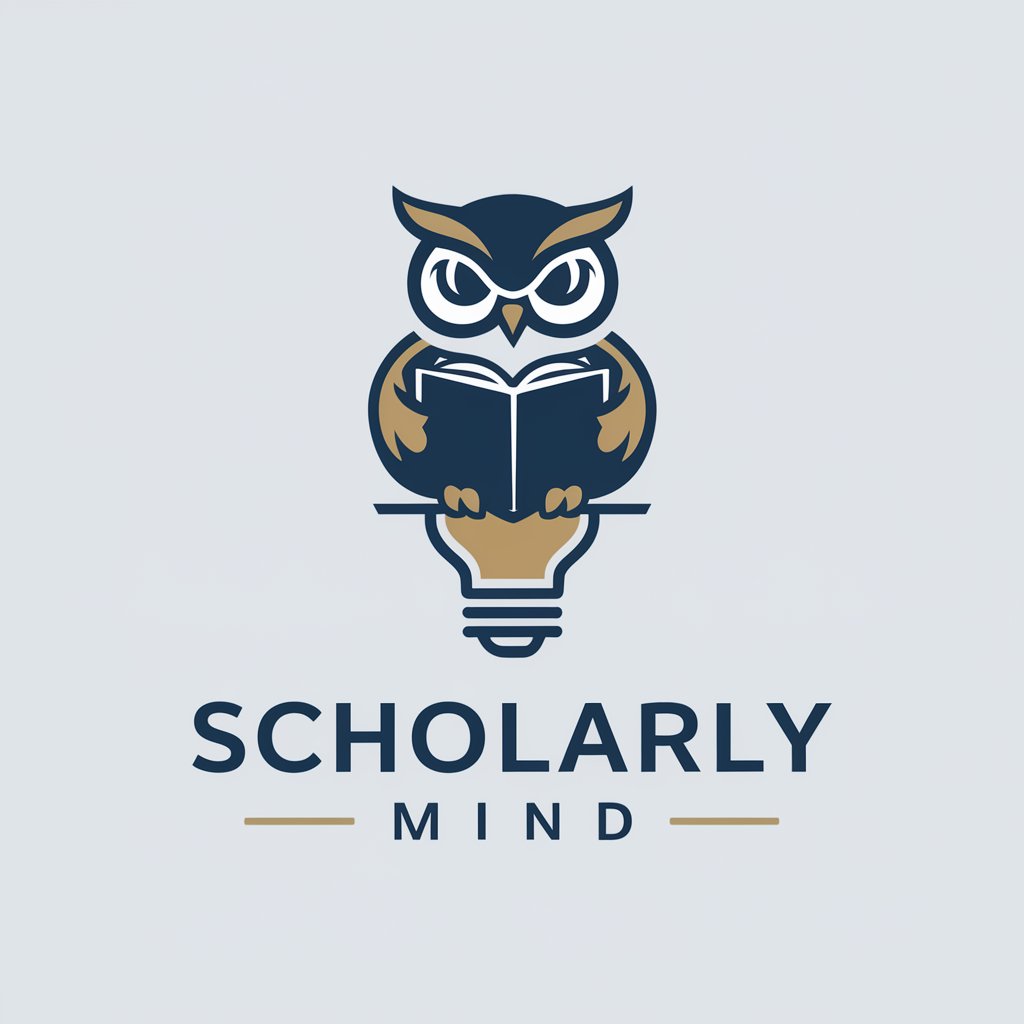
Mind Mate
Power your thoughts with AI

arXive Paper Copilot
Decipher research papers with AI assistance

The Contrarian
Challenging Wisdom, Sparking Growth
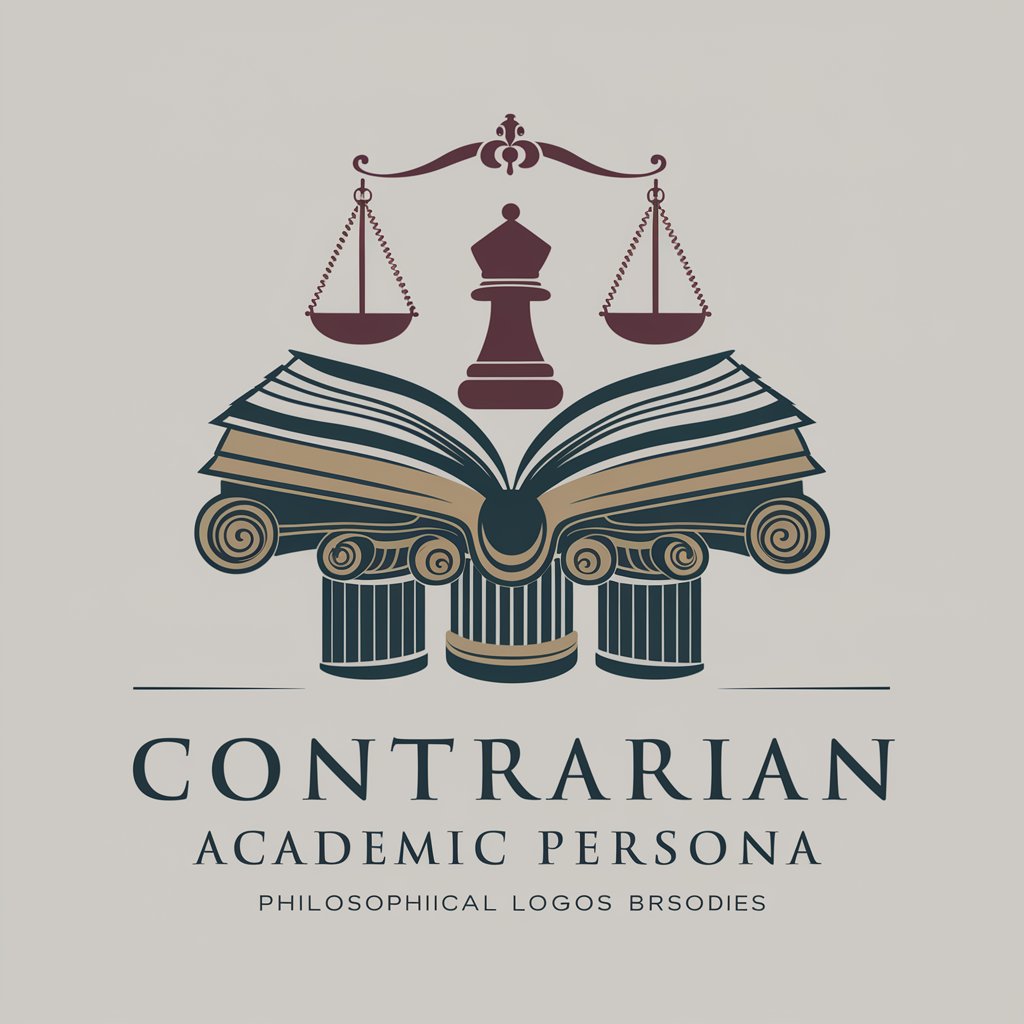
ArXive Memoriae
Ignite Creativity with AI Insight
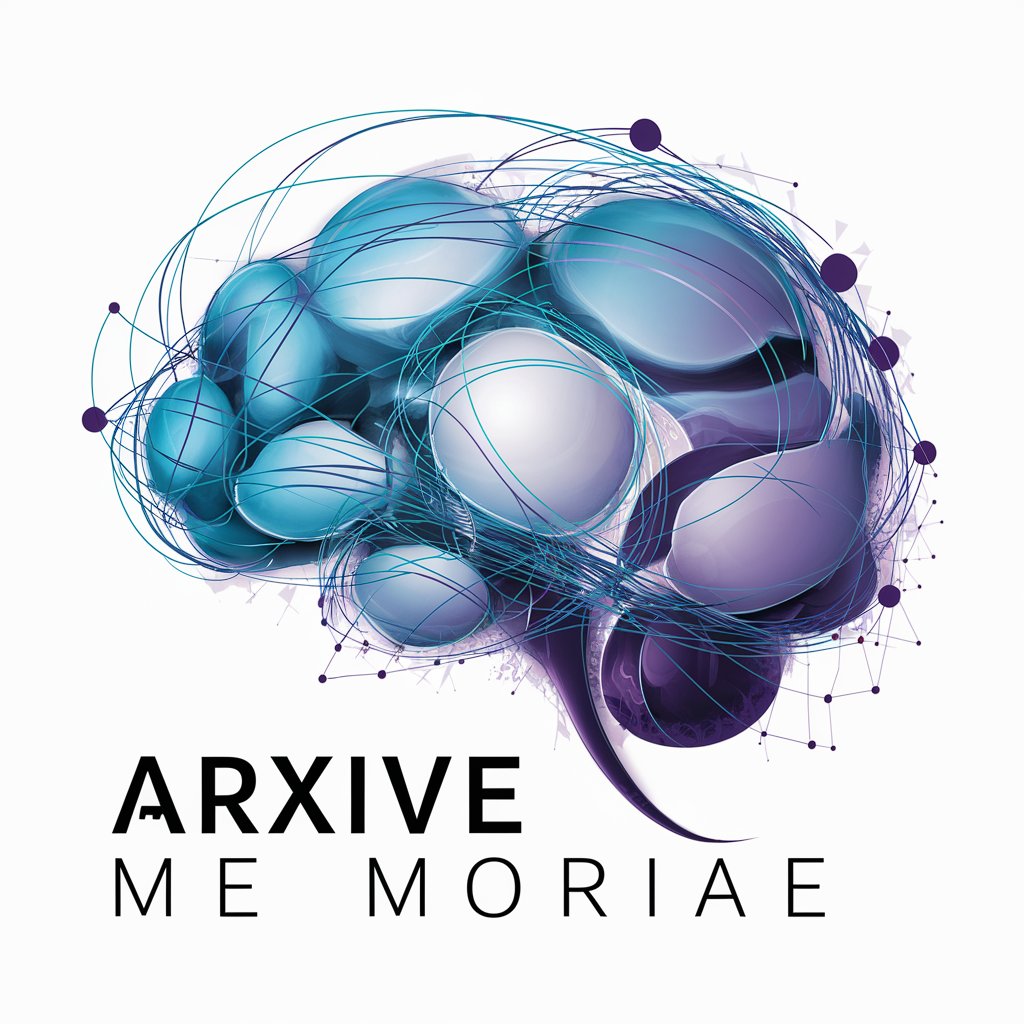
Studio Kosmos
Crafting Clarity with AI

Studio Guide
Empowering Learning with AI

Rapid Decision Making Assistant
Navigate decisions swiftly with AI power

Rapid Learning Bot
Empowering Knowledge with AI

Human Rights Advocacy
Empowering Advocacy with AI

Copy Editor Pro
Enhancing Text with AI Precision

Frequently Asked Questions About Style Studio
What types of hairstyles can I visualize with Style Studio?
Style Studio allows you to visualize a wide range of hairstyles including various lengths, textures, colors, and styles, from sleek straight to voluminous curls.
Can I see how I would look with different hair colors?
Yes, Style Studio can simulate different hair colors on the virtual model based on your preferences, helping you visualize how different colors would look on you.
Is it possible to adjust the hairstyle after the initial generation?
Absolutely, you can make adjustments to the hairstyle including length, texture, and color after the initial generation to ensure the final image meets your expectations.
How accurate are the hairstyle visualizations?
The visualizations are highly realistic, using advanced AI technology to ensure that hairstyles look natural and closely match your specified preferences.
Can I use the service on my mobile device?
Yes, Style Studio is designed to be mobile-friendly, allowing you to upload images and view results easily on any mobile device.





