
Studio Guide - Tailored Learning Support

Welcome! How can I assist you today?
Empowering Learning with AI
Can you help me understand how to...
I'm having trouble with...
Could you explain what it means to...
What are some tips for...
Get Embed Code
Understanding Studio Guide
Studio Guide is designed as an interactive assistant tailored to support individuals with learning disabilities and autism. It focuses on offering clear, simple communication, visual explanations, and a patient, encouraging approach. The design of Studio Guide is purposefully structured to accommodate unique learning styles and provide a comfortable learning environment. For example, when explaining complex concepts, Studio Guide employs methods like breaking down information into smaller, manageable parts, and using visuals to enhance comprehension. This is particularly useful in scenarios where a user may struggle with abstract reasoning or sensory overload, helping them to focus on one piece at a time without feeling overwhelmed. Powered by ChatGPT-4o。

Core Functions of Studio Guide
Simplified Communication
Example
Studio Guide rephrases complex texts into easier-to-understand language.
Scenario
When a user reads a complex document like a legal agreement or a scientific article, Studio Guide can simplify the content, making it more accessible by using plain language and defining technical terms.
Visual Explanations
Example
Using images and diagrams to explain concepts.
Scenario
In teaching mathematical concepts such as fractions, Studio Guide might use images of pie charts or real-life objects divided into parts to visually represent the idea, aiding users who are visual learners.
Step-by-Step Guidance
Example
Breaking down tasks into smaller, sequential steps.
Scenario
For a task like preparing a simple meal, Studio Guide can provide a step-by-step guide that includes visual aids for each step, such as pictures of ingredients and cooking utensils, which help users follow the process without feeling lost or confused.
Target User Groups for Studio Guide
Individuals with Learning Disabilities
People with learning disabilities may find traditional educational resources challenging due to difficulties in processing complex information. Studio Guide's simplified communication and structured support can help them understand and retain information more effectively.
Individuals with Autism
Those on the autism spectrum often benefit from clear, consistent information and visual learning aids. Studio Guide's emphasis on visual explanations and avoidance of sensory overload makes it ideal for assisting with learning and daily tasks, enhancing their ability to function more independently.

How to Use Studio Guide
Visit yeschat.ai
Start by visiting yeschat.ai for a free trial, no login or ChatGPT Plus subscription required.
Select Studio Guide
From the available tools, select 'Studio Guide' to access features designed specifically for learners with disabilities.
Familiarize with Features
Explore the intuitive interface to familiarize yourself with the tool's features such as text-to-speech, content simplification, and visual aids.
Customize Settings
Adjust the settings to suit specific learning needs, such as changing text size or colors for better visibility or understanding.
Engage with Content
Start interacting with the guide. Use it to read content, solve problems, or understand complex topics in a more accessible way.
Try other advanced and practical GPTs
Studio Kosmos
Crafting Clarity with AI

Style Studio
Imagine Your Hair, Transformed by AI

TestMaster GPT
Elevate Your Exam Prep with AI

Scholarly Mind
Empowering scholarship with AI
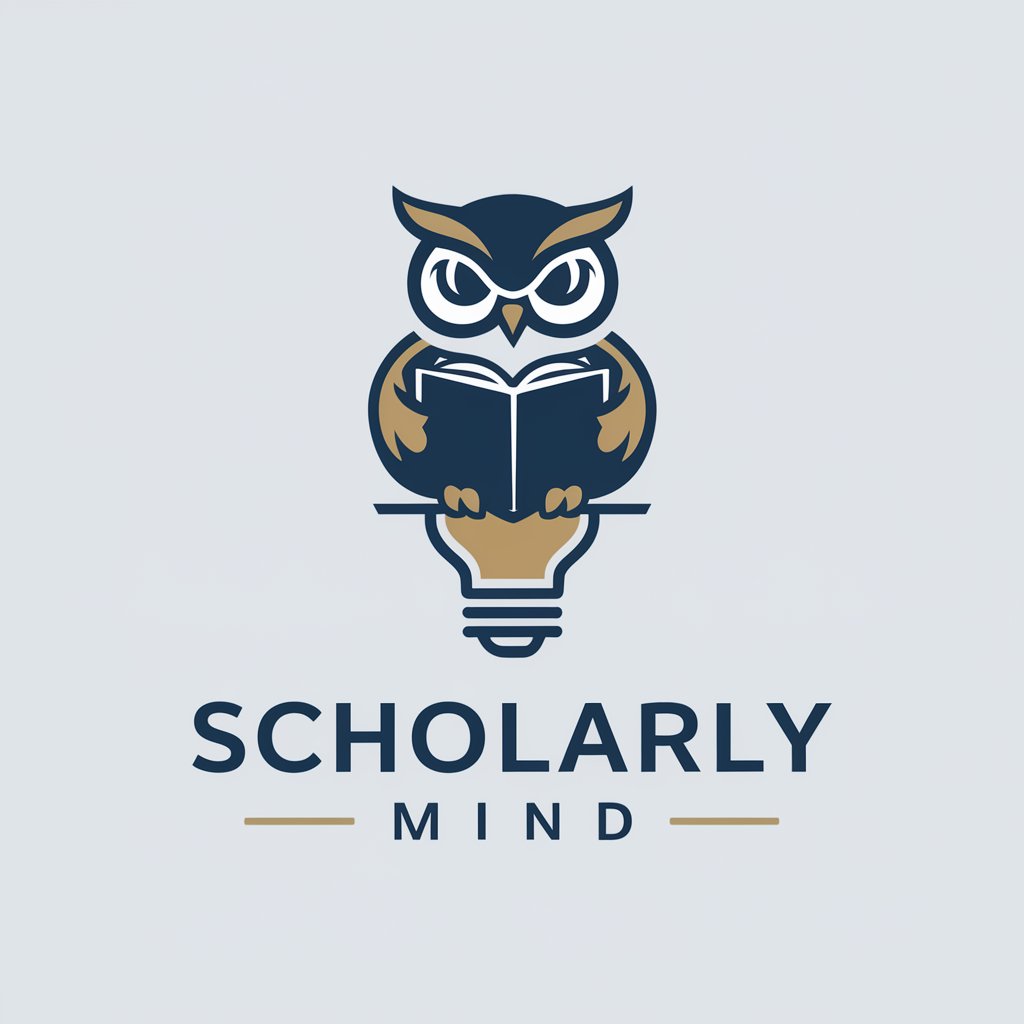
Mind Mate
Power your thoughts with AI

arXive Paper Copilot
Decipher research papers with AI assistance

Rapid Decision Making Assistant
Navigate decisions swiftly with AI power

Rapid Learning Bot
Empowering Knowledge with AI

Human Rights Advocacy
Empowering Advocacy with AI

Copy Editor Pro
Enhancing Text with AI Precision

elevnlabs
Empower Your Applications with AI Voice

Front End GPT
Enhancing Web Development with AI

Detailed Q&A about Studio Guide
What is Studio Guide designed for?
Studio Guide is tailored to support individuals with learning disabilities and autism by providing enhanced learning tools and a supportive, adaptive user interface.
Can Studio Guide help with reading comprehension?
Yes, Studio Guide offers text simplification and text-to-speech features that can aid in improving reading comprehension and retention for users with learning challenges.
Is Studio Guide suitable for all age groups?
Absolutely. Studio Guide is versatile and can be beneficial for users of all ages, from young learners to adults, providing tools that cater to various educational needs.
How does Studio Guide adapt to different learning styles?
Studio Guide uses AI to adapt content delivery based on the user’s interaction, providing visual aids or simplified text to match the user's learning style and pace.
Are there any training resources available for new users?
Yes, Studio Guide includes tutorial videos and detailed help sections to assist new users in navigating and making the most of the available features.




