Qwen-VL-Chat-Develop-Helper - AI chat development tool

Hello, how can I assist you today?
Empower your chat systems with AI
Develop a method to integrate
Analyze the performance of
Generate a detailed report on
Create a visual representation of
Get Embed Code
Introduction to Qwen-VL-Chat-Develop-Helper
Qwen-VL-Chat-Develop-Helper is designed as an advanced AI tool for facilitating and enhancing the development of chat applications and virtual assistants. It integrates various aspects of artificial intelligence, particularly in language understanding and generation, to provide developers with a robust framework for building sophisticated chat systems. This tool leverages a large language model, QWenLMHeadModel, optimized for generating and understanding complex dialogue patterns. This technology is especially useful in scenarios where interactive and intuitive conversational agents are required, such as customer service bots, interactive story characters, or virtual personal assistants. Powered by ChatGPT-4o。

Main Functions of Qwen-VL-Chat-Develop-Helper
Language Modeling and Generation
Example
Generating user-specific responses based on context and past interactions.
Scenario
Used in customer support systems to provide tailored advice or support based on user history and preferences.
Integration with Visual Data
Example
Analyzing and responding to visual inputs in chat interfaces.
Scenario
Enabling educational bots to assist students in learning from visual materials like diagrams and photos by interpreting and discussing the content.
Customizable Dialogue Systems
Example
Developing adaptable dialogue systems that can switch contexts or languages based on user interaction.
Scenario
Deployed in multilingual applications to cater to diverse user groups, adapting responses according to the detected user language and cultural context.
Ideal Users of Qwen-VL-Chat-Develop-Helper
Chatbot Developers
Developers looking to build or enhance conversational agents for various applications such as e-commerce, customer support, or entertainment.
Educational Technologists
Creators of educational software that benefits from AI-driven conversational agents to simulate tutor-student interactions or to create interactive learning environments.
Innovative Enterprises
Businesses aiming to integrate advanced conversational AI into their operations to improve customer engagement or automate responses in customer-facing roles.

Steps to Use Qwen-VL-Chat-Develop-Helper
Visit yeschat.ai
Start by visiting yeschat.ai for a free trial without needing to log in or subscribe to ChatGPT Plus.
Download Software
Download the latest version of the Qwen-VL-Chat-Develop-Helper from the provided downloads section on the website.
Installation
Follow the installation instructions specific to your operating system to ensure the software is properly set up.
Configuration
Configure your tool using the provided 'config.json' file to tailor the Qwen-VL-Chat-Develop-Helper settings to your specific needs.
Engage and Explore
Start engaging with the tool to explore its functionalities, such as generating responses, parsing input, and integrating with other software or APIs.
Try other advanced and practical GPTs
Develop Good Habits
AI-powered habit formation

Learn to Develop
Power Your HR with AI
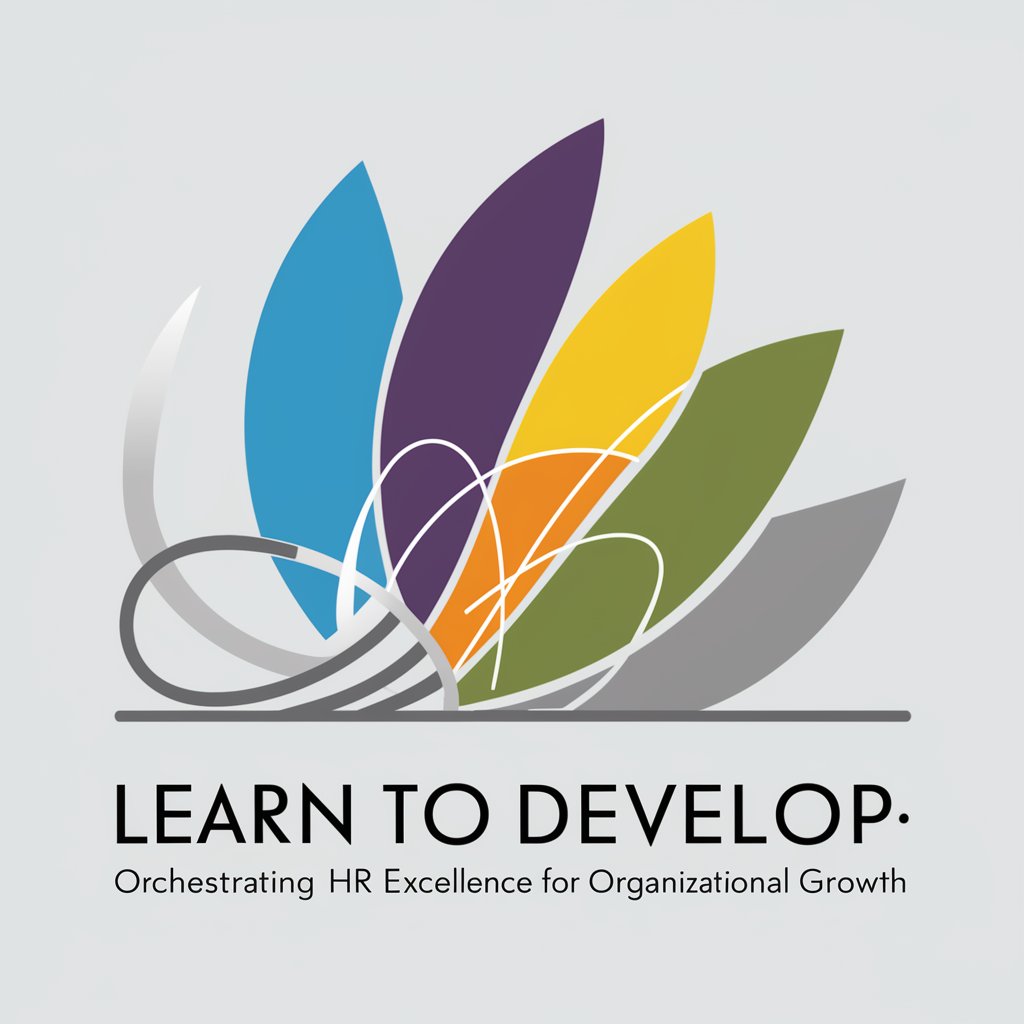
ビジネス戦略アドバイザー 5人の賢人
Unleash Strategy with AI-Powered Expertise

FX 戦略のぷろ
Empower Your Trades with AI

ゼルダの伝説 ティアーズ オブ ザ キングダム 攻略BRAIN
Master Zelda with AI-driven strategies

デジタル/クリエイティブ市場戦略のスペシャリスト
Power Your Strategy with AI Insights

Apple Develop
Empowering Apple Insights with AI

Gdevelop Assistant
Empowering game creators with AI assistance

Develop GPT
AI-Powered Assistant for Complex Tasks

Develop Design Web
Empowering design with AI-driven insights

iOS Develop Helper
Empowering your iOS app development journey

Creative Muse
Unleash creativity with AI, inspired by Māori culture

Detailed Q&A about Qwen-VL-Chat-Develop-Helper
What is Qwen-VL-Chat-Develop-Helper?
Qwen-VL-Chat-Develop-Helper is a specialized AI tool designed for developing and enhancing chat systems. It integrates advanced machine learning models to facilitate efficient natural language processing and response generation.
How does the helper manage large datasets?
The tool is equipped to handle large datasets using optimized data handling and processing algorithms, ensuring high efficiency and minimal latency in data-intensive environments.
Can Qwen-VL-Chat-Develop-Helper be integrated with other applications?
Yes, it offers API integrations that allow users to connect it with various applications, enhancing its functionality and utility in diverse software ecosystems.
What are the system requirements for this tool?
The tool requires a modern computing environment with sufficient processing power and memory to handle complex machine learning tasks, as well as a compatible operating system for installation.
What support is available for new users?
New users can access comprehensive documentation, user guides, and community forums for support. Additionally, technical support can be reached for more specific inquiries or issues.
