Gdevelop Assistant - AI-Powered Game Development Aid

Hello! Ready to make your game shine with Gdevelop?
Empowering game creators with AI assistance
How can I implement character animations in Gdevelop?
What's the best way to create a scoring system?
Can you guide me through adding background music to my game?
How do I set up collision detection between objects?
Get Embed Code
Introduction to Gdevelop Assistant
Gdevelop Assistant is designed to assist users in creating games using the GDevelop platform, an open-source, cross-platform game creator designed to be accessible to everyone, from beginners to seasoned game developers. This assistant aims to streamline the game development process by offering guidance, explanations, and support for various GDevelop functions and concepts. From explaining the basics of scene creation to complex game mechanics like artificial intelligence for NPCs, Gdevelop Assistant can provide step-by-step instructions, best practices, and examples to enhance the game development experience. For instance, if a user is curious about creating platformer mechanics, Gdevelop Assistant could guide them through setting up player controls, physics, and enemy behaviors, including code examples and resource links. Powered by ChatGPT-4o。

Main Functions of Gdevelop Assistant
Tutorial Guidance
Example
Explaining how to set up a basic platformer game, including character movement, jumping physics, and level design.
Scenario
A user new to game development wants to create a platformer game but doesn't know where to start. The assistant provides a step-by-step guide, ensuring the user understands each stage of development.
Debugging Help
Example
Offering solutions to common issues like sprites not appearing, events not triggering, or physics behaving unexpectedly.
Scenario
A developer encounters a bug where their character can't collide with the environment. The assistant suggests checking collision layers and ensuring that events are correctly set up.
Performance Optimization
Example
Advising on best practices for optimizing game performance, such as efficient use of events, sprites, and layers.
Scenario
A game starts to lag on older hardware. The assistant provides tips on reducing the number of active instances and optimizing event sheets for better performance.
Export and Publishing Guidance
Example
Guiding through the process of exporting games to various platforms (e.g., Android, iOS, Windows) and optimizing settings for each.
Scenario
A user finishes their game and wants to publish it on mobile platforms but is unsure about the process. The assistant explains the export options and how to prepare the game for mobile distribution.
Ideal Users of Gdevelop Assistant
Beginner Game Developers
Individuals new to game development will find Gdevelop Assistant invaluable for learning the basics of game design, programming logic without the need for traditional coding, and bringing their game ideas to life in a visual and interactive manner.
Educators and Students
Teachers looking to introduce their students to programming and game development will find this tool useful for creating interactive learning experiences. Students can use the assistant to work on projects and understand game development concepts in a practical setting.
Indie Game Developers
Independent developers seeking to rapidly prototype or publish their games can leverage Gdevelop Assistant for quick answers, troubleshooting, and best practices to streamline their development process and focus on creative aspects.

Using GDevelop Assistant: A Quick Guide
Start Free Trial
Head over to a dedicated platform for a complimentary trial, no signup or ChatGPT Plus subscription required.
Explore Features
Familiarize yourself with GDevelop Assistant's extensive capabilities to assist in game development, including tutorials, examples, and documentation.
Ask Questions
Utilize the chat interface to ask specific questions related to game development with GDevelop, from basic setup to advanced game mechanics.
Apply Advice
Implement the guidance and solutions provided by the Assistant into your GDevelop projects for real-time problem solving and learning.
Experiment and Learn
Use the Assistant as a sandbox for experimentation, leveraging its knowledge to explore new ideas and refine your game development skills.
Try other advanced and practical GPTs
Apple Develop
Empowering Apple Insights with AI

Qwen-VL-Chat-Develop-Helper
Empower your chat systems with AI

Develop Good Habits
AI-powered habit formation

Learn to Develop
Power Your HR with AI
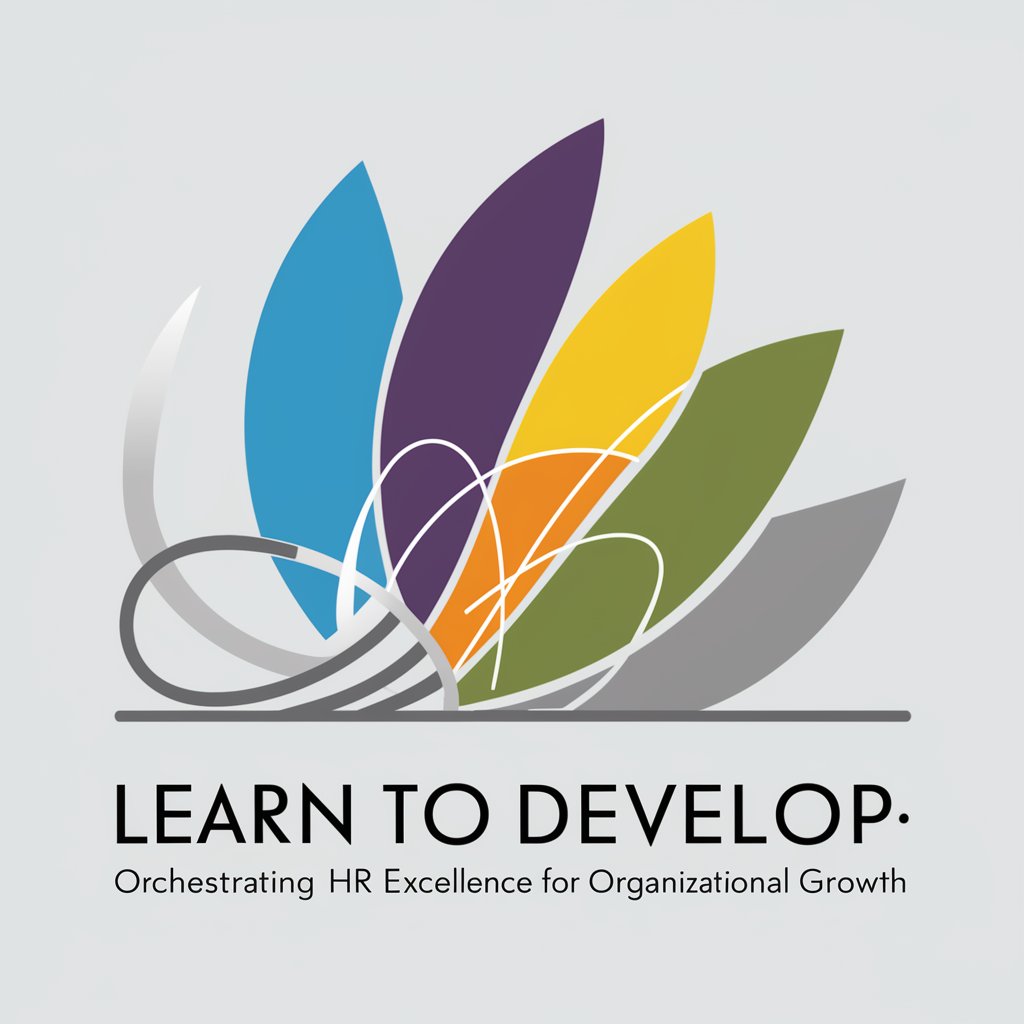
ビジネス戦略アドバイザー 5人の賢人
Unleash Strategy with AI-Powered Expertise

FX 戦略のぷろ
Empower Your Trades with AI

Develop GPT
AI-Powered Assistant for Complex Tasks

Develop Design Web
Empowering design with AI-driven insights

iOS Develop Helper
Empowering your iOS app development journey

Creative Muse
Unleash creativity with AI, inspired by Māori culture

Koro
Your AI-Powered Cultural Guide

Aotearoa Educator
Revolutionizing English teaching with AI power
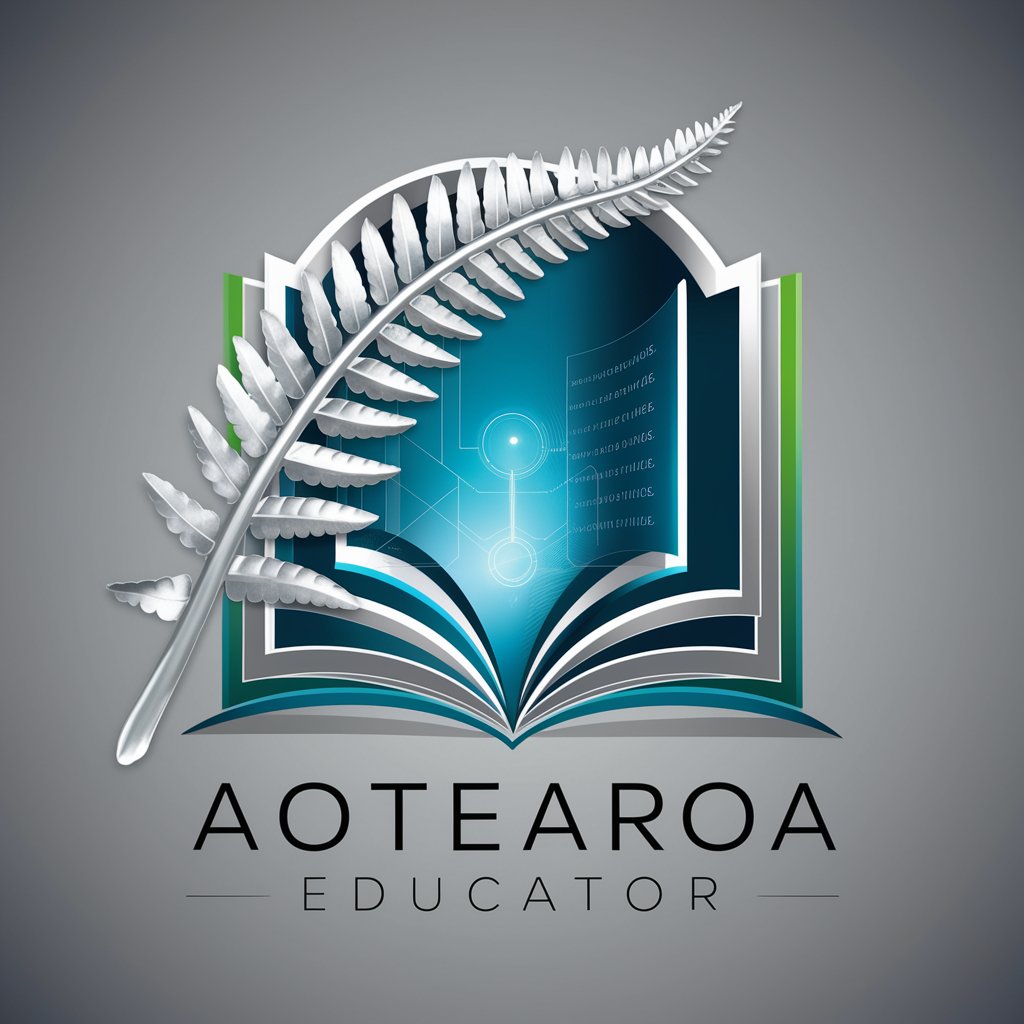
Frequently Asked Questions About GDevelop Assistant
What is GDevelop Assistant?
GDevelop Assistant is an AI-powered tool designed to assist users in game development using the GDevelop platform, offering real-time advice, tutorials, and solutions to common and complex development challenges.
How can GDevelop Assistant help beginners?
For beginners, the Assistant provides step-by-step guides, simplifies complex game development concepts, and offers hands-on tutorials to gradually build up their understanding and skills.
Can GDevelop Assistant help with specific game mechanics?
Yes, the Assistant can provide detailed advice on implementing and refining specific game mechanics, offering examples and best practices tailored to your project's needs.
Is GDevelop Assistant useful for experienced developers?
Absolutely. Experienced developers can leverage the Assistant for optimizing game performance, exploring new ideas, and solving challenging problems more efficiently.
How does GDevelop Assistant stay updated?
The Assistant is continually updated with the latest GDevelop features, community insights, and development trends, ensuring relevant and timely assistance.
