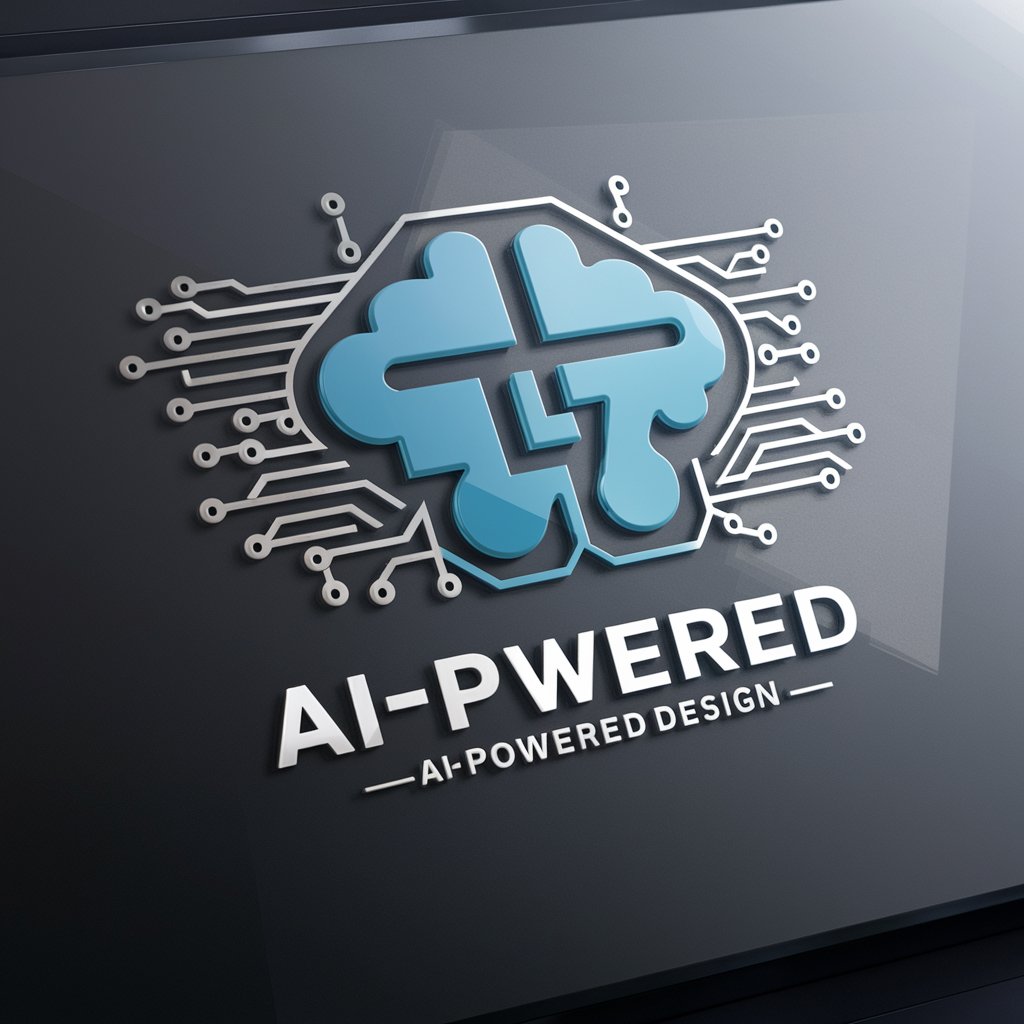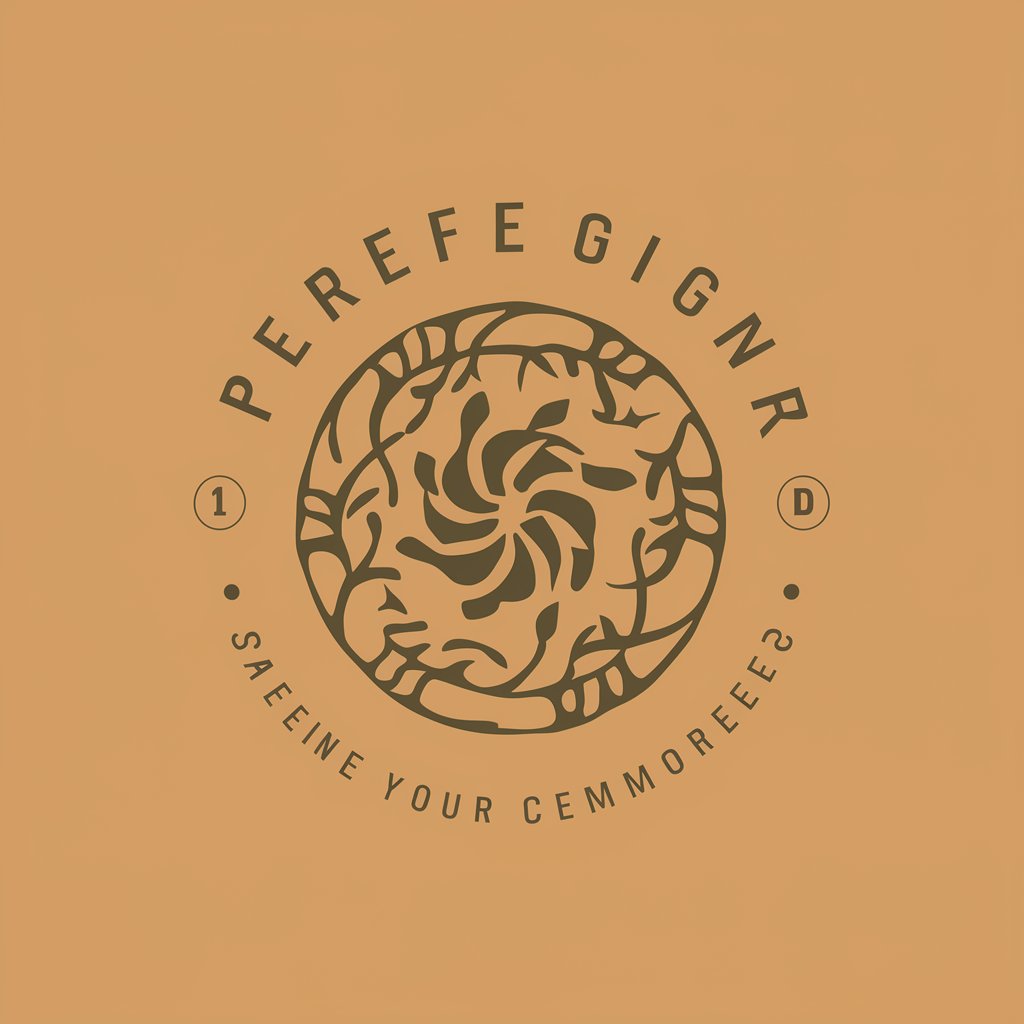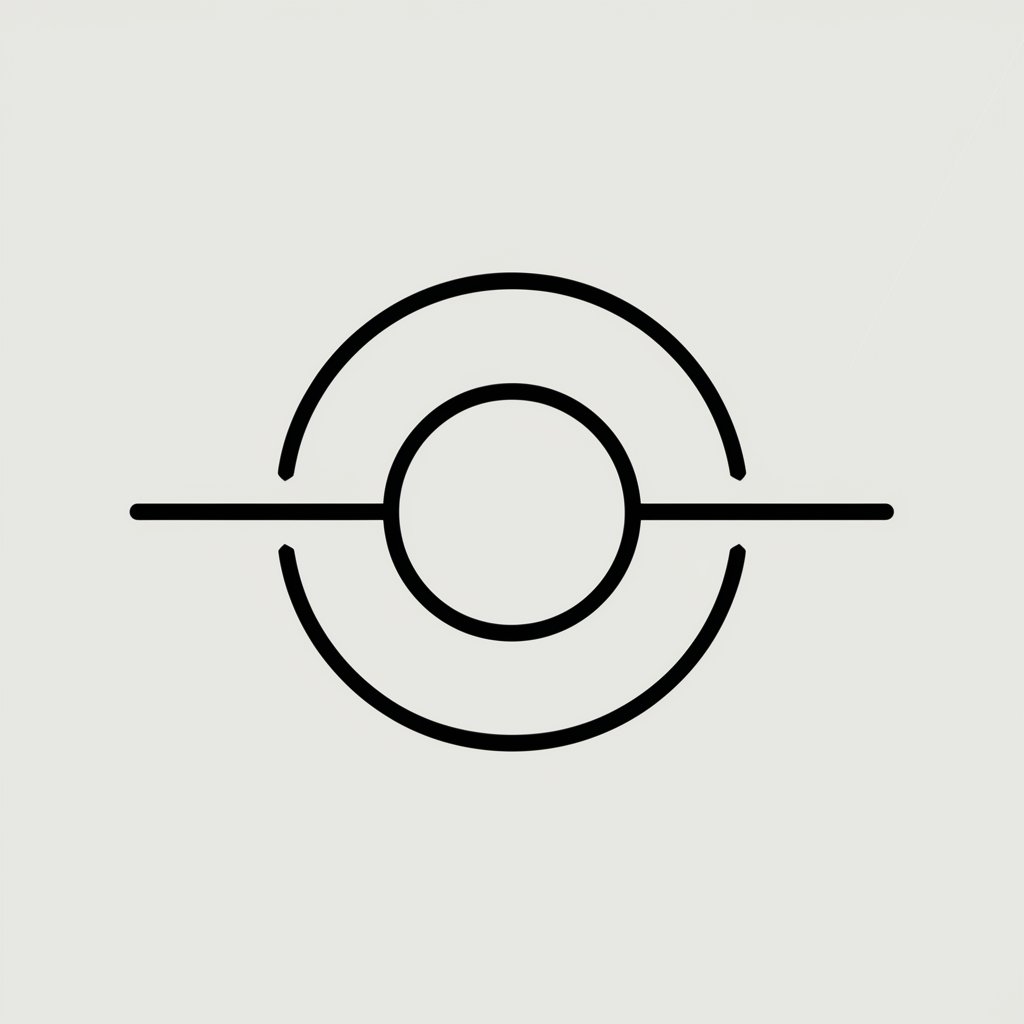トレースしやすいようなロゴの創作 - Simple Logo Creation

Welcome! Let's create a unique logo together.
AI-powered, easy-to-trace logos
Design a minimalistic logo for a Japanese brand that...
Create a culturally relevant logo for a Japanese company with...
Generate a simple, elegant logo targeting Japanese consumers, featuring...
Produce a traceable logo for a Japanese audience, incorporating elements like...
Get Embed Code
Overview of トレースしやすいようなロゴの創作
トレースしやすいようなロゴの創作 is a specialized service aimed at creating logos that are easily traceable for conversion into vector formats, primarily designed for a Japanese audience. Its primary design purpose is to facilitate the creation of simple, yet effective logo designs that can be easily converted from raster to vector format without losing quality. This is especially important for logos that need to be scaled to different sizes without pixelation issues. The service emphasizes simplicity in design, avoiding intricate details or gradients that could complicate the tracing process. Examples of scenarios where this service is valuable include creating branding for small businesses, designing event logos, or developing personal branding elements that require versatility across various media. Powered by ChatGPT-4o。

Core Functions and Real-world Applications
Simplicity in Design
Example
Creating a small business logo
Scenario
A small café in Tokyo needs a new logo for its signage, menus, and website. The logo is designed with clean lines and minimal colors to ensure it can be easily traced and scaled for various uses without losing visual integrity.
Adaptability for Scaling
Example
Designing a logo for a local event
Scenario
An annual cultural festival in Kyoto requires a logo that can be used on large banners, pamphlets, and digital platforms. The service provides a design that remains clear and recognizable at both large and small scales.
Ease of Conversion to Vector Format
Example
Personal branding for a freelancer
Scenario
A freelance graphic designer needs a personal logo that can be applied to business cards, portfolio websites, and promotional materials. A simple yet striking logo is crafted, ensuring it can be easily converted to vector format for a crisp appearance across all mediums.
Target User Groups
Small Business Owners
Entrepreneurs and owners of small businesses who require a distinctive logo that can be used flexibly across various branding materials, both digital and print.
Event Organizers
Organizers of events, both large and small scale, who need a versatile logo that can be clearly displayed across different platforms and materials, from online advertising to physical banners.
Freelancers and Personal Brands
Individuals seeking to establish or enhance their personal brand with a logo that is easy to use and adapt across different formats, ensuring consistency in professional appearance.

How to Use Simple-to-Trace Logo Creation
1
Begin by visiting yeschat.ai to explore the tool with a free trial, no login or ChatGPT Plus subscription required.
2
Choose the 'Create a Logo' option from the main menu to start designing your logo with the help of AI.
3
Specify your logo requirements such as company name, industry, and any design preferences to guide the AI in generating initial concepts.
4
Review the AI-generated logo concepts and select one as a starting point. You can request adjustments to simplify the design further for easy tracing.
5
Download the raster image of your chosen logo. Use vector graphics software like Adobe Illustrator to trace the logo and convert it into vector format for scalable use.
Try other advanced and practical GPTs
ロゴジェネレータ
Craft Your Brand's Identity with AI

誰でも簡単ロゴ作成!!
Craft your brand's identity with AI-powered ease
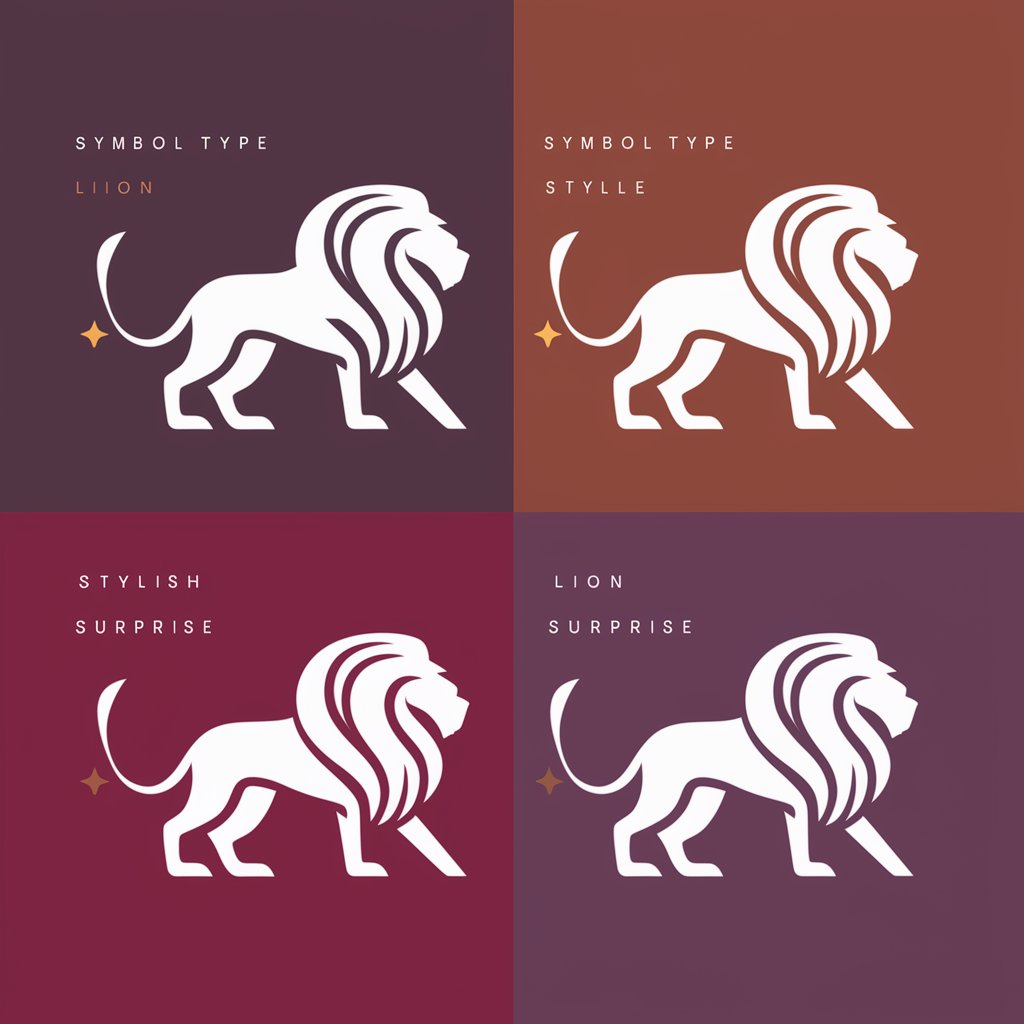
スタイリッシュ ロゴ クリエイター
Craft Your Brand's Identity with AI
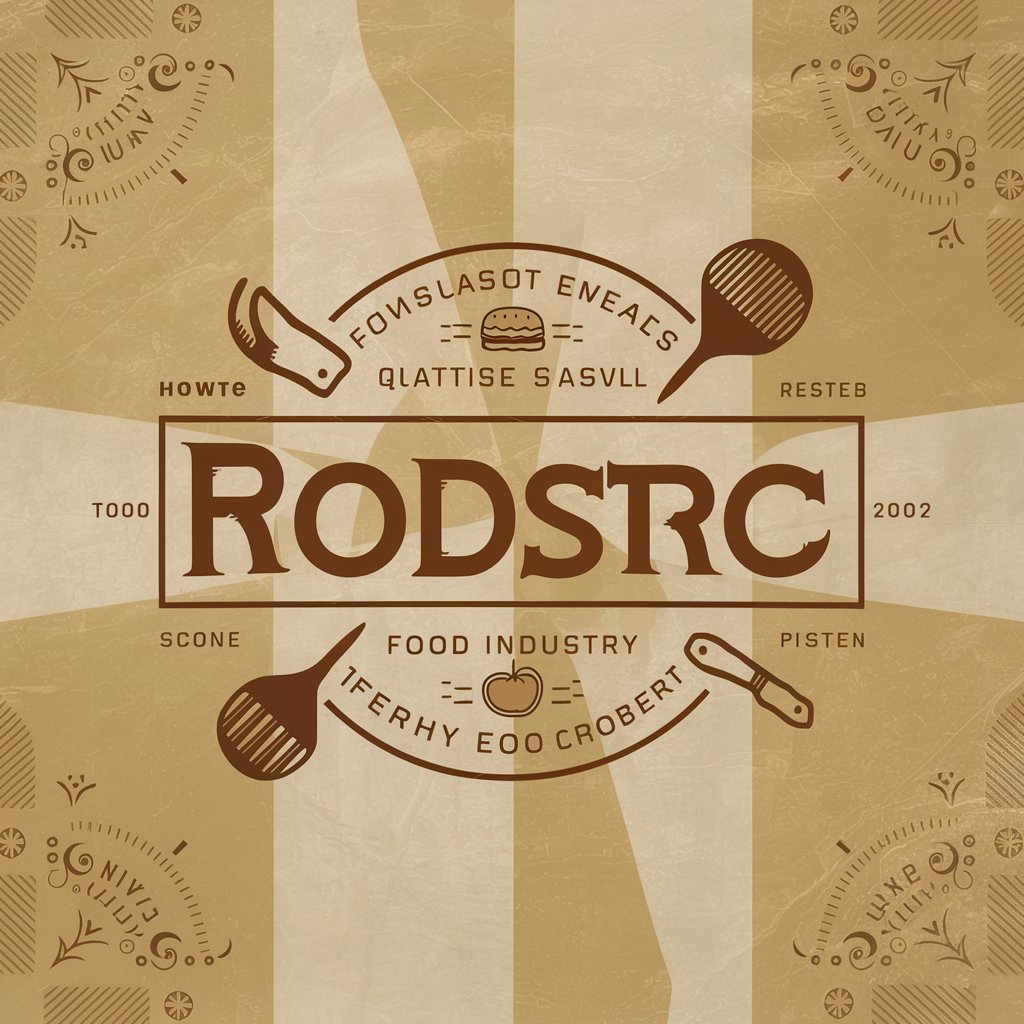
浮世絵のロゴ作成
Art Meets AI: Craft Your Legacy

SNSロゴメーカー
Craft Your Logo with AI Precision

ロゴデザインヘルパー
Empowering Creativity with AI

ロゴ提案君
Crafting Your Brand's Future

Mission Mentor
Empowering Self-Discovery with AI

Test Pilot
Empowering Development Through AI-Driven Testing

Plot Pilot
Unraveling Stories with AI

Python Machine Learning Expert
Empowering your data journey with AI

Dream Painter
AI-powered Comic Strip Generator

Frequently Asked Questions About Simple-to-Trace Logo Creation
What makes a logo easy to trace?
A logo is easy to trace if it has simple lines, clear shapes, and minimal color gradients. These features make the tracing process in vector software straightforward.
Can I customize the AI-generated logo?
Yes, you can customize the logo. After reviewing the initial concepts, you can request changes to ensure the design meets your needs and is simple to trace.
Do I need professional design skills to use this tool?
No, you don't need professional design skills. The tool guides you through the process, making it accessible for users with varying levels of design experience.
What file format will the logo be in?
The logo will initially be in a raster image format (e.g., PNG, JPEG), which is suitable for digital use. You'll need to trace it in vector software for other uses.
How can I ensure the best result for my logo?
For the best result, provide clear, concise specifications for your logo, including your brand's colors, industry, and any symbols you want to include. This will help the AI create a design that meets your needs.