图片尺寸修改 - Image Resizing Tool

Welcome! Let's resize your images with ease.
AI-Powered Image Resizing at Your Fingertips
Generate a logo for an AI tool focused on image resizing...
Design a modern logo that represents precision in image editing...
Create a logo symbolizing an AI service for image dimension adjustment...
Develop a clean and efficient logo for a tool that modifies image sizes...
Get Embed Code
Introduction to 图片尺寸修改
图片尺寸修改, or Image Resizer, is a specialized tool designed to adjust the dimensions of images to fit specific requirements or preferences. The core function revolves around resizing images to a predetermined size without the need for complex software or extensive graphic design knowledge. It operates by modifying the width and height of digital images, ensuring they meet specific criteria, such as those needed for profile pictures, thumbnails, or specific application requirements. For example, transforming a high-resolution photo into a 360x360 pixel image for uniformity on a website. Powered by ChatGPT-4o。

Main Functions of 图片尺寸修改
Image Resizing
Example
Resizing a 1024x768 pixel image to 360x360 pixels for a social media profile picture.
Scenario
A user needs their profile picture to fit the size limitations of a social media platform. 图片尺寸修改 can quickly adjust the image to meet these requirements, ensuring it looks good on the platform without manual cropping or editing.
Batch Resizing
Example
Resizing multiple product images to 360x360 pixels for an online store.
Scenario
An online retailer needs all product images to be uniform in size for a clean and consistent look on their website. 图片尺寸修改 can process multiple images at once, saving time and ensuring consistency across all product listings.
Ideal Users of 图片尺寸修改 Services
Social Media Managers
Individuals or teams managing social media accounts who frequently need to adjust image sizes to fit various platform requirements. Using 图片尺寸修改 streamlines the process, allowing for quick adjustments without compromising image quality.
E-commerce Operators
Online store owners or managers who need to standardize product images for a cleaner, more professional online appearance. 图片尺寸修改 can efficiently resize images in bulk, making it easier to maintain a visually appealing product catalog.
Web Designers
Professionals who design and maintain websites and need to ensure all images fit perfectly within the site's design template. 图片尺寸修改 allows for precise resizing, helping to maintain a cohesive look and feel across the website.

How to Use 图片尺寸修改
Step 1
Begin by visiting yeschat.ai to start your journey with 图片尺寸修改; no sign-up or ChatGPT Plus subscription is necessary.
Step 2
Upload the JPEG images you wish to resize. Ensure your files are in the correct format for seamless processing.
Step 3
Confirm your resizing requirements. By default, 图片尺寸修改 is set to adjust images to 360x360 pixels, but make sure this meets your needs.
Step 4
Execute the resizing process. The tool will automatically modify the dimensions of your uploaded images to the specified size.
Step 5
Download the resized images. Once the process is complete, your images will be available for download in their new dimensions.
Try other advanced and practical GPTs
Diagnostic Issue Tree creator
Map Your Problems, Discover Solutions

論文issue者
Unlock Your Research Potential with AI

Draft Product Issue
Draft, detail, and deliver

Conference Issue Formatter GPT
Streamlining Conference Management

CHEAP GPT
Smart Shopping with AI

Cheap Cruises
Sail Smartly with AI Guidance

图片识别OCR
Unlock Text, Empower Insights
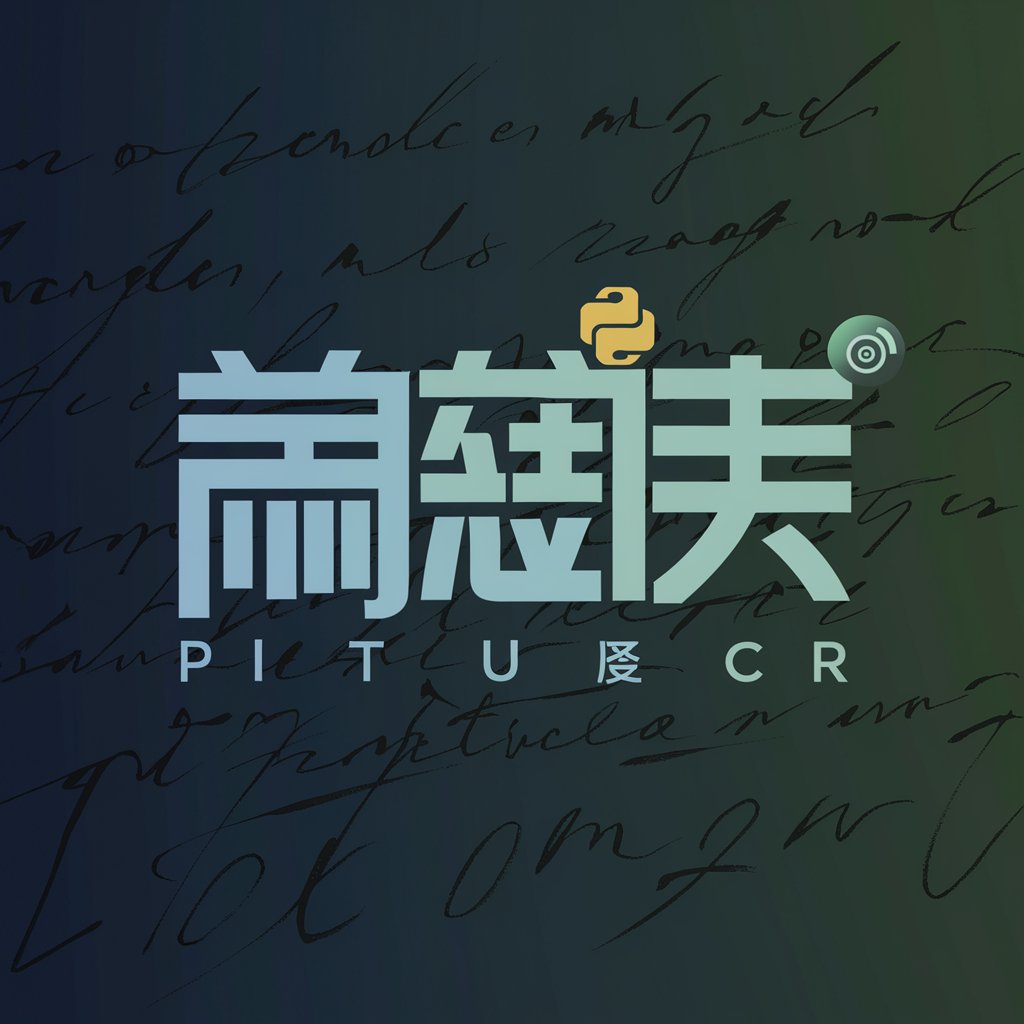
英文图片转文字
Effortless transcription from image to text.

图片文字识别
Transform Images into Actionable Insights

NLP Research Assistant - Discuss
Empowering NLP Exploration with AI

Discuss
Elevate your discussions with AI.

Never discuss cheese with rats
Crafting Stories with AI Precision
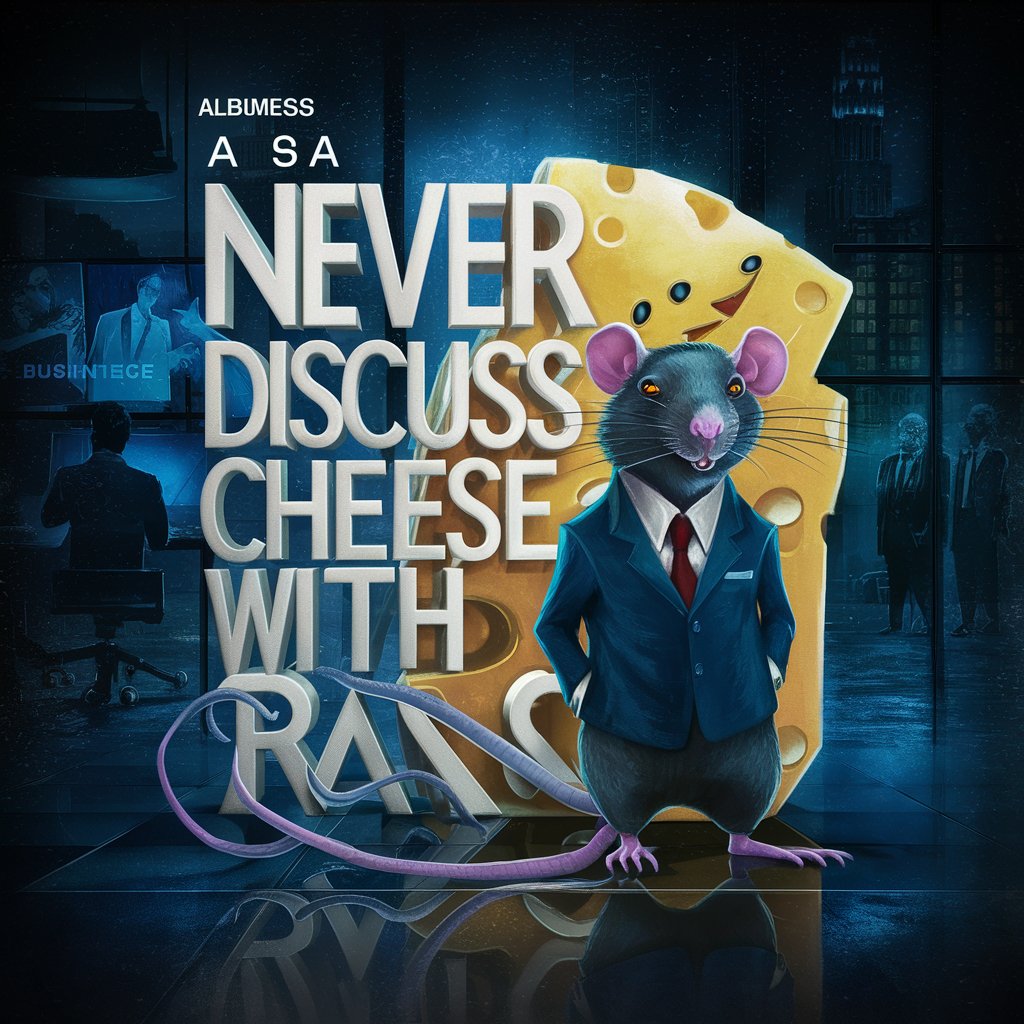
Frequently Asked Questions about 图片尺寸修改
What file formats does 图片尺寸修改 support?
图片尺寸修改 currently supports JPEG images for resizing. Ensure your files are in this format before uploading.
Can I resize images to dimensions other than 360x360?
The default setting is 360x360 pixels. If you need different dimensions, specify your requirements before starting the resizing process.
Is there a limit to how many images I can resize at once?
While there's no strict limit, processing a large number of images simultaneously might extend the waiting period for the resizing to complete.
How long does the resizing process take?
The process duration varies based on the image size and the number of files. However, 图片尺寸修改 is designed to be efficient and quick.
Is 图片尺寸修改 free to use?
Yes, 图片尺寸修改 is available for use without any cost. You can start resizing your images right away without any fees.
