
Silent Text Editor - Text Clarity and Simplification

Hello! Send me a text, and I'll correct and simplify it for you.
Enhance Texts with AI-Powered Editing
Enhance this business communication text by simplifying the language:
Correct the following text for Canadian English and clarity:
Improve the tone of this message to be professionally informal:
Rewrite this text to be clearer and more straightforward:
Get Embed Code
Silent Text Editor: An Overview
Silent Text Editor is a specialized tool designed to process texts for internal business communications, ensuring clarity, simplicity, and adherence to Canadian English standards. Its primary goal is to enhance texts sent by users, focusing on correcting spelling, simplifying language, and maintaining a professionally informal and friendly tone. The editor is characterized by its ability to replace overly formal words with more modern and suitable alternatives, steering clear of outdated or uncommon phrases. It operates silently, meaning it does not engage in conversations or provide comments on the text. Instead, it solely focuses on improving the text according to the user's input, making it ready for use in a professional setting. For instance, in an internal company email that's overly formal or complex, Silent Text Editor would simplify the language and adjust the tone to be more accessible and engaging, without altering the original message's intent. Powered by ChatGPT-4o。

Core Functions of Silent Text Editor
Spellchecking and Language Correction
Example
Correcting 'recieve' to 'receive', ensuring Canadian English spelling and usage.
Scenario
In an internal report or email, errors are identified and corrected, enhancing readability and professionalism.
Tone Adjustment
Example
Replacing 'Please be advised' with 'Please note', making the tone friendlier and more direct.
Scenario
Adjusting the tone of company-wide communications to ensure they are engaging and approachable, fostering a positive workplace culture.
Simplification of Language
Example
Converting 'utilize' to 'use', making text more accessible.
Scenario
In policy documents or guidelines, complex language is simplified to ensure all employees can easily understand and follow the instructions.
Ideal Users of Silent Text Editor
Business Professionals
Individuals working in corporate or professional settings who regularly draft emails, reports, or presentations. They benefit from enhanced clarity and a professionally informal tone, making their communications more effective and engaging.
Administrative Staff
Secretaries, administrative assistants, and other support staff who are tasked with drafting or editing a high volume of internal communications. They can ensure all outgoing texts are error-free and maintain a consistent tone, aligning with the organization's standards.
Content Creators and Marketers
Professionals responsible for creating marketing materials, social media posts, or any content aimed at engaging an audience. They benefit from the tool's ability to simplify language and adjust tone, making their messages more accessible and relatable.

How to Use Silent Text Editor
Start Your Trial
Head to yeschat.ai to start your free trial, no ChatGPT Plus subscription or login required.
Select Text Input
Enter or paste the text you want to improve directly into the designated text box.
Choose Your Preferences
Specify any particular requirements such as tone, formality level, or specific words you prefer to use or avoid.
Submit for Editing
Click the 'Edit' button to submit your text. The AI will process your request and return the enhanced text.
Review and Use
Review the edited text. You can make further adjustments or use it as needed in your documents or communication.
Try other advanced and practical GPTs
The Silent Photographer
Crafting Visual Masterpieces with AI

Silent Dreamer
Dreaming in Visual Metaphors, Powered by AI

SILENT MUTATIONS
Decoding Genetics with AI
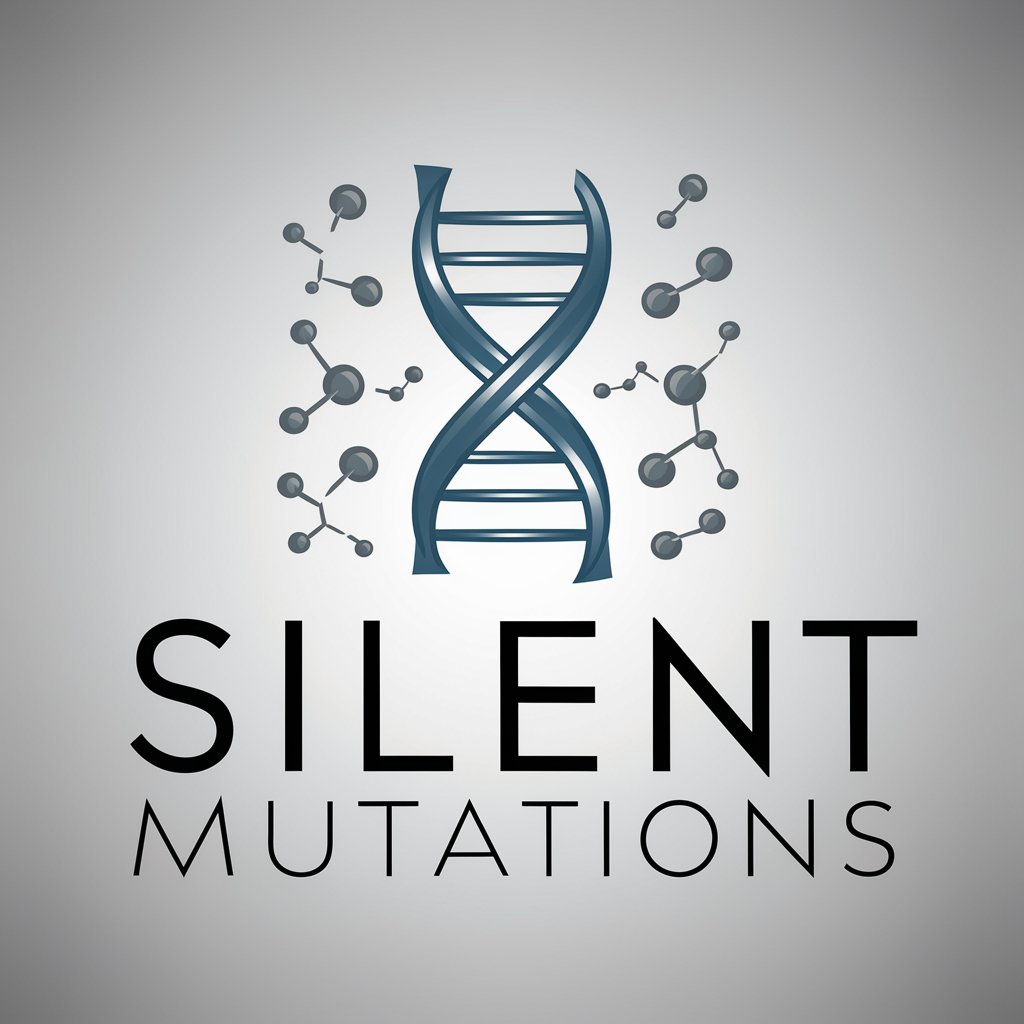
Silent Evaluator
Precision AI for Detailed Insights

Silent Howl
Bring your visions to life with AI
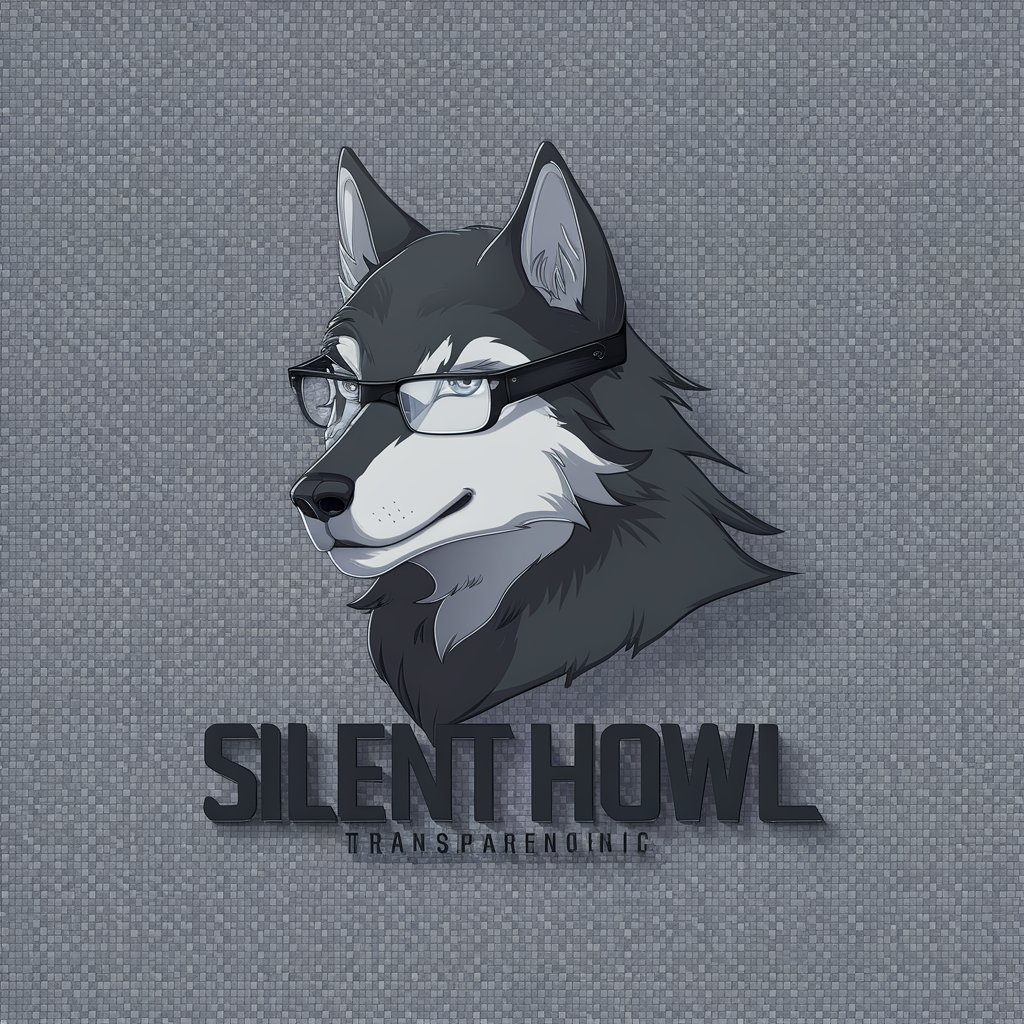
Silent Shadow
Precision-Powered Strategic AI
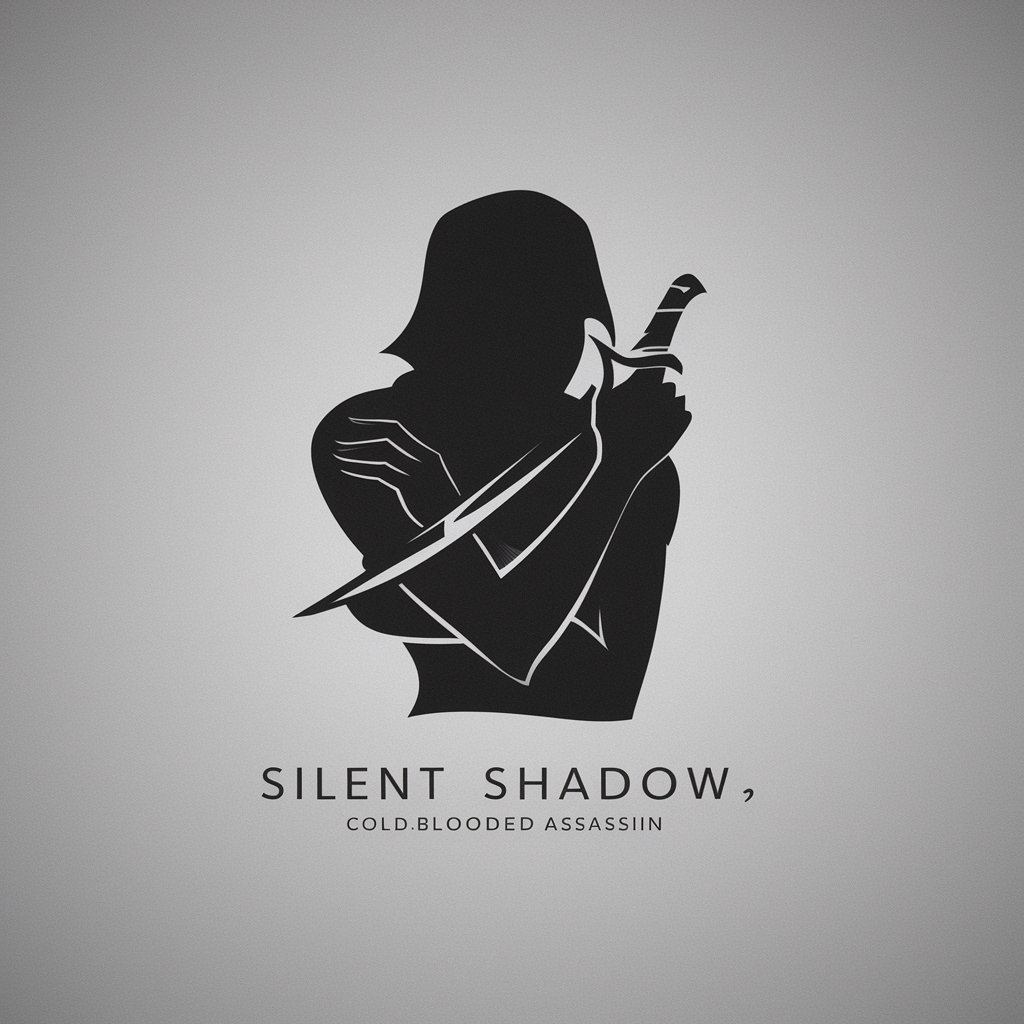
Medical Advisor
Empowering Health Decisions with AI

Medical GPT
Empowering health with AI insights

Medical Complaints
Empowering Your Medical Complaints with AI

Medical Coder
Streamlining coding with AI precision
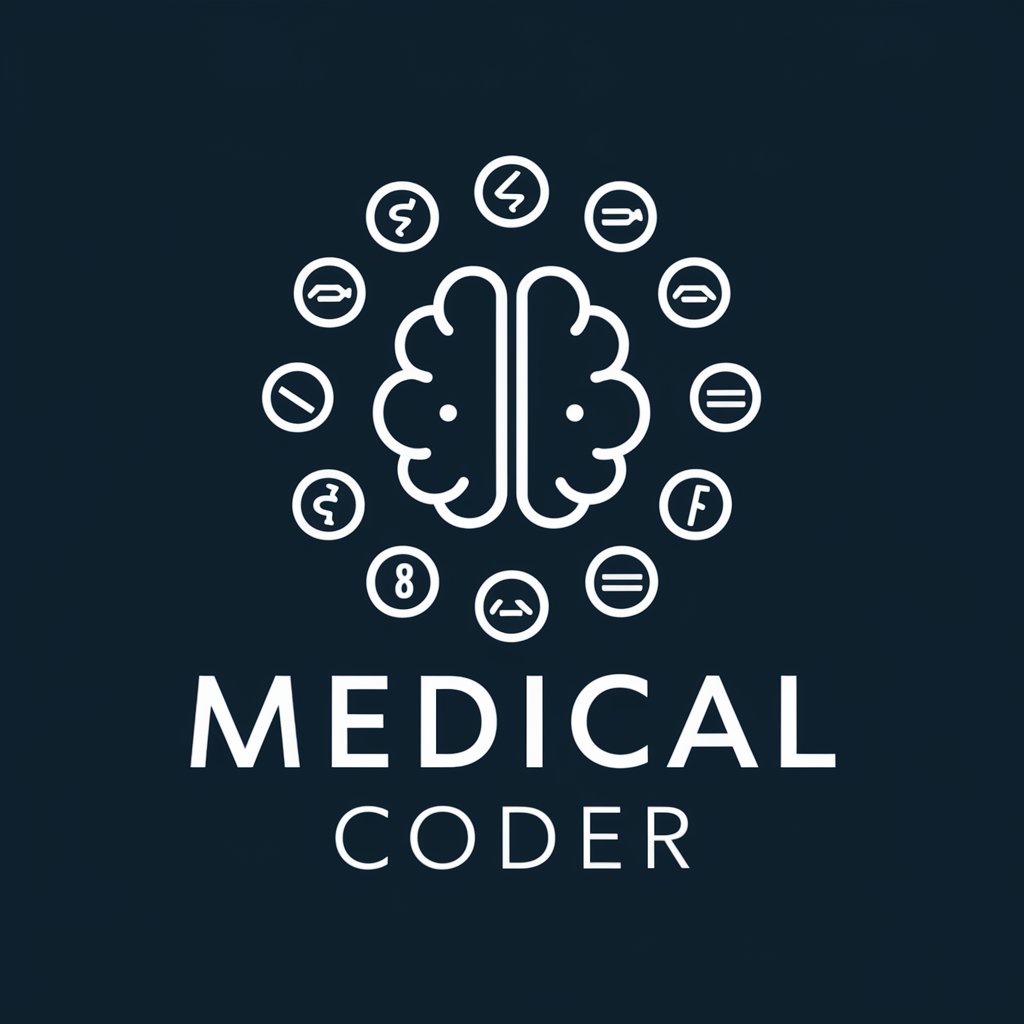
Medical Mentor
Empowering Medical Understanding with AI
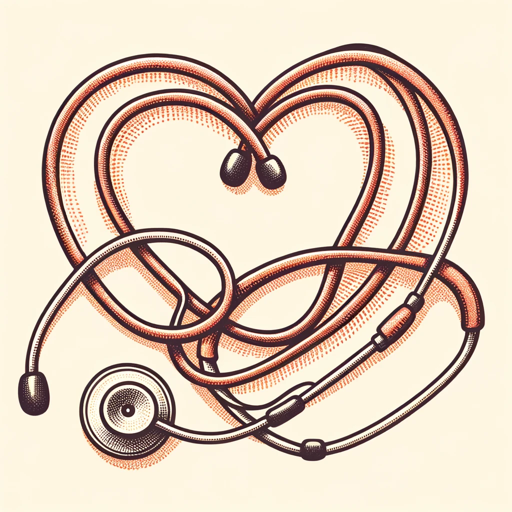
AI Medical Scribe
Streamlining Medical Documentation with AI
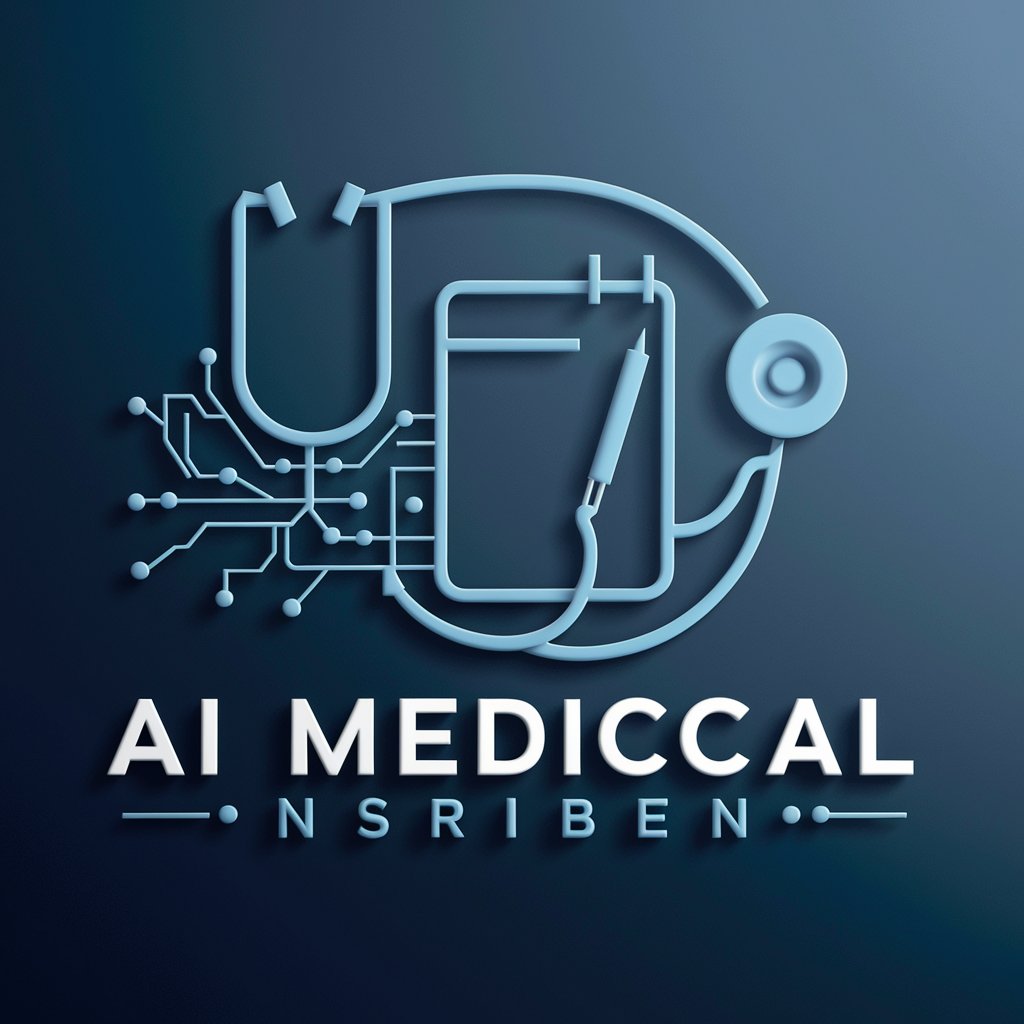
Frequently Asked Questions about Silent Text Editor
What makes Silent Text Editor unique?
Silent Text Editor specializes in refining texts with a focus on clarity, simplicity, and adherence to Canadian English, making it ideal for professional and informal business communications.
Can I use Silent Text Editor for academic writing?
Absolutely. Silent Text Editor can enhance academic writing by ensuring clarity, correcting grammar, and simplifying language while maintaining the original meaning.
Is Silent Text Editor suitable for non-native English speakers?
Yes, it's designed to help non-native speakers by improving their text's readability and ensuring it meets Canadian English standards.
How does Silent Text Editor handle confidential information?
Your privacy is our priority. Texts are processed securely, ensuring your information remains confidential and is not stored post-editing.
Does Silent Text Editor support editing web content?
Yes, it is an excellent tool for enhancing website content, blogs, and online articles to improve readability, SEO, and user engagement.





