
Commit Assistant - AI-powered Commit Assistant

Hey there! Ready to write some awesome commit comments?
Craft Clear Commit Messages Effortlessly
Added a new feature that...
Fixed an issue where...
Refactored the code to improve...
Updated documentation to include...
Get Embed Code
Overview of Commit Assistant
Commit Assistant is designed to aid software developers by generating descriptive and clear commit messages. This tool is essential for maintaining effective communication and documentation throughout the software development process. A primary design purpose of Commit Assistant is to help teams, especially in collaborative environments, keep their project histories intelligible and meaningful. For example, if a developer makes significant changes to a project by refactoring a complex function to improve readability and performance, Commit Assistant can suggest a commit message like 'Refactor computeInterest function for better readability and performance optimization'. This not only records the 'what' and 'why' of the change but also aids in future maintenance or audits. Powered by ChatGPT-4o。

Key Functions of Commit Assistant
Generation of Commit Messages
Example
Added error handling for login functionality
Scenario
When a developer integrates additional error handling mechanisms into the login module of an application, Commit Assistant suggests a message that clearly communicates the enhancement, ensuring that the commit log effectively reflects the change.
Enhancement of Team Collaboration
Example
Update README with latest setup instructions
Scenario
For a project update that involves changes to the setup instructions in the README file, Commit Assistant proposes a commit message that details the nature of the documentation update, facilitating smoother onboarding or setup for new team members.
Historical Clarity in Project Development
Example
Fix memory leak in image processing
Scenario
If a developer addresses a bug causing a memory leak in image processing functions, Commit Assistant helps craft a commit message that pinpoints the issue resolved, aiding in clearer historical tracking and potentially helping in quicker resolution of similar issues in the future.
Target User Groups for Commit Assistant
Software Developers
Developers at any level can leverage Commit Assistant to maintain clear and consistent documentation of code changes, which is crucial for personal reference as well as team-based development.
Project Managers
Project managers who oversee software projects can use Commit Assistant to ensure that all changes are adequately documented, facilitating easier project tracking and management.
Quality Assurance Teams
QA teams benefit from detailed commit messages to understand exactly what changes have been made to the software, assisting in targeted testing and verification processes.

How to Use Commit Assistant
Start Free Trial
Visit yeschat.ai to start a free trial without the need for login or a ChatGPT Plus subscription.
Choose Project
Select the software project you're working on. Commit Assistant can be integrated with various version control systems like Git.
Draft Commits
Write your code changes and then request Commit Assistant for draft commit messages based on the changes made.
Refine Suggestions
Review the suggested commit messages and refine them if necessary to better fit your project’s documentation standards.
Commit Changes
Use the refined commit messages to commit your changes, ensuring clear and effective communication within your team.
Try other advanced and practical GPTs
Commit Gourmet
Crafting Clear Commit Messages, Powered by AI

Commit Composer
Craft Perfect Commit Messages with AI

Commit Composer
Crafting Precise Commit Messages Automatically

Akademischer Text-Rater
Empowering your academic writing with AI.
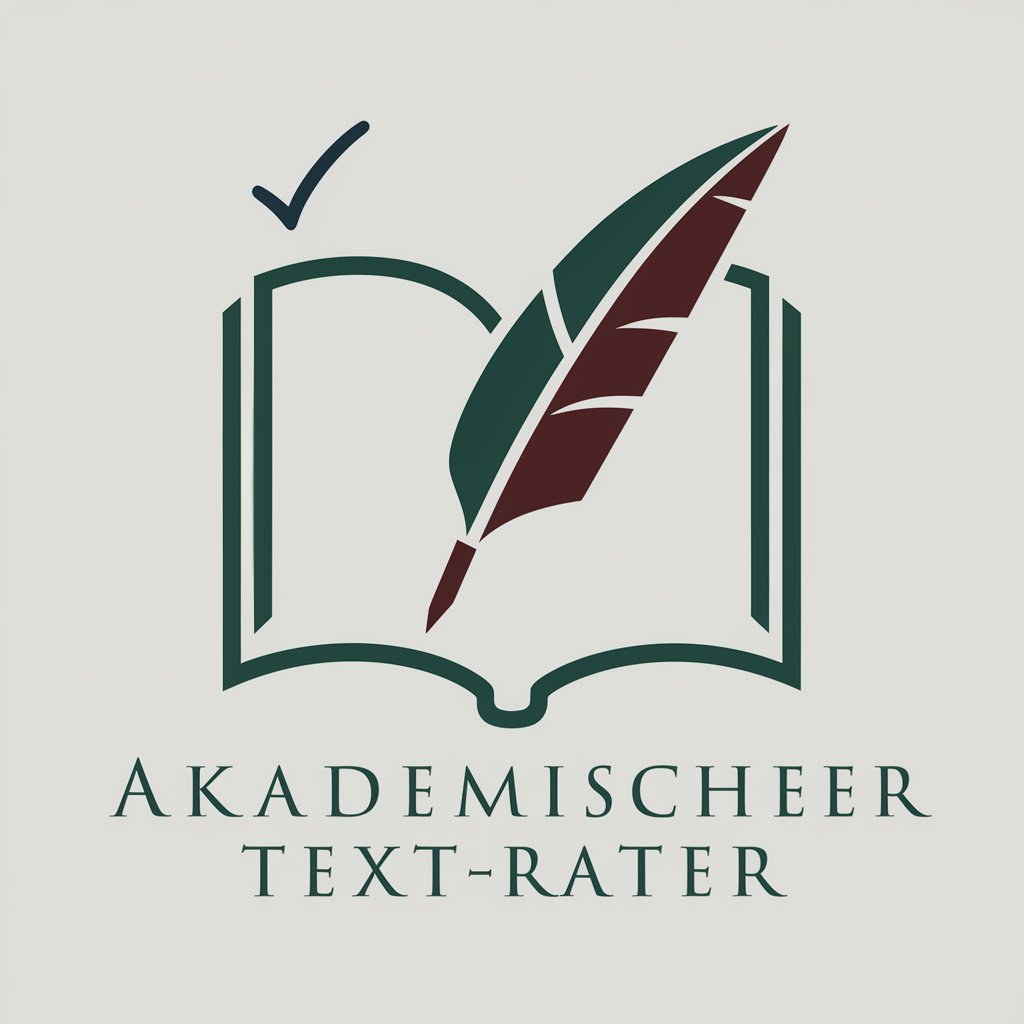
I'd Rather Be Writing Bot
Enhancing Technical Documentation with AI

Would You Rather Game Bot
Elevate your game nights with AI-powered daring questions.

Commit Generator
Instantly Translate Your Development Commit Messages

Commit Organizer
AI-powered GitHub commit analyzer

Commit Summarizer
Simplify your git history with AI

Commit Helper
Crafting Clear Commit Messages with AI

Commit Crafter
Crafting precise commits with AI-powered precision

Commit Composer
Craft precise commit messages effortlessly.

Frequently Asked Questions About Commit Assistant
What is Commit Assistant?
Commit Assistant is an AI-powered tool designed to help software developers generate clear and concise commit messages for their code changes, enhancing project documentation and collaboration.
Can Commit Assistant integrate with existing IDEs?
Yes, Commit Assistant can integrate with several popular Integrated Development Environments (IDEs) such as Visual Studio Code, which allows developers to utilize its features directly within their coding environment.
Does Commit Assistant support all programming languages?
Commit Assistant is designed to be language-agnostic, which means it can generate commit messages for projects in any programming language, adapting to the specific syntax and semantics of each.
How does Commit Assistant improve project workflow?
By providing precise commit messages, Commit Assistant helps maintain a clear project history, making it easier for team members to understand changes and for onboarding new developers.
Is there a limit to the number of commit suggestions I can generate?
While there is no hard limit to the number of suggestions, usage may be governed by the terms of the service or subscription plan you choose with yeschat.ai.





