
From Face to Whole body 顔写真から全身に拡張 - Full-Body AI Image Generator

Hi there! Let's transform your face photo into a stunning full-body image.
Turn Faces into Fashionable Figures
Generate a full-body image from this face photo, showcasing a casual yet trendy outfit.
Expand this face-only photo into a stylish full-body portrait, reflecting a modern casual look.
Create a full-body image from this face picture, emphasizing contemporary fashion trends.
Transform this face photo into a complete body image, featuring a chic and relaxed style.
Get Embed Code
Overview of From Face to Whole Body
From Face to Whole Body (顔写真から全身に拡張) is a specialized application designed to transform facial photographs into detailed, full-body images. This tool interprets facial features, expression, and apparent personality traits to generate realistic and contextually appropriate full-body illustrations in various casual styles. The core purpose of this technology is to extend a limited visual input (a face) into a comprehensive portrayal that includes body type, posture, and attire, which reflects the individual's style and the context inferred from the face. A common application might be generating a full-body character for a novel based on the author's description of a character's face, or creating avatars for users in virtual environments based on their real-life photographs. Powered by ChatGPT-4o。

Key Functions and Applications
Facial Feature Analysis
Example
The system can distinguish subtle facial traits such as eye size, facial symmetry, and expression nuances. This analysis helps in assessing the personality and mood which dictates the style of the clothing and the posture of the full-body image.
Scenario
For instance, a smiling face with bright eyes might translate into a lively and energetic full-body pose with casual, vibrant attire, suitable for a social gathering scene in a user's graphic novel.
Apparel Generation
Example
Based on the facial image, the system suggests clothing that fits the perceived personality and the context imagined from the expression and grooming style. This includes choosing between formal, casual, or sporty outfits, and accessorizing appropriately.
Scenario
If the input is a face with a gentle smile and neat grooming, the resulting image may feature a smart casual outfit with soft colors, potentially for use in business casual profile pictures or character design for commercial pitches.
Posture and Physique Rendering
Example
The AI interprets physical cues from the face to estimate body type and posture, aligning it with the personality and the attire. It intelligently adjusts the physique to create natural-looking body language.
Scenario
A facial expression showing determination, like tightly pursed lips and a firm gaze, might be expanded into a confident stance with arms crossed, in a sharp, tailored suit, ideal for professional or heroic characters in storytelling.
Target User Groups
Digital Artists and Illustrators
These users benefit from the ability to quickly create accurate and diverse character bodies from a facial prompt, streamlining the character design process for graphic novels, animation, and video games. It helps in maintaining character consistency while exploring different scenarios and expressions.
Content Creators and Marketers
For creators needing unique, tailored characters for brand stories, advertisements, or social media, From Face to Whole Body offers a tool to generate images that align with specific branding requirements, enhancing visual content engagement.
Virtual Environment Enthusiasts
Users engaged in virtual realities, simulations, or games can create avatars that reflect their real-life appearance based on a photograph. This personalization enhances the user's connection to the avatar, improving the immersive experience of the virtual world.

How to Use From Face to Whole Body
1
Visit yeschat.ai for a free trial without login, also no need for ChatGPT Plus.
2
Upload a clear, front-facing photo of the face you want to use. Ensure good lighting and minimal obstructions.
3
Select the desired clothing style and context for the full-body image. Choose from casual, business, sporty, or formal.
4
Provide additional details or preferences, such as background settings, accessories, or specific poses.
5
Submit your request and receive the generated full-body image, typically within a few minutes.
Try other advanced and practical GPTs
マンガのプロットを作るGPTs
AI-Powered Manga Story Crafting
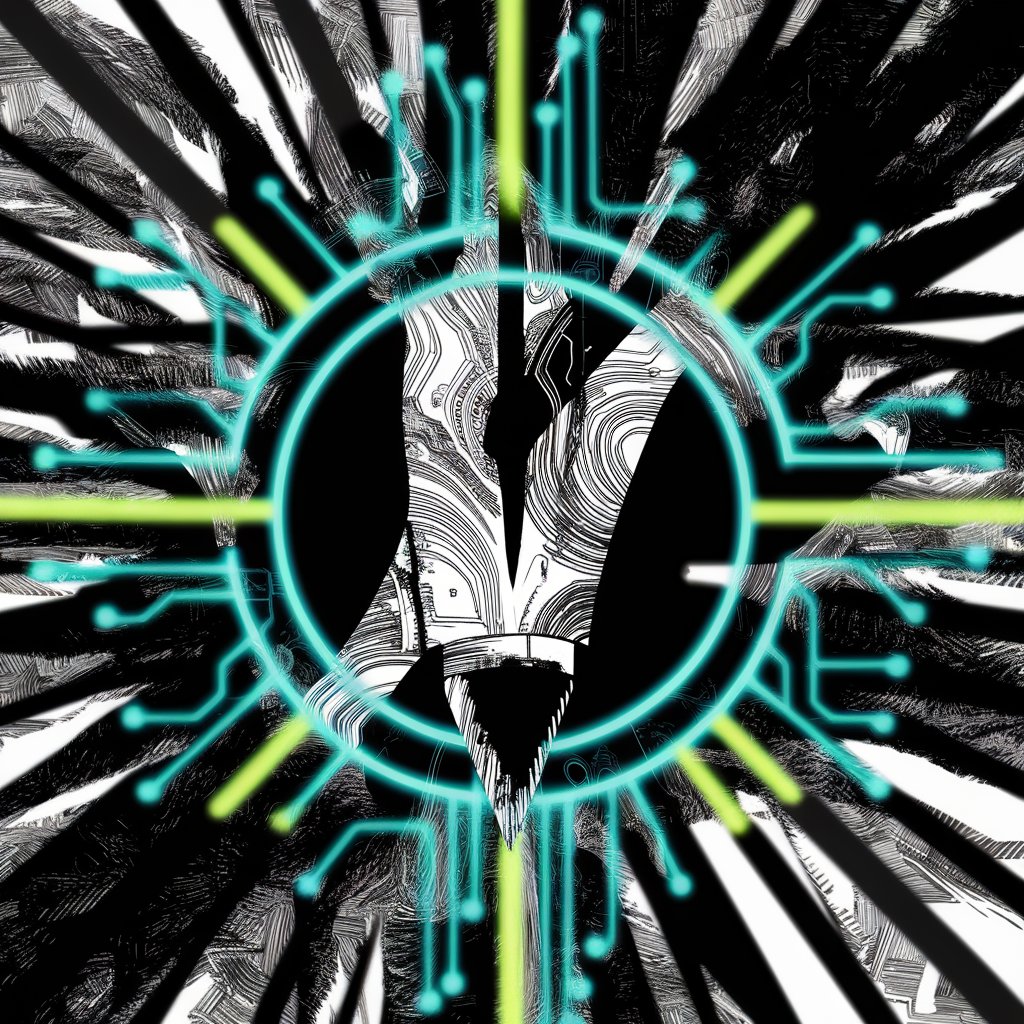
想い出ショットをマンガに変換してSNS記事作成
Transform memories into manga art effortlessly.

マンガマッチャー
Discover your manga match with AI!

歴史マンガ
Bringing History to Life with AI

マンガ
Unleash your manga creativity, powered by AI

Broken Shell
Engage, Explore, Empower with AI

Code Maestro
Empower Your Code with AI

兩張ACE
Empower Decisions with AI

French Tutor Pro
Master French with AI-Powered Guidance

Chrome拡張機能作るくん
AI-powered Chrome Extension Builder

Python 3.12 Copilot
Elevate your Python coding with AI.

拡張機能ビルダー
Craft Chrome Extensions Seamlessly

Frequently Asked Questions About From Face to Whole Body
What types of photos work best with From Face to Whole Body?
The tool works best with high-resolution, front-facing photos that are well-lit without heavy shadows or obstructions.
Can I customize the clothing in the generated images?
Yes, you can specify the type of clothing, ranging from casual to formal wear, and the AI will generate an appropriate outfit based on your preferences.
Is it possible to use this tool for group photos?
Currently, the tool is optimized for individual portraits. For best results, use solo face photos.
How does the AI ensure the body proportions are realistic?
The AI uses advanced algorithms to estimate likely body proportions based on the details of the face, ensuring that the resulting image maintains realistic human features.
What are the limitations of this tool?
Limitations include handling photos with low light, unusual angles, or obscured facial features, which may affect the accuracy of the generated image.





