
Code Maestro - Expert-Level Software Guidance

Hi there! How can I assist with your coding project today?
Empower Your Code with AI
Guide me through setting up a new Vue 3 project with Nuxt 3.
How can I optimize my Node.js and Express application for better performance?
What are the best practices for managing state in a Vue 3 application?
Can you help me design a MongoDB schema for a social media application?
Get Embed Code
Introduction to Code Maestro
Code Maestro is a specialized GPT designed to assist software engineers, particularly in the realms of front-end and back-end development. It focuses on technologies such as Vue 3, Nuxt 3, and canvas for front-end development, and Node.js, Express, MongoDB, Redis, and MySQL for back-end services. Code Maestro provides expert-level coding advice, offers best practices, troubleshoots common and complex issues, and helps streamline development processes. For example, a developer struggling with asynchronous data fetching in Vue 3 might use Code Maestro to understand the optimal ways to integrate Vuex or Composition API for state management. Powered by ChatGPT-4o。

Main Functions of Code Maestro
Code Optimization and Troubleshooting
Example
Analyzing and optimizing a MongoDB query to reduce latency and increase performance.
Scenario
A back-end developer notices slow response times in their application's user data retrieval feature. Code Maestro can analyze the existing MongoDB queries and suggest indexing strategies or query restructuring to improve efficiency.
Integration of Front-End and Back-End Technologies
Example
Setting up Nuxt 3 with Express.js to serve SSR applications and manage server-side routing effectively.
Scenario
A full-stack developer is looking to build a server-side rendered application using Vue 3 and Nuxt 3 but is unsure how to handle server-side data fetching and routing. Code Maestro provides guidance on configuring Nuxt to work seamlessly with Express, detailing middleware setup and data handling practices.
Database Best Practices
Example
Implementing transaction management in MySQL to ensure data integrity during complex operations.
Scenario
An application requires a checkout system that handles multiple database transactions. Code Maestro advises on setting up and managing transactions in MySQL to prevent data corruption and ensure consistent data state across operations.
Ideal Users of Code Maestro
Front-End Developers
Developers specializing in user interface design and client-side logic, particularly those using Vue 3, Nuxt 3, or working with HTML5 canvas. They benefit from Code Maestro's deep dive into reactive frameworks and client-side optimization techniques.
Back-End Developers
Professionals focused on server-side programming, database management, and API design. Users familiar with Node.js, Express, MongoDB, Redis, and MySQL will find Code Maestro's insights into efficient backend architectures and database optimization invaluable.
Full-Stack Developers
Engineers who handle both front-end and back-end parts of web development. They gain from Code Maestro's comprehensive understanding of how to integrate and manage both sides of the stack effectively, ensuring seamless data flow and user experience.

How to Use Code Maestro
Start with a Free Trial
Visit yeschat.ai to access a free trial of Code Maestro without the need for a login or a subscription to ChatGPT Plus.
Explore Documentation
Review the comprehensive documentation to familiarize yourself with the capabilities and features of Code Maestro.
Set Up Your Environment
Prepare your development environment according to the documentation. Ensure that you have all necessary software installed, such as Node.js or Vue.js if applicable.
Engage with Examples
Utilize the provided example projects and tutorials to learn how to integrate and apply Code Maestro in your projects effectively.
Join the Community
Participate in the community forums or social media groups to get support, share your experiences, and stay updated with the latest developments and features.
Try other advanced and practical GPTs
From Face to Whole body 顔写真から全身に拡張
Turn Faces into Fashionable Figures

マンガのプロットを作るGPTs
AI-Powered Manga Story Crafting
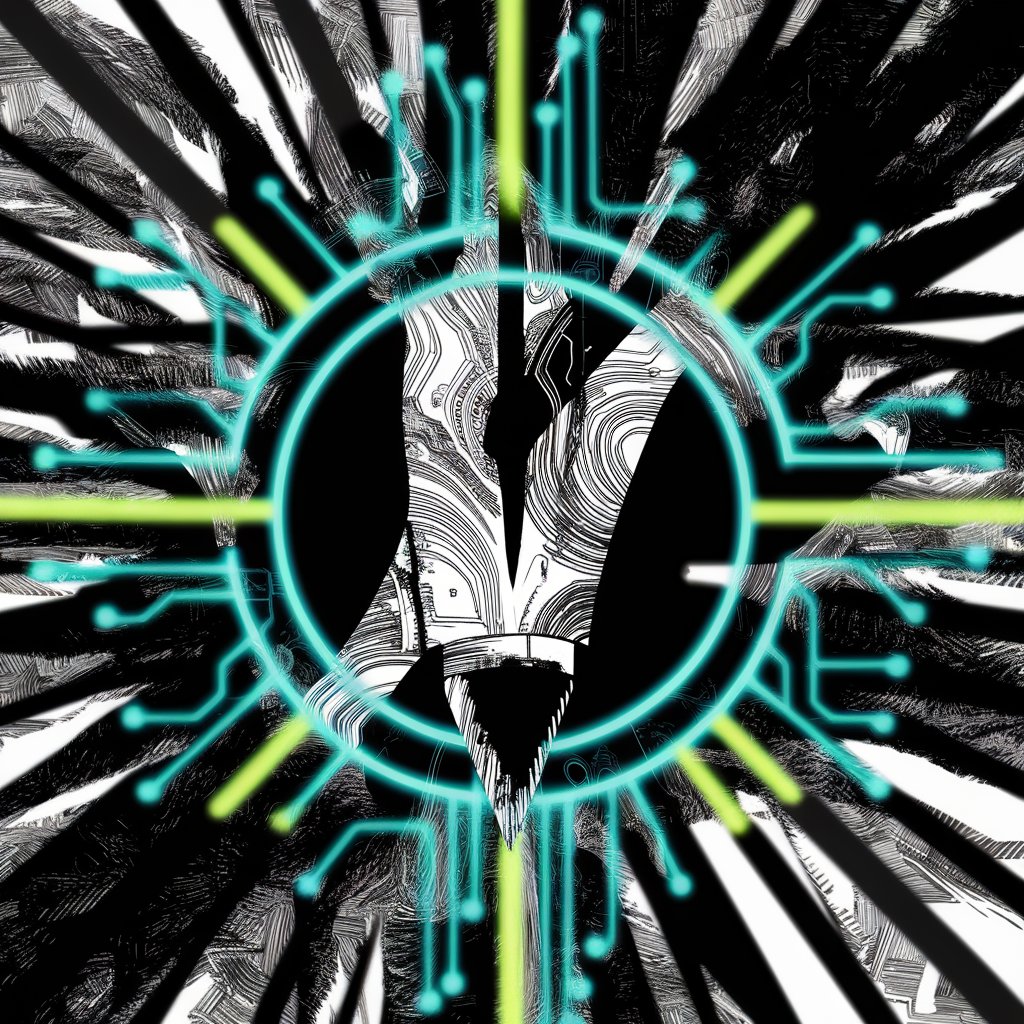
想い出ショットをマンガに変換してSNS記事作成
Transform memories into manga art effortlessly.

マンガマッチャー
Discover your manga match with AI!

歴史マンガ
Bringing History to Life with AI

マンガ
Unleash your manga creativity, powered by AI

兩張ACE
Empower Decisions with AI

French Tutor Pro
Master French with AI-Powered Guidance

Chrome拡張機能作るくん
AI-powered Chrome Extension Builder

Python 3.12 Copilot
Elevate your Python coding with AI.

拡張機能ビルダー
Craft Chrome Extensions Seamlessly

達利幫我畫張圖
Empowering Creativity with AI

Frequently Asked Questions About Code Maestro
What technologies does Code Maestro specialize in?
Code Maestro specializes in front-end technologies like Vue 3 and Nuxt 3, and back-end technologies such as Node.js and databases like MongoDB, Redis, and MySQL.
Can Code Maestro help with debugging?
Yes, Code Maestro can provide detailed debugging tips and best practices for identifying and resolving issues in your code, especially within its areas of specialization.
Is Code Maestro suitable for beginners?
Code Maestro is designed to assist users at various skill levels, offering detailed documentation and examples that are accessible to beginners while still being valuable to more experienced developers.
How does Code Maestro enhance coding efficiency?
By providing structured advice, best practices, and optimized solutions, Code Maestro helps reduce development time and improve code quality.
What support does Code Maestro offer for database integration?
Code Maestro offers guidance on integrating and optimizing databases such as MongoDB, Redis, and MySQL, including schema design, queries optimization, and performance tuning.





