Curriculum Creator - Curriculum Design AI Tool
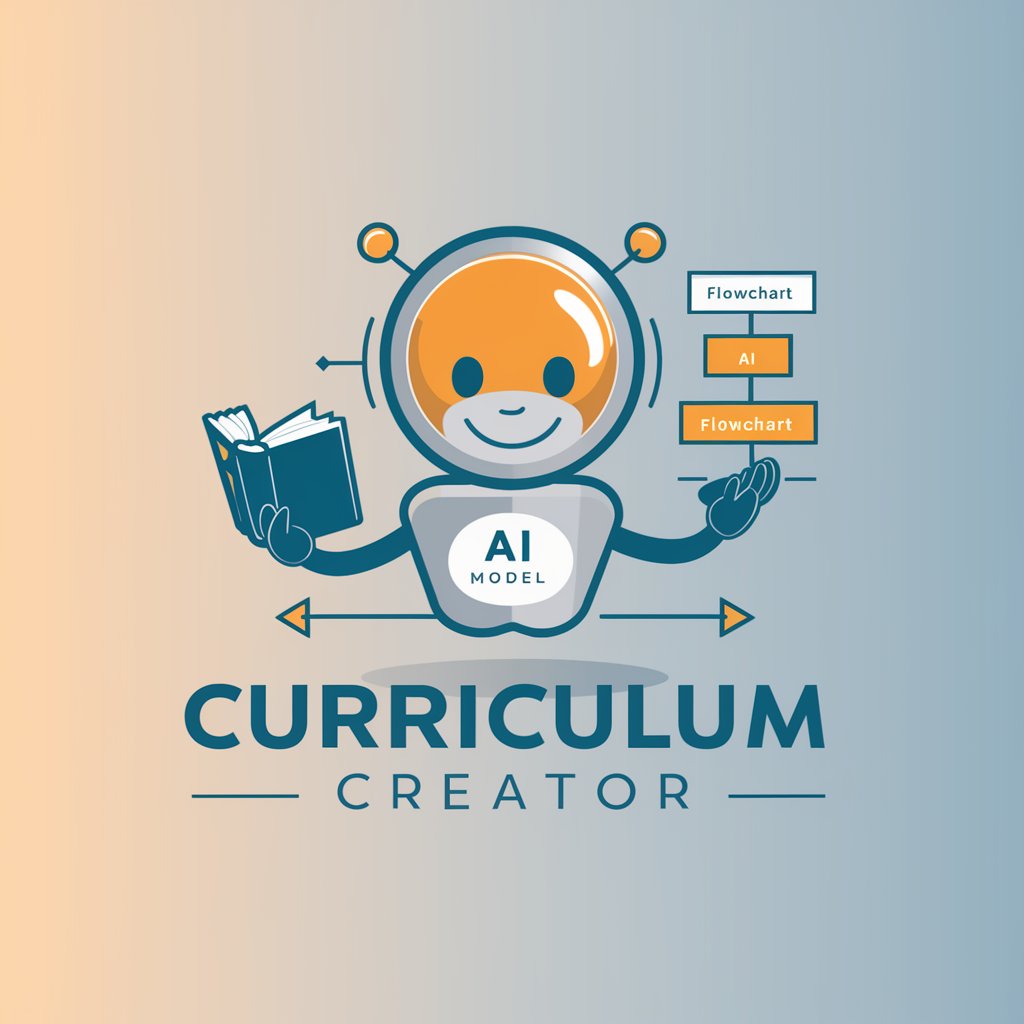
Hello! Ready to design an amazing curriculum today?
Streamlining Curriculum Design with AI
Can you help me design a curriculum for...
What's the best way to assess...
I'm looking for effective teaching strategies for...
How do I evaluate the success of...
Get Embed Code
Overview of Curriculum Creator
Curriculum Creator (CC) is designed as a specialized assistant for educators and curriculum developers. It provides structured guidance based on the ADDIE model, which stands for Analysis, Design, Development, Implementation, and Evaluation. This model serves as a foundation for creating effective educational programs and training sequences. CC's primary purpose is to assist users in crafting comprehensive educational content that is pedagogically sound and tailored to specific learning objectives. An example of CC in action could involve a new educator in a high school setting who needs to develop a semester-long course on American History. CC would guide them through analyzing their student demographics, designing appropriate learning objectives, developing materials, implementing the course, and setting up mechanisms for ongoing evaluation and feedback. Powered by ChatGPT-4o。

Key Functions of Curriculum Creator
Analysis Assistance
Example
CC helps educators perform a detailed analysis of their learners' needs and the teaching environment. This might include evaluating students' prior knowledge, learning styles, and the resources available.
Scenario
In a university setting, an instructor uses CC to analyze the needs for a digital marketing course, identifying specific skill gaps in the student population.
Designing Learning Outcomes
Example
CC guides users in defining clear, measurable learning outcomes based on the analysis stage. This ensures that the educational goals are specific, attainable, and aligned with overall educational standards.
Scenario
A corporate trainer uses CC to establish learning outcomes for a new employee training program, focusing on both soft skills like teamwork and hard skills like software use.
Development of Instructional Materials
Example
CC offers support in the development of course materials and instructional strategies, tailored to the defined outcomes and learner characteristics.
Scenario
A curriculum developer uses CC to create interactive e-learning modules for an online language learning platform, ensuring materials are engaging and pedagogically appropriate.
Implementation Planning
Example
CC assists in planning how the curriculum will be delivered, suggesting methodologies and technologies that enhance learning engagement and effectiveness.
Scenario
An educational consultant uses CC to plan the rollout of a new science curriculum in a middle school, incorporating blended learning techniques to enhance student interaction and understanding.
Evaluation Strategies
Example
CC aids in the creation of evaluation strategies to assess the effectiveness of the curriculum, recommending tools and methods for both formative and summative assessment.
Scenario
A curriculum evaluator uses CC to design assessment strategies for a college-level course, integrating peer assessments and project-based evaluations to measure student outcomes effectively.
Target User Groups for Curriculum Creator
Educators and Teachers
This group includes primary, secondary, and higher education teachers who are looking to develop or revise courses. They benefit from CC's structured guidance in aligning their teaching strategies with learning objectives and educational standards.
Corporate Trainers
Corporate trainers designing employee development programs find CC valuable for creating tailored training that addresses specific skills gaps and aligns with organizational goals.
Instructional Designers
Instructional designers, particularly those working in online and adult education, use CC to craft engaging, effective learning experiences that are scientifically grounded in educational theory and best practices.
Educational Consultants
Consultants tasked with overhauling educational programs or integrating new teaching technologies benefit from CC's ability to streamline the curriculum design process and ensure educational efficacy.

How to Use Curriculum Creator
1
Visit yeschat.ai for a free trial without login, also no need for ChatGPT Plus.
2
Select the 'Curriculum Creator' tool from the list of available tools on the platform to start designing your curriculum.
3
Define your educational goals and the learning objectives for your curriculum to ensure that the content aligns with your overall educational strategy.
4
Use the interactive modules to input course content, assessment methods, and instructional strategies. The tool will guide you through structuring these elements effectively.
5
Review and adjust the automatically generated curriculum outline. Utilize the feedback feature to refine your curriculum to better meet the needs of your learners.
Try other advanced and practical GPTs
Curriculum Crafter
Empowering Education with AI

Curriculum Companion
Streamlining Lesson Planning with AI
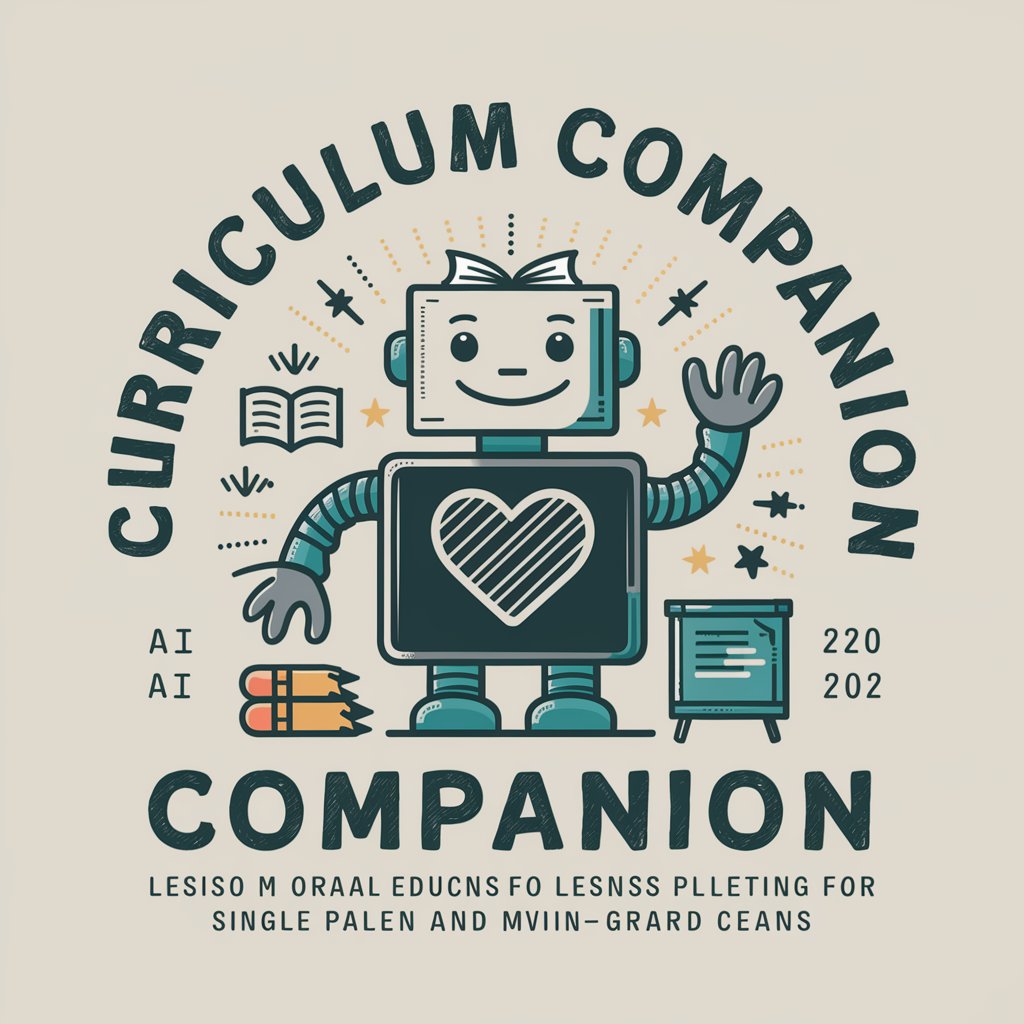
Frappe Framework Dialogue trio experts
Expert dialogue for Frappe development.
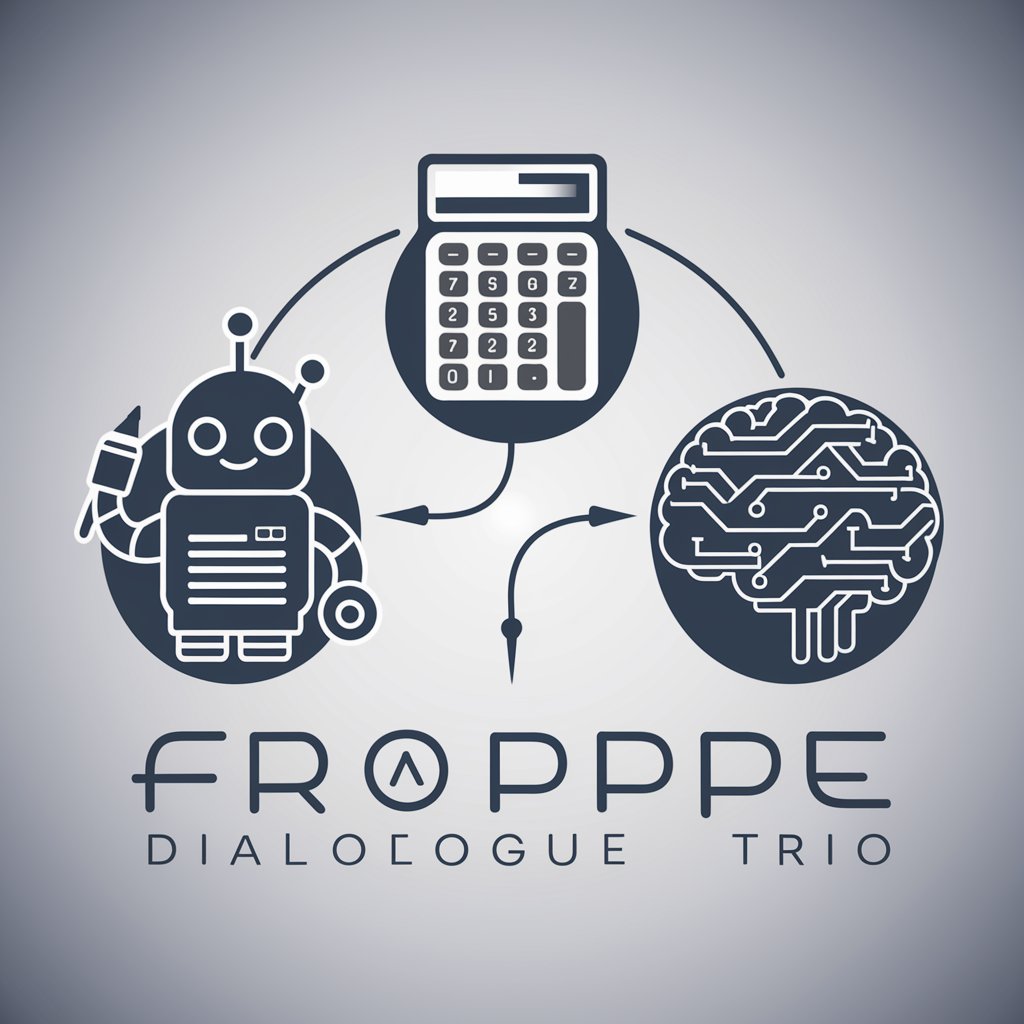
PNG Squish
Squish PNGs effortlessly with AI

Stargazing Companion
Explore the cosmos with AI-powered precision.

Visible Thinking Routines
Unleashing Minds with AI-Powered Insights
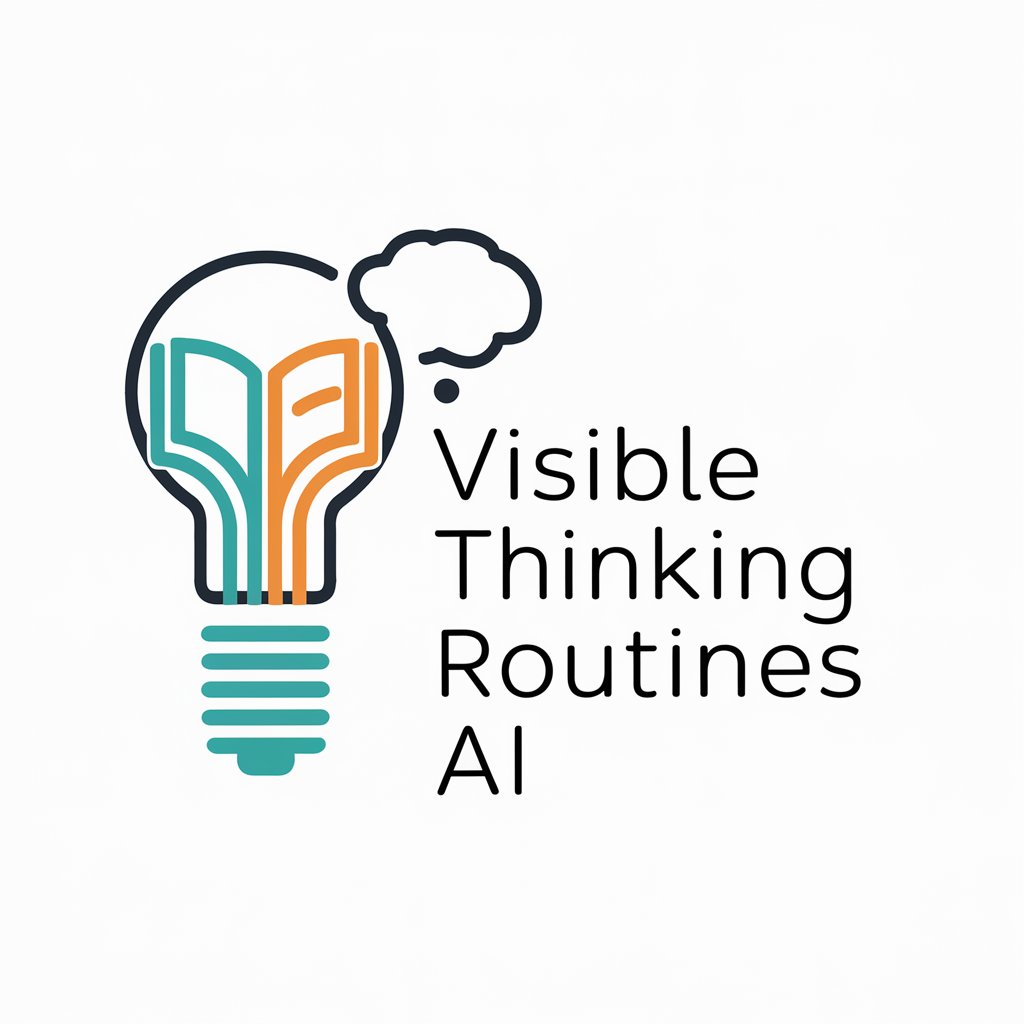
Curriculum Crafter
Crafting Future Learning with AI
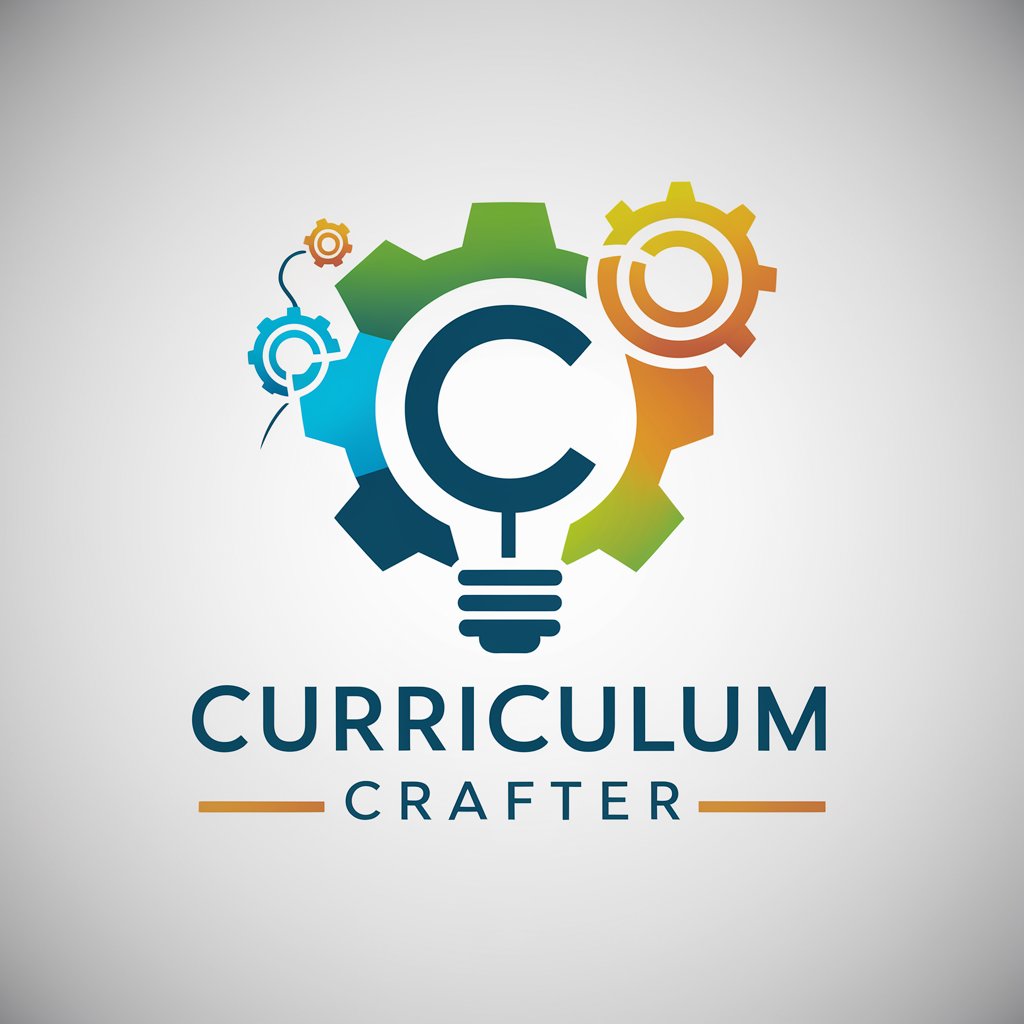
Curriculum Consultant
Tailoring Education with AI
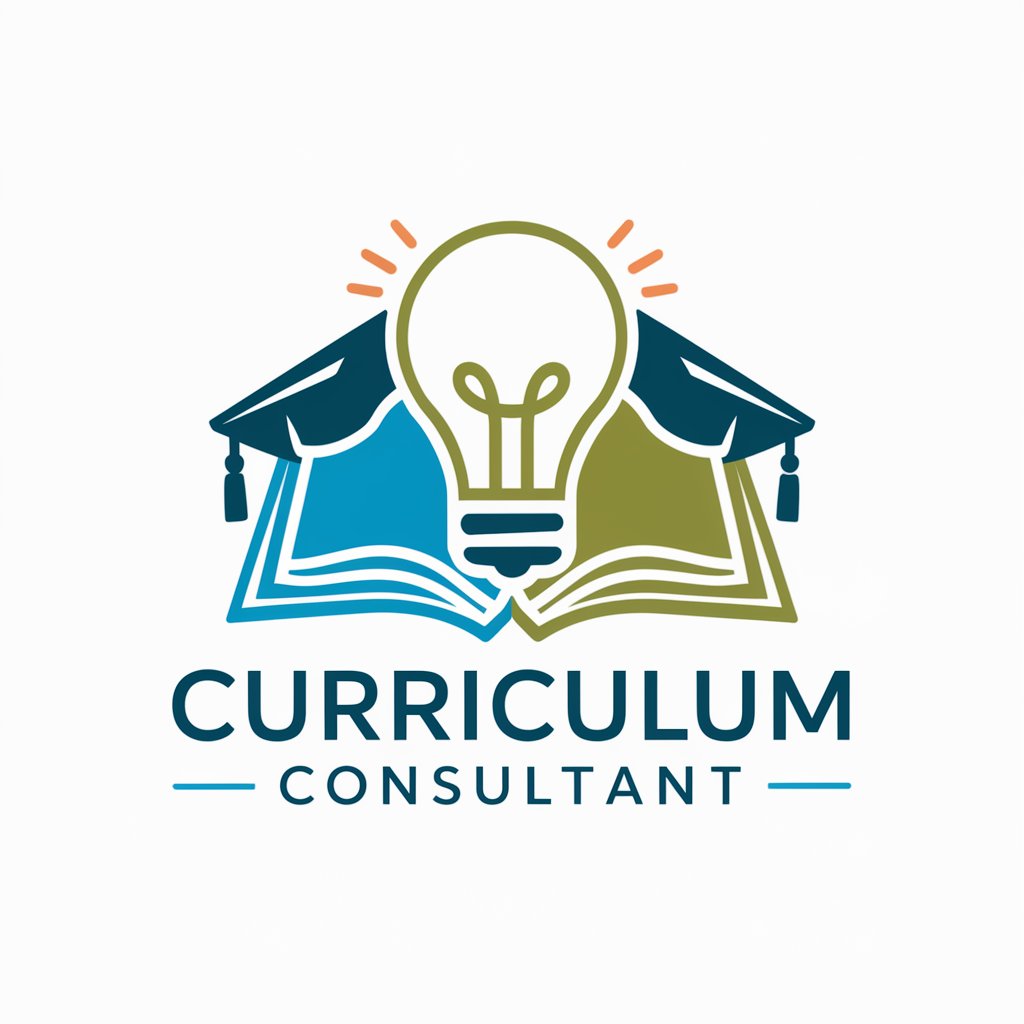
蓝血人超级粉丝
Explore the Universe of 蓝血人 with AI!

人生における目標を作るGPTs
Craft Your Goals with AI Insight

洗濯機を紹介する人
Smart AI for Smart Washers

24時間ほめてくれるAI
Uplifting You with AI

Frequently Asked Questions about Curriculum Creator
What is the ADDIE model, and how does Curriculum Creator utilize it?
The ADDIE model is a systematic instructional design framework that consists of five phases: Analysis, Design, Development, Implementation, and Evaluation. Curriculum Creator is structured around these phases, offering tools and templates to help users apply each step in creating effective educational programs.
Can I collaborate with other educators using Curriculum Creator?
Yes, Curriculum Creator supports collaboration. Users can invite colleagues to work together on curriculum projects, share resources, and provide feedback directly within the platform.
Is Curriculum Creator suitable for any educational level?
Absolutely, Curriculum Creator is designed to be versatile and can be used for a variety of educational levels, from primary school to higher education. It provides customization options to cater to the specific needs of different student groups.
How does Curriculum Creator handle updates and changes in educational standards?
Curriculum Creator includes a feature that allows users to update their curricula in response to changes in educational standards or learning outcomes. It alerts users to relevant changes and provides recommendations for alignment.
What analytics or reporting capabilities does Curriculum Creator offer?
Curriculum Creator offers detailed analytics that help users track the effectiveness of their curricula. This includes student performance data, engagement metrics, and progress tracking, which are instrumental in refining and improving course structures.
