
PNG Squish - PNG Compression Tool

Welcome to PNG Squish, your efficient PNG compression tool.
Squish PNGs effortlessly with AI
Create a logo that represents
Design a modern and sleek logo for
Generate a high-tech and efficient logo for
Craft a professional and reliable logo for
Get Embed Code
Introduction to PNG Squish
PNG Squish is a specialized tool designed for the efficient compression of PNG files, ensuring minimal loss of visual quality. Its core functionality revolves around leveraging advanced quantization algorithms to reduce file sizes, making it an indispensable utility for users looking to optimize their images for web use, save storage space, or improve load times on websites and applications. For example, a graphic designer could use PNG Squish to compress a portfolio of designs for an online gallery, significantly reducing the gallery's load time without compromising the integrity of the visual artwork. Powered by ChatGPT-4o。

Main Functions of PNG Squish
Image Compression with Transparency Preservation
Example
A user uploads a PNG image with transparent backgrounds used in web design. PNG Squish compresses the image, reducing file size while keeping the transparency intact, ensuring the image blends seamlessly into different website backgrounds.
Scenario
This is particularly useful in web development where images with transparent backgrounds are preferred for logos, icons, and UI elements.
Bulk Compression
Example
A user uploads a zip file containing multiple PNG images for a game's asset library. PNG Squish processes each image individually, maintaining the original folder structure in the output zip file, which is then downloaded and integrated directly into the game development project.
Scenario
Game developers often deal with hundreds of asset files. Efficient bulk compression helps in reducing overall game size, which is crucial for mobile and web-based games to ensure quick downloads and smooth gameplay.
Ideal Users of PNG Squish Services
Web Developers and Designers
These professionals frequently work with PNG files for web content, requiring them to maintain high-quality images at the smallest possible file sizes to reduce webpage load times and enhance user experience.
Digital Artists and Photographers
Artists and photographers who display their work online can use PNG Squish to ensure their portfolios load quickly on their websites without sacrificing the quality of their digital art or photographs.
Mobile and Web Game Developers
For developers of games, especially those targeted at mobile or web platforms, PNG Squish offers a way to significantly reduce the size of game assets. This reduction helps in faster game loading times, a crucial factor in retaining players.

How to Use PNG Squish
1
Start by visiting yeschat.ai for a no-cost trial, accessible without the need for signing in or subscribing to additional services.
2
Upload your PNG file or a .zip containing multiple PNG files directly to PNG Squish. There's no need for preliminary setup or configuration.
3
PNG Squish automatically processes your uploaded file(s), optimizing and compressing them while aiming to preserve the original visual quality.
4
Once processing is complete, download the optimized files directly from the provided link. Each PNG is individually compressed, and for multiple files, the original folder structure is maintained.
5
For best results, ensure images are free of unnecessary metadata and are not already compressed to their limits, as this ensures a more significant reduction in file size.
Try other advanced and practical GPTs
Stargazing Companion
Explore the cosmos with AI-powered precision.

Visible Thinking Routines
Unleashing Minds with AI-Powered Insights
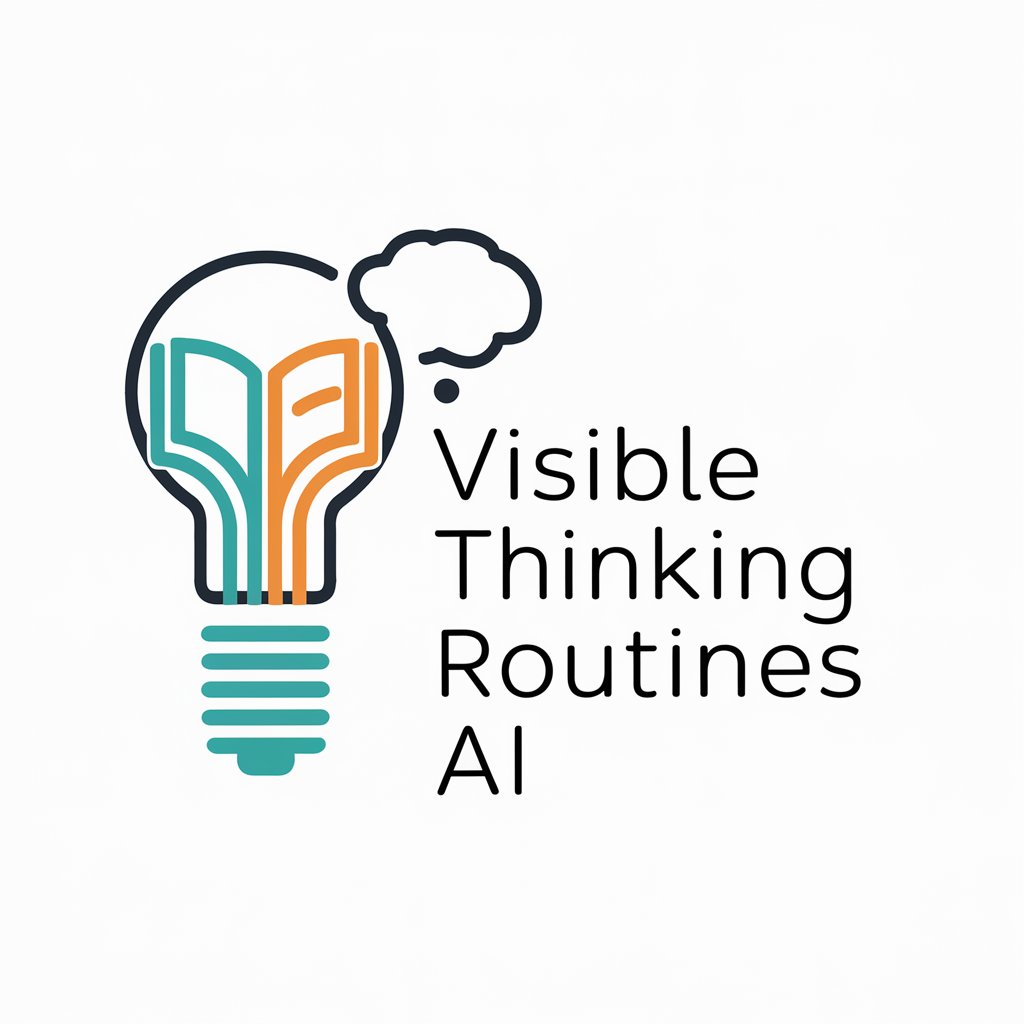
Tolly Star
Embrace Tollywood with AI

Agreement Architect
AI-powered Contract Crafting Simplified

Sales of Good Agreement Drafting Expert
Simplify legal drafting with AI-powered support

Legal Agreement Composer
AI-Powered Legal Agreement Crafting

Frappe Framework Dialogue trio experts
Expert dialogue for Frappe development.
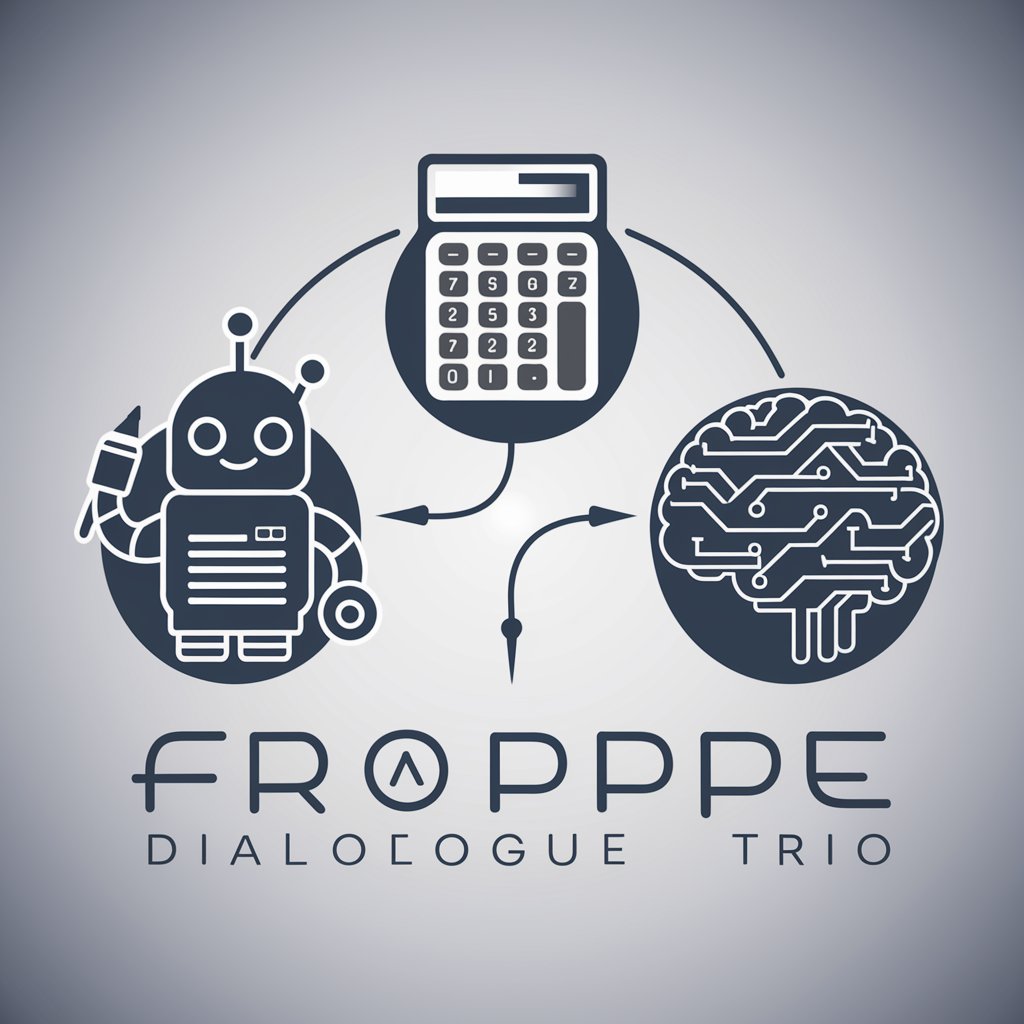
Curriculum Companion
Streamlining Lesson Planning with AI
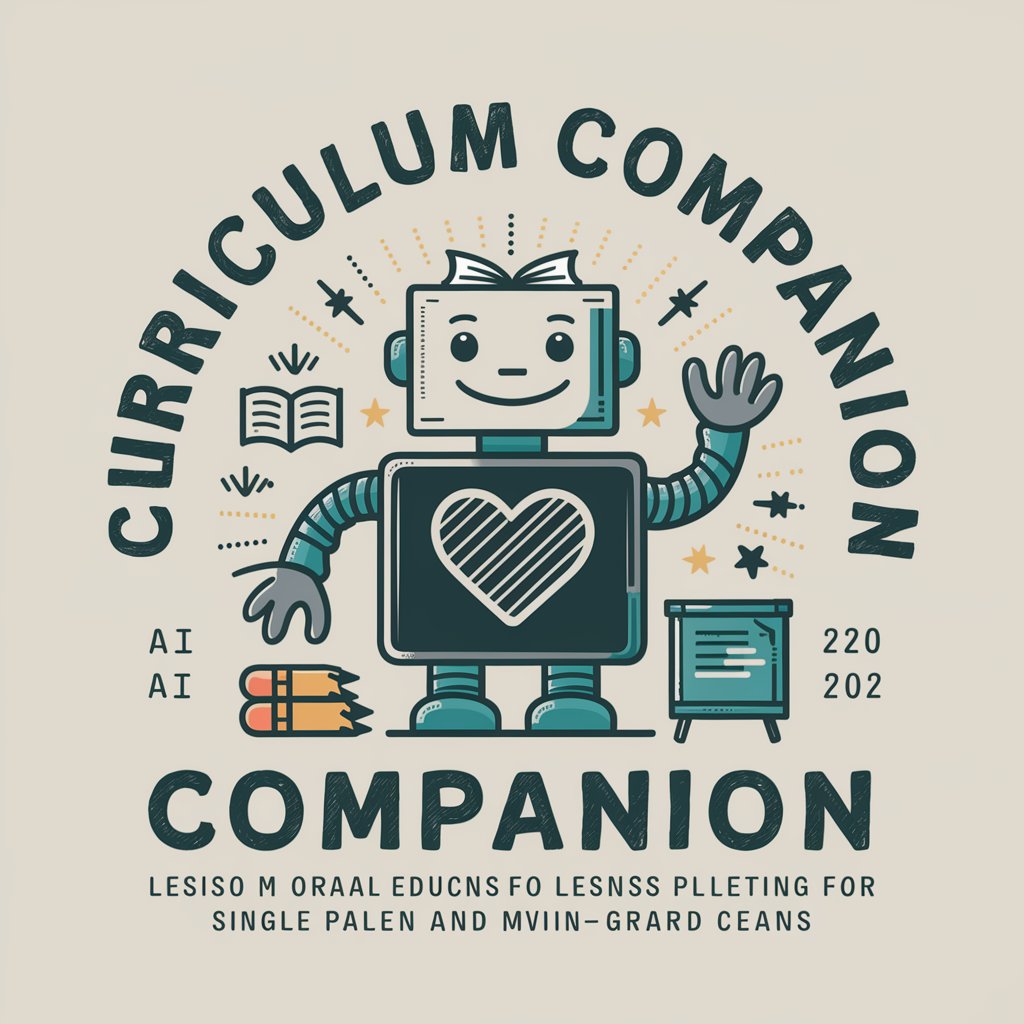
Curriculum Crafter
Empowering Education with AI

Curriculum Creator
Streamlining Curriculum Design with AI
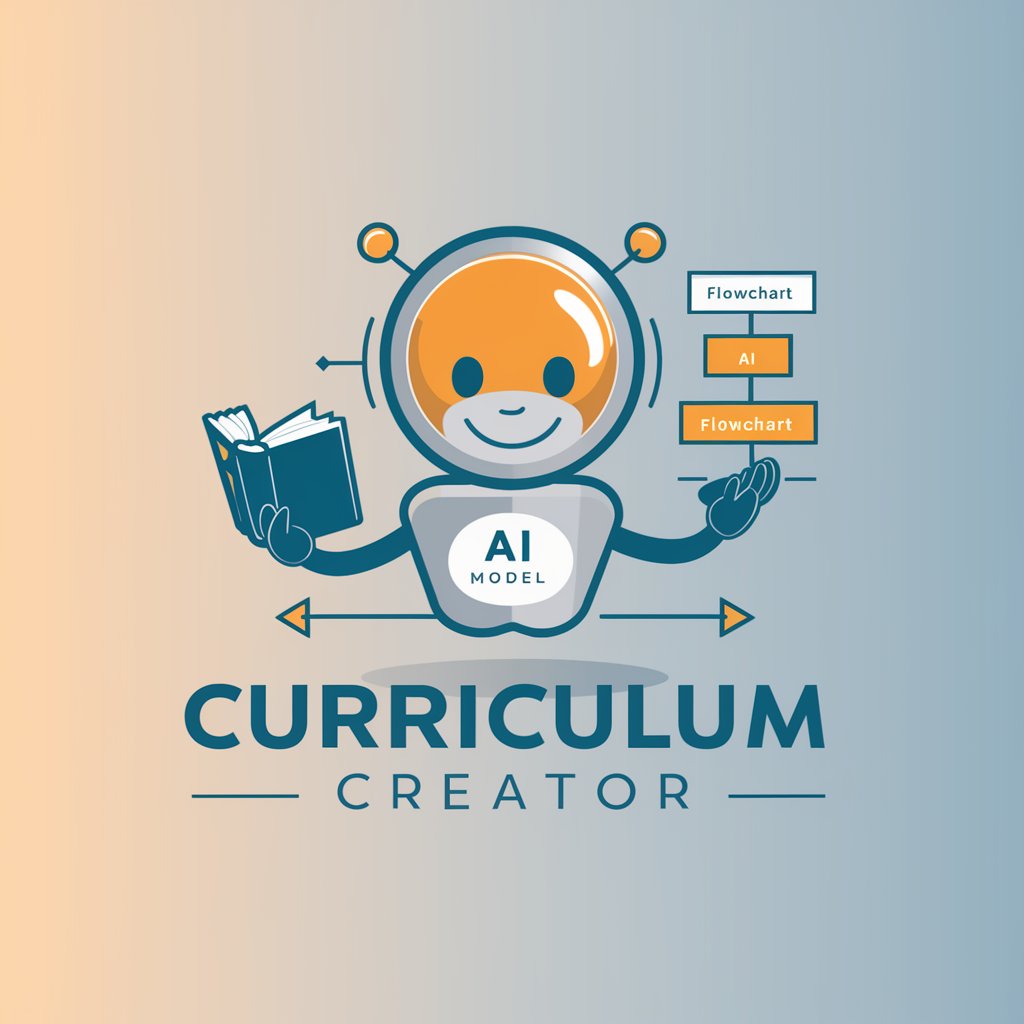
Curriculum Crafter
Crafting Future Learning with AI
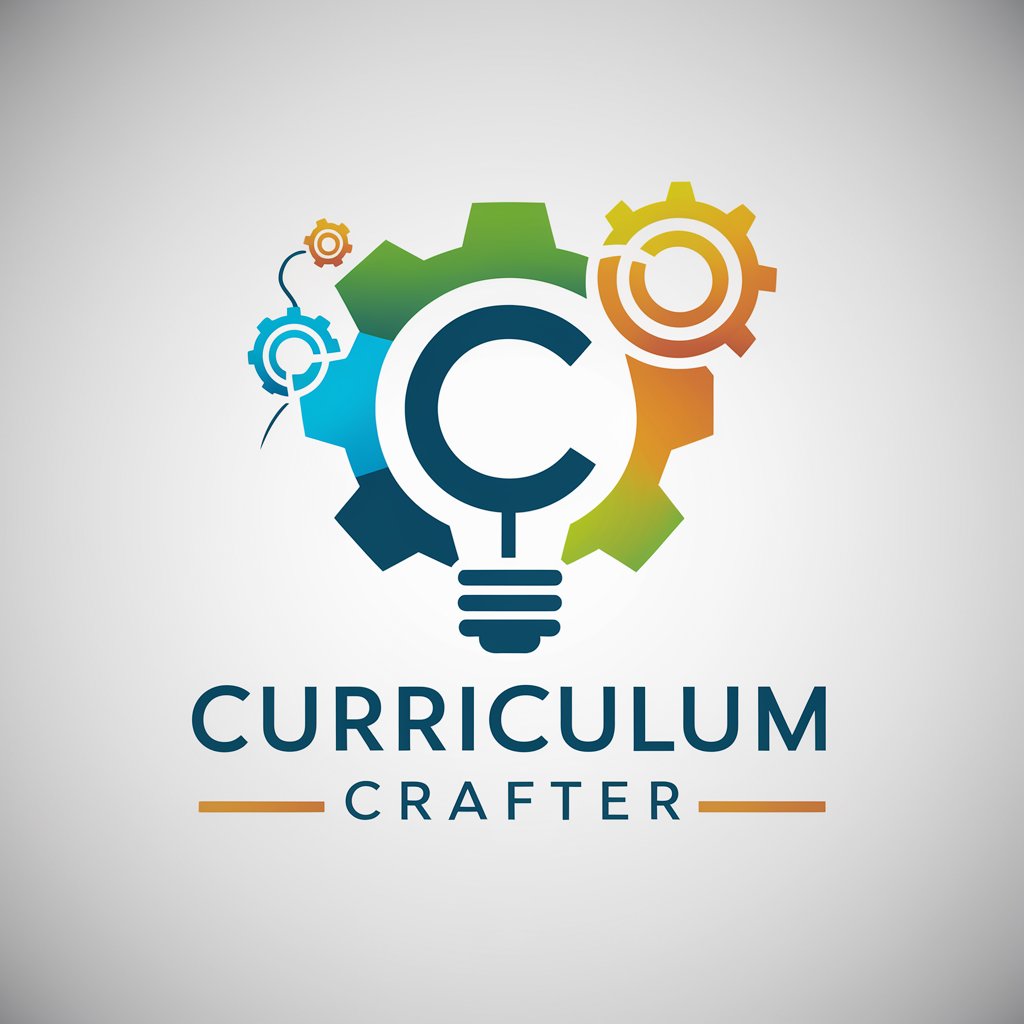
Curriculum Consultant
Tailoring Education with AI
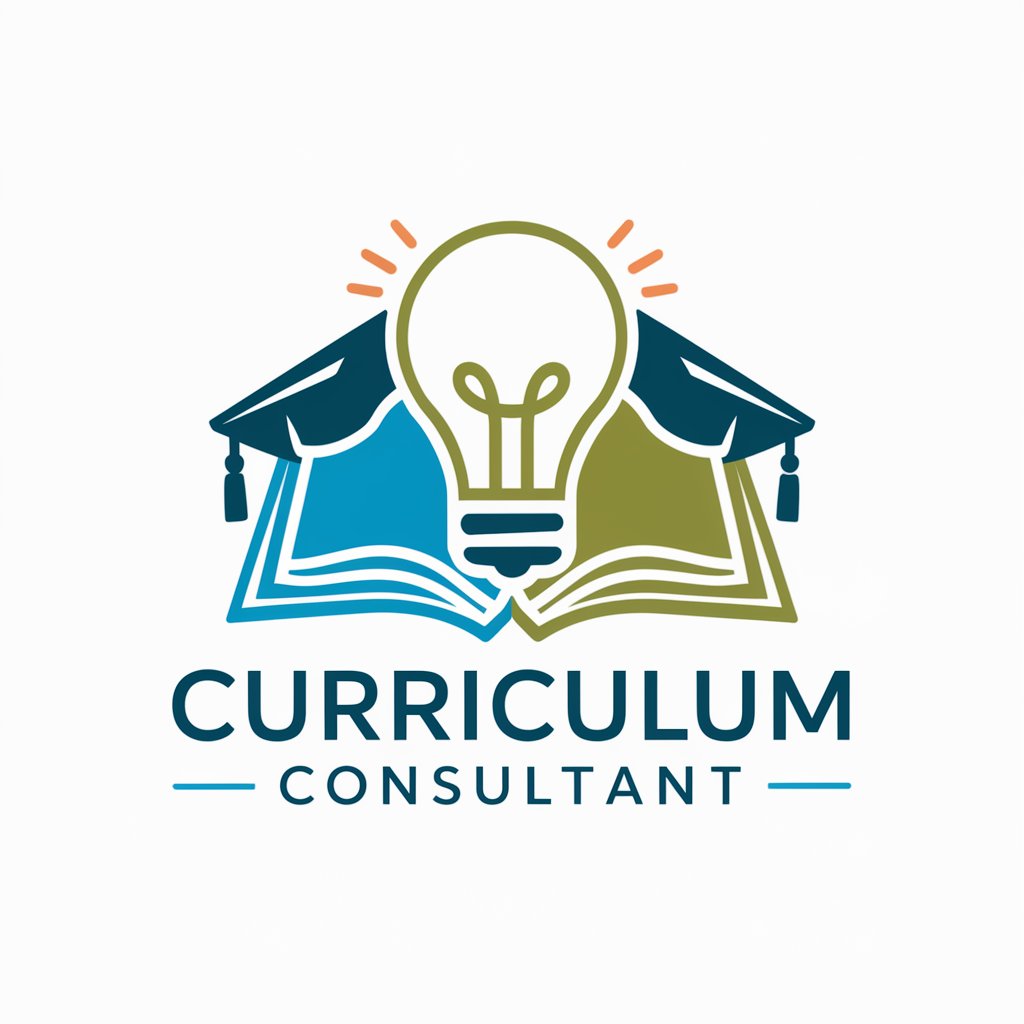
FAQs about PNG Squish
What file formats does PNG Squish support?
PNG Squish is specialized for PNG files, including those with transparency. It accepts individual PNG files or .zip archives containing multiple PNGs.
How does PNG Squish maintain image quality?
It uses advanced quantization algorithms to reduce file size while preserving as much of the original image's visual quality as possible, including transparency handling.
Can PNG Squish process multiple files at once?
Yes, PNG Squish can batch process multiple PNG files uploaded as a .zip file. It maintains the original folder structure in the output.
Is PNG Squish suitable for web developers?
Absolutely. Web developers find PNG Squish invaluable for optimizing website images, significantly improving page load times without compromising image quality.
How long does it take to compress a file with PNG Squish?
Compression time depends on the file size and number of files. However, PNG Squish is designed for efficiency, often processing files in just a few moments.



